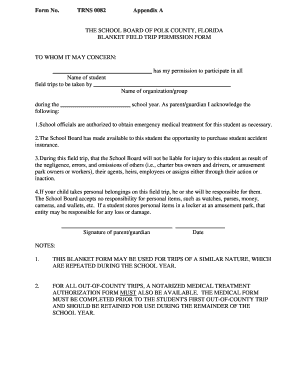
Blanket Field Trip Permission Form Polk County School District Polk Fl


What is the Blanket Field Trip Permission Form Polk County School District Polk FL
The Blanket Field Trip Permission Form for Polk County School District in Polk, Florida, is a document that allows parents or guardians to grant permission for their children to participate in multiple school-sponsored field trips throughout the academic year. This form simplifies the process for schools by eliminating the need for separate permission slips for each trip. It ensures that parents are informed about the nature of the trips, including destinations and activities, while providing a streamlined way to authorize their child's participation.
How to use the Blanket Field Trip Permission Form Polk County School District Polk FL
Using the Blanket Field Trip Permission Form involves a few straightforward steps. First, parents or guardians need to obtain the form, which can typically be found on the Polk County School District's official website or through school communications. After reviewing the details, parents should fill out the required information, including their child's name, grade, and emergency contact details. Once completed, the form must be signed and returned to the school, either digitally or in paper format, depending on the school's submission guidelines.
Steps to complete the Blanket Field Trip Permission Form Polk County School District Polk FL
Completing the Blanket Field Trip Permission Form is a simple process. Follow these steps:
- Access the form from the Polk County School District website or request it from your child's school.
- Fill in your child's information, including their full name, grade level, and any specific medical or dietary needs.
- Provide your contact information, including a phone number and email address for emergencies.
- Read through the details regarding the field trips, including any potential risks and the nature of the activities.
- Sign and date the form to indicate your consent.
- Submit the completed form to the school by the specified method, ensuring it is done before the deadline.
Legal use of the Blanket Field Trip Permission Form Polk County School District Polk FL
The Blanket Field Trip Permission Form is legally binding once it is signed by a parent or guardian. To ensure its validity, the form must meet specific legal requirements, such as clear identification of the child and the nature of the activities involved. Schools must also adhere to relevant regulations, including those concerning student safety and parental consent. Utilizing a digital signature solution can enhance the form's legal standing by providing a secure method for signing and storing the document.
Key elements of the Blanket Field Trip Permission Form Polk County School District Polk FL
Several key elements are essential to the Blanket Field Trip Permission Form. These include:
- Student Information: Full name, grade, and any pertinent medical information.
- Parent/Guardian Information: Contact details for emergencies.
- Trip Details: Description of the field trips, including dates, locations, and activities.
- Consent Statement: A section where parents can indicate their approval for their child to participate.
- Signature Line: Space for the parent or guardian's signature and date.
Examples of using the Blanket Field Trip Permission Form Polk County School District Polk FL
Examples of scenarios where the Blanket Field Trip Permission Form may be utilized include:
- A school planning multiple educational trips to museums, parks, or historical sites throughout the year.
- Field trips related to specific subjects, such as science fairs or art exhibitions.
- Sports events where students will travel to compete against other schools.
In each case, the form allows parents to provide ongoing consent for their child's participation in various activities, ensuring that they remain informed and involved in their child's educational experiences.
Quick guide on how to complete blanket field trip permission form polk county school district polk fl
Prepare Blanket Field Trip Permission Form Polk County School District Polk fl seamlessly on any device
Digital document management has gained traction among businesses and individuals. It offers an ideal eco-friendly substitute for conventional printed and signed paperwork, allowing you to obtain the necessary form and securely store it online. airSlate SignNow equips you with all the resources needed to create, modify, and eSign your documents efficiently without interruptions. Manage Blanket Field Trip Permission Form Polk County School District Polk fl on any platform with airSlate SignNow Android or iOS applications and streamline any document-related process today.
How to edit and eSign Blanket Field Trip Permission Form Polk County School District Polk fl effortlessly
- Find Blanket Field Trip Permission Form Polk County School District Polk fl and click Get Form to begin.
- Utilize the tools we offer to complete your document.
- Select signNow sections of the documents or redact sensitive information with tools that airSlate SignNow provides specifically for that purpose.
- Create your eSignature using the Sign tool, which takes only seconds and holds the same legal validity as a traditional wet ink signature.
- Review the details and click on the Done button to save your changes.
- Choose your preferred method to send your form, via email, SMS, invitation link, or download it to your computer.
Eliminate the concerns of lost or misplaced documents, tedious form navigation, or mistakes that require printing new document copies. airSlate SignNow meets all your document management needs in just a few clicks from any device you prefer. Edit and eSign Blanket Field Trip Permission Form Polk County School District Polk fl and ensure excellent communication at any stage of your form preparation process with airSlate SignNow.
Create this form in 5 minutes or less
Create this form in 5 minutes!
How to create an eSignature for the blanket field trip permission form polk county school district polk fl
How to create an electronic signature for a PDF online
How to create an electronic signature for a PDF in Google Chrome
How to create an e-signature for signing PDFs in Gmail
How to create an e-signature right from your smartphone
How to create an e-signature for a PDF on iOS
How to create an e-signature for a PDF on Android
People also ask
-
What is a Blanket Field Trip Permission Form Polk County School District Polk FL?
The Blanket Field Trip Permission Form Polk County School District Polk FL is a document that allows parents to grant their children permission to participate in school-organized field trips throughout the academic year. This form streamlines the process for families and schools, ensuring that all legalities are met without needing individual permission for each trip.
-
How can I access the Blanket Field Trip Permission Form Polk County School District Polk FL?
You can easily access the Blanket Field Trip Permission Form Polk County School District Polk FL through the official Polk County School District website or by contacting your child's school directly. Additionally, airSlate SignNow offers an electronic version that you can fill out and eSign for added convenience.
-
Is the Blanket Field Trip Permission Form Polk County School District Polk FL customizable?
Yes, the Blanket Field Trip Permission Form Polk County School District Polk FL can be customized to fit specific needs of parents and schools. You can modify details like trip dates, locations, and any special instructions, ensuring the form meets your requirements.
-
What are the benefits of using airSlate SignNow for the Blanket Field Trip Permission Form Polk County School District Polk FL?
Using airSlate SignNow for the Blanket Field Trip Permission Form Polk County School District Polk FL offers several benefits including easy document creation, secure electronic signing, and fast turnaround times. This platform simplifies the permission process, ensuring that parents can quickly authorize trips while maintaining legal compliance.
-
How much does airSlate SignNow cost for managing the Blanket Field Trip Permission Form Polk County School District Polk FL?
airSlate SignNow provides affordable pricing plans that cater to various needs, starting from a basic plan for small organizations to more comprehensive solutions for larger districts. Visit the airSlate website for specific pricing information regarding the Blanket Field Trip Permission Form Polk County School District Polk FL.
-
Are there any integrations with other platforms for the Blanket Field Trip Permission Form Polk County School District Polk FL?
Yes, airSlate SignNow integrates seamlessly with various platforms such as Google Drive, Salesforce, and more, allowing for efficient document management. These integrations make it easier to store and share the Blanket Field Trip Permission Form Polk County School District Polk FL across different systems.
-
How does airSlate SignNow ensure the security of the Blanket Field Trip Permission Form Polk County School District Polk FL?
airSlate SignNow prioritizes the security of your documents with advanced encryption protocols and secure cloud storage. This ensures that the Blanket Field Trip Permission Form Polk County School District Polk FL remains confidential and protected from unauthorized access.
Get more for Blanket Field Trip Permission Form Polk County School District Polk fl
Find out other Blanket Field Trip Permission Form Polk County School District Polk fl
- Can I Electronic signature South Carolina Real Estate Document
- Help Me With Electronic signature Montana Police Word
- How To Electronic signature Tennessee Real Estate Document
- How Do I Electronic signature Utah Real Estate Form
- How To Electronic signature Utah Real Estate PPT
- How Can I Electronic signature Virginia Real Estate PPT
- How Can I Electronic signature Massachusetts Sports Presentation
- How To Electronic signature Colorado Courts PDF
- How To Electronic signature Nebraska Sports Form
- How To Electronic signature Colorado Courts Word
- How To Electronic signature Colorado Courts Form
- How To Electronic signature Colorado Courts Presentation
- Can I Electronic signature Connecticut Courts PPT
- Can I Electronic signature Delaware Courts Document
- How Do I Electronic signature Illinois Courts Document
- How To Electronic signature Missouri Courts Word
- How Can I Electronic signature New Jersey Courts Document
- How Can I Electronic signature New Jersey Courts Document
- Can I Electronic signature Oregon Sports Form
- How To Electronic signature New York Courts Document