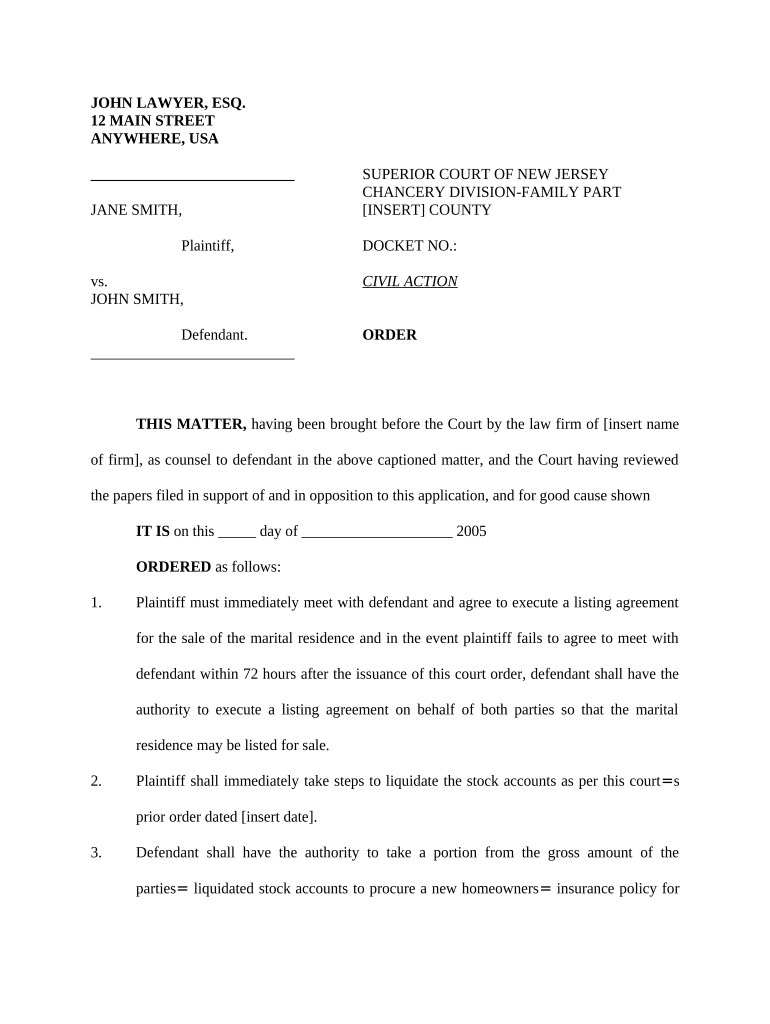
Nj Certain Form


What is the nj certain?
The nj certain is a legal document used in the state of New Jersey, primarily concerning divorce proceedings. This form outlines specific orders that may be necessary during the divorce process, including child custody arrangements, support obligations, and property division. Understanding the nj certain is essential for individuals navigating the complexities of divorce, as it serves to formalize agreements between parties and ensure compliance with state laws.
How to use the nj certain
To effectively use the nj certain, individuals should first familiarize themselves with its requirements and implications. The form must be completed accurately, reflecting the agreements reached between both parties regarding divorce terms. After filling out the document, it should be filed with the appropriate court to initiate legal proceedings. Utilizing digital tools can streamline this process, allowing for easier completion and submission.
Steps to complete the nj certain
Completing the nj certain involves several important steps:
- Gather necessary information, including personal details, financial records, and any prior agreements.
- Fill out the form accurately, ensuring all sections are completed and reflect the agreed-upon terms.
- Review the document for accuracy and completeness, as errors can lead to delays.
- Sign the form in the presence of a notary public, if required, to ensure its legal validity.
- File the completed form with the appropriate court, either online or in person.
Legal use of the nj certain
The nj certain is legally binding when completed and submitted according to state regulations. It is crucial to comply with New Jersey laws regarding divorce proceedings to ensure that the agreements within the document are enforceable. This includes adhering to any specific requirements for signatures, notarization, and filing deadlines. Failure to comply may result in complications or the invalidation of the agreements made.
Required documents
When preparing to file the nj certain, several documents may be required to support the information provided in the form. These can include:
- Proof of residency in New Jersey
- Financial statements detailing income and expenses
- Any existing agreements regarding child custody or support
- Property ownership documents
Having these documents ready can facilitate a smoother process and help ensure that all necessary information is accurately represented in the nj certain.
State-specific rules for the nj certain
New Jersey has specific rules governing the use of the nj certain, which must be adhered to for the form to be valid. This includes understanding the jurisdiction of the court where the form is filed, as well as any local rules regarding filing procedures. It is advisable to consult with legal professionals or court resources to ensure compliance with all state-specific regulations.
Quick guide on how to complete nj certain
Effortlessly Prepare Nj Certain on Any Device
Digital document management has become increasingly favored by businesses and individuals alike. It offers an excellent environmentally-friendly substitute for conventional printed and signed documents, allowing you to access the right form and securely archive it online. airSlate SignNow equips you with all the tools necessary to create, edit, and electronically sign your documents rapidly and without delays. Manage Nj Certain on any device with the airSlate SignNow apps for Android or iOS and simplify any document-related process today.
The Easiest Way to Edit and Electronically Sign Nj Certain without Stress
- Locate Nj Certain and then click Get Form to begin.
- Utilize the tools we provide to fill out your form.
- Emphasize important sections of the documents or obscure sensitive information with the tools specifically offered by airSlate SignNow for that purpose.
- Create your electronic signature using the Sign feature, which takes seconds and holds the same legal validity as a traditional handwritten signature.
- Review all the information and then click on the Done button to save your changes.
- Decide how you wish to send your form: via email, SMS, or invitation link, or download it to your computer.
Say goodbye to lost or misplaced files, tedious form searches, and errors that require reprinting new document copies. airSlate SignNow meets all your document management needs with just a few clicks from your selected device. Edit and electronically sign Nj Certain and ensure outstanding communication at any stage of your form preparation process with airSlate SignNow.
Create this form in 5 minutes or less
Create this form in 5 minutes!
People also ask
-
What is an NJ order divorce?
An NJ order divorce is a legal process in New Jersey that formalizes the dissolution of a marriage. It's important to ensure that all documents are filled out correctly to avoid delays. Proper management of this process can simplify your divorce experience.
-
How can airSlate SignNow help with my NJ order divorce?
airSlate SignNow simplifies the eSigning of crucial divorce documents required for an NJ order divorce. Our platform provides a secure and user-friendly interface to ensure that all parties can sign necessary paperwork without hassle. This enhances communication and speeds up the overall process.
-
Is there a cost associated with using airSlate SignNow for my NJ order divorce?
Yes, there are affordable pricing plans for airSlate SignNow that cater specifically to those involved in an NJ order divorce. We offer different tiers to fit various needs, providing access to essential features without breaking the bank. You can review our pricing page for more details.
-
What features does airSlate SignNow offer that are beneficial for NJ order divorce?
airSlate SignNow offers features like document templates, eSignature capabilities, and automated workflows tailored for NJ order divorce. These tools not only streamline the document creation process but also ensure compliance with New Jersey legal standards, making it easier for users to manage their divorce paperwork.
-
Can multiple parties sign documents for an NJ order divorce using airSlate SignNow?
Absolutely! airSlate SignNow allows multiple parties to eSign documents simultaneously, which is crucial for an NJ order divorce. This feature facilitates collaboration between spouses and any legal representatives involved, ensuring everyone is on the same page and speeding up the process.
-
Are my documents secure when using airSlate SignNow for NJ order divorce?
Yes, airSlate SignNow prioritizes document security, utilizing advanced encryption methods to protect your NJ order divorce paperwork. We adhere to industry standards to ensure that your sensitive information remains confidential and secure throughout the signing process.
-
What integrations does airSlate SignNow offer for managing NJ order divorce documents?
airSlate SignNow integrates seamlessly with various applications, including cloud storage services, project management tools, and CRM systems. These integrations can enhance the efficiency of managing documents for your NJ order divorce, allowing for easy access and organization of all related files.
Get more for Nj Certain
Find out other Nj Certain
- eSignature Nebraska Finance & Tax Accounting Business Letter Template Online
- Help Me With eSignature Indiana Healthcare / Medical Notice To Quit
- eSignature New Jersey Healthcare / Medical Credit Memo Myself
- eSignature North Dakota Healthcare / Medical Medical History Simple
- Help Me With eSignature Arkansas High Tech Arbitration Agreement
- eSignature Ohio Healthcare / Medical Operating Agreement Simple
- eSignature Oregon Healthcare / Medical Limited Power Of Attorney Computer
- eSignature Pennsylvania Healthcare / Medical Warranty Deed Computer
- eSignature Texas Healthcare / Medical Bill Of Lading Simple
- eSignature Virginia Healthcare / Medical Living Will Computer
- eSignature West Virginia Healthcare / Medical Claim Free
- How To eSignature Kansas High Tech Business Plan Template
- eSignature Kansas High Tech Lease Agreement Template Online
- eSignature Alabama Insurance Forbearance Agreement Safe
- How Can I eSignature Arkansas Insurance LLC Operating Agreement
- Help Me With eSignature Michigan High Tech Emergency Contact Form
- eSignature Louisiana Insurance Rental Application Later
- eSignature Maryland Insurance Contract Safe
- eSignature Massachusetts Insurance Lease Termination Letter Free
- eSignature Nebraska High Tech Rental Application Now