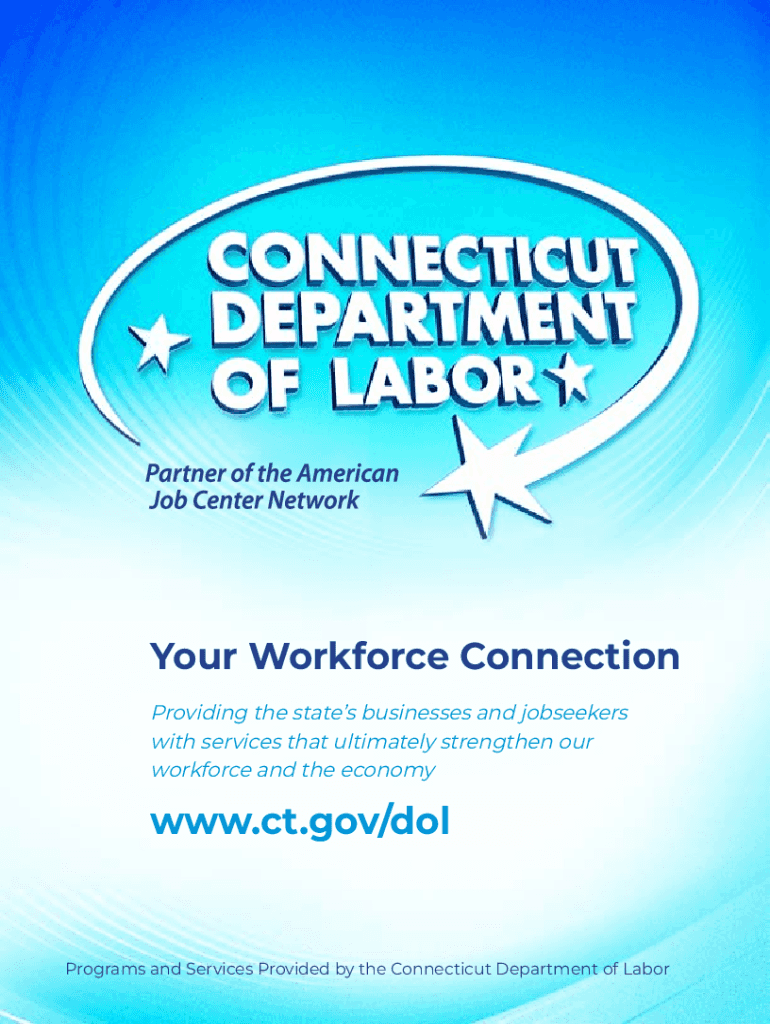
Your Workforce Connection Providing the States Bus 2018-2026


Understanding the CA 17 Form
The CA 17 form, also known as the Duty Status Report, is a document used by the Department of Labor to track the status of employees who are receiving benefits under the Federal Employees' Compensation Act (FECA). This form is essential for ensuring that employees are accurately reporting their work status and any changes that may affect their benefits. Completing the CA 17 form correctly is crucial for compliance with federal regulations and to maintain eligibility for benefits.
Steps to Complete the CA 17 Form
Filling out the CA 17 form requires careful attention to detail. Here are the steps to ensure accurate completion:
- Begin by entering your personal information, including your name, address, and Social Security number.
- Provide details about your employment, such as your job title and the agency you work for.
- Indicate your current work status, including whether you are working full-time, part-time, or not at all.
- Document any changes in your medical condition that may affect your ability to work.
- Sign and date the form to certify that the information provided is accurate.
Legal Use of the CA 17 Form
The CA 17 form is legally binding when completed correctly. It must be filled out in accordance with the guidelines set forth by the Department of Labor. This includes ensuring that all information is truthful and that any changes in employment status are reported promptly. Failure to comply with these regulations can lead to penalties, including the loss of benefits.
Required Documents for Submission
When submitting the CA 17 form, it is important to include any necessary supporting documents. This may include medical reports, proof of employment, and any other documentation that supports your claims. Having these documents ready will facilitate a smoother review process by the Department of Labor.
Form Submission Methods
The CA 17 form can be submitted through various methods to accommodate different preferences. You can choose to submit the form online via the Department of Labor's website, send it by mail, or deliver it in person at your local office. Each method has its own processing times, so consider your urgency when selecting a submission method.
Examples of Using the CA 17 Form
There are various scenarios in which the CA 17 form may be utilized. For example, an employee recovering from an injury may need to report their ability to return to work part-time. Alternatively, an employee may need to update their status if they have received a new diagnosis affecting their work capacity. Each of these situations requires accurate reporting through the CA 17 form to ensure compliance and continued benefits.
Quick guide on how to complete your workforce connectionproviding the states bus
Complete Your Workforce Connection Providing The States Bus effortlessly on any device
Online document organization has gained traction among businesses and individuals alike. It serves as an ideal environmentally friendly alternative to traditional printed and signed files, allowing you to obtain the necessary form and securely store it online. airSlate SignNow provides all the tools you require to create, edit, and electronically sign your documents rapidly without any hold-ups. Manage Your Workforce Connection Providing The States Bus on any device using the airSlate SignNow Android or iOS applications and enhance any document-oriented process today.
How to edit and electronically sign Your Workforce Connection Providing The States Bus easily
- Find Your Workforce Connection Providing The States Bus and click on Get Form to begin.
- Make use of the tools we provide to fill out your document.
- Mark important sections of the documents or obscure sensitive details with tools that airSlate SignNow provides specifically for that purpose.
- Create your electronic signature with the Sign tool, which takes mere seconds and carries the same legal validity as a conventional wet ink signature.
- Review all the information and click on the Done button to save your changes.
- Select your preferred method of delivering your form, via email, SMS, or invite link, or download it to your PC.
Eliminate worries about lost or misplaced files, tedious form searches, or mistakes that necessitate printing new copies. airSlate SignNow meets your document management needs with just a few clicks from any device of your preference. Edit and electronically sign Your Workforce Connection Providing The States Bus and ensure seamless communication at any phase of your form preparation process with airSlate SignNow.
Create this form in 5 minutes or less
Find and fill out the correct your workforce connectionproviding the states bus
Create this form in 5 minutes!
How to create an eSignature for the your workforce connectionproviding the states bus
How to create an electronic signature for a PDF online
How to create an electronic signature for a PDF in Google Chrome
How to create an e-signature for signing PDFs in Gmail
How to create an e-signature right from your smartphone
How to create an e-signature for a PDF on iOS
How to create an e-signature for a PDF on Android
People also ask
-
What is CA 17 PDF and how can airSlate SignNow help?
The CA 17 PDF refers to a document format used for various official forms that require signatures. airSlate SignNow simplifies the process of signing CA 17 PDFs by allowing users to easily upload, send, and eSign these documents online, ensuring a seamless and efficient workflow.
-
How does pricing work for airSlate SignNow when handling CA 17 PDFs?
airSlate SignNow offers a cost-effective pricing model tailored for businesses looking to manage CA 17 PDFs efficiently. Various subscription plans are available, allowing users to choose the best fit for their needs while enjoying features specifically designed for document handling and eSigning.
-
What features does airSlate SignNow offer for managing CA 17 PDFs?
airSlate SignNow provides a range of features for managing CA 17 PDFs, including template creation, bulk sending, and real-time tracking of document status. These features enhance productivity and ensure that your signing process is streamlined and effective.
-
Can I integrate airSlate SignNow with other applications for CA 17 PDFs?
Yes, airSlate SignNow supports integrations with various applications to facilitate the handling of CA 17 PDFs. Integrations with CRM systems, cloud storage, and other productivity tools enable users to manage their documents more efficiently and maintain a smoother workflow.
-
Is it secure to sign CA 17 PDFs with airSlate SignNow?
Absolutely! airSlate SignNow takes security seriously when it comes to signing CA 17 PDFs. The platform utilizes industry-leading encryption and provides robust compliance features, ensuring that your documents and data remain secure throughout the signing process.
-
What benefits does airSlate SignNow offer for signing CA 17 PDFs?
The primary benefits of using airSlate SignNow for CA 17 PDFs include increased efficiency, reduced turnaround time, and a more organized document management process. Users can easily track signatures, receive notifications, and save time by eliminating the need for physical document handling.
-
Can I send CA 17 PDFs for signing via mobile devices using airSlate SignNow?
Yes, airSlate SignNow is fully mobile-friendly, allowing users to send and sign CA 17 PDFs from any device. This flexibility ensures that you can manage your documents on-the-go without missing a beat, enhancing your productivity wherever you are.
Get more for Your Workforce Connection Providing The States Bus
Find out other Your Workforce Connection Providing The States Bus
- Electronic signature Texas Time Off Policy Later
- Electronic signature Texas Time Off Policy Free
- eSignature Delaware Time Off Policy Online
- Help Me With Electronic signature Indiana Direct Deposit Enrollment Form
- Electronic signature Iowa Overtime Authorization Form Online
- Electronic signature Illinois Employee Appraisal Form Simple
- Electronic signature West Virginia Business Ethics and Conduct Disclosure Statement Free
- Electronic signature Alabama Disclosure Notice Simple
- Electronic signature Massachusetts Disclosure Notice Free
- Electronic signature Delaware Drug Testing Consent Agreement Easy
- Electronic signature North Dakota Disclosure Notice Simple
- Electronic signature California Car Lease Agreement Template Free
- How Can I Electronic signature Florida Car Lease Agreement Template
- Electronic signature Kentucky Car Lease Agreement Template Myself
- Electronic signature Texas Car Lease Agreement Template Easy
- Electronic signature New Mexico Articles of Incorporation Template Free
- Electronic signature New Mexico Articles of Incorporation Template Easy
- Electronic signature Oregon Articles of Incorporation Template Simple
- eSignature Montana Direct Deposit Enrollment Form Easy
- How To Electronic signature Nevada Acknowledgement Letter