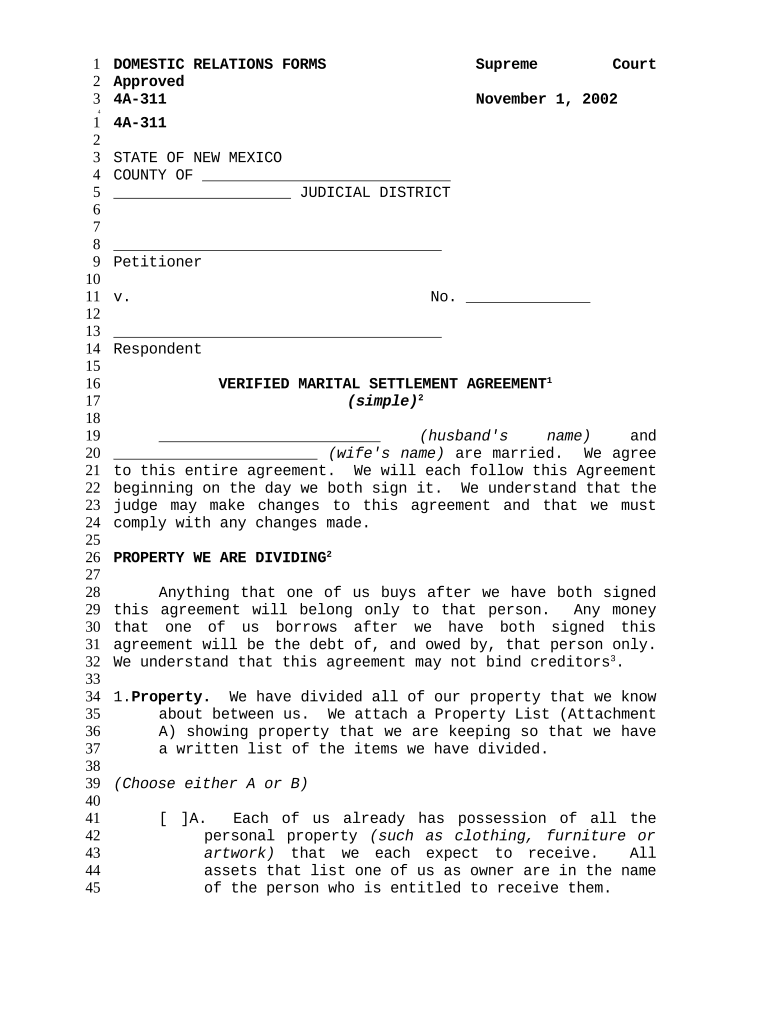
Marital Agreement Form


What is the marital agreement?
A marital agreement, often referred to as a marital settlement document, is a legal contract between spouses that outlines the terms of their marriage, including the division of assets and responsibilities in the event of a separation or divorce. This document serves to clarify the rights and obligations of each party, ensuring that both individuals understand their entitlements and duties. It can cover various aspects such as property division, spousal support, and child custody arrangements, if applicable.
Key elements of the marital agreement
Several essential components should be included in a marital agreement to ensure its effectiveness and legal standing. These elements typically consist of:
- Identification of parties: Full names and addresses of both spouses.
- Assets and liabilities: A detailed list of all marital and individual assets, as well as debts.
- Division of property: Clear terms on how property will be divided in the event of a divorce.
- Spousal support: Provisions for any alimony or support payments, if applicable.
- Child custody and support: Arrangements for any children, including custody and financial support.
- Dispute resolution: Methods for resolving disputes, such as mediation or arbitration.
Steps to complete the marital agreement
Completing a marital agreement involves several key steps to ensure that it is legally binding and meets the needs of both parties. The process typically includes:
- Consultation: Both parties should consult with legal professionals to understand their rights and obligations.
- Drafting: Create a draft of the agreement, incorporating all necessary elements and terms.
- Review: Each party should review the agreement thoroughly, possibly with their own legal counsel.
- Signing: Both parties must sign the agreement in the presence of a notary public to validate it.
- Storage: Keep a copy of the signed agreement in a safe place for future reference.
Legal use of the marital agreement
For a marital agreement to be enforceable, it must comply with state laws and regulations. In the United States, the enforceability of such agreements can vary by state. Generally, a marital agreement must be:
- Voluntary: Both parties must enter into the agreement willingly, without coercion.
- Full disclosure: Both parties must fully disclose their financial situations, including assets and debts.
- Fair and reasonable: The terms should be fair to both parties at the time of signing.
How to obtain the marital agreement
Obtaining a marital agreement can be done through various methods. Couples can either draft their own agreement or seek assistance from legal professionals. Here are some common ways to obtain a marital agreement:
- Online templates: Many websites offer templates for marital agreements that can be customized.
- Legal professionals: Hiring an attorney can ensure that the agreement is tailored to specific needs and complies with state laws.
- Legal aid services: Some organizations provide free or low-cost legal assistance for those who qualify.
State-specific rules for the marital agreement
Each state in the U.S. has its own laws governing marital agreements, which can affect their validity and enforceability. It is crucial for couples to be aware of their state's specific requirements, which may include:
- Mandatory disclosures: Some states require specific financial disclosures before signing.
- Waiting periods: Certain states may impose waiting periods before a marital agreement can take effect.
- Judicial review: In some states, agreements may need to be reviewed and approved by a court.
Quick guide on how to complete marital agreement 497320102
Prepare Marital Agreement effortlessly on any device
Online document management has gained signNow popularity among organizations and individuals. It serves as an excellent eco-friendly alternative to conventional printed and signed documents, allowing you to locate the appropriate form and securely store it online. airSlate SignNow provides all the tools necessary to create, modify, and electronically sign your documents swiftly without delays. Manage Marital Agreement on any platform with the airSlate SignNow apps for Android or iOS and enhance any document-related process today.
The easiest way to adjust and electronically sign Marital Agreement with minimal effort
- Locate Marital Agreement and then click Get Form to begin.
- Utilize the tools we offer to complete your form.
- Emphasize important sections of your documents or redact sensitive information with tools specifically provided by airSlate SignNow for this purpose.
- Generate your electronic signature using the Sign tool, which takes just seconds and holds the same legal validity as a traditional wet ink signature.
- Review the details and then click the Done button to save your changes.
- Select your preferred delivery method for your form, whether by email, SMS, invite link, or download it to your computer.
Eliminate concerns about lost or misfiled documents, tedious form searches, or mistakes that require reprinting new document copies. airSlate SignNow addresses all your document management needs in just a few clicks from any device you prefer. Revise and eSign Marital Agreement to ensure exceptional communication throughout the form preparation process with airSlate SignNow.
Create this form in 5 minutes or less
Create this form in 5 minutes!
People also ask
-
What is a marital agreement form?
A marital agreement form is a legal document that outlines the rights and responsibilities of each spouse in a marriage. It helps to clarify financial obligations and property rights, ensuring both parties understand their commitments. Using a marital agreement form can facilitate smoother discussions and planning for the future.
-
How do I create a marital agreement form using airSlate SignNow?
Creating a marital agreement form with airSlate SignNow is simple and efficient. You can start by selecting a customizable template or creating one from scratch using our user-friendly document editor. Once you've drafted your form, you can easily send it for eSignature to finalize the agreement.
-
What features does airSlate SignNow offer for marital agreement forms?
airSlate SignNow offers several features to streamline the creation of a marital agreement form. Users can access customizable templates, real-time collaboration, secure cloud storage, and tracking capabilities to monitor the signing process. These features enhance the overall usability and security of your marital agreement form.
-
Is there a cost associated with using airSlate SignNow for marital agreement forms?
Yes, airSlate SignNow is a cost-effective solution tailored for businesses and individuals. We offer various plans to fit budget needs, which include unlimited document signing and access to templates for creating a marital agreement form. You can choose a plan that suits your specific requirements.
-
Can I integrate airSlate SignNow with other applications for my marital agreement forms?
Absolutely! airSlate SignNow supports integration with various applications, making it easy to manage your marital agreement forms within your existing workflows. This includes popular tools like Google Drive, Salesforce, and more, which enhance efficiency and convenience.
-
What are the benefits of using airSlate SignNow for creating marital agreement forms?
Using airSlate SignNow to create marital agreement forms streamlines the document process, making it faster and more efficient. Advantages include easy editing, quick eSignature capabilities, and enhanced security for sensitive personal information. Ultimately, it provides peace of mind for couples looking to formalize their agreements.
-
How secure is the information shared in a marital agreement form on airSlate SignNow?
airSlate SignNow prioritizes the security of your marital agreement form and the information within it. The platform uses industry-leading encryption and compliance measures to protect sensitive data. You can rest assured that your agreements are stored securely and accessed only by authorized parties.
Get more for Marital Agreement
- Residence state form
- Instructions admissions personnel please mail my transcript to the address below form
- Semester enrolled tncc form
- Sex application form pdf 614297377
- Verification of public assistance medgar evers college mec cuny form
- Washingtondc2012 scholarship application alabama aampm aamu form
- Agree documents form
- Young harris collegeeducating inspiring and empowering you form
Find out other Marital Agreement
- How To Sign Colorado Courts Document
- Can I eSign Alabama Banking PPT
- How Can I eSign California Banking PDF
- How To eSign Hawaii Banking PDF
- How Can I eSign Hawaii Banking Document
- How Do I eSign Hawaii Banking Document
- How Do I eSign Hawaii Banking Document
- Help Me With eSign Hawaii Banking Document
- How To eSign Hawaii Banking Document
- Can I eSign Hawaii Banking Presentation
- Can I Sign Iowa Courts Form
- Help Me With eSign Montana Banking Form
- Can I Sign Kentucky Courts Document
- How To eSign New York Banking Word
- Can I eSign South Dakota Banking PPT
- How Can I eSign South Dakota Banking PPT
- How Do I eSign Alaska Car Dealer Form
- How To eSign California Car Dealer Form
- Can I eSign Colorado Car Dealer Document
- How Can I eSign Colorado Car Dealer Document