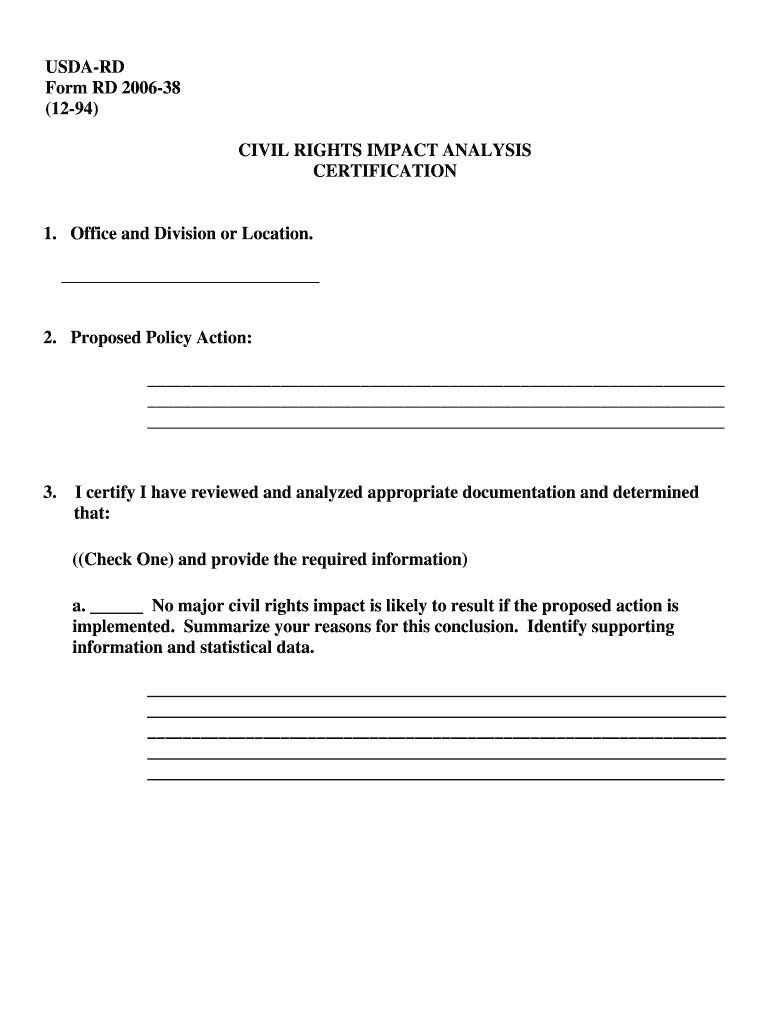
USDA RD Form RD 38 12 94 CIVIL RIGHTS IMPACT 1994


What is the USDA RD Form RD 38 12 94 Civil Rights Impact
The USDA RD Form RD 38 12 94 Civil Rights Impact is a document required by the United States Department of Agriculture (USDA) for assessing the potential civil rights impacts of proposed actions or projects. This form ensures compliance with federal civil rights laws and regulations, promoting equitable treatment in USDA programs. It is essential for organizations and agencies receiving federal funding to evaluate how their actions may affect different communities, particularly those historically marginalized.
How to use the USDA RD Form RD 38 12 94 Civil Rights Impact
Using the USDA RD Form RD 38 12 94 Civil Rights Impact involves a systematic approach to ensure all relevant information is accurately captured. Begin by reviewing the guidelines provided by the USDA to understand the specific requirements for your project. Fill out the form with detailed information about the proposed action, including its purpose, location, and the demographics of the affected population. It is important to consider any potential adverse effects on civil rights and outline strategies for mitigating these impacts.
Steps to complete the USDA RD Form RD 38 12 94 Civil Rights Impact
Completing the USDA RD Form RD 38 12 94 Civil Rights Impact requires several key steps:
- Gather necessary information about the project, including objectives and location.
- Identify the populations that may be affected by the proposed action.
- Assess potential civil rights impacts, considering factors such as race, ethnicity, and income levels.
- Document strategies for addressing any identified impacts, including outreach and engagement efforts.
- Review the completed form for accuracy and completeness before submission.
Legal use of the USDA RD Form RD 38 12 94 Civil Rights Impact
The legal use of the USDA RD Form RD 38 12 94 Civil Rights Impact is crucial for compliance with federal civil rights laws. Organizations must ensure that the form is completed accurately and submitted as required. Failure to comply with these regulations can lead to penalties, including loss of funding or legal action. It is advisable to consult with legal experts familiar with civil rights law to ensure that all obligations are met when using this form.
Eligibility Criteria
Eligibility to use the USDA RD Form RD 38 12 94 Civil Rights Impact typically applies to entities that receive federal assistance from the USDA. This includes state and local governments, non-profit organizations, and private sector entities involved in projects funded by USDA programs. It is essential for these organizations to demonstrate their commitment to civil rights and to complete the form as part of the funding application process.
Form Submission Methods
The USDA RD Form RD 38 12 94 Civil Rights Impact can be submitted through various methods, depending on the specific requirements of the USDA program involved. Common submission methods include:
- Online submission through designated USDA portals, if available.
- Mailing the completed form to the appropriate USDA office.
- In-person submission at local USDA offices, where applicable.
Quick guide on how to complete usda rd form rd 2006 38 12 94 civil rights impact
Discover the most efficient method to complete and endorse your USDA RD Form RD 38 12 94 CIVIL RIGHTS IMPACT
Are you still spending time preparing your official documents on physical copies instead of doing it online? airSlate SignNow provides a superior approach to finalize and sign your USDA RD Form RD 38 12 94 CIVIL RIGHTS IMPACT and associated forms for public services. Our intelligent electronic signature solution equips you with all the necessary tools to manage documentation swiftly and in compliance with official standards - comprehensive PDF editing, handling, securing, signing, and sharing capabilities are all available in a user-friendly interface.
Only a few steps are needed to complete the fill-out and endorse your USDA RD Form RD 38 12 94 CIVIL RIGHTS IMPACT:
- Upload the editable template to the editor using the Get Form button.
- Verify what information you need to include in your USDA RD Form RD 38 12 94 CIVIL RIGHTS IMPACT.
- Move between the fields using the Next option to ensure nothing is overlooked.
- Utilize Text, Check, and Cross tools to fill in the blanks with your details.
- Update the content with Text boxes or Images from the top toolbar.
- Emphasize what is important or Obscure sections that are no longer relevant.
- Click on Sign to create a legally binding electronic signature using any method you prefer.
- Add the Date next to your signature and finalize your work with the Done button.
Store your completed USDA RD Form RD 38 12 94 CIVIL RIGHTS IMPACT in the Documents directory of your profile, download it, or transfer it to your chosen cloud storage. Our solution also provides adaptable file sharing. There’s no need to print your forms when you have to submit them to the relevant public office - do it via email, fax, or by requesting a USPS "snail mail" delivery from your account. Test it out today!
Create this form in 5 minutes or less
Find and fill out the correct usda rd form rd 2006 38 12 94 civil rights impact
Create this form in 5 minutes!
How to create an eSignature for the usda rd form rd 2006 38 12 94 civil rights impact
How to create an electronic signature for the Usda Rd Form Rd 2006 38 12 94 Civil Rights Impact in the online mode
How to create an eSignature for the Usda Rd Form Rd 2006 38 12 94 Civil Rights Impact in Google Chrome
How to create an electronic signature for putting it on the Usda Rd Form Rd 2006 38 12 94 Civil Rights Impact in Gmail
How to create an electronic signature for the Usda Rd Form Rd 2006 38 12 94 Civil Rights Impact straight from your mobile device
How to make an eSignature for the Usda Rd Form Rd 2006 38 12 94 Civil Rights Impact on iOS
How to make an eSignature for the Usda Rd Form Rd 2006 38 12 94 Civil Rights Impact on Android devices
People also ask
-
What is the USDA RD Form RD 38 12 94 CIVIL RIGHTS IMPACT?
The USDA RD Form RD 38 12 94 CIVIL RIGHTS IMPACT is a document used to assess the civil rights implications of projects funded by USDA. It ensures compliance with civil rights laws and promotes fair treatment. Completing this form is critical for organizations seeking USDA funding, helping them address any potential civil rights impacts.
-
How can airSlate SignNow assist with the USDA RD Form RD 38 12 94 CIVIL RIGHTS IMPACT?
airSlate SignNow offers an intuitive platform to complete and eSign the USDA RD Form RD 38 12 94 CIVIL RIGHTS IMPACT efficiently. This solution streamlines the document submission process, allowing for quick reviews and signatures. With user-friendly tools, you can ensure compliance and expedite the funding application process.
-
Is there a cost associated with using airSlate SignNow for the USDA RD Form RD 38 12 94 CIVIL RIGHTS IMPACT?
Yes, there is a pricing structure for using airSlate SignNow, tailored to suit various business needs. Our cost-effective solution ensures you can manage documents like the USDA RD Form RD 38 12 94 CIVIL RIGHTS IMPACT at a competitive price. Pricing plans cater to businesses of all sizes, making it accessible for everyone.
-
What features does airSlate SignNow offer for the USDA RD Form RD 38 12 94 CIVIL RIGHTS IMPACT?
airSlate SignNow provides features such as eSigning, document templates, and automated workflows specifically for forms like the USDA RD Form RD 38 12 94 CIVIL RIGHTS IMPACT. These features enhance efficiency and accuracy, allowing users to manage paperwork seamlessly. The platform's integration capabilities also improve overall document processing.
-
Can I integrate airSlate SignNow with other applications for processing the USDA RD Form RD 38 12 94 CIVIL RIGHTS IMPACT?
Absolutely! airSlate SignNow allows integrations with various applications to streamline your workflow involving the USDA RD Form RD 38 12 94 CIVIL RIGHTS IMPACT. Whether you use CRM software or document management systems, our solution provides flexibility to connect with tools you already use. This enhances your productivity and ensures a smoother workflow.
-
What benefits does airSlate SignNow provide for organizations processing the USDA RD Form RD 38 12 94 CIVIL RIGHTS IMPACT?
Using airSlate SignNow for the USDA RD Form RD 38 12 94 CIVIL RIGHTS IMPACT brings numerous benefits, including reduced processing time and improved document accuracy. Additionally, it allows for secure electronic signatures, ensuring compliance and privacy. These advantages empower organizations to handle civil rights assessments efficiently.
-
Is airSlate SignNow user-friendly for completing the USDA RD Form RD 38 12 94 CIVIL RIGHTS IMPACT?
Yes, airSlate SignNow is designed with user experience in mind, making it easy for anyone to complete the USDA RD Form RD 38 12 94 CIVIL RIGHTS IMPACT. The platform's intuitive interface guides users through the eSigning and document management process seamlessly. You don’t need to be tech-savvy to navigate and complete your forms.
Get more for USDA RD Form RD 38 12 94 CIVIL RIGHTS IMPACT
- Tenant welcome letter district of columbia form
- Warning of default on commercial lease district of columbia form
- Warning of default on residential lease district of columbia form
- Landlord tenant closing statement to reconcile security deposit district of columbia form
- Dc name change form
- Name change notification form district of columbia
- Commercial building or space lease district of columbia form
- District of columbia legal form
Find out other USDA RD Form RD 38 12 94 CIVIL RIGHTS IMPACT
- Sign Alaska Orthodontists Business Plan Template Free
- Sign North Carolina Life Sciences Purchase Order Template Computer
- Sign Ohio Non-Profit LLC Operating Agreement Secure
- Can I Sign Ohio Non-Profit LLC Operating Agreement
- Sign South Dakota Non-Profit Business Plan Template Myself
- Sign Rhode Island Non-Profit Residential Lease Agreement Computer
- Sign South Carolina Non-Profit Promissory Note Template Mobile
- Sign South Carolina Non-Profit Lease Agreement Template Online
- Sign Oregon Life Sciences LLC Operating Agreement Online
- Sign Texas Non-Profit LLC Operating Agreement Online
- Can I Sign Colorado Orthodontists Month To Month Lease
- How Do I Sign Utah Non-Profit Warranty Deed
- Help Me With Sign Colorado Orthodontists Purchase Order Template
- Sign Virginia Non-Profit Living Will Fast
- How To Sign Virginia Non-Profit Lease Agreement Template
- How To Sign Wyoming Non-Profit Business Plan Template
- How To Sign Wyoming Non-Profit Credit Memo
- Sign Wisconsin Non-Profit Rental Lease Agreement Simple
- Sign Wisconsin Non-Profit Lease Agreement Template Safe
- Sign South Dakota Life Sciences Limited Power Of Attorney Mobile