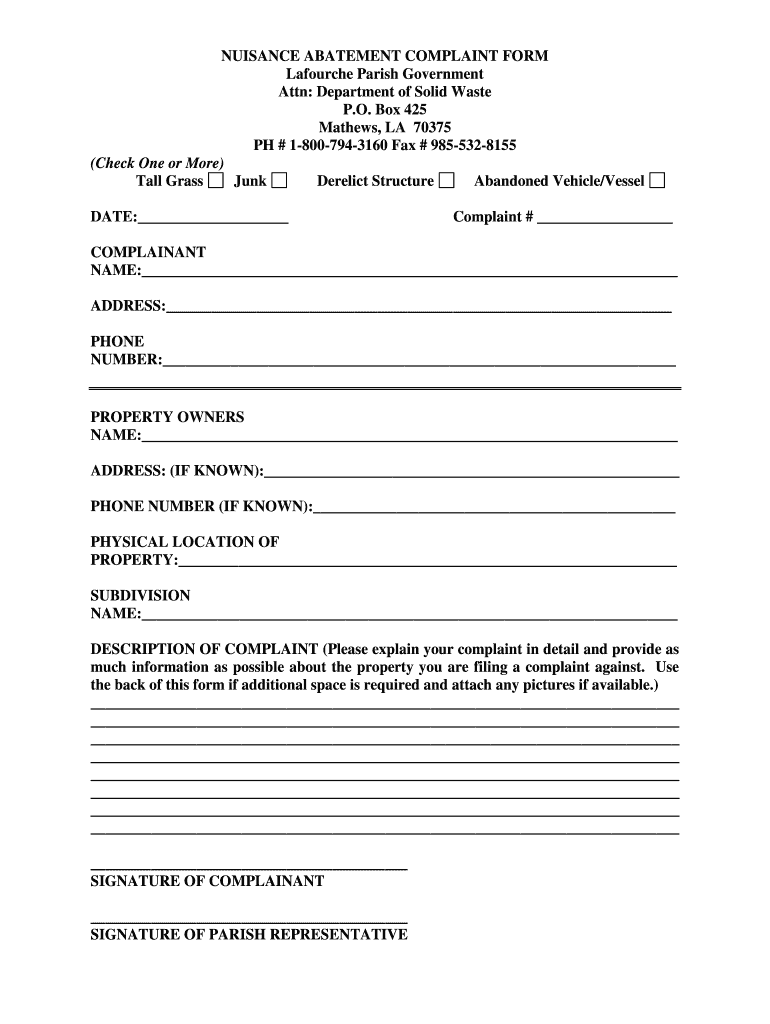
Nuisance Abatement Complaint Lafourche Parish Government Lafourchegov Form


Understanding the Nuisance Abatement Complaint
The Nuisance Abatement Complaint is a formal document used within the Lafourche Parish Government to address issues that disrupt the peace and safety of a community. This complaint can be filed by residents who are experiencing disturbances caused by properties that may be deemed a nuisance, such as abandoned vehicles, overgrown lots, or excessive noise. The purpose of this complaint is to initiate an investigation by local authorities to resolve the issue effectively.
Steps to Complete the Nuisance Abatement Complaint
Filling out the Nuisance Abatement Complaint involves several straightforward steps. First, gather all necessary information regarding the nuisance, including the address of the property in question and a detailed description of the issue. Next, access the official complaint form, which can typically be found on the Lafourche Parish Government website. After filling out the form with accurate details, ensure you sign it electronically or physically, depending on the submission method. Finally, submit the completed form to the appropriate department, either online, via mail, or in person.
Legal Use of the Nuisance Abatement Complaint
The Nuisance Abatement Complaint is legally recognized under local ordinances, allowing residents to report disturbances that violate community standards. When properly submitted, this complaint initiates a legal process where the Lafourche Parish Government is obligated to investigate the claims. It is crucial that the complaint is filled out accurately and submitted in accordance with local laws to ensure that it is processed effectively.
Key Elements of the Nuisance Abatement Complaint
Several key elements must be included in the Nuisance Abatement Complaint to ensure its validity. These elements typically include:
- Complainant Information: Name, address, and contact information of the person filing the complaint.
- Property Information: Address and details of the property causing the nuisance.
- Description of the Nuisance: A clear and concise explanation of the issue being reported.
- Supporting Evidence: Any additional documentation or photographs that support the claim.
How to Obtain the Nuisance Abatement Complaint Form
The Nuisance Abatement Complaint form can be obtained through the Lafourche Parish Government's official website. Residents can download the form directly from the site or request a physical copy from their local government office. It is essential to ensure that you are using the most current version of the form to avoid any processing delays.
Examples of Using the Nuisance Abatement Complaint
Residents may encounter various situations that warrant the use of the Nuisance Abatement Complaint. For example, if a neighbor consistently plays loud music late at night, a resident can file a complaint to address the noise issue. Similarly, if a property is left abandoned and attracts pests or becomes a safety hazard, the complaint can be used to prompt action from local authorities. Each instance provides a pathway for residents to seek resolution through formal channels.
Quick guide on how to complete nuisance abatement complaint lafourche parish government lafourchegov
Prepare Nuisance Abatement Complaint Lafourche Parish Government Lafourchegov effortlessly on any device
Online document management has gained popularity among businesses and individuals. It serves as an ideal eco-friendly substitute for traditional printed and signed documents, allowing you to obtain the correct format and securely keep it online. airSlate SignNow provides all the necessary tools to create, edit, and eSign your documents swiftly without any delays. Handle Nuisance Abatement Complaint Lafourche Parish Government Lafourchegov on any device with airSlate SignNow's Android or iOS applications and enhance any document-focused workflow today.
The easiest way to edit and eSign Nuisance Abatement Complaint Lafourche Parish Government Lafourchegov without hassle
- Locate Nuisance Abatement Complaint Lafourche Parish Government Lafourchegov and click on Get Form to begin.
- Utilize the tools we provide to fill out your form.
- Emphasize important sections of your documents or obscure sensitive details with features specifically offered by airSlate SignNow for that purpose.
- Generate your eSignature using the Sign tool, which takes mere seconds and holds the same legal validity as a conventional ink signature.
- Review the information and click on the Done button to save your modifications.
- Select how you wish to share your form, whether by email, text message (SMS), invitation link, or download it to your computer.
Forget about lost or misplaced documents, tedious form searches, or mistakes that necessitate printing new copies. airSlate SignNow meets all your document management needs in just a few clicks from any device you prefer. Edit and eSign Nuisance Abatement Complaint Lafourche Parish Government Lafourchegov and ensure excellent communication at every stage of your form preparation process with airSlate SignNow.
Create this form in 5 minutes or less
FAQs
-
I’m being sued and I’m representing myself in court. How do I fill out the form called “answer to complaint”?
You can represent yourself. Each form is different per state or county but generally an answer is simply a written document which presents a synopsis of your story to the court. The answer is not your defense, just written notice to the court that you intend to contest the suit. The blank forms are available at the court clerk’s office and are pretty much self explanatoryThere will be a space calling for the signature of an attorney. You should sign your name on the space and write the words “Pro se” after your signature. This lets the court know you are acting as your own attorney.
-
How do I get updates about the government jobs to fill out the form?
Employment news is the best source to know the notifications published for govt job vacancy. The details are given in the notices. The news available on net also. One can refer the news on net too. It is published regularly on weekly basis. This paper includes some good article also written by experts which benefits the students and youths for improving their skill and knowledge. Some time it gives information regarding carrier / institution/ special advance studies.
-
If you work for yourself doing government contracts and American Express asks for you to show them a current pay stub, how would you provide that? Is there a form that has an earnings statement that you can fill out yourself?
It seems to me you should just ask American Express if they have form you can fill out. It seems odd they would want to see an earnings statement, but if you need to show some sort of proof of income, typically in the absence of a pay stub, your most recently-filed tax return should suffice.I'd really ask them first before automatically sending them your tax returns though.
Create this form in 5 minutes!
How to create an eSignature for the nuisance abatement complaint lafourche parish government lafourchegov
How to make an eSignature for your Nuisance Abatement Complaint Lafourche Parish Government Lafourchegov in the online mode
How to make an electronic signature for the Nuisance Abatement Complaint Lafourche Parish Government Lafourchegov in Chrome
How to make an eSignature for putting it on the Nuisance Abatement Complaint Lafourche Parish Government Lafourchegov in Gmail
How to generate an electronic signature for the Nuisance Abatement Complaint Lafourche Parish Government Lafourchegov right from your smartphone
How to create an eSignature for the Nuisance Abatement Complaint Lafourche Parish Government Lafourchegov on iOS devices
How to make an electronic signature for the Nuisance Abatement Complaint Lafourche Parish Government Lafourchegov on Android devices
People also ask
-
What is airSlate SignNow and how does it benefit Lafourche government agencies?
airSlate SignNow is an eSigning and document management solution that streamlines the process of sending and signing documents. For Lafourche government agencies, it enhances efficiency, reduces paperwork, and ensures secure document handling, making it a perfect fit for administrative tasks.
-
What features does airSlate SignNow offer that are beneficial for Lafourche government operations?
airSlate SignNow provides features such as customizable templates, real-time tracking, and secure cloud storage. These features allow Lafourche government operations to automate workflows, manage documents more effectively, and ensure compliance with regulations.
-
How does the pricing of airSlate SignNow compare to traditional document handling methods for Lafourche government?
The pricing of airSlate SignNow is generally more cost-effective than traditional document handling methods, which involve printing, mailing, and filing. For Lafourche government, this can lead to signNow savings in both time and resources, while also enhancing accessibility.
-
Can airSlate SignNow be integrated with existing software used by Lafourche government?
Yes, airSlate SignNow offers seamless integrations with various software platforms commonly used by Lafourche government. Whether it's CRM systems, cloud storage services, or project management tools, SignNow can easily fit into your existing digital ecosystem.
-
Is airSlate SignNow secure for handling sensitive documents related to Lafourche government?
Absolutely. airSlate SignNow adheres to stringent security protocols, including encryption and secure user authentication, ensuring that sensitive documents handled by Lafourche government remain protected. Trust is essential in government operations, and SignNow prioritizes it.
-
How can airSlate SignNow improve workflow efficiency for Lafourche government employees?
By digitizing the document signing process, airSlate SignNow eliminates bottlenecks caused by paperwork. Lafourche government employees can send, track, and store documents electronically, allowing them to focus more on their core responsibilities and serve the community better.
-
What support does airSlate SignNow provide for Lafourche government agencies during implementation?
airSlate SignNow offers comprehensive support, including onboarding assistance and ongoing customer service. Lafourche government agencies can rely on dedicated resources to ensure a smooth transition and to help troubleshoot any issues that may arise.
Get more for Nuisance Abatement Complaint Lafourche Parish Government Lafourchegov
- 2018 form fl 12994a fill online printable fillable
- Supplemental final judgment modifying florida courts form
- Supplemental final judgment modifying alimony form
- In the circuit court of the judicial circuit in and for 490119720 form
- Florida supreme court approved family law form 12994a
- 995a parenting plan 0309 form
- Modify parenting plantime sharing packet 12 thirteenth form
- May be terminated and you must vacate the property form
Find out other Nuisance Abatement Complaint Lafourche Parish Government Lafourchegov
- Sign Kansas Government LLC Operating Agreement Secure
- How Can I Sign Indiana Government POA
- Sign Maryland Government Quitclaim Deed Safe
- Sign Louisiana Government Warranty Deed Easy
- Sign Government Presentation Massachusetts Secure
- How Can I Sign Louisiana Government Quitclaim Deed
- Help Me With Sign Michigan Government LLC Operating Agreement
- How Do I Sign Minnesota Government Quitclaim Deed
- Sign Minnesota Government Affidavit Of Heirship Simple
- Sign Missouri Government Promissory Note Template Fast
- Can I Sign Missouri Government Promissory Note Template
- Sign Nevada Government Promissory Note Template Simple
- How To Sign New Mexico Government Warranty Deed
- Help Me With Sign North Dakota Government Quitclaim Deed
- Sign Oregon Government Last Will And Testament Mobile
- Sign South Carolina Government Purchase Order Template Simple
- Help Me With Sign Pennsylvania Government Notice To Quit
- Sign Tennessee Government Residential Lease Agreement Fast
- Sign Texas Government Job Offer Free
- Sign Alabama Healthcare / Medical LLC Operating Agreement Online