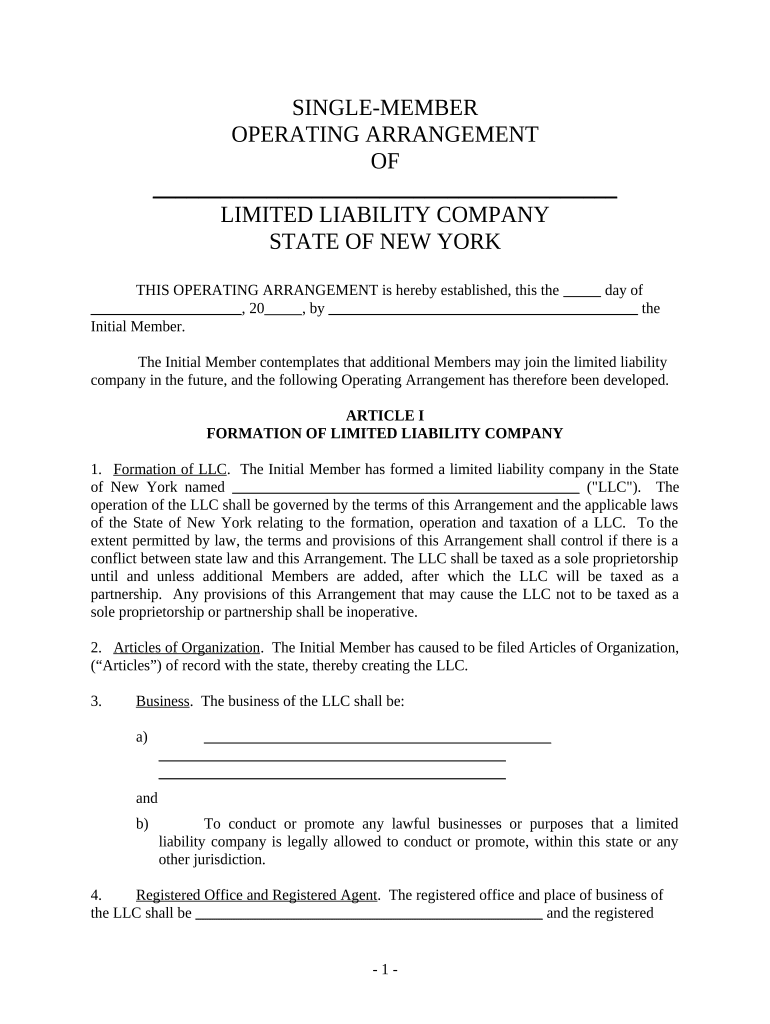
Ny Company Form


What is the NY Company?
The NY company refers to a business entity registered in New York, which can take various forms, including corporations, limited liability companies (LLCs), partnerships, and sole proprietorships. Each type has distinct legal and tax implications. Establishing a NY company involves adhering to state-specific regulations and compliance requirements. Understanding the nuances of each entity type is crucial for entrepreneurs and business owners to ensure they select the best structure for their needs.
How to Obtain the NY Company
To obtain a NY company, the first step is to choose a business structure that aligns with your goals. Once a structure is selected, you must file the appropriate formation documents with the New York Department of State. For an LLC, this involves submitting the Articles of Organization, while corporations require filing a Certificate of Incorporation. Additionally, you may need to apply for an Employer Identification Number (EIN) through the IRS. It is essential to ensure that your chosen company name is unique and complies with state naming rules.
Steps to Complete the NY Company
Completing the NY company formation process involves several key steps:
- Choose a business structure (e.g., LLC, corporation).
- Select a unique company name that complies with New York regulations.
- File the necessary formation documents with the New York Department of State.
- Obtain an EIN from the IRS, if applicable.
- Register for state taxes and obtain any required licenses or permits.
Following these steps ensures that your NY company is legally established and ready for operation.
Legal Use of the NY Company
The legal use of a NY company involves adhering to state laws and regulations governing business operations. This includes maintaining proper records, filing annual reports, and complying with tax obligations. Each business entity type has specific legal requirements, such as holding annual meetings for corporations and maintaining a registered agent. Understanding these legal obligations is essential for avoiding penalties and ensuring the longevity of your business.
Key Elements of the NY Company
Key elements of a NY company include:
- Business Structure: The type of entity chosen (LLC, corporation, etc.) affects liability and taxation.
- Formation Documents: Required filings that establish the company legally.
- Compliance Requirements: Ongoing obligations, such as annual reports and tax filings.
- Operating Agreements: For LLCs, this document outlines the management structure and operating procedures.
These elements are foundational to the successful operation of a NY company.
IRS Guidelines
IRS guidelines play a crucial role in the operation of a NY company, particularly concerning tax obligations. Each business entity type has different tax treatment, and understanding these guidelines helps ensure compliance. For instance, LLCs can choose to be taxed as a sole proprietorship, partnership, or corporation. It is important to stay informed about IRS regulations to avoid issues related to tax filings and payments.
Quick guide on how to complete ny company
Complete Ny Company effortlessly on any device
Digital document management has gained signNow traction among companies and individuals. It offers an excellent eco-friendly substitute for traditional printed and signed papers, as you can easily obtain the necessary form and securely store it online. airSlate SignNow provides you with all the tools required to create, modify, and eSign your documents quickly without holdups. Manage Ny Company on any device using the airSlate SignNow Android or iOS applications and simplify any document-related tasks today.
The easiest way to modify and eSign Ny Company effortlessly
- Obtain Ny Company and click on Get Form to begin.
- Utilize the tools we provide to complete your document.
- Emphasize pertinent sections of the documents or obscure sensitive information with the tools that airSlate SignNow specifically offers for that purpose.
- Generate your signature using the Sign tool, which takes mere seconds and carries the same legal validity as a traditional wet ink signature.
- Review all the details and click on the Done button to save your modifications.
- Choose how you wish to share your form, via email, SMS, invitation link, or download it to your computer.
Eliminate the hassle of lost or misplaced files, tedious form searches, or mistakes that necessitate printing new document copies. airSlate SignNow fulfills all your document management requirements in just a few clicks from a device of your choice. Edit and eSign Ny Company and guarantee exceptional communication at every stage of your form preparation process with airSlate SignNow.
Create this form in 5 minutes or less
Create this form in 5 minutes!
People also ask
-
What is airSlate SignNow, and how can it benefit my NY company?
airSlate SignNow is an eSignature solution that enables your NY company to complete and send documents electronically. This tool streamlines your document workflow, reduces printing costs, and saves time, making it ideal for businesses looking to enhance efficiency.
-
How does pricing work for airSlate SignNow for NY companies?
Pricing for airSlate SignNow varies based on the plan you choose, making it affordable for any NY company. We offer flexible subscription options that cater to different business sizes and needs, allowing you to select the plan that best fits your budget.
-
What features does airSlate SignNow offer that are beneficial for a NY company?
airSlate SignNow provides features such as customizable templates, real-time collaboration, and secure document storage. For a NY company, these features enhance productivity and ensure compliance with legal standards.
-
Can I integrate airSlate SignNow with other software my NY company is using?
Yes, airSlate SignNow integrates seamlessly with various business applications, including CRMs and project management tools. This allows your NY company to streamline processes across different platforms, ensuring a unified workflow.
-
Is airSlate SignNow secure for my NY company’s documents?
Absolutely, airSlate SignNow employs advanced security measures, including encryption and authentication protocols, to protect your documents. Your NY company can trust that sensitive information remains confidential and secure.
-
How can my NY company start using airSlate SignNow?
Getting started with airSlate SignNow is simple. Your NY company can sign up for a free trial on our website, allowing you to explore features and workflows before making a commitment.
-
What kind of customer support does airSlate SignNow provide for NY companies?
For NY companies, airSlate SignNow offers robust customer support, including live chat, email assistance, and an extensive knowledge base. Our team is dedicated to addressing your concerns promptly to ensure seamless document management.
Get more for Ny Company
- The dr james h mcelhinney annual scholarship ball state form
- Campus security report frank phillips college annual security form
- Bow tie application form
- Fbi honors internship program program terms acknowledgement form
- Dungarees net returnexchange form speedy exchange
- Repossession repossessed form
- Temporary id card flflflfl form
- Please do not send this instruction page form
Find out other Ny Company
- How To Sign New Hampshire Plumbing PPT
- Can I Sign New Mexico Plumbing PDF
- How To Sign New Mexico Plumbing Document
- How To Sign New Mexico Plumbing Form
- Can I Sign New Mexico Plumbing Presentation
- How To Sign Wyoming Plumbing Form
- Help Me With Sign Idaho Real Estate PDF
- Help Me With Sign Idaho Real Estate PDF
- Can I Sign Idaho Real Estate PDF
- How To Sign Idaho Real Estate PDF
- How Do I Sign Hawaii Sports Presentation
- How Do I Sign Kentucky Sports Presentation
- Can I Sign North Carolina Orthodontists Presentation
- How Do I Sign Rhode Island Real Estate Form
- Can I Sign Vermont Real Estate Document
- How To Sign Wyoming Orthodontists Document
- Help Me With Sign Alabama Courts Form
- Help Me With Sign Virginia Police PPT
- How To Sign Colorado Courts Document
- Can I eSign Alabama Banking PPT