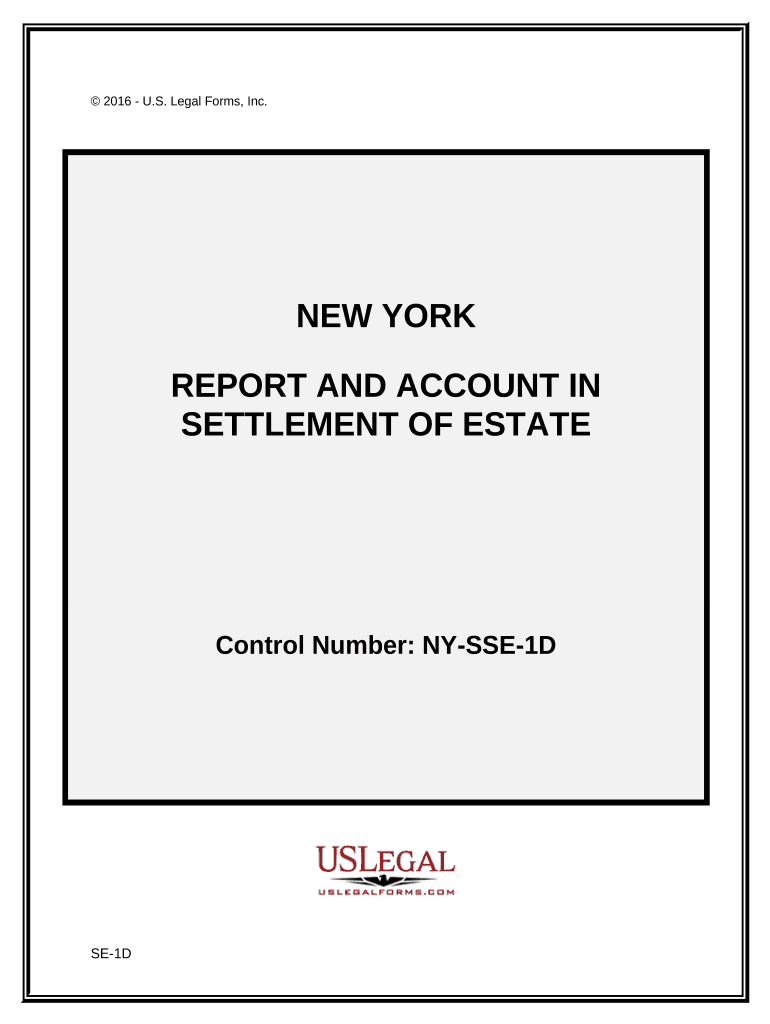
Report Estate Form


What is the Report Estate
The Report Estate refers to a formal document that outlines the details of an estate, typically involving the distribution of assets after an individual's passing. This document is crucial for ensuring that all legal obligations are met and that the estate is settled according to the deceased's wishes. In the context of New York, the Report Estate may include specific forms and requirements that adhere to state laws, making it essential for executors and beneficiaries to understand its components and implications.
Steps to complete the Report Estate
Completing the Report Estate involves several key steps to ensure accuracy and compliance with legal standards. First, gather all necessary documents, including the will, asset lists, and any relevant financial statements. Next, fill out the required forms, which may include the New York report PDF, ensuring that all information is accurate and complete. After completing the forms, review them for any discrepancies before submitting them to the appropriate authorities. Lastly, keep copies of all submitted documents for your records, as they may be needed for future reference or legal purposes.
Legal use of the Report Estate
The legal use of the Report Estate is to provide a clear and concise account of an individual's estate, which is necessary for probate proceedings. This document serves as a formal declaration of the assets, liabilities, and beneficiaries involved. In New York, it is essential to comply with state regulations regarding the execution and submission of the report to ensure that it is recognized by courts and other legal entities. Failure to adhere to these legal requirements may result in delays or complications in the estate settlement process.
Key elements of the Report Estate
Several key elements must be included in the Report Estate to ensure its validity and effectiveness. These elements typically consist of:
- A detailed list of assets and liabilities
- Information about beneficiaries and their respective shares
- Documentation of any debts or obligations
- Compliance with state-specific regulations
- Signatures of the executor and witnesses, if required
Including these elements helps to create a comprehensive overview of the estate, facilitating a smoother probate process.
How to obtain the Report Estate
Obtaining the Report Estate typically involves requesting the necessary forms from the appropriate state or local government offices. In New York, these forms can often be found on official state websites or through probate courts. It is important to ensure that you are using the most current version of the New York report PDF, as regulations and requirements may change. Additionally, consulting with a legal professional can provide guidance on the specific forms needed for your situation.
Form Submission Methods
Submitting the Report Estate can be done through various methods, depending on the requirements of the jurisdiction. In New York, you may submit the report online, by mail, or in person at the appropriate probate court. Each method has its own set of guidelines and timelines, so it is important to review these before proceeding. Online submissions may offer faster processing times, while mail submissions should be sent with sufficient time to meet any deadlines.
Quick guide on how to complete report estate
Effortlessly Prepare Report Estate on Any Device
Managing documents online has gained traction among businesses and individuals alike. It offers an excellent eco-friendly substitute for conventional printed and signed papers, as you can access the necessary form and securely keep it online. airSlate SignNow provides all the features you require to create, modify, and electronically sign your documents swiftly and without complications. Handle Report Estate on any device using airSlate SignNow's Android or iOS applications and enhance any document-related procedure today.
The simplest way to alter and eSign Report Estate with ease
- Find Report Estate and click on Get Form to begin.
- Utilize the tools we offer to fill out your document.
- Mark relevant sections of the documents or conceal sensitive details using tools specifically provided by airSlate SignNow for that purpose.
- Create your eSignature with the Sign feature, which takes mere seconds and carries the same legal significance as a traditional ink signature.
- Review the information and click on the Done button to save your updates.
- Select how you wish to send your form—via email, SMS, invite link, or download it to your computer.
Eliminate the hassle of lost or mislaid files, tedious form searches, or mistakes that necessitate printing new copies of documents. airSlate SignNow fulfills your document management requirements with just a few clicks from your chosen device. Modify and electronically sign Report Estate while ensuring outstanding communication at any stage of your form preparation process with airSlate SignNow.
Create this form in 5 minutes or less
Create this form in 5 minutes!
People also ask
-
What is the new york report pdf?
The new york report pdf is a comprehensive document designed to provide essential insights and information about various aspects of New York. It highlights key data, trends, and statistics that are valuable for businesses and individuals. Using the new york report pdf can help you make informed decisions based on the latest information available.
-
How can I create a new york report pdf using airSlate SignNow?
Creating a new york report pdf with airSlate SignNow is simple and efficient. You can upload your documents, add necessary details, and utilize our eSigning feature to finalize them quickly. Our platform ensures that your new york report pdf is both professional and legally binding.
-
Is there a cost associated with generating a new york report pdf?
Yes, there is a cost associated with generating a new york report pdf, but airSlate SignNow offers competitive pricing plans to suit different budgets. You can choose from various subscription options based on your needs and how frequently you require new york report pdf documents. We aim to provide a cost-effective solution for all your document signing and management needs.
-
What features does airSlate SignNow offer for the new york report pdf?
airSlate SignNow provides several features for handling the new york report pdf, including customizable templates, real-time collaboration, and secure storage. Additionally, you can track the status of your documents and access them from any device. Our feature-rich platform will enhance your workflow and ensure efficient management of your new york report pdf.
-
Can I integrate airSlate SignNow with other applications to manage my new york report pdf?
Absolutely! airSlate SignNow offers seamless integrations with popular applications such as Google Drive, Dropbox, and more. This allows you to easily import and export your new york report pdf documents, streamlining your workflow and enhancing productivity across different platforms.
-
What are the benefits of using airSlate SignNow for new york report pdfs?
Using airSlate SignNow for new york report pdfs provides numerous benefits, such as faster turnaround times for document signing and improved organization. Our secure platform protects your data and ensures compliance with legal standards. Additionally, the ease of use enhances collaboration among team members, making it easier to handle multiple new york report pdfs simultaneously.
-
Is it safe to eSign new york report pdfs through airSlate SignNow?
Yes, eSigning new york report pdfs through airSlate SignNow is completely secure. We utilize advanced encryption technology to protect your documents and ensure that your personal and financial information remains confidential. Our platform complies with industry standards for electronic signatures, giving you peace of mind when managing your new york report pdfs.
Get more for Report Estate
- Playground inspection form best playground mats com
- Renuncia a los derechos a recibir servicios de interpretacin gratuitos form
- Dss 1432 764556127 form
- Renuncia a los derechos a recibir servicios de interpretacin gratuitos renuncia a los derechos de recibir servicios gratis de form
- Mathews county building department trade permit form
- Block party road closure request form
- Form military spouse residency affidavit for tax exemption
- Santa calling form english santa calling form english
Find out other Report Estate
- Can I Sign Kentucky Courts Document
- How To eSign New York Banking Word
- Can I eSign South Dakota Banking PPT
- How Can I eSign South Dakota Banking PPT
- How Do I eSign Alaska Car Dealer Form
- How To eSign California Car Dealer Form
- Can I eSign Colorado Car Dealer Document
- How Can I eSign Colorado Car Dealer Document
- Can I eSign Hawaii Car Dealer Word
- How To eSign Hawaii Car Dealer PPT
- How To eSign Hawaii Car Dealer PPT
- How Do I eSign Hawaii Car Dealer PPT
- Help Me With eSign Hawaii Car Dealer PPT
- How Can I eSign Hawaii Car Dealer Presentation
- How Do I eSign Hawaii Business Operations PDF
- How Can I eSign Hawaii Business Operations PDF
- How To eSign Hawaii Business Operations Form
- How Do I eSign Hawaii Business Operations Form
- Help Me With eSign Hawaii Business Operations Presentation
- How Do I eSign Idaho Car Dealer Document