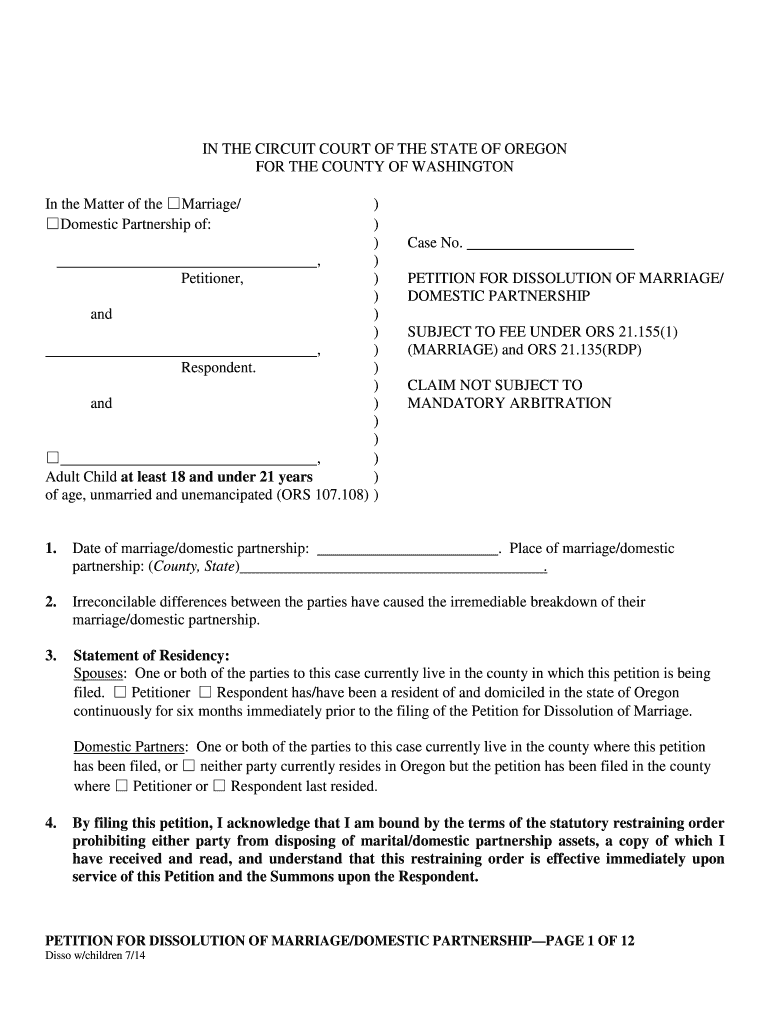
Oregon Petition 1b PDF Fillable Form


What is the Oregon Petition 1b Pdf Fillable Form
The Oregon Petition 1b PDF fillable form is a legal document used in the state of Oregon for filing divorce proceedings. This form allows individuals to formally initiate the divorce process by providing necessary details about the marriage, including the names of both parties, date of marriage, and grounds for divorce. It is designed to be completed electronically, making it easier for users to fill out and submit their information without the need for printing or handwriting. The fillable format ensures that all required fields are addressed, minimizing the chances of errors during submission.
How to use the Oregon Petition 1b Pdf Fillable Form
Using the Oregon Petition 1b PDF fillable form involves several straightforward steps. First, access the form through a reliable digital platform that supports PDF editing. Once opened, fill in the required fields with accurate information regarding the marriage and divorce specifics. After completing the form, review all entries to ensure accuracy. It is essential to save the document in a secure location. Finally, follow the instructions for submission, which may include filing the form online or mailing it to the appropriate court. Utilizing digital tools can streamline this process, making it more efficient and user-friendly.
Steps to complete the Oregon Petition 1b Pdf Fillable Form
Completing the Oregon Petition 1b PDF fillable form requires attention to detail. Here are the steps to follow:
- Open the form using a PDF editor.
- Enter your personal information, including full names and contact details.
- Provide marriage details, such as the date and location of the marriage.
- Specify the grounds for divorce, ensuring they align with Oregon law.
- Review the form for completeness and accuracy.
- Save the completed form securely.
- Submit the form according to local court guidelines, either electronically or by mail.
Legal use of the Oregon Petition 1b Pdf Fillable Form
The Oregon Petition 1b PDF fillable form is legally binding once properly completed and submitted to the court. It is essential to adhere to Oregon's legal requirements for divorce filings to ensure that the petition is accepted. This includes providing accurate information and meeting any state-specific guidelines. The form must be signed by the petitioner, and in some cases, it may require notarization. Understanding the legal implications of the form helps individuals navigate the divorce process more effectively and ensures compliance with state laws.
Required Documents
When filing the Oregon Petition 1b PDF fillable form, several supporting documents may be required to accompany the submission. These documents typically include:
- Proof of residency in Oregon.
- Marriage certificate or a copy thereof.
- Financial disclosures, if applicable.
- Any existing court orders related to the marriage.
Gathering these documents in advance can facilitate a smoother filing process and help avoid delays.
Form Submission Methods
The Oregon Petition 1b PDF fillable form can be submitted through various methods, depending on the preferences of the petitioner and local court requirements. Common submission methods include:
- Online filing through the court's electronic filing system.
- Mailing the completed form to the appropriate court address.
- In-person submission at the local courthouse.
Each method has its own steps and requirements, so it is advisable to check with the local court for specific instructions.
Quick guide on how to complete oregon petition 1b pdf fillable form
Effortlessly Prepare Oregon Petition 1b Pdf Fillable Form on Any Device
Managing documents online has gained signNow popularity among businesses and individuals. It offers an excellent eco-friendly alternative to traditional printed and signed documents, allowing you to locate the necessary form and securely store it online. airSlate SignNow equips you with all the tools required to create, modify, and eSign your documents quickly and seamlessly. Handle Oregon Petition 1b Pdf Fillable Form on any platform using the airSlate SignNow Android or iOS applications and enhance any document-centric process today.
How to Edit and eSign Oregon Petition 1b Pdf Fillable Form with Ease
- Locate Oregon Petition 1b Pdf Fillable Form and click on Get Form to begin.
- Make use of the tools we provide to complete your document.
- Select important sections of the documents or obscure sensitive information with tools that airSlate SignNow provides specifically for that purpose.
- Create your signature using the Sign tool, which takes just seconds and holds the same legal authority as a conventional wet ink signature.
- Review all the details and click on the Done button to save your modifications.
- Select your preferred method of delivering your form, whether by email, text message (SMS), invitation link, or download it to your computer.
Say goodbye to lost or misplaced files, cumbersome form searching, or mistakes that necessitate printing new document copies. airSlate SignNow addresses all your document management needs with just a few clicks from any device of your choice. Edit and eSign Oregon Petition 1b Pdf Fillable Form and maintain excellent communication throughout the document preparation process with airSlate SignNow.
Create this form in 5 minutes or less
FAQs
-
How do I make a PDF a fillable form?
1. Open it with Foxit PhantomPDF and choose Form > Form Recognition > Run Form Field Recognition . All fillable fields in the document will be recognized and highlighted.2. Add form fields from Form > Form Fields > click a type of form field button and the cursor changes to crosshair . And the Designer Assistant is selected automatically.3. All the corresponding type of form fields will be automatically named with the text near the form fields (Take the text fields for an example as below).4. Click the place you want to add the form field. To edit the form field further, please refer to the properties of different buttons from “Buttons”.
-
Is there a service that will allow me to create a fillable form on a webpage, and then email a PDF copy of each form filled out?
You can use Fill which is has a free forever plan.You can use Fill to turn your PDF document into an online document which can be completed, signed and saved as a PDF, online.You will end up with a online fillable PDF like this:w9 || FillWhich can be embedded in your website should you wish.InstructionsStep 1: Open an account at Fill and clickStep 2: Check that all the form fields are mapped correctly, if not drag on the text fields.Step 3: Save it as a templateStep 4: Goto your templates and find the correct form. Then click on the embed settings to grab your form URL.
-
How do I transfer data from Google Sheets cells to a PDF fillable form?
I refer you a amazing pdf editor, her name is Puspita, She work in fiverr, She is just amazing, Several time I am use her services. You can contact with her.puspitasaha : I will create fillable pdf form or edit pdf file for $5 on www.fiverr.com
-
How do I fill out a fillable PDF on an iPad?
there is an app for that !signNow Fill & Sign on the App Store
-
How do I create a fillable HTML form online that can be downloaded as a PDF? I have made a framework for problem solving and would like to give people access to an online unfilled form that can be filled out and downloaded filled out.
Create PDF Form that will be used for download and convert it to HTML Form for viewing on your website.However there’s a lot of PDF to HTML converters not many can properly convert PDF Form including form fields. If you plan to use some calculations or validations it’s even harder to find one. Try PDFix Form Converter which works fine to me.
-
How do a make a fillable PDF file required to be saved under a different name so it doesn't' override the original form?
Either make a copy of the file before filling it in so the original is always preserved or add a button to SAVE AS.There is (as far as I know) no simple way to stop it writing over the original if the user presses SAVE.Possibly you could write some Javascript (attached to a button) that would do a Save As and then close the PDF without saving - but that still wouldn’t stop the user from simply pressing File > Save.
-
How do I fill a form which is PDF?
You can try out Fill which had a free forever plan and requires no download. You simply upload your PDF and then fill it in within the browser:UploadFillDownloadIf the fields are live, as in the example above, simply fill them in. If the fields are not live you can drag on the fields to complete it quickly. Once you have completed the form click the download icon in the toolbar to download a copy of the finished PDF. Or send it for signing.Open a free account on Fill here
-
I'm trying to fill out a free fillable tax form. It won't let me click "done with this form" or "efile" which?
From https://www.irs.gov/pub/irs-utl/... (emphasis mine):DONE WITH THIS FORM — Select this button to save and close the form you are currently viewing and return to your 1040 form. This button is disabled when you are in your 1040 formSo, it appears, and without them mentioning it while you're working on it, that button is for all forms except 1040. Thank you to the other response to this question. I would never have thought of just clicking the Step 2 tab.
Create this form in 5 minutes!
How to create an eSignature for the oregon petition 1b pdf fillable form
How to create an eSignature for your Oregon Petition 1b Pdf Fillable Form in the online mode
How to make an electronic signature for your Oregon Petition 1b Pdf Fillable Form in Chrome
How to create an electronic signature for putting it on the Oregon Petition 1b Pdf Fillable Form in Gmail
How to generate an electronic signature for the Oregon Petition 1b Pdf Fillable Form from your smartphone
How to make an electronic signature for the Oregon Petition 1b Pdf Fillable Form on iOS
How to generate an electronic signature for the Oregon Petition 1b Pdf Fillable Form on Android
People also ask
-
What are divorce papers fillable forms Oregon?
Divorce papers fillable forms Oregon are customizable documents designed to make the divorce filing process easier. These forms allow you to enter your specific information directly into the documents, ensuring accuracy and reducing the likelihood of errors. airSlate SignNow provides these forms for a hassle-free experience in managing your divorce paperwork.
-
How can I access divorce papers fillable forms Oregon?
You can easily access divorce papers fillable forms Oregon through the airSlate SignNow platform. Simply sign up for an account, navigate to the forms section, and select the divorce papers option. Our intuitive interface ensures that you can quickly find and fill out the forms you need.
-
Are the divorce papers fillable forms Oregon cost-effective?
Yes, the divorce papers fillable forms Oregon offered by airSlate SignNow are highly cost-effective. By choosing our service, you can save on legal fees and other expenses associated with traditional divorce processes. Our straightforward pricing model ensures you only pay for what you need, providing excellent value.
-
What features do airSlate SignNow's divorce papers fillable forms Oregon include?
Our divorce papers fillable forms Oregon come equipped with user-friendly features that enhance your experience. These include easy document editing, e-signature capabilities, and secure cloud storage. You can fill out, sign, and store your divorce documents all in one place.
-
Can I use airSlate SignNow to share my divorce papers fillable forms Oregon with others?
Absolutely! airSlate SignNow allows you to share your divorce papers fillable forms Oregon with relevant parties directly from the platform. You can invite others to review or sign the documents, facilitating a seamless and collaborative process.
-
Is airSlate SignNow compliant with Oregon's legal requirements for divorce papers?
Yes, airSlate SignNow ensures that our divorce papers fillable forms Oregon meet the legal requirements set forth by the state of Oregon. Our forms are updated regularly to comply with current laws, providing peace of mind that your documents are valid and enforceable.
-
What benefits does airSlate SignNow offer for managing my divorce process?
Using airSlate SignNow for your divorce process offers numerous benefits, including convenience, speed, and reduced stress. With divorce papers fillable forms Oregon, you can complete your documents online at your own pace, without the need for in-person visits or complicated procedures. This simplifies the entire experience.
Get more for Oregon Petition 1b Pdf Fillable Form
- Pdf tennessee certificate of immunization form 49229285
- Trailer interchange agreement sample document drivenbymcgriff form
- Producer member resume of qualifications interactive pdf precast form
- School wide benchmarks of quality scoring form pbis
- Specimen of affidavit for passport for parent staying abroad form
- Notice of intended marriage india form
- Life certificate notary application lisle il form
- Agency administrator director of environmental health envhmgmt calaverasgov form
Find out other Oregon Petition 1b Pdf Fillable Form
- How To Integrate Sign in Banking
- How To Use Sign in Banking
- Help Me With Use Sign in Banking
- Can I Use Sign in Banking
- How Do I Install Sign in Banking
- How To Add Sign in Banking
- How Do I Add Sign in Banking
- How Can I Add Sign in Banking
- Can I Add Sign in Banking
- Help Me With Set Up Sign in Government
- How To Integrate eSign in Banking
- How To Use eSign in Banking
- How To Install eSign in Banking
- How To Add eSign in Banking
- How To Set Up eSign in Banking
- How To Save eSign in Banking
- How To Implement eSign in Banking
- How To Set Up eSign in Construction
- How To Integrate eSign in Doctors
- How To Use eSign in Doctors