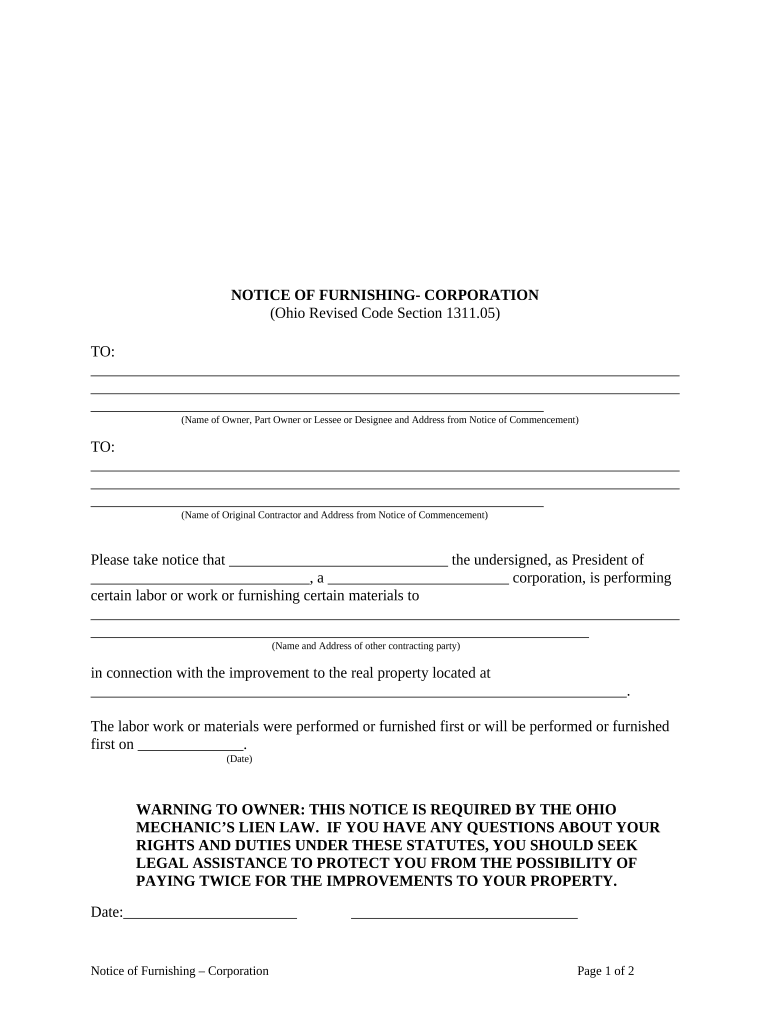
Notice of Furnishing Corporation or LLC Ohio Form


What is the notice of furnishing template?
The notice of furnishing template is a legal document used primarily in the construction industry. It serves as a formal notification to property owners and general contractors that a subcontractor or supplier has provided labor or materials for a project. This document is crucial for ensuring that all parties involved are aware of the contributions made and helps protect the rights of those who supply goods or services. In the context of U.S. law, it is particularly important for securing lien rights, which can be enforced if payment issues arise.
How to use the notice of furnishing template
Using the notice of furnishing template involves several key steps. First, identify the project details, including the property address, project name, and the parties involved. Next, fill out the template with accurate information regarding the subcontractor or supplier, including their name, address, and the specific services or materials provided. Once completed, the notice should be sent to the property owner and general contractor, typically via certified mail to ensure delivery confirmation. This process establishes a formal record of the contributions made, which is essential for any future claims regarding payment or lien rights.
Key elements of the notice of furnishing template
A well-structured notice of furnishing template should include several essential elements to ensure its effectiveness. These elements typically consist of:
- Project Information: Name and address of the project.
- Contractor Details: Name and contact information of the general contractor.
- Supplier/Subcontractor Information: Name, address, and contact details of the subcontractor or supplier.
- Description of Work: A clear description of the labor or materials provided.
- Date of Service: The date when the labor or materials were supplied.
- Signature: Signature of the subcontractor or supplier to validate the notice.
Steps to complete the notice of furnishing template
Completing the notice of furnishing template requires careful attention to detail. Follow these steps for proper completion:
- Gather all relevant project information, including the property address and contractor details.
- Fill in the subcontractor or supplier's information accurately.
- Provide a detailed description of the work performed or materials supplied.
- Include the date of service to establish a timeline.
- Review the document for accuracy and completeness.
- Sign the notice to authenticate it.
- Send the completed notice to the property owner and general contractor, retaining a copy for your records.
Legal use of the notice of furnishing template
The legal use of the notice of furnishing template is vital for protecting the rights of subcontractors and suppliers. By providing this notice, parties establish their intent to secure lien rights under state laws. This legal framework varies by state, but generally, the notice must be sent within a specific timeframe after the work is completed or materials are supplied. Failure to provide this notice may result in the loss of the right to file a lien, making it essential for those in the construction industry to understand and utilize this document properly.
Filing deadlines and important dates
Filing deadlines for the notice of furnishing template can vary by state and project type. Typically, the notice must be submitted within a certain number of days from the date labor or materials were provided. It is crucial to check local regulations to ensure compliance with these deadlines. Missing the filing deadline may jeopardize the ability to enforce lien rights, so maintaining awareness of important dates related to the project is essential for all parties involved.
Quick guide on how to complete notice of furnishing corporation or llc ohio
Complete Notice Of Furnishing Corporation Or LLC Ohio effortlessly on any device
Web-based document management has gained traction with organizations and individuals alike. It serves as an excellent eco-friendly alternative to conventional printed and signed documents, allowing you to find the necessary form and securely keep it online. airSlate SignNow equips you with all the resources required to design, modify, and electronically sign your documents quickly and efficiently. Handle Notice Of Furnishing Corporation Or LLC Ohio on any device using airSlate SignNow's Android or iOS applications and enhance any document-focused procedure today.
How to alter and electronically sign Notice Of Furnishing Corporation Or LLC Ohio with ease
- Find Notice Of Furnishing Corporation Or LLC Ohio and then click Get Form to begin.
- Use the tools we offer to fill out your form.
- Emphasize pertinent sections of your documents or obscure sensitive information with features that airSlate SignNow provides specifically for that purpose.
- Generate your electronic signature with the Sign tool, which takes mere seconds and holds the same legal validity as a traditional wet-ink signature.
- Verify all the details and then click the Done button to save your updates.
- Choose how you prefer to send your form, whether by email, text message (SMS), or invitation link, or download it to your computer.
Eliminate concerns about lost or misplaced documents, tedious form searching, or errors that necessitate reprinting new document copies. airSlate SignNow addresses your document management needs in just a few clicks from a device of your preference. Modify and electronically sign Notice Of Furnishing Corporation Or LLC Ohio and ensure excellent communication at every step of the form preparation process with airSlate SignNow.
Create this form in 5 minutes or less
Create this form in 5 minutes!
People also ask
-
What is a notice of furnishing template?
A notice of furnishing template is a pre-designed document that is used to provide notification to owners or general contractors about the furnishing of labor or materials to a construction project. This template can help streamline communication and ensure compliance with legal requirements, making it a valuable tool for contractors.
-
How can using a notice of furnishing template benefit my business?
Using a notice of furnishing template can signNowly reduce the time spent on creating documents from scratch while ensuring all necessary information is included. This leads to faster payment processes and improved project management, allowing your business to operate more efficiently.
-
Is the notice of furnishing template customizable?
Yes, the notice of furnishing template offered by airSlate SignNow is fully customizable. Users can easily edit fields to provide specific details relevant to their projects, ensuring that the document meets their unique requirements.
-
What features does the notice of furnishing template include?
The notice of furnishing template includes essential fields such as project details, contractor information, and a space for signatures. Additionally, it supports eSigning, allowing for quick and legally binding approvals, all directly within the airSlate SignNow platform.
-
Can I integrate the notice of furnishing template with other tools?
Yes, airSlate SignNow supports integration with various business tools like CRMs and project management software. This enables seamless workflow and enhances collaboration when using the notice of furnishing template within your existing systems.
-
What is the pricing for using the notice of furnishing template?
airSlate SignNow offers flexible pricing plans that cater to different business sizes and needs. By choosing a plan, you gain access to the notice of furnishing template and other valuable features, allowing your business to manage documents efficiently.
-
Is the notice of furnishing template legally binding?
Yes, when the notice of furnishing template is eSigned through airSlate SignNow, it is considered legally binding. The platform ensures compliance with electronic signature laws, providing peace of mind for all parties involved.
Get more for Notice Of Furnishing Corporation Or LLC Ohio
- Chapter 10 lesson 4 nutrition labels and food safety form
- Boxing south africa application form
- Verizon law enforcement ping request form
- Theory of academic performance by elger pdf
- Chapter 12 geologic time answer key form
- Msf 4201 revalidation application form pdf
- Generic spill report form xls
- Oklahoma temporary paper id template form
Find out other Notice Of Furnishing Corporation Or LLC Ohio
- eSign Pennsylvania Generic lease agreement Free
- eSign Kentucky Home rental agreement Free
- How Can I eSign Iowa House rental lease agreement
- eSign Florida Land lease agreement Fast
- eSign Louisiana Land lease agreement Secure
- How Do I eSign Mississippi Land lease agreement
- eSign Connecticut Landlord tenant lease agreement Now
- eSign Georgia Landlord tenant lease agreement Safe
- Can I eSign Utah Landlord lease agreement
- How Do I eSign Kansas Landlord tenant lease agreement
- How Can I eSign Massachusetts Landlord tenant lease agreement
- eSign Missouri Landlord tenant lease agreement Secure
- eSign Rhode Island Landlord tenant lease agreement Later
- How Can I eSign North Carolina lease agreement
- eSign Montana Lease agreement form Computer
- Can I eSign New Hampshire Lease agreement form
- How To eSign West Virginia Lease agreement contract
- Help Me With eSign New Mexico Lease agreement form
- Can I eSign Utah Lease agreement form
- Can I eSign Washington lease agreement