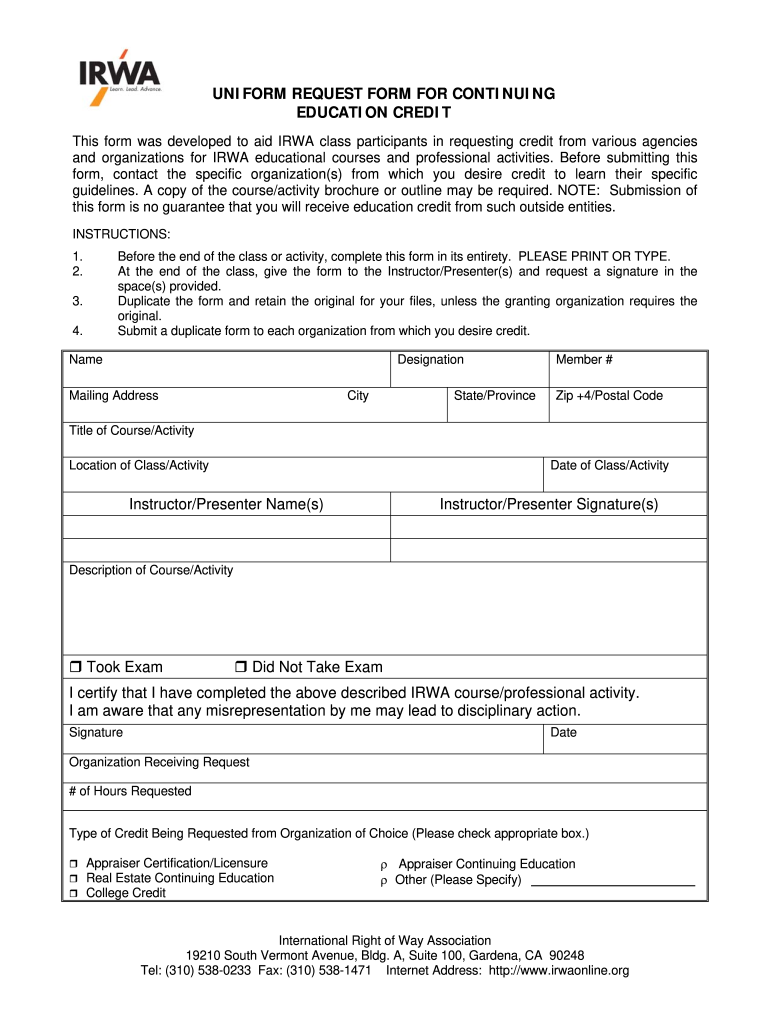
Irwa Form


What is the IRWA?
The IRWA, or International Right of Way Association, is a professional organization that focuses on the development and education of individuals involved in the right-of-way industry. It provides resources, training, and certification programs to ensure that professionals are equipped with the necessary skills and knowledge to navigate the complexities of land acquisition, property management, and related legal matters. The IRWA plays a crucial role in promoting ethical practices and enhancing the professionalism of its members.
Steps to Complete the IRWA Form
Completing the IRWA form requires careful attention to detail to ensure compliance with industry standards. Here are the key steps:
- Gather necessary information, including personal and professional details.
- Review the specific requirements for the form, including any supporting documents needed.
- Fill out the form accurately, ensuring all fields are completed as required.
- Double-check for any errors or omissions before submission.
- Submit the form through the designated method, whether online or via mail.
Legal Use of the IRWA
The legal use of the IRWA is essential for ensuring that all transactions and processes comply with federal and state regulations. The organization provides guidelines on how to properly execute documents and maintain compliance with laws governing land use and property rights. Understanding these legal frameworks helps professionals mitigate risks and avoid potential legal issues.
Eligibility Criteria
To be eligible for certain programs and certifications offered by the IRWA, individuals typically need to meet specific criteria. This may include having a certain level of education or experience in the right-of-way field. Additionally, applicants may be required to demonstrate their commitment to ongoing professional development and adherence to ethical standards.
Required Documents
When submitting the IRWA form, several documents may be required to support your application. Commonly needed documents include:
- Proof of education or relevant certifications.
- Professional references or endorsements.
- Documentation of work experience in the right-of-way industry.
Form Submission Methods
The IRWA form can be submitted through various methods to accommodate different preferences. Options typically include:
- Online submission via the IRWA website, which is often the fastest method.
- Mailing a physical copy of the form to the designated address.
- In-person submission at designated IRWA events or offices.
Who Issues the Form
The IRWA form is issued by the International Right of Way Association itself. The organization ensures that all forms are up-to-date and reflect the current standards and practices within the industry. This centralization helps maintain consistency and reliability across all submissions.
Quick guide on how to complete uniform request form for continuing education credit irwaonline
The optimal method to locate and authorize Irwa
On a company-wide scale, ineffective procedures related to paper approvals can consume a signNow amount of work hours. Authorizing documents such as Irwa is an integral aspect of operations in any organization, which is why the efficiency of each agreement’s lifecycle has a substantial impact on the overall performance of the company. With airSlate SignNow, authorizing your Irwa can be as straightforward and quick as possible. You will receive through this platform the latest version of virtually any form. Even better, you can authorize it instantly without needing to install any external software on your device or printing out hard copies.
How to locate and authorize your Irwa
- Explore our library by category or utilize the search box to find the form you require.
- Check the form preview by clicking Learn more to verify it is the correct one.
- Press Get form to begin editing immediately.
- Fill out your form and include any relevant information using the toolbar.
- Once completed, click the Sign tool to authorize your Irwa.
- Select the signature method that is most suitable for you: Draw, Generate initials, or upload an image of your handwritten signature.
- Click Done to finalize editing and move on to document-sharing options as required.
With airSlate SignNow, you have everything you need to handle your documentation efficiently. You can locate, complete, modify, and even send your Irwa in a single tab without any complications. Enhance your workflows with a single, intelligent eSignature solution.
Create this form in 5 minutes or less
FAQs
-
How do I respond to a request for a restraining order? Do I need to fill out a form?
As asked of me specifically;The others are right, you will likely need a lawyer. But to answer your question, there is a response form to respond to a restraining order or order of protection. Worst case the form is available at the courthouse where your hearing is set to be heard in, typically at the appropriate clerk's window, which may vary, so ask any of the clerk's when you get there.You only have so many days to respond, and it will specify in the paperwork.You will also have to appear in court on the date your hearing is scheduled.Most courts have a department that will help you respond to forms at no cost. I figure you are asking because you can't afford an attorney which is completely understandable.The problem is that if you aren't represented and the other person is successful in getting a temporary restraining order made permanent in the hearing you will not be allowed at any of the places the petitioner goes, without risking arrest.I hope this helps.Not given as legal advice-
-
Does a girlfriend have to fill out a leave request form for a US Army Soldier in Special Operations in Africa?
Let me guess, you've been contacted via email by somebody you’ve never met. they've told you a story about being a deployed soldier. At some stage in the dialogue they’ve told you about some kind of emotional drama, sick relative/kid etc. They tell you that because they are in a dangerous part of the world with no facilities they need you to fill in a leave application for them. Some part of this process will inevitably involve you having to pay some money on their behalf. The money will need to be paid via ‘Western Union’. Since you havent had much involvement with the military in the past you dont understand and are tempted to help out this poor soldier. they promise to pay you back once they get back from war.if this sounds familiar you are being scammed. There is no soldier just an online criminal trying to steal your money. If you send any money via Western Union it is gone, straight into the pockets of the scammer. you cant get it back, it is not traceable, this is why scammers love Western Union. They aernt going to pay you back, once they have your money you will only hear from them again if they think they can double down and squeeze more money out of you.Leave applications need to be completed by soldiers themselves. They are normally approved by their unit chain of command. If there is a problem the soldier’s commander will summon them internally to resolve the issue. This is all part of the fun of being a unit commander!! If the leave is not urgent they will wait for a convenient time during a rotation etc to work out the problems, if the leave is urgent (dying parent/spouse/kid etc) they will literally get that soldier out of an operational area ASAP. Operational requirements come first but it would need to be something unthinkable to prevent the Army giving immediate emergency leave to somebody to visit their dying kid in hospital etc.The process used by the scammers is known as ‘Advance fee fraud’ and if you want to read about the funny things people do to scam the scammers have a read over on The largest scambaiting community on the planet!
-
How do I fill out the application form for an educational loan online?
Depending on which country you are in and what kind of lender you are going for. There are bank loans and licensed money lenders. If you are taking a large amount, banks are recommended. If you are working, need a small amount for your tuition and in need of it fast, you can try a licensed moneylender.
-
How can I make it easier for users to fill out a form on mobile apps?
I’ll tell you a secret - you can thank me later for this.If you want to make the form-filling experience easy for a user - make sure that you have a great UI to offer.Everything boils down to UI at the end.Axonator is one of the best mobile apps to collect data since it offers powerful features bundled with a simple UI.The problem with most of the mobile form apps is that they are overloaded with features that aren’t really necessary.The same doesn’t hold true for Axonator. It has useful features but it is very unlikely that the user will feel overwhelmed in using them.So, if you are inclined towards having greater form completion rates for your survey or any data collection projects, then Axonator is the way to go.Apart from that, there are other features that make the data collection process faster like offline data collection, rich data capture - audio, video, images, QR code & barcode data capture, live location & time capture, and more!Check all the features here!You will be able to complete more surveys - because productivity will certainly shoot up.Since you aren’t using paper forms, errors will drop signNowly.The cost of the paper & print will be saved - your office expenses will drop dramatically.No repeat work. No data entry. Time & money saved yet again.Analytics will empower you to make strategic decisions and explore new revenue opportunities.The app is dirt-cheap & you don’t any training to use the app. They come in with a smooth UI. Forget using, even creating forms for your apps is easy on the platform. Just drag & drop - and it’s ready for use. Anyone can build an app under hours.
Create this form in 5 minutes!
How to create an eSignature for the uniform request form for continuing education credit irwaonline
How to generate an eSignature for your Uniform Request Form For Continuing Education Credit Irwaonline in the online mode
How to create an eSignature for your Uniform Request Form For Continuing Education Credit Irwaonline in Chrome
How to generate an eSignature for putting it on the Uniform Request Form For Continuing Education Credit Irwaonline in Gmail
How to create an eSignature for the Uniform Request Form For Continuing Education Credit Irwaonline right from your smartphone
How to make an eSignature for the Uniform Request Form For Continuing Education Credit Irwaonline on iOS
How to generate an electronic signature for the Uniform Request Form For Continuing Education Credit Irwaonline on Android
People also ask
-
What is a uniform request form?
A uniform request form is a standardized document that allows users to submit requests in a consistent manner. With airSlate SignNow, you can easily create, send, and eSign uniform request forms, making your workflow more efficient and organized.
-
How can airSlate SignNow help with my uniform request form needs?
airSlate SignNow provides a user-friendly platform that simplifies the creation and management of uniform request forms. You can streamline your processes, reduce errors, and get your forms signed quickly, ensuring that requests are handled promptly.
-
What are the pricing options for using airSlate SignNow for uniform request forms?
airSlate SignNow offers competitive pricing plans that cater to businesses of all sizes. You can choose a plan that fits your needs and budget, ensuring you get the most value when using uniform request forms through our platform.
-
Are there customizable templates available for uniform request forms?
Yes, airSlate SignNow offers a variety of customizable templates for creating uniform request forms. This allows you to tailor the forms to your specific requirements while maintaining a professional look for your business.
-
Can I integrate airSlate SignNow with other tools to manage uniform request forms?
Absolutely! airSlate SignNow seamlessly integrates with popular tools and applications, allowing you to enhance your workflow for uniform request forms. Connect with your CRM, email, or document management systems to create a streamlined process.
-
What are the benefits of using airSlate SignNow for uniform request forms?
Using airSlate SignNow for your uniform request forms provides several benefits, including faster turnaround times, reduced paper clutter, and improved record-keeping. Our platform ensures that your requests are signed and processed efficiently.
-
Is it secure to send uniform request forms through airSlate SignNow?
Yes, security is a top priority at airSlate SignNow. Our platform utilizes industry-standard encryption and authentication measures to ensure your uniform request forms and sensitive information remain protected during transmission and storage.
Get more for Irwa
Find out other Irwa
- How To Integrate Sign in Banking
- How To Use Sign in Banking
- Help Me With Use Sign in Banking
- Can I Use Sign in Banking
- How Do I Install Sign in Banking
- How To Add Sign in Banking
- How Do I Add Sign in Banking
- How Can I Add Sign in Banking
- Can I Add Sign in Banking
- Help Me With Set Up Sign in Government
- How To Integrate eSign in Banking
- How To Use eSign in Banking
- How To Install eSign in Banking
- How To Add eSign in Banking
- How To Set Up eSign in Banking
- How To Save eSign in Banking
- How To Implement eSign in Banking
- How To Set Up eSign in Construction
- How To Integrate eSign in Doctors
- How To Use eSign in Doctors