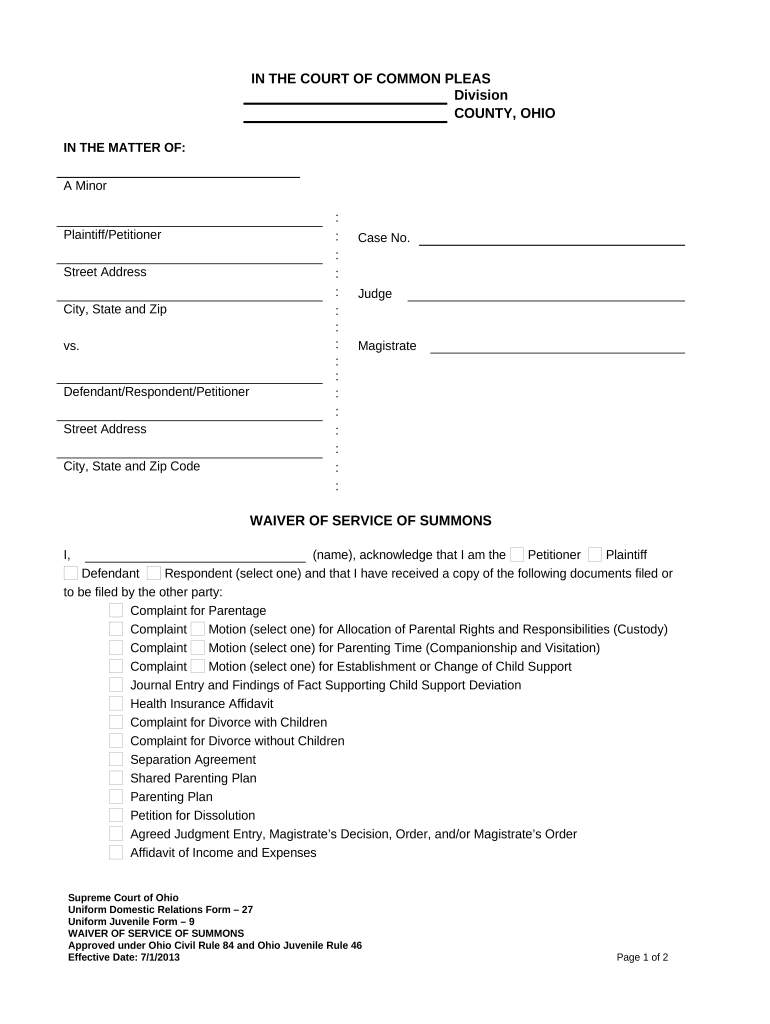
Oh Summons Form


What is the Oh Summons?
The Oh Summons is a legal document used in the state of Ohio to notify a defendant of a lawsuit or legal action against them. This form is essential in ensuring that the defendant is aware of the proceedings and has the opportunity to respond. It typically includes information about the parties involved, the nature of the complaint, and instructions on how to respond to the summons. Understanding the specifics of the Oh Summons is crucial for both plaintiffs and defendants to navigate the legal process effectively.
How to Use the Oh Summons
Using the Oh Summons involves several key steps. First, the plaintiff must fill out the form accurately, providing all necessary details about the case. Once completed, the summons must be served to the defendant, which can be done through various methods such as personal delivery or certified mail. After receiving the summons, the defendant is required to respond within a specified timeframe, typically by filing an answer with the court. It is important to follow the instructions carefully to ensure compliance with legal requirements.
Steps to Complete the Oh Summons
Completing the Oh Summons requires careful attention to detail. Here are the essential steps:
- Gather all necessary information, including the names and addresses of the parties involved.
- Fill out the form, ensuring that all sections are completed accurately.
- Review the completed form for any errors or omissions.
- Sign and date the form to validate it.
- Serve the summons to the defendant using an appropriate method.
Each step is critical in ensuring that the summons is legally binding and that the defendant is properly informed of the legal action.
Legal Use of the Oh Summons
The legal use of the Oh Summons is governed by Ohio state law. It serves as a formal notification to the defendant, and its proper execution is vital for the legal process to proceed. Failure to serve the summons correctly can result in delays or dismissal of the case. The document must comply with specific regulations, including the format and content requirements set forth by the Ohio Rules of Civil Procedure. Understanding these legal parameters is essential for both parties involved in a lawsuit.
Key Elements of the Oh Summons
The Oh Summons contains several key elements that are crucial for its validity:
- The title of the court where the case is filed.
- The names and addresses of the plaintiff and defendant.
- A case number assigned by the court.
- A brief statement of the nature of the complaint.
- Instructions for the defendant on how to respond.
- The signature of the court clerk or the plaintiff.
Each of these elements plays a significant role in ensuring that the summons is legally enforceable and that the defendant is adequately informed of the legal action.
Who Issues the Form?
The Oh Summons is typically issued by the court where the lawsuit is filed. Once the plaintiff submits the necessary paperwork to initiate a case, the court clerk processes the documents and generates the summons. This official issuance is crucial, as it lends authority to the document and ensures that it meets all legal requirements. Understanding the role of the court in issuing the summons helps both plaintiffs and defendants navigate the legal landscape effectively.
Quick guide on how to complete oh summons
Effortlessly prepare Oh Summons on any device
Managing documents online has gained popularity among businesses and individuals alike. It offers an ideal eco-friendly substitute for traditional printed and signed documents, allowing you to access the necessary form and securely archive it online. airSlate SignNow equips you with all the resources required to create, modify, and electronically sign your documents promptly without any hold-ups. Handle Oh Summons on any device with airSlate SignNow's Android or iOS applications and enhance any document-driven procedure today.
How to modify and electronically sign Oh Summons with ease
- Obtain Oh Summons and click on Get Form to begin.
- Utilize the tools we offer to complete your document.
- Emphasize pertinent sections of the documents or redact sensitive details using tools that airSlate SignNow offers specifically for this function.
- Generate your signature with the Sign feature, which takes merely seconds and holds the same legal validity as a conventional handwritten signature.
- Verify the details and click on the Done button to save your modifications.
- Select your preferred method for delivering your form, whether by email, text message (SMS), invite link, or download it to your computer.
Eliminate worries about lost or misfiled documents, tedious form searches, or mistakes that require reprinting new document versions. airSlate SignNow addresses all your document management needs with just a few clicks from any device you choose. Modify and electronically sign Oh Summons and ensure outstanding communication at every stage of your form preparation journey with airSlate SignNow.
Create this form in 5 minutes or less
Create this form in 5 minutes!
People also ask
-
What is an 'oh summons' and how can airSlate SignNow assist with it?
An 'oh summons' refers to a legal document that orders an individual to appear in court. Using airSlate SignNow, you can easily create, send, and eSign your 'oh summons' documents electronically, ensuring a streamlined process and reducing paperwork.
-
How does airSlate SignNow simplify the process of sending an 'oh summons'?
airSlate SignNow simplifies the sending of an 'oh summons' by allowing users to upload documents, add signature fields, and send them directly to recipients for eSignature. This eliminates the need for physical delivery and speeds up the legal process considerably.
-
Are there any costs associated with using airSlate SignNow for an 'oh summons'?
Yes, there are subscription plans available on airSlate SignNow that cater to different needs. Pricing is competitive and designed to provide a cost-effective solution for bulk handling of documents like 'oh summons' without sacrificing quality or efficiency.
-
What features does airSlate SignNow offer for handling 'oh summons' documents?
airSlate SignNow offers numerous features for managing 'oh summons' documents, including customized templates, text tags for functionality, and real-time tracking of document status. These features help ensure that your documents are managed efficiently and securely.
-
Can airSlate SignNow integrate with other software for managing legal documents like 'oh summons'?
Yes, airSlate SignNow integrates seamlessly with various third-party applications such as CRM systems, cloud storage, and other productivity tools. This allows you to connect your workflows for managing 'oh summons' documents with the rest of your business operations.
-
What benefits can businesses gain from using airSlate SignNow for their 'oh summons' handling?
Businesses can benefit from increased efficiency, reduced errors, and improved compliance when using airSlate SignNow for 'oh summons' documents. The platform streamlines document management, enabling teams to focus more on core activities rather than administrative tasks.
-
Is the airSlate SignNow platform easy to use for creating 'oh summons' documents?
Absolutely! airSlate SignNow is designed with user-friendliness in mind. Even those without technical expertise can quickly learn to create and manage 'oh summons' documents, thanks to its intuitive interface and helpful resources.
Get more for Oh Summons
- Wuwludjoz kogil tuk vour p o box 942715 sacramento ca 942292715 888 calpers or 8882257377fax 800 9596545 www calpers ca gov form
- Low back and lower extremity exam form the supply center
- Sanitation inspection request cdss public site form
- Release of information former
- Initial combined assessmentreassessment form care1st health
- 855 202 0879 form
- Emacs sbcounty form
- Transfer on death deed ohio pdf form
Find out other Oh Summons
- How To eSign Michigan Life Sciences LLC Operating Agreement
- eSign Minnesota Life Sciences Lease Template Later
- eSign South Carolina Insurance Job Description Template Now
- eSign Indiana Legal Rental Application Free
- How To eSign Indiana Legal Residential Lease Agreement
- eSign Iowa Legal Separation Agreement Easy
- How To eSign New Jersey Life Sciences LLC Operating Agreement
- eSign Tennessee Insurance Rental Lease Agreement Later
- eSign Texas Insurance Affidavit Of Heirship Myself
- Help Me With eSign Kentucky Legal Quitclaim Deed
- eSign Louisiana Legal Limited Power Of Attorney Online
- How Can I eSign Maine Legal NDA
- eSign Maryland Legal LLC Operating Agreement Safe
- Can I eSign Virginia Life Sciences Job Description Template
- eSign Massachusetts Legal Promissory Note Template Safe
- eSign West Virginia Life Sciences Agreement Later
- How To eSign Michigan Legal Living Will
- eSign Alabama Non-Profit Business Plan Template Easy
- eSign Mississippi Legal Last Will And Testament Secure
- eSign California Non-Profit Month To Month Lease Myself