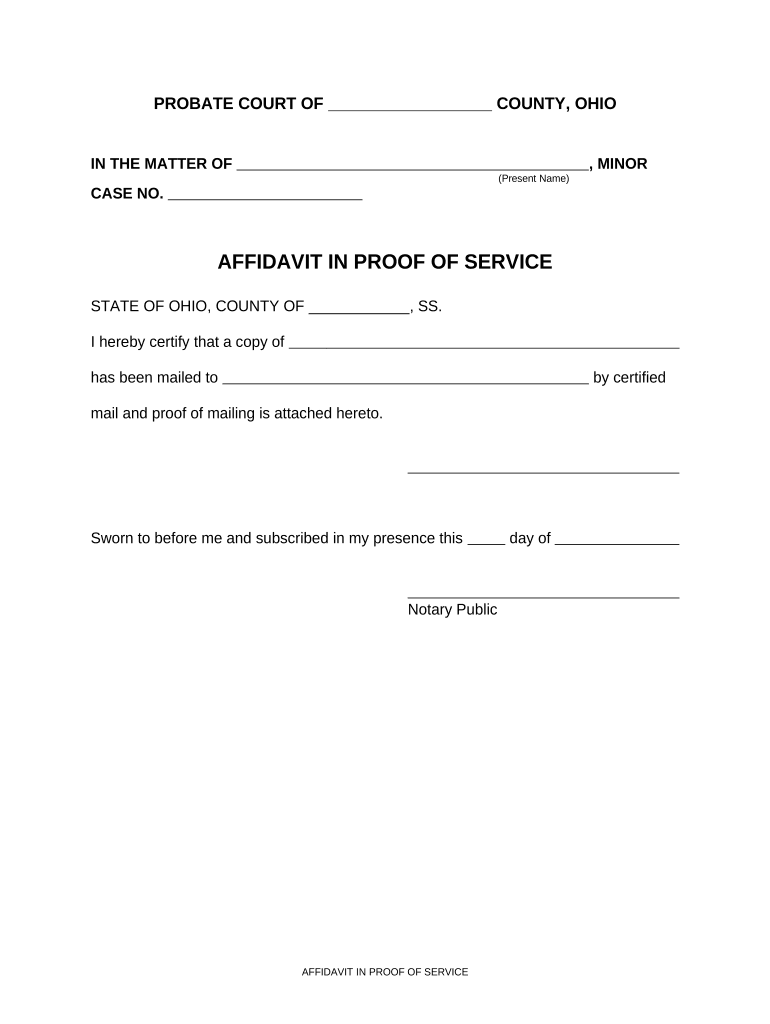
Service Name Change Form


What is the service name change?
The service name change refers to the process of legally altering the name associated with a service or account. This process can apply to various contexts, including personal identification, business registrations, or legal documents. It is essential to ensure that the name change is recognized by relevant authorities to maintain compliance and avoid potential legal issues.
How to use the service name change
To utilize the service name change, individuals must first gather the necessary documentation that supports their request. This may include proof of identity, such as a driver's license or passport, and any legal documents that justify the name change, such as a marriage certificate or court order. Once the documents are ready, individuals can fill out the required forms, ensuring that all information is accurate and complete.
Steps to complete the service name change
Completing the service name change generally involves several key steps:
- Gather necessary documents, including identification and proof of the name change.
- Fill out the appropriate forms, ensuring all details are correct.
- Submit the forms along with any required fees to the relevant authority.
- Receive confirmation of the name change and ensure that all records are updated accordingly.
Legal use of the service name change
The legal use of the service name change is crucial for ensuring that all personal and business records reflect the new name. This is particularly important for legal documents, financial accounts, and identification. Failure to update these records can lead to complications, such as issues with banking, legal proceedings, or personal identification verification.
Required documents
When applying for a service name change, the following documents are typically required:
- A valid form of identification (e.g., driver's license, passport).
- Proof of the name change (e.g., marriage certificate, court order).
- Completed application forms specific to the service or agency.
- Payment for any associated fees.
Form submission methods
The submission of the service name change form can typically be done through various methods, including:
- Online submission via the relevant agency's website.
- Mailing the completed forms to the designated office.
- In-person submission at local government offices or service centers.
Eligibility criteria
Eligibility for a service name change may vary depending on the specific requirements of the agency or organization. Generally, individuals must be of legal age, provide valid identification, and have a legitimate reason for the name change. It is advisable to check with the relevant authority to confirm specific eligibility criteria before proceeding with the application.
Quick guide on how to complete service name change 497322520
Prepare Service Name Change effortlessly on any gadget
Digital document management has become increasingly favored by businesses and individuals. It offers an excellent eco-friendly substitute for traditional printed and signed papers, allowing you to access the necessary form and securely store it online. airSlate SignNow provides all the tools you need to create, modify, and electronically sign your documents swiftly without delays. Manage Service Name Change on any platform using airSlate SignNow's Android or iOS applications and streamline any document-related task today.
The easiest way to modify and eSign Service Name Change seamlessly
- Locate Service Name Change and click Get Form to begin.
- Use the tools available to complete your form.
- Highlight pertinent sections of your documents or redact sensitive information with tools specifically designed for that purpose by airSlate SignNow.
- Generate your signature using the Sign feature, which takes mere seconds and holds the same legal validity as a conventional wet ink signature.
- Review the information and click the Done button to save your changes.
- Select how you wish to send your form: via email, SMS, or invitation link, or download it to your computer.
Eliminate the hassle of lost or mislaid files, tedious form searches, or errors that necessitate printing new document copies. airSlate SignNow addresses your document management needs in just a few clicks from any device of your preference. Modify and eSign Service Name Change to guarantee outstanding communication throughout your form preparation with airSlate SignNow.
Create this form in 5 minutes or less
Create this form in 5 minutes!
People also ask
-
What is the proof name change process in airSlate SignNow?
The proof name change process in airSlate SignNow involves submitting the necessary documents that validate your name change request. Users can easily upload their legal paperwork and follow the simple steps for electronic signatures. This streamlines the process, making it hassle-free and efficient.
-
How much does it cost to use airSlate SignNow for proof name change?
airSlate SignNow offers competitive pricing options tailored for businesses and individuals needing proof name change services. Monthly and annual plans provide flexibility, with many features included to help you manage your documents easily. You can check our pricing page for more specifics on costs and plans.
-
What features does airSlate SignNow offer for handling proof name changes?
airSlate SignNow provides various features that enhance the proof name change experience, including secure e-signature capabilities, document storage, and customizable templates. Users can also track the status of their documents in real-time, ensuring that their proof name change process is organized and efficient.
-
How does airSlate SignNow ensure the security of my proof name change documents?
Security is a top priority for airSlate SignNow. The platform employs advanced encryption methods to protect your proof name change documents during transmission and storage. Additionally, all e-signatures are legally binding, ensuring your documents are secure and compliant.
-
Can I integrate airSlate SignNow with other apps for managing proof name changes?
Yes, airSlate SignNow seamlessly integrates with various third-party applications that can assist in managing your proof name change workflow. These integrations allow you to link email, cloud storage, and project management tools, enhancing your overall experience and efficiency.
-
What are the benefits of using airSlate SignNow for proof name changes?
Using airSlate SignNow for proof name change offers multiple benefits, including reduced processing time and the elimination of physical paperwork. The user-friendly interface ensures that anyone can navigate the platform easily, and the ability to archive documents helps maintain organized records.
-
Is there customer support available for proof name change inquiries?
Absolutely! airSlate SignNow provides dedicated customer support to assist you with any proof name change inquiries. Our support team is available through various channels, including email and live chat, ensuring you get the help you need when you need it.
Get more for Service Name Change
- Family services child and family services plan dcf vermont form
- Tennessee permit test cheat sheet pdf 18706 form
- Total loss letter progressive form
- Va form 20 10208 779587293
- Shareholder contract template form
- Sharepoint management contract template form
- Sheet contract template form
- Sheets contract template form
Find out other Service Name Change
- eSign Colorado Charity LLC Operating Agreement Fast
- eSign Connecticut Charity Living Will Later
- How Can I Sign West Virginia Courts Quitclaim Deed
- Sign Courts Form Wisconsin Easy
- Sign Wyoming Courts LLC Operating Agreement Online
- How To Sign Wyoming Courts Quitclaim Deed
- eSign Vermont Business Operations Executive Summary Template Mobile
- eSign Vermont Business Operations Executive Summary Template Now
- eSign Virginia Business Operations Affidavit Of Heirship Mobile
- eSign Nebraska Charity LLC Operating Agreement Secure
- How Do I eSign Nevada Charity Lease Termination Letter
- eSign New Jersey Charity Resignation Letter Now
- eSign Alaska Construction Business Plan Template Mobile
- eSign Charity PPT North Carolina Now
- eSign New Mexico Charity Lease Agreement Form Secure
- eSign Charity PPT North Carolina Free
- eSign North Dakota Charity Rental Lease Agreement Now
- eSign Arkansas Construction Permission Slip Easy
- eSign Rhode Island Charity Rental Lease Agreement Secure
- eSign California Construction Promissory Note Template Easy