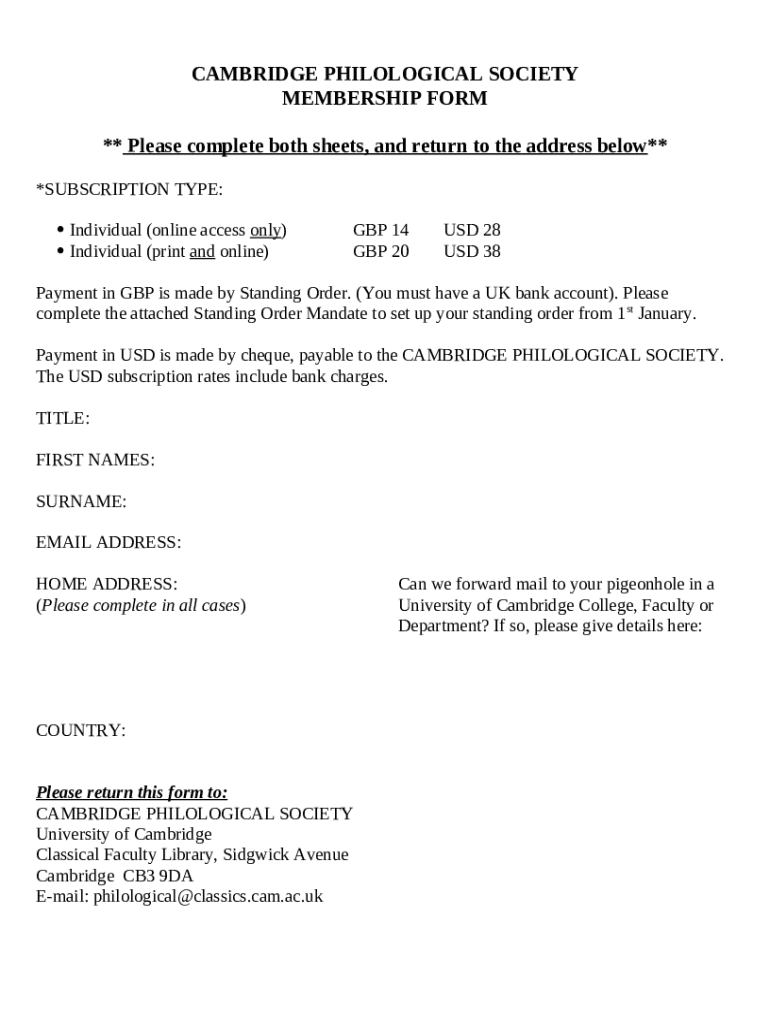
Checks Word Templates Page 26 Form


What is the Checks Word Templates Page 26
The Checks Word Templates Page 26 is a specialized document designed to facilitate the creation of checks in a standardized format. These templates are particularly useful for businesses and individuals who need to issue checks for various purposes, such as payments, reimbursements, or payroll. The template ensures that all necessary fields are included, such as the payee's name, amount, date, and signature line, making it easier to generate accurate and professional-looking checks.
How to use the Checks Word Templates Page 26
Using the Checks Word Templates Page 26 is straightforward. First, download the template from a reliable source. Open the template in a compatible word processing program, such as Microsoft Word. Fill in the required fields, including the payee's information, the amount, and any additional details needed for your specific use case. Once completed, the check can be printed on check stock paper for a professional appearance. Ensure that the template is configured to match your printer settings for optimal results.
Steps to complete the Checks Word Templates Page 26
To complete the Checks Word Templates Page 26, follow these steps:
- Download the template and open it in your word processor.
- Enter the date in the designated field.
- Fill in the payee's name, ensuring correct spelling.
- Input the payment amount in both numerical and written form.
- Add any necessary notes or memo information.
- Sign the check in the signature line provided.
- Review all entries for accuracy before printing.
Legal use of the Checks Word Templates Page 26
The Checks Word Templates Page 26 can be used legally as long as it adheres to the regulations set by financial institutions and state laws. It is essential to ensure that the checks are printed on approved check stock and that they include all necessary security features to prevent fraud. Users should also be aware of any specific requirements for their state regarding the issuance of checks, such as the inclusion of certain information or compliance with electronic payment laws.
Key elements of the Checks Word Templates Page 26
Key elements of the Checks Word Templates Page 26 include:
- Payee Information: The name of the individual or entity receiving the payment.
- Amount: The total payment amount, displayed in both numbers and words.
- Date: The date on which the check is issued.
- Signature Line: A space for the issuer's signature to validate the check.
- Memo Line: An optional area to note the purpose of the payment.
Examples of using the Checks Word Templates Page 26
Examples of using the Checks Word Templates Page 26 include:
- Issuing payments to contractors for services rendered.
- Reimbursing employees for business expenses.
- Paying vendors for supplies or inventory.
- Distributing payroll to staff members.
Quick guide on how to complete checks word templates page 26
Complete Checks Word Templates Page 26 effortlessly on any device
Managing documents online has gained popularity among organizations and individuals. It presents an ideal eco-friendly substitute for traditional printed and signed papers, allowing you to find the appropriate form and securely store it online. airSlate SignNow equips you with all the necessary tools to create, modify, and eSign your documents swiftly without delays. Handle Checks Word Templates Page 26 on any platform with airSlate SignNow Android or iOS applications and enhance any document-centered process today.
How to modify and eSign Checks Word Templates Page 26 with ease
- Acquire Checks Word Templates Page 26 and click on Get Form to begin.
- Utilize the tools we provide to complete your document.
- Emphasize signNow sections of your documents or redact sensitive information using tools that airSlate SignNow offers specifically for that purpose.
- Create your signature using the Sign feature, which takes mere seconds and carries the same legal validity as a conventional wet ink signature.
- Review all the information and click on the Done button to save your changes.
- Choose your preferred method to submit your form, whether by email, SMS, or invitation link, or download it to your computer.
Forget lost or mislaid files, tedious form navigation, or mistakes that necessitate printing additional document copies. airSlate SignNow fulfills all your document management needs in just a few clicks from any device of your choice. Modify and eSign Checks Word Templates Page 26 and guarantee exceptional communication at any stage of your form preparation process with airSlate SignNow.
Create this form in 5 minutes or less
Create this form in 5 minutes!
How to create an eSignature for the checks word templates page 26
How to create an electronic signature for a PDF online
How to create an electronic signature for a PDF in Google Chrome
How to create an e-signature for signing PDFs in Gmail
How to create an e-signature right from your smartphone
How to create an e-signature for a PDF on iOS
How to create an e-signature for a PDF on Android
People also ask
-
What are Checks Word Templates Page 26?
Checks Word Templates Page 26 are customizable document templates designed for creating checks in Microsoft Word. These templates streamline the process of generating checks, ensuring accuracy and professionalism in your financial transactions.
-
How can I access Checks Word Templates Page 26?
You can access Checks Word Templates Page 26 through the airSlate SignNow platform. Simply sign up for an account, navigate to the templates section, and search for 'Checks Word Templates Page 26' to find and customize your desired template.
-
Are there any costs associated with using Checks Word Templates Page 26?
While airSlate SignNow offers various pricing plans, accessing Checks Word Templates Page 26 may be included in your subscription. Check our pricing page for detailed information on plans that include template access and additional features.
-
What features do Checks Word Templates Page 26 offer?
Checks Word Templates Page 26 come with features such as customizable fields, easy formatting options, and the ability to add your branding. These features help ensure that your checks are tailored to your specific business needs.
-
Can I integrate Checks Word Templates Page 26 with other software?
Yes, Checks Word Templates Page 26 can be integrated with various software applications through airSlate SignNow's API. This allows for seamless workflows and enhances your document management processes.
-
What are the benefits of using Checks Word Templates Page 26?
Using Checks Word Templates Page 26 saves time and reduces errors in check creation. They provide a professional appearance and can be easily modified to fit your business's unique requirements, enhancing your overall efficiency.
-
Is technical support available for Checks Word Templates Page 26?
Absolutely! airSlate SignNow offers comprehensive technical support for users of Checks Word Templates Page 26. Our support team is available to assist you with any questions or issues you may encounter while using the templates.
Get more for Checks Word Templates Page 26
- 6 the simulation process in the determination and definition form
- Exhibit a part a pre qualification questionnaire covina city of covina form
- Cognitive competency form
- 100 006 generic request form 2
- Advanced medicine center building form
- Equine performance amp
- Application for individual and joint life insurance foreign form
- Genetic testing recommendation form 446477823
Find out other Checks Word Templates Page 26
- eSignature Wyoming Plumbing Quitclaim Deed Myself
- eSignature Colorado Sports Living Will Mobile
- eSignature Iowa Real Estate Moving Checklist Simple
- eSignature Iowa Real Estate Quitclaim Deed Easy
- eSignature Real Estate Form Louisiana Simple
- eSignature Louisiana Real Estate LLC Operating Agreement Myself
- Can I eSignature Louisiana Real Estate Quitclaim Deed
- eSignature Hawaii Sports Living Will Safe
- eSignature Hawaii Sports LLC Operating Agreement Myself
- eSignature Maryland Real Estate Quitclaim Deed Secure
- eSignature Idaho Sports Rental Application Secure
- Help Me With eSignature Massachusetts Real Estate Quitclaim Deed
- eSignature Police Document Florida Easy
- eSignature Police Document Florida Safe
- How Can I eSignature Delaware Police Living Will
- eSignature Michigan Real Estate LLC Operating Agreement Mobile
- eSignature Georgia Police Last Will And Testament Simple
- How To eSignature Hawaii Police RFP
- Can I eSignature Minnesota Real Estate Warranty Deed
- How Do I eSignature Indiana Police Lease Agreement Form