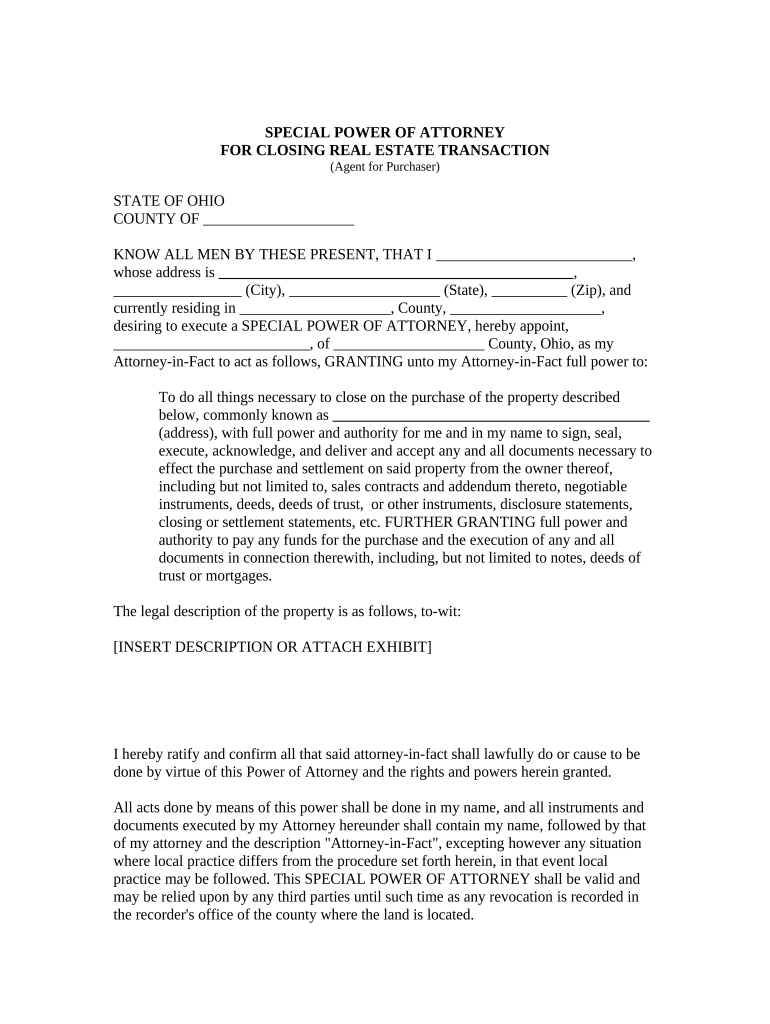
Oh Limited Form


What is the Oh Limited
The Oh Limited form is a legal document often used in business transactions to establish limited liability for its owners. This form is essential for individuals or entities looking to formalize their business structure while protecting personal assets. By filing the Oh Limited, businesses can benefit from various legal protections, ensuring that personal liabilities do not extend to the company’s debts or obligations.
How to use the Oh Limited
Using the Oh Limited form involves several key steps. First, ensure that you meet the eligibility criteria for filing. Once confirmed, gather all necessary information, including the names of the owners, the business address, and the nature of the business. After completing the form, it must be submitted to the appropriate state agency, typically the Secretary of State. This process may vary slightly by state, so it is essential to check local regulations.
Steps to complete the Oh Limited
Completing the Oh Limited form requires careful attention to detail. Follow these steps for accurate submission:
- Gather required information, including business name and owner details.
- Fill out the form accurately, ensuring all sections are completed.
- Review the form for any errors or omissions.
- Submit the form to the appropriate state agency, either online or via mail.
- Pay any applicable filing fees as required by your state.
Legal use of the Oh Limited
The legal use of the Oh Limited form is crucial for establishing a recognized business entity. By filing this form, businesses gain limited liability protection, which safeguards personal assets from business-related debts. It is important to comply with local laws and regulations to ensure that the form is legally binding and recognized by courts. Additionally, ongoing compliance with state requirements is necessary to maintain the entity's good standing.
Key elements of the Oh Limited
Several key elements define the Oh Limited form. These include:
- The name of the business, which must be unique and comply with state naming regulations.
- The registered address of the business.
- The names and addresses of all owners or members.
- The purpose of the business, which should be clearly stated.
- Any additional provisions that may be required by state law.
Who Issues the Form
The Oh Limited form is typically issued by the Secretary of State or a similar state agency responsible for business registrations. Each state has its own specific requirements and processes for issuing this form. It is essential to check with the relevant state agency to obtain the correct version of the form and to understand any additional requirements that may apply.
Quick guide on how to complete oh limited
Effortlessly Prepare Oh Limited on Any Device
Online document management has become prevalent among businesses and individuals. It offers an ideal eco-friendly substitute for traditional printed and signed paperwork, allowing you to find the appropriate form and securely store it online. airSlate SignNow provides all the tools you need to create, edit, and eSign your documents rapidly without delays. Manage Oh Limited on any device using the airSlate SignNow Android or iOS applications and enhance any document-related process today.
How to Edit and eSign Oh Limited with Ease
- Find Oh Limited and click Get Form to begin.
- Utilize the tools we provide to fill out your form.
- Highlight important sections of the documents or redact sensitive information using the tools that airSlate SignNow offers specifically for that purpose.
- Create your eSignature with the Sign tool, which takes mere seconds and carries the same legal validity as a traditional wet ink signature.
- Review the information and then click on the Done button to save your changes.
- Select your preferred method to send your form, whether by email, SMS, invitation link, or download it to your computer.
Say goodbye to lost or misfiled documents, tedious form searches, or errors requiring the printing of new document copies. airSlate SignNow meets your document management needs in just a few clicks from any device of your choice. Edit and eSign Oh Limited and ensure outstanding communication at every step of your form preparation process with airSlate SignNow.
Create this form in 5 minutes or less
Create this form in 5 minutes!
People also ask
-
What is airSlate SignNow and how does it relate to 'oh limited'?
airSlate SignNow is a powerful eSignature solution that allows businesses to send and sign documents effortlessly. The platform operates with an 'oh limited' approach, offering flexible features that cater to various business needs while ensuring efficient document management.
-
What are the pricing options available for airSlate SignNow's 'oh limited' feature?
Pricing for airSlate SignNow starts at a competitive rate, designed to offer value without compromising on quality. The 'oh limited' option provides cost-effective plans that ensure businesses can access essential features without overspending.
-
Can airSlate SignNow's 'oh limited' features be customized for my business?
Yes, airSlate SignNow offers customizable solutions tailored to your business requirements. The 'oh limited' feature allows you to modify templates and workflows, ensuring they fit seamlessly into your existing processes.
-
What benefits does the 'oh limited' feature provide for document signing?
The 'oh limited' feature in airSlate SignNow enhances your document signing experience by simplifying workflows and increasing efficiency. Users enjoy a streamlined process, which leads to quicker turnaround times for signed documents.
-
Are there any integrations available with airSlate SignNow that utilize the 'oh limited' feature?
Yes, airSlate SignNow supports various integrations with popular applications, enhancing the 'oh limited' experience. This ensures that documents flow seamlessly between different platforms, saving time and effort while maintaining accuracy.
-
Is there customer support available for users of the 'oh limited' feature in airSlate SignNow?
Absolutely! airSlate SignNow provides dedicated customer support to assist users with any issues they may encounter regarding the 'oh limited' features. Our team is available to ensure you maximize the capabilities of the platform.
-
How secure is airSlate SignNow when using the 'oh limited' feature?
Security is a top priority for airSlate SignNow, especially with the 'oh limited' feature. The platform employs advanced encryption and security protocols to ensure that all documents and data remain protected throughout the signing process.
Get more for Oh Limited
- Interactions of pyridine nucleotides with redox forms of the flavin jbc
- Local alignment of rna sequences with arbitrary scoring schemes mpi inf mpg form
- The distribution of pyridine nucleotides in cellular frac cancerres aacrjournals form
- Application of long pcr method to identification of variations in jcm asm form
- The influence of the size and nature of basic activators on clostridium perfringens polynucleotide phosphorylase catalysed form
- Uracil dna n glycosylase distributively interacts with duplex jbc form
- Puppy sell contract template form
- Purchase business contract template form
Find out other Oh Limited
- eSignature Texas Contract of employment Online
- eSignature Florida Email Contracts Free
- eSignature Hawaii Managed services contract template Online
- How Can I eSignature Colorado Real estate purchase contract template
- How To eSignature Mississippi Real estate purchase contract template
- eSignature California Renter's contract Safe
- eSignature Florida Renter's contract Myself
- eSignature Florida Renter's contract Free
- eSignature Florida Renter's contract Fast
- eSignature Vermont Real estate sales contract template Later
- Can I eSignature Texas New hire forms
- How Can I eSignature California New hire packet
- How To eSignature South Carolina Real estate document
- eSignature Florida Real estate investment proposal template Free
- How To eSignature Utah Real estate forms
- How Do I eSignature Washington Real estate investment proposal template
- Can I eSignature Kentucky Performance Contract
- eSignature Nevada Performance Contract Safe
- eSignature California Franchise Contract Secure
- How To eSignature Colorado Sponsorship Proposal Template