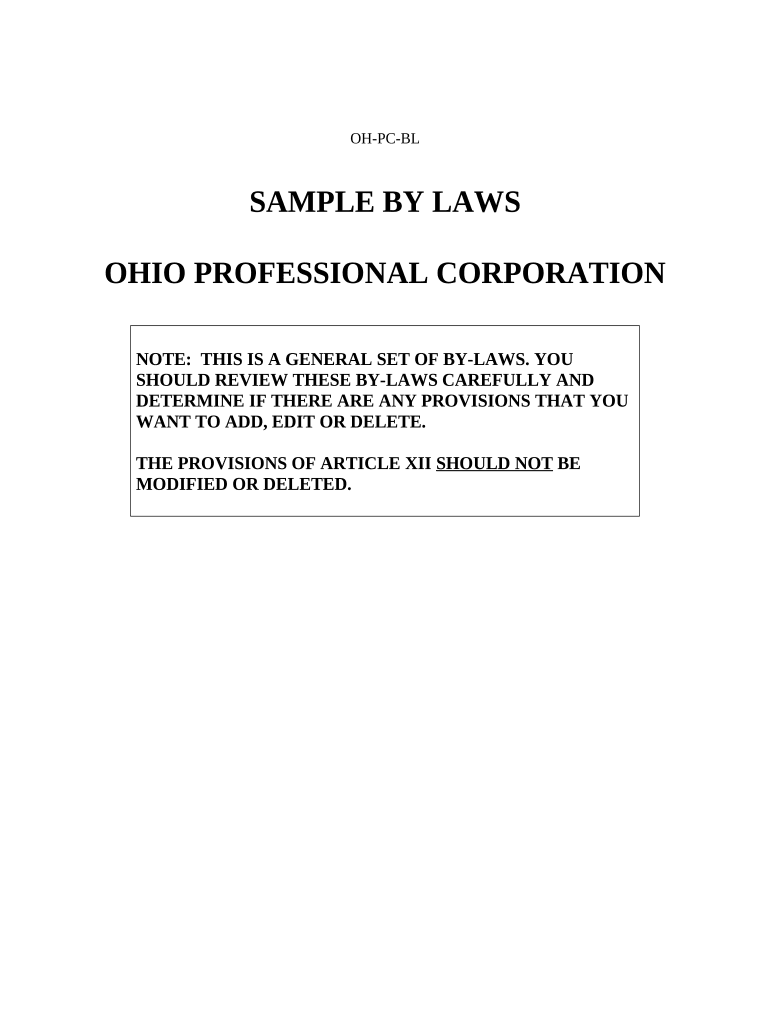
Ohio Sample Bylaws Form


Understanding Ohio Sample Bylaws
Ohio sample bylaws serve as a foundational document for corporations operating in the state. These bylaws outline the internal governance structure and operational procedures of the corporation. They typically include details on the roles and responsibilities of directors and officers, meeting protocols, and voting procedures. Having a well-structured set of bylaws is essential for ensuring compliance with state regulations and facilitating smooth corporate operations.
How to Use Ohio Sample Bylaws
To effectively use Ohio sample bylaws, businesses should first customize the template to reflect their specific needs and requirements. This involves modifying sections related to the board of directors, membership, and operational procedures to align with the corporation's goals. Once tailored, the bylaws should be formally adopted during a board meeting, where members can discuss and vote on the proposed changes, ensuring all stakeholders are in agreement.
Steps to Complete the Ohio Sample Bylaws
Completing the Ohio sample bylaws involves several key steps:
- Review the template to understand its structure and components.
- Customize the bylaws to fit the specific needs of the corporation.
- Include necessary provisions such as meeting frequency, voting rights, and officer roles.
- Present the customized bylaws to the board for discussion and approval.
- Document the adoption of the bylaws in the corporate records.
Legal Use of the Ohio Sample Bylaws
The legal use of Ohio sample bylaws is crucial for maintaining corporate compliance. Bylaws must adhere to Ohio state laws and regulations governing corporations. This includes ensuring that the bylaws do not contradict any statutory requirements. Properly executed bylaws can protect the corporation's legal standing and provide a framework for resolving disputes among members or directors.
Key Elements of the Ohio Sample Bylaws
Key elements typically found in Ohio sample bylaws include:
- Corporate Name: The official name of the corporation.
- Purpose: A statement outlining the business activities the corporation will engage in.
- Board of Directors: Guidelines for the election, powers, and responsibilities of directors.
- Meetings: Procedures for calling and conducting meetings, including quorum requirements.
- Amendments: The process for making changes to the bylaws in the future.
Obtaining the Ohio Sample Bylaws
Ohio sample bylaws can typically be obtained through various sources, including online legal resources, state government websites, or legal professionals. Many organizations provide templates that can be downloaded and customized. It is advisable to review multiple sources to ensure that the bylaws meet the specific needs of the corporation and comply with current Ohio laws.
Quick guide on how to complete ohio sample bylaws
Effortlessly Prepare Ohio Sample Bylaws on Any Device
Digital document management has gained traction among both companies and individuals. It offers an ideal environmentally friendly alternative to conventional printed and signed documents, enabling you to find the appropriate form and securely archive it online. airSlate SignNow equips you with all the necessary tools to create, edit, and eSign your documents promptly without delay. Manage Ohio Sample Bylaws on any device using airSlate SignNow's Android or iOS applications and simplify your document-based processes today.
How to Edit and eSign Ohio Sample Bylaws with Ease
- Find Ohio Sample Bylaws and then click Get Form to begin.
- Utilize the tools we provide to complete your document.
- Emphasize important sections of your documents or conceal sensitive information with tools specifically designed by airSlate SignNow for this purpose.
- Make your signature using the Sign tool, which takes moments and holds the same legal validity as a conventional wet ink signature.
- Verify the information and then click the Done button to save your alterations.
- Choose how you want to send your form, whether by email, text message (SMS), or invitation link, or download it to your computer.
Eliminate concerns about lost or misfiled documents, laborious form searches, or mistakes necessitating new document prints. airSlate SignNow meets your document management requirements in just a few clicks from any device of your desire. Modify and eSign Ohio Sample Bylaws to ensure excellent communication throughout your form preparation journey with airSlate SignNow.
Create this form in 5 minutes or less
Create this form in 5 minutes!
People also ask
-
What is an Ohio corporation?
An Ohio corporation is a legal entity formed under Ohio state law to conduct business. It provides liability protection to its owners and can have unlimited shareholders. This structure is beneficial for businesses in Ohio looking to establish a formal presence.
-
How can airSlate SignNow assist in forming an Ohio corporation?
airSlate SignNow simplifies the paperwork required for forming an Ohio corporation by allowing you to create, send, and sign essential documents electronically. This streamlines the process and ensures that all legal forms are accurately completed and submitted, saving you time and frustration.
-
What are the costs associated with establishing an Ohio corporation?
The costs of establishing an Ohio corporation typically include state filing fees, legal assistance, and additional expenses for necessary licenses and permits. Utilizing airSlate SignNow can mitigate some of these costs by providing an affordable way to handle signature gathering and document management efficiently.
-
What features does airSlate SignNow offer for Ohio corporations?
airSlate SignNow offers features like customizable templates, in-app signing, and robust integrations with other tools. These features enhance the efficiency of document workflows and are particularly beneficial for businesses operating as an Ohio corporation seeking to streamline their processes.
-
How does airSlate SignNow enhance the security of documents for Ohio corporations?
Security is paramount for any Ohio corporation, and airSlate SignNow provides features such as encryption and secure access controls. This ensures that all sensitive documents remain confidential and are only accessible to authorized individuals, helping to protect your business information.
-
Can airSlate SignNow integrate with other tools for my Ohio corporation?
Yes, airSlate SignNow integrates seamlessly with popular business tools that many Ohio corporations already use, including CRM and project management platforms. This integration capability allows for a more cohesive workflow, enhancing overall operational efficiency.
-
What benefits does eSigning provide for Ohio corporations?
eSigning offers immense benefits for Ohio corporations, including faster turnaround times, reduced paper usage, and improved document tracking. With airSlate SignNow, you can send and receive eSigned documents in real-time, signNowly speeding up your business processes.
Get more for Ohio Sample Bylaws
- Scanning electron microscopy vouchers and ars usda form
- Provide service contract template form
- Protect co signer contract template form
- Provision of service contract template form
- Provisions contract template form
- Psychologist contract template form
- Psychology supervision contract template form
- Psychotherapy contract template form
Find out other Ohio Sample Bylaws
- How Can I Electronic signature New York Legal Stock Certificate
- Electronic signature North Carolina Legal Quitclaim Deed Secure
- How Can I Electronic signature North Carolina Legal Permission Slip
- Electronic signature Legal PDF North Dakota Online
- Electronic signature North Carolina Life Sciences Stock Certificate Fast
- Help Me With Electronic signature North Dakota Legal Warranty Deed
- Electronic signature North Dakota Legal Cease And Desist Letter Online
- Electronic signature North Dakota Legal Cease And Desist Letter Free
- Electronic signature Delaware Orthodontists Permission Slip Free
- How Do I Electronic signature Hawaii Orthodontists Lease Agreement Form
- Electronic signature North Dakota Life Sciences Business Plan Template Now
- Electronic signature Oklahoma Legal Bill Of Lading Fast
- Electronic signature Oklahoma Legal Promissory Note Template Safe
- Electronic signature Oregon Legal Last Will And Testament Online
- Electronic signature Life Sciences Document Pennsylvania Simple
- Electronic signature Legal Document Pennsylvania Online
- How Can I Electronic signature Pennsylvania Legal Last Will And Testament
- Electronic signature Rhode Island Legal Last Will And Testament Simple
- Can I Electronic signature Rhode Island Legal Residential Lease Agreement
- How To Electronic signature South Carolina Legal Lease Agreement