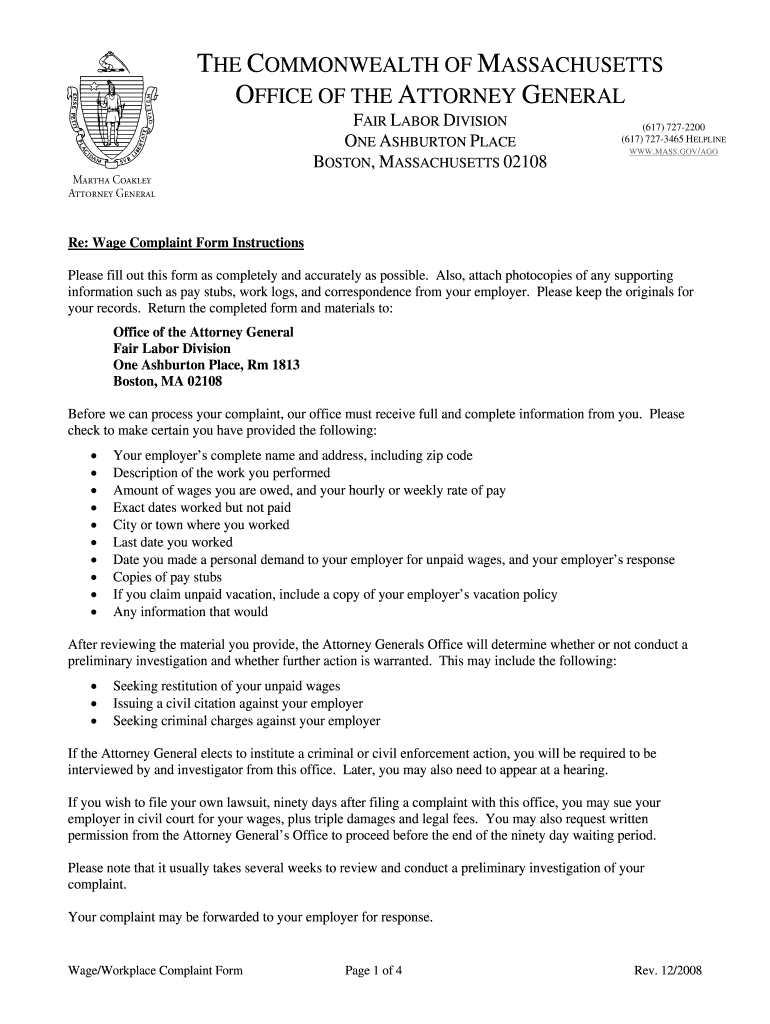
Massachusetts Non Payment of Wage and Workplace Complaint Form


Understanding the Massachusetts Non Payment of Wage and Workplace Complaint Form
The Massachusetts Non Payment of Wage and Workplace Complaint Form is a legal document designed for employees who have not received their due wages. This form allows individuals to formally report their employers for non-compliance with wage laws. It is essential for workers to understand their rights and the processes involved in filing a complaint. The form is specifically tailored to address issues related to unpaid wages, ensuring that employees can seek the compensation they deserve.
Steps to Complete the Massachusetts Non Payment of Wage and Workplace Complaint Form
Filling out the Massachusetts Non Payment of Wage and Workplace Complaint Form involves several key steps:
- Gather necessary information, including your personal details, employer's information, and specifics about the unpaid wages.
- Clearly describe the nature of your complaint, including dates, amounts owed, and any relevant communications with your employer.
- Review the form for accuracy and completeness before submission.
- Sign and date the form to validate your complaint.
Following these steps will help ensure that your complaint is processed efficiently.
How to Obtain the Massachusetts Non Payment of Wage and Workplace Complaint Form
The Massachusetts Non Payment of Wage and Workplace Complaint Form can be obtained through various channels. It is typically available on the Massachusetts government website or directly from the Massachusetts Labor Board. Additionally, you may visit local labor offices to request a physical copy. Ensure that you have the latest version of the form to avoid any issues during submission.
Legal Use of the Massachusetts Non Payment of Wage and Workplace Complaint Form
To ensure that the Massachusetts Non Payment of Wage and Workplace Complaint Form is legally valid, it must be filled out accurately and submitted in accordance with state regulations. The form serves as a formal record of your complaint and may be used in legal proceedings if necessary. It is crucial to comply with all relevant laws and guidelines when using this form to protect your rights as an employee.
Form Submission Methods
The Massachusetts Non Payment of Wage and Workplace Complaint Form can be submitted through several methods:
- Online submission via the Massachusetts Labor Board's website.
- Mailing the completed form to the appropriate labor office.
- In-person submission at designated labor offices.
Choose the method that best suits your needs and ensure that you keep a copy of the submitted form for your records.
Key Elements of the Massachusetts Non Payment of Wage and Workplace Complaint Form
When completing the Massachusetts Non Payment of Wage and Workplace Complaint Form, it is important to include key elements such as:
- Your full name and contact information.
- Your employer's name and address.
- A detailed account of the unpaid wages, including dates and amounts.
- Any supporting documentation, such as pay stubs or correspondence with your employer.
Including these elements will strengthen your complaint and facilitate a smoother resolution process.
Quick guide on how to complete massachusetts non payment of wage and workplace complaint form
Complete Massachusetts Non Payment Of Wage And Workplace Complaint Form effortlessly on any device
Online document management has become increasingly favored by businesses and individuals alike. It offers an ideal eco-friendly alternative to traditional printed and signed documents, allowing you to easily locate the correct form and securely store it online. airSlate SignNow provides you with all the tools necessary to create, adjust, and electronically sign your documents promptly without delays. Handle Massachusetts Non Payment Of Wage And Workplace Complaint Form on any platform using airSlate SignNow's Android or iOS applications and enhance any document-oriented process today.
The easiest way to modify and eSign Massachusetts Non Payment Of Wage And Workplace Complaint Form with ease
- Locate Massachusetts Non Payment Of Wage And Workplace Complaint Form and then click Get Form to begin.
- Employ the tools we offer to fill out your form.
- Emphasize pertinent sections of your documents or conceal sensitive information with the tools that airSlate SignNow provides specifically for this purpose.
- Generate your eSignature using the Sign tool, which takes seconds and holds the same legal validity as a conventional wet ink signature.
- Review the information and click on the Done button to preserve your changes.
- Choose how you wish to share your form, via email, SMS, or invite link, or download it to your computer.
Eliminate the hassle of lost or misplaced files, tedious form searching, or errors that necessitate printing new document copies. airSlate SignNow meets your document management needs in just a few clicks from any device of your choice. Modify and eSign Massachusetts Non Payment Of Wage And Workplace Complaint Form to ensure outstanding communication at any phase of the form preparation process with airSlate SignNow.
Create this form in 5 minutes or less
FAQs
-
How can I get my revenge on a restaurant that refused to pay my final week salary?
If it was a lay off, or you quit with proper notice, you can file a complaint against them. Depending on the state you live in, there may be legislation for How to Report Unpaid Wages and Recover Back Pay - FindLaw.If you were fired, or have a contract that allows your employer to withhold pay depending on how your employment was terminated, then it may more difficult to get your wages.There are federal laws in place regarding fair wages, so you should first look into what recourse you have and what government entities can help you.As for revenge, beware! A review on the Better Business Bureau explaining what happened would put you on record, and warn others about the company. Avoid slander, or harassment, as those can back to bite you.
-
I’m being sued and I’m representing myself in court. How do I fill out the form called “answer to complaint”?
You can represent yourself. Each form is different per state or county but generally an answer is simply a written document which presents a synopsis of your story to the court. The answer is not your defense, just written notice to the court that you intend to contest the suit. The blank forms are available at the court clerk’s office and are pretty much self explanatoryThere will be a space calling for the signature of an attorney. You should sign your name on the space and write the words “Pro se” after your signature. This lets the court know you are acting as your own attorney.
-
Does the Aakash institute help us to fill out the NEET form or do we have to fill it out by ourselves (I'm a non-attending student and I have not taken admission into a school with the help of the Aakash institute)?
No Aakash won’t help you in filling the NEET application, they will just help you in updating about NEET like when is the application coming and what is the last date of submission of the application. After filling up the application, they will just ask your roll number, registration number and etc.Don’t worry filling of NEET application is not difficult, just follow the instructions given in the information bulletin and with the help of your elders fill it.hope it helps…!!
-
Which ITR form should I fill for payments received from the USA to a salaried individual in India for freelancing work, and how should I declare this in ITR? There is no TDS record of this payment as it is outside India.
You can use ITR-1 to show it as Income from Other SOurcesIf you want to claim expense against this income, then you are better off showing it in ITR-2 again as Income from Other Sources. In this case dont claim too many expenses against Income from Other Sources because that usually triggers a scrutinyIf this is going to be regular, then you will need to fill ITR-3 and show this as Income from Business/Profession. The negative of this ITR is that it is quite voluminous and you will have to prepare a Balance Sheet and Profit and loss account even if your income from this source exceeds an amount as low as Rs. 1,20,000/-.
Create this form in 5 minutes!
How to create an eSignature for the massachusetts non payment of wage and workplace complaint form
How to generate an electronic signature for your Massachusetts Non Payment Of Wage And Workplace Complaint Form in the online mode
How to generate an eSignature for your Massachusetts Non Payment Of Wage And Workplace Complaint Form in Chrome
How to make an eSignature for putting it on the Massachusetts Non Payment Of Wage And Workplace Complaint Form in Gmail
How to make an eSignature for the Massachusetts Non Payment Of Wage And Workplace Complaint Form from your smartphone
How to create an electronic signature for the Massachusetts Non Payment Of Wage And Workplace Complaint Form on iOS devices
How to create an electronic signature for the Massachusetts Non Payment Of Wage And Workplace Complaint Form on Android OS
People also ask
-
What is the Massachusetts Non Payment Of Wage And Workplace Complaint Form?
The Massachusetts Non Payment Of Wage And Workplace Complaint Form is a legal document that employees can use to report unpaid wages or workplace violations. This form helps initiate a formal complaint with the Massachusetts Attorney General's office, ensuring that your rights as an employee are protected. Using the airSlate SignNow platform makes it easy to eSign and submit this important document.
-
How can airSlate SignNow help with the Massachusetts Non Payment Of Wage And Workplace Complaint Form?
airSlate SignNow provides a user-friendly platform for creating, signing, and submitting the Massachusetts Non Payment Of Wage And Workplace Complaint Form. Our solution simplifies the process, allowing you to quickly fill out the form, obtain necessary signatures, and send it directly to the appropriate authorities. This streamlines your experience and ensures compliance with legal requirements.
-
Is there a cost associated with using airSlate SignNow for the Massachusetts Non Payment Of Wage And Workplace Complaint Form?
airSlate SignNow offers flexible pricing plans that cater to different needs, including a cost-effective solution for handling documents like the Massachusetts Non Payment Of Wage And Workplace Complaint Form. You can choose a plan that fits your budget and access all the essential features needed to manage your workplace complaints and wage issues efficiently.
-
What features does airSlate SignNow offer for managing workplace complaint forms?
airSlate SignNow provides various features to enhance your experience with workplace complaint forms, including customizable templates for the Massachusetts Non Payment Of Wage And Workplace Complaint Form, secure eSignature options, and automated workflows. These features allow you to streamline processes and ensure that your documents are handled with the utmost security and efficiency.
-
Can I integrate airSlate SignNow with other applications for handling workplace complaints?
Yes, airSlate SignNow offers integration capabilities with numerous applications, making it easy to manage your Massachusetts Non Payment Of Wage And Workplace Complaint Form alongside other tools you use. This integration allows for seamless data transfer and a more organized approach to handling workplace complaint documentation, improving overall productivity.
-
What are the benefits of using airSlate SignNow for the Massachusetts Non Payment Of Wage And Workplace Complaint Form?
Using airSlate SignNow for the Massachusetts Non Payment Of Wage And Workplace Complaint Form offers several benefits, including faster processing times and improved accuracy in document handling. Our platform also enhances collaboration by allowing multiple parties to sign and review the form online, ensuring that all necessary stakeholders are involved in the complaint process.
-
Is airSlate SignNow secure for submitting sensitive workplace complaint forms?
Absolutely! airSlate SignNow takes security seriously, employing advanced encryption and security protocols to protect your Massachusetts Non Payment Of Wage And Workplace Complaint Form and any sensitive information contained within. You can submit your complaint with confidence, knowing that your data is safe from unauthorized access.
Get more for Massachusetts Non Payment Of Wage And Workplace Complaint Form
- Ty 2020 502x tax year 2020 502x individual taxpayer form
- Ty 2020 502b tax year 2020 502b individual taxpayer form
- 2020 form 763 virginia nonresident income tax return 2020 virginia nonresident income tax return
- Virginia form 760py instructions esmart tax
- 2021 ftb 3536 estimated fee for llcs 2021 ftb 3536 estimated fee for llcs form
- Ty 2020 502up tax year 2020 502up individual taxpayer form
- Maryland injured spouse 00 form claim form 0inj
- Ty 2020 500 tax year 2020 500 individual taxpayer form
Find out other Massachusetts Non Payment Of Wage And Workplace Complaint Form
- How Can I eSignature Idaho Non-Profit Business Plan Template
- eSignature Mississippi Life Sciences Lease Agreement Myself
- How Can I eSignature Mississippi Life Sciences Last Will And Testament
- How To eSignature Illinois Non-Profit Contract
- eSignature Louisiana Non-Profit Business Plan Template Now
- How Do I eSignature North Dakota Life Sciences Operating Agreement
- eSignature Oregon Life Sciences Job Offer Myself
- eSignature Oregon Life Sciences Job Offer Fast
- eSignature Oregon Life Sciences Warranty Deed Myself
- eSignature Maryland Non-Profit Cease And Desist Letter Fast
- eSignature Pennsylvania Life Sciences Rental Lease Agreement Easy
- eSignature Washington Life Sciences Permission Slip Now
- eSignature West Virginia Life Sciences Quitclaim Deed Free
- Can I eSignature West Virginia Life Sciences Residential Lease Agreement
- eSignature New York Non-Profit LLC Operating Agreement Mobile
- How Can I eSignature Colorado Orthodontists LLC Operating Agreement
- eSignature North Carolina Non-Profit RFP Secure
- eSignature North Carolina Non-Profit Credit Memo Secure
- eSignature North Dakota Non-Profit Quitclaim Deed Later
- eSignature Florida Orthodontists Business Plan Template Easy