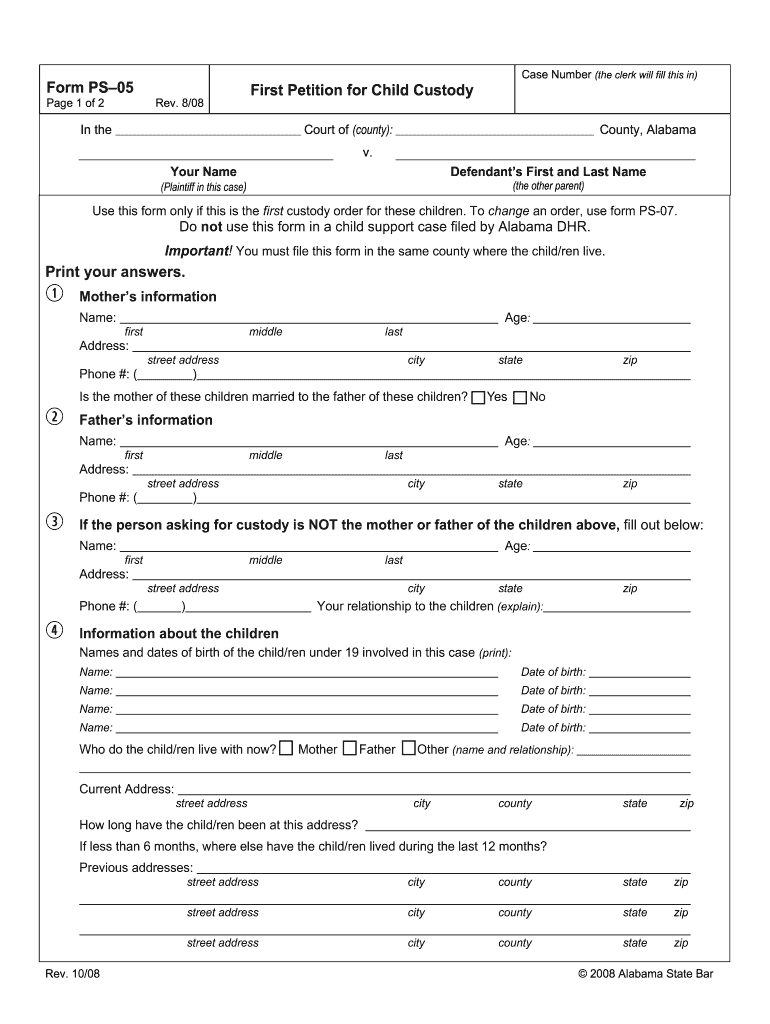
Alabama Child Custody Modification Forms


What are Alabama emergency custody forms?
Alabama emergency custody forms are legal documents used to request immediate custody of a child in situations where there is a concern for the child's safety or well-being. These forms allow a parent or guardian to petition the court for temporary custody when there is an urgent need, such as instances of abuse, neglect, or potential harm. The forms typically require detailed information about the child, the current custodial situation, and the reasons for seeking emergency custody.
How to use Alabama emergency custody forms
Using Alabama emergency custody forms involves several steps. First, individuals must accurately fill out the forms with relevant details, including the child's information and the circumstances necessitating the emergency custody request. After completing the forms, they must be filed with the appropriate family court in Alabama. It is essential to provide any supporting documentation that corroborates the claims made in the forms. Once filed, a hearing may be scheduled where the petitioner can present their case to a judge.
Steps to complete Alabama emergency custody forms
Completing Alabama emergency custody forms requires careful attention to detail. Follow these steps for successful completion:
- Gather necessary information about the child, including their full name, date of birth, and current living situation.
- Clearly outline the reasons for seeking emergency custody, providing specific examples of any threats or dangers.
- Include information about the current custodial parent or guardian, including their contact details.
- Review the completed forms for accuracy and completeness before submission.
Legal use of Alabama emergency custody forms
For Alabama emergency custody forms to be legally valid, they must comply with state laws and regulations. The forms should be filed in a timely manner, especially in situations where immediate action is necessary. Courts require that the petitioner demonstrates a clear and compelling reason for the emergency request. Additionally, the forms must be signed and dated, and any required fees should be paid upon filing.
Key elements of Alabama emergency custody forms
Alabama emergency custody forms typically include several key elements that are crucial for the court's review. These elements include:
- The full name and contact information of the petitioner.
- The child's information, including their current address and living arrangements.
- A detailed account of the circumstances leading to the emergency custody request.
- Any evidence or documentation supporting the claims, such as police reports or medical records.
Required documents for Alabama emergency custody forms
When filing Alabama emergency custody forms, certain documents may be required to support the request. These documents can include:
- Proof of the child's current living situation.
- Medical records indicating any physical or emotional harm.
- Police reports or documentation of previous incidents of abuse or neglect.
- Affidavits from witnesses who can attest to the situation.
Quick guide on how to complete sample court oder forms for custody classes
Effortlessly Prepare Alabama Child Custody Modification Forms on Any Device
Managing documents online has gained immense popularity among businesses and individuals. It offers an ideal eco-friendly substitute to traditional printed and signed documents, allowing you to obtain the correct template and securely store it online. airSlate SignNow equips you with all the tools necessary to create, modify, and eSign your documents swiftly without delays. Manage Alabama Child Custody Modification Forms on any platform using airSlate SignNow's Android or iOS applications and enhance any document-related process today.
How to Modify and eSign Alabama Child Custody Modification Forms with Ease
- Find Alabama Child Custody Modification Forms and click on Get Form to begin.
- Use the tools available to complete your document.
- Mark signNow sections of the documents or redact sensitive information with tools provided by airSlate SignNow specifically for that purpose.
- Create your signature using the Sign feature, which takes mere seconds and holds the same legal validity as a conventional handwritten signature.
- Review all the details and click on the Done button to save your changes.
- Select your preferred method to send your form, whether by email, text message (SMS), invite link, or download it to your computer.
Eliminate concerns about lost or misfiled documents, tedious form navigation, or errors that necessitate printing new copies. airSlate SignNow addresses all your document management needs in just a few clicks from any device you choose. Modify and eSign Alabama Child Custody Modification Forms to ensure seamless communication throughout the document preparation process with airSlate SignNow.
Create this form in 5 minutes or less
FAQs
-
How do I fill out the Form 102 (ICAI) for an articleship? Can anyone provide a sample format?
Form 102 serves as a contract between you and your Principal at work. It becomes binding only when its Franked.Franking is nothing but converting it into a Non Judicial Paper. So u'll be filling in your name, your articleship period and other details and you and your boss(principal) will sign it on each page and at the end. It need not be sent to the institute , one copy is for you and another for your Principal .Nothin to worry..And while filling the form if you have any query , just see the form filled by old articles. The record will be with your Principal or ask your seniors.
-
I’m being sued and I’m representing myself in court. How do I fill out the form called “answer to complaint”?
You can represent yourself. Each form is different per state or county but generally an answer is simply a written document which presents a synopsis of your story to the court. The answer is not your defense, just written notice to the court that you intend to contest the suit. The blank forms are available at the court clerk’s office and are pretty much self explanatoryThere will be a space calling for the signature of an attorney. You should sign your name on the space and write the words “Pro se” after your signature. This lets the court know you are acting as your own attorney.
-
What forms do I need to fill out to sue a police officer for civil rights violations? Where do I collect these forms, which court do I submit them to, and how do I actually submit those forms? If relevant, the state is Virginia.
What is relevant, is that you need a lawyer to do this successfully. Civil rights is an area of law that for practical purposes cannot be understood without training. The police officer will have several experts defending if you sue. Unless you have a lawyer you will be out of luck. If you post details on line, the LEO's lawyers will be able to use this for their purpose. You need a lawyer who knows civil rights in your jurisdiction.Don't try this by yourself.Get a lawyer. Most of the time initial consultations are free.
-
How can I proceed to the Supreme Court after 9 years for filling out a petition?
I consider the 9 years as a judgement or order by the lower court.According to the Supreme Court Rules, 1966A petition need to be filed within 30 days from the date of the order or judgement.So,No. You can't file a petition after 9 years.
Create this form in 5 minutes!
How to create an eSignature for the sample court oder forms for custody classes
How to make an electronic signature for the Sample Court Oder Forms For Custody Classes online
How to make an eSignature for the Sample Court Oder Forms For Custody Classes in Chrome
How to make an eSignature for putting it on the Sample Court Oder Forms For Custody Classes in Gmail
How to generate an eSignature for the Sample Court Oder Forms For Custody Classes straight from your smart phone
How to make an electronic signature for the Sample Court Oder Forms For Custody Classes on iOS devices
How to create an electronic signature for the Sample Court Oder Forms For Custody Classes on Android OS
People also ask
-
What are Alabama emergency custody forms?
Alabama emergency custody forms are legal documents that allow a parent or guardian to obtain immediate custody of a child in urgent situations. These forms must be filled out correctly to ensure compliance with Alabama law, providing a swift legal solution to protect children when there are imminent threats to their well-being.
-
How can I access Alabama emergency custody forms using airSlate SignNow?
With airSlate SignNow, you can easily access Alabama emergency custody forms through our intuitive platform. You can complete and eSign these forms securely online, enabling you to expedite the process and focus on what matters most – the safety and welfare of your child.
-
Is there a cost associated with using airSlate SignNow for Alabama emergency custody forms?
AirSlate SignNow offers a cost-effective solution for managing your Alabama emergency custody forms. We provide various pricing plans tailored to meet different needs, ensuring that you can find an option that fits both your budget and requirements.
-
What features does airSlate SignNow offer for managing custody forms?
AirSlate SignNow offers a range of features for managing Alabama emergency custody forms, including customizable templates, secure eSignature capabilities, and automated workflows. These features simplify the document preparation and signing process, helping you save time and reduce stress.
-
Can I integrate airSlate SignNow with other applications for Alabama emergency custody forms?
Yes, airSlate SignNow supports integration with various applications to enhance your workflow for Alabama emergency custody forms. By connecting with tools like Google Drive and Dropbox, you can streamline document management and ensure everything is organized in one place.
-
What are the benefits of using airSlate SignNow for custody forms?
Using airSlate SignNow for Alabama emergency custody forms provides several benefits, including ease of use, enhanced security, and rapid turnaround times. Our platform allows you to focus on important matters while we handle the complexities of document signing.
-
How secure is airSlate SignNow when dealing with sensitive custody forms?
AirSlate SignNow prioritizes security for all documents, including Alabama emergency custody forms. We utilize advanced encryption protocols and compliance with legal standards to ensure that your sensitive information remains protected throughout the signing process.
Get more for Alabama Child Custody Modification Forms
- Form ct 241 claim for clean heating fuel credit tax year 2020
- Ty 2020 505nr tax year 2020 505nr individual taxpayer form
- Fillable ptax 766 form application and affidavit for irc
- Get the free kentucky annual surcharge report 2011 form
- 1606410056 pa schedule d i pennsylvania department of revenue form
- It 140 personal income tax forms and instructions booklet
- Kentucky form 740 np r kentucky income tax return
- Forms ampampamp instructions state of west virginia
Find out other Alabama Child Custody Modification Forms
- Can I Electronic signature Delaware Stock Certificate
- Electronic signature Massachusetts Stock Certificate Simple
- eSignature West Virginia Sale of Shares Agreement Later
- Electronic signature Kentucky Affidavit of Service Mobile
- How To Electronic signature Connecticut Affidavit of Identity
- Can I Electronic signature Florida Affidavit of Title
- How Can I Electronic signature Ohio Affidavit of Service
- Can I Electronic signature New Jersey Affidavit of Identity
- How Can I Electronic signature Rhode Island Affidavit of Service
- Electronic signature Tennessee Affidavit of Service Myself
- Electronic signature Indiana Cease and Desist Letter Free
- Electronic signature Arkansas Hold Harmless (Indemnity) Agreement Fast
- Electronic signature Kentucky Hold Harmless (Indemnity) Agreement Online
- How To Electronic signature Arkansas End User License Agreement (EULA)
- Help Me With Electronic signature Connecticut End User License Agreement (EULA)
- Electronic signature Massachusetts Hold Harmless (Indemnity) Agreement Myself
- Electronic signature Oklahoma Hold Harmless (Indemnity) Agreement Free
- Electronic signature Rhode Island Hold Harmless (Indemnity) Agreement Myself
- Electronic signature California Toll Manufacturing Agreement Now
- How Do I Electronic signature Kansas Toll Manufacturing Agreement