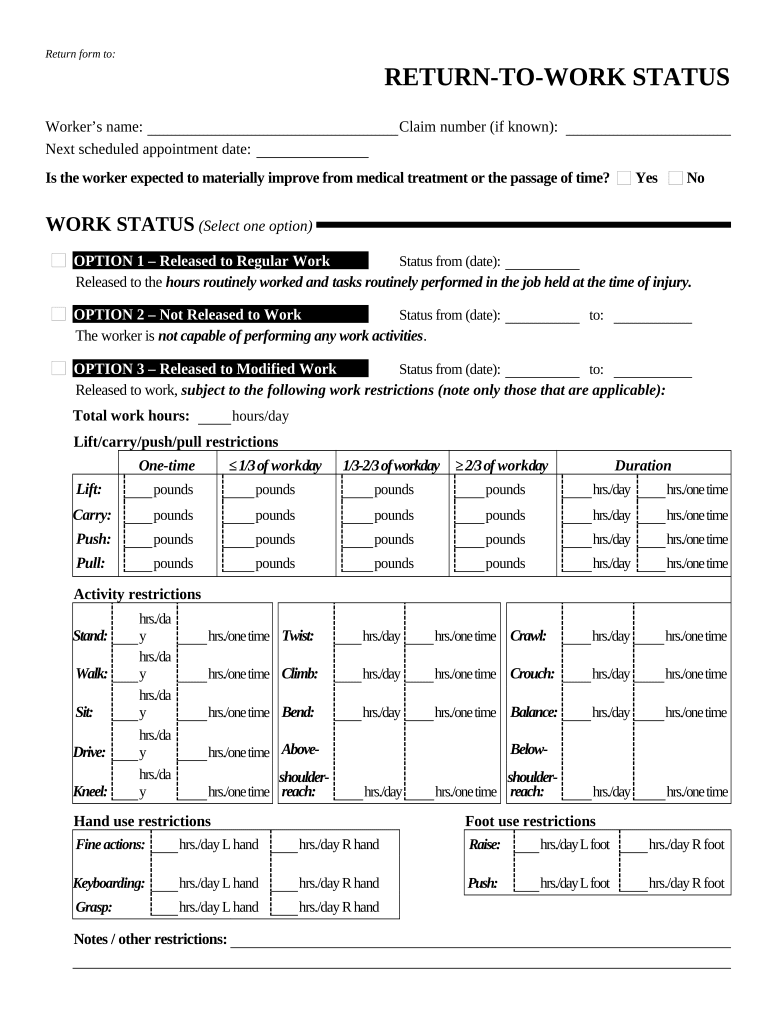
Oregon Work Form


What is the Oregon Work Form
The Oregon Work Form is a document used for various employment-related purposes within the state of Oregon. It is designed to facilitate the collection of necessary information from employees or applicants, ensuring compliance with state regulations. This form can encompass details about work eligibility, job responsibilities, and other pertinent data that employers need to maintain accurate records. Understanding its purpose is crucial for both employers and employees to ensure a smooth hiring and employment process.
How to use the Oregon Work Form
Using the Oregon Work Form involves several straightforward steps. First, ensure that you have the correct version of the form, as it may be updated periodically. Next, fill out the required fields accurately, providing all necessary information such as personal details, employment history, and any relevant certifications. After completing the form, review it for accuracy before submission. Depending on the employer's requirements, the form may need to be submitted electronically or in paper format.
Steps to complete the Oregon Work Form
Completing the Oregon Work Form requires careful attention to detail. Here are the steps to follow:
- Obtain the latest version of the Oregon Work Form from a reliable source.
- Read through the instructions provided with the form to understand what information is needed.
- Fill in your personal information, including your name, address, and contact details.
- Provide employment history, detailing previous jobs and relevant experience.
- Include any necessary certifications or qualifications that pertain to the job.
- Review the completed form for any errors or omissions.
- Submit the form as directed by your employer, either online or via mail.
Legal use of the Oregon Work Form
The legal use of the Oregon Work Form is governed by state employment laws. It is essential that the form is filled out truthfully and accurately, as providing false information can lead to legal consequences for both the employee and employer. The form must comply with federal and state regulations regarding employment eligibility and worker rights. Employers are responsible for ensuring that the forms are stored securely and used only for legitimate employment purposes.
Key elements of the Oregon Work Form
Key elements of the Oregon Work Form typically include:
- Personal Information: Name, address, and contact information of the employee.
- Employment History: A record of previous employment, including job titles and dates of employment.
- Qualifications: Any relevant degrees, certifications, or training that relate to the position.
- Signature: A declaration that the information provided is accurate and complete.
Form Submission Methods
The Oregon Work Form can be submitted through various methods, depending on employer preferences. Common submission methods include:
- Online: Many employers allow for electronic submission through secure platforms.
- Mail: The form can be printed and sent via postal service to the employer's designated address.
- In-Person: Employees may also submit the form directly at the employer's office, ensuring immediate receipt.
Quick guide on how to complete oregon work form
Complete Oregon Work Form effortlessly on any device
Managing documents online has become increasingly popular among businesses and individuals. It offers an excellent eco-friendly alternative to conventional printed and signed documents, allowing you to locate the appropriate form and securely save it online. airSlate SignNow equips you with all the tools required to create, edit, and electronically sign your documents quickly without any delays. Handle Oregon Work Form on any device using airSlate SignNow's Android or iOS applications and streamline any document-related process today.
How to modify and electronically sign Oregon Work Form with ease
- Locate Oregon Work Form and then click Get Form to initiate the process.
- Utilize the tools we provide to complete your form.
- Emphasize pertinent sections of your documents or redact sensitive information using the tools that airSlate SignNow specifically provides for that purpose.
- Generate your electronic signature with the Sign feature, which takes seconds and holds the same legal validity as a conventional wet ink signature.
- Review all the details and then click the Done button to save your changes.
- Select how you wish to send your form, via email, SMS, or invite link, or download it to your computer.
Put an end to the hassle of lost or misplaced documents, tiresome form searching, or mistakes that necessitate printing new copies. airSlate SignNow meets your document management needs in just a few clicks from any device you prefer. Alter and electronically sign Oregon Work Form and guarantee excellent communication at every phase of your form preparation process with airSlate SignNow.
Create this form in 5 minutes or less
Create this form in 5 minutes!
People also ask
-
What is airSlate SignNow and how does it support oregon work?
airSlate SignNow is an electronic signature platform that allows businesses to send and eSign documents seamlessly. It aids oregon work by providing a cost-effective solution for managing and signing documents, increasing productivity and reducing turnaround time.
-
How much does airSlate SignNow cost for businesses in Oregon?
The pricing for airSlate SignNow varies based on the selected plan, making it suitable for businesses of all sizes in oregon work. Each plan offers different features and limits, ensuring you can choose one that aligns with your budget and needs.
-
What features does airSlate SignNow offer for oregon work?
airSlate SignNow offers a range of features ideal for oregon work, including document templates, custom branding, and real-time tracking of signatures. These features simplify the signing process and enhance user experience for businesses across various industries.
-
How does airSlate SignNow benefit remote teams in Oregon?
For remote teams in Oregon, airSlate SignNow facilitates easy collaboration by enabling document sharing and signing from any device. This cloud-based solution ensures that teams can work efficiently, even when not physically present in the same location.
-
Can airSlate SignNow integrate with other software for oregon work?
Yes, airSlate SignNow integrates with numerous software applications to streamline your workflow for oregon work. Whether you use CRM systems or project management tools, the integration capabilities enhance efficiency and help centralize document management.
-
Is airSlate SignNow compliant with Oregon's legal requirements for eSignatures?
Definitely! airSlate SignNow is compliant with the applicable laws in Oregon, ensuring that all eSignatures and electronic documents are legally binding and secure. This compliance is crucial for businesses looking to maintain integrity in their document workflows.
-
How can airSlate SignNow improve my document management process in Oregon?
By using airSlate SignNow, businesses in Oregon can automate their document management processes, reducing the time spent on paperwork. The platform provides features like automated reminders and storage, making it easier to manage documents efficiently.
Get more for Oregon Work Form
Find out other Oregon Work Form
- eSignature Nebraska Limited Power of Attorney Free
- eSignature Indiana Unlimited Power of Attorney Safe
- Electronic signature Maine Lease agreement template Later
- Electronic signature Arizona Month to month lease agreement Easy
- Can I Electronic signature Hawaii Loan agreement
- Electronic signature Idaho Loan agreement Now
- Electronic signature South Carolina Loan agreement Online
- Electronic signature Colorado Non disclosure agreement sample Computer
- Can I Electronic signature Illinois Non disclosure agreement sample
- Electronic signature Kentucky Non disclosure agreement sample Myself
- Help Me With Electronic signature Louisiana Non disclosure agreement sample
- How To Electronic signature North Carolina Non disclosure agreement sample
- Electronic signature Ohio Non disclosure agreement sample Online
- How Can I Electronic signature Oklahoma Non disclosure agreement sample
- How To Electronic signature Tennessee Non disclosure agreement sample
- Can I Electronic signature Minnesota Mutual non-disclosure agreement
- Electronic signature Alabama Non-disclosure agreement PDF Safe
- Electronic signature Missouri Non-disclosure agreement PDF Myself
- How To Electronic signature New York Non-disclosure agreement PDF
- Electronic signature South Carolina Partnership agreements Online