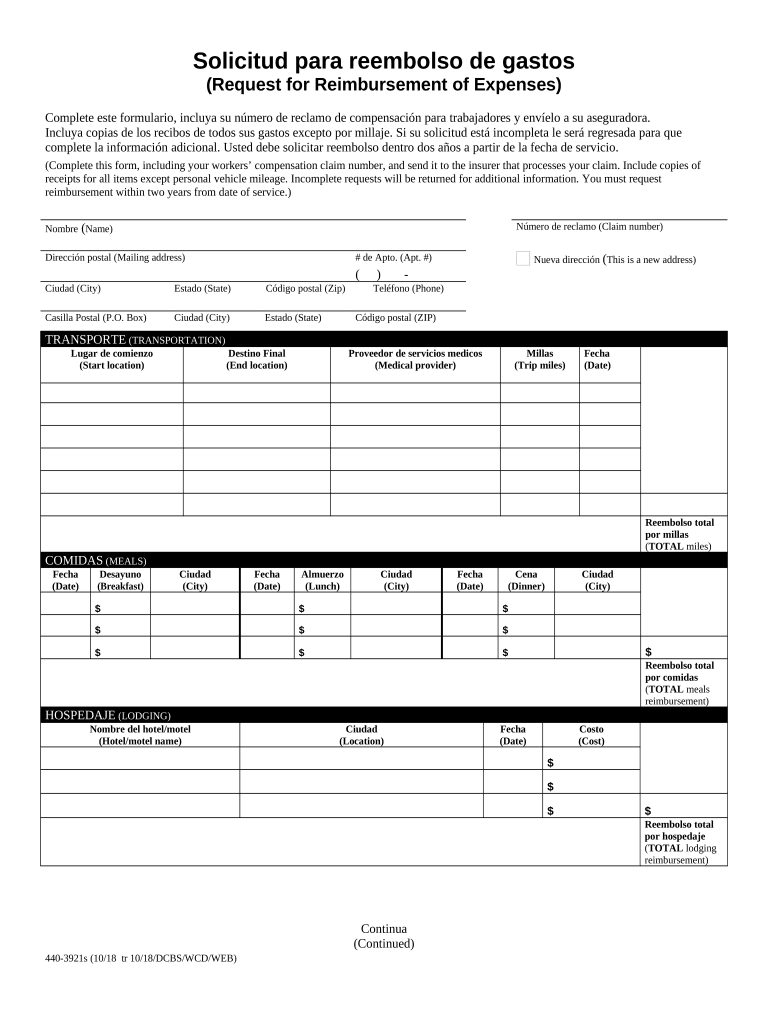
Workers Compensation Request Form


What is the Workers Compensation Request
The workers compensation request is a formal document that employees use to seek compensation for work-related injuries or illnesses. This request initiates the process of obtaining benefits, which may cover medical expenses, lost wages, and rehabilitation costs. Each state has specific guidelines governing the submission and processing of these requests, making it essential for employees to understand their rights and the expectations of their employers.
Steps to Complete the Workers Compensation Request
Completing the workers compensation request involves several key steps to ensure accuracy and compliance with state regulations. Start by gathering necessary information, including personal details, the nature of the injury, and any medical documentation. Follow these steps:
- Fill out the request form with accurate personal and employment information.
- Describe the incident in detail, including the date, time, and circumstances surrounding the injury.
- Attach any relevant medical records or documentation that support your claim.
- Review the form for completeness and accuracy before submission.
Legal Use of the Workers Compensation Request
The legal use of the workers compensation request is governed by state laws that outline the rights of employees and the obligations of employers. Submitting this request properly is crucial for ensuring that claims are processed efficiently. Legal requirements may include:
- Filing the request within a specific timeframe after the injury occurs.
- Providing truthful and complete information to avoid potential penalties.
- Understanding the appeals process if a claim is denied.
Required Documents
When submitting a workers compensation request, certain documents are typically required to support the claim. These may include:
- A completed workers compensation request form.
- Medical reports detailing the injury and treatment received.
- Witness statements, if applicable, to corroborate the incident.
- Any correspondence with the employer regarding the injury.
Eligibility Criteria
Eligibility for filing a workers compensation request generally depends on several factors, including:
- Employment status: The individual must be an employee, not an independent contractor.
- Type of injury: The injury or illness must be work-related.
- Timeliness: The request must be filed within the state-mandated timeframe following the injury.
Form Submission Methods
Employees can submit their workers compensation request through various methods, depending on state regulations and employer policies. Common submission methods include:
- Online submission via the employer's designated platform or state workers compensation board.
- Mailing the completed form and supporting documents to the appropriate office.
- In-person submission at the employer's human resources department or state workers compensation office.
Quick guide on how to complete workers compensation request
Complete Workers Compensation Request effortlessly on any device
Online document management has gained popularity among organizations and individuals. It offers an ideal eco-friendly solution to conventional printed and signed documents, as you can find the appropriate form and securely keep it online. airSlate SignNow provides you with all the resources you need to create, modify, and eSign your documents quickly without delays. Manage Workers Compensation Request on any platform with airSlate SignNow Android or iOS applications and enhance any document-related task today.
The easiest way to modify and eSign Workers Compensation Request without stress
- Find Workers Compensation Request and click Get Form to begin.
- Employ the tools we offer to complete your form.
- Highlight pertinent sections of the documents or obscure sensitive information with tools that airSlate SignNow provides specifically for that purpose.
- Create your signature using the Sign feature, which takes seconds and carries the same legal validity as a traditional wet ink signature.
- Verify the information and click the Done button to save your changes.
- Choose how you want to deliver your form, by email, text message (SMS), or invite link, or download it to your computer.
Purge the worry of lost or misplaced files, tedious form searching, or mistakes that necessitate printing new document copies. airSlate SignNow meets your document management needs in just a few clicks from any device of your preference. Modify and eSign Workers Compensation Request and ensure excellent communication at any stage of the form preparation process with airSlate SignNow.
Create this form in 5 minutes or less
Create this form in 5 minutes!
People also ask
-
What is a workers compensation request?
A workers compensation request is a formal application submitted by an employee seeking benefits after a work-related injury or illness. It's essential to complete this request accurately to ensure timely processing of claims. With airSlate SignNow, you can easily create and sign documents related to workers compensation requests, streamlining the process for both employees and employers.
-
How does airSlate SignNow simplify the workers compensation request process?
airSlate SignNow simplifies the workers compensation request process by providing a user-friendly platform to create, send, and eSign documents quickly. This eliminates paperwork clutter and reduces processing time, ensuring that necessary forms are handled efficiently. Additionally, automatic reminders help keep track of pending requests for both employees and managers.
-
Is there a cost associated with using airSlate SignNow for workers compensation requests?
Yes, airSlate SignNow offers various pricing plans to suit different business needs when managing workers compensation requests. Each plan includes features that facilitate document management, eSignature capabilities, and integration options. You can choose the plan that fits your budget and requirements for processing workers compensation requests effectively.
-
Can I integrate airSlate SignNow with other systems for managing workers compensation requests?
Absolutely! airSlate SignNow seamlessly integrates with a variety of applications, enhancing your ability to manage workers compensation requests. Whether you're using HR management systems or project management tools, our platform ensures that all your documents are connected, making workflow more coherent. This integration can save you time and improve accuracy in your compensation request process.
-
What features does airSlate SignNow offer for handling workers compensation requests?
airSlate SignNow offers a range of features specifically designed to optimize workers compensation requests. Key features include customizable templates, eSigning, document tracking, and reporting capabilities. These tools will help you manage the documentation related to workers compensation requests efficiently and ensure compliance with legal standards.
-
How does airSlate SignNow ensure the security of workers compensation requests?
Security is a top priority for airSlate SignNow when handling sensitive documents such as workers compensation requests. The platform uses advanced encryption methods, secure cloud storage, and audit trails to protect all submitted documents. Your data is safe, ensuring that only authorized users can access or modify any workers compensation request.
-
Can multiple users collaborate on a workers compensation request with airSlate SignNow?
Yes, multiple users can easily collaborate on a workers compensation request within airSlate SignNow. Our platform allows team members to leave comments, edit documents, and track changes in real-time. This collaborative approach enhances communication and ensures that all necessary stakeholders are involved in the completion of the workers compensation request.
Get more for Workers Compensation Request
Find out other Workers Compensation Request
- eSignature Maryland Legal Lease Agreement Template Simple
- eSignature North Carolina Legal Cease And Desist Letter Safe
- How Can I eSignature Ohio Legal Stock Certificate
- How To eSignature Pennsylvania Legal Cease And Desist Letter
- eSignature Oregon Legal Lease Agreement Template Later
- Can I eSignature Oregon Legal Limited Power Of Attorney
- eSignature South Dakota Legal Limited Power Of Attorney Now
- eSignature Texas Legal Affidavit Of Heirship Easy
- eSignature Utah Legal Promissory Note Template Free
- eSignature Louisiana Lawers Living Will Free
- eSignature Louisiana Lawers Last Will And Testament Now
- How To eSignature West Virginia Legal Quitclaim Deed
- eSignature West Virginia Legal Lease Agreement Template Online
- eSignature West Virginia Legal Medical History Online
- eSignature Maine Lawers Last Will And Testament Free
- eSignature Alabama Non-Profit Living Will Free
- eSignature Wyoming Legal Executive Summary Template Myself
- eSignature Alabama Non-Profit Lease Agreement Template Computer
- eSignature Arkansas Life Sciences LLC Operating Agreement Mobile
- eSignature California Life Sciences Contract Safe