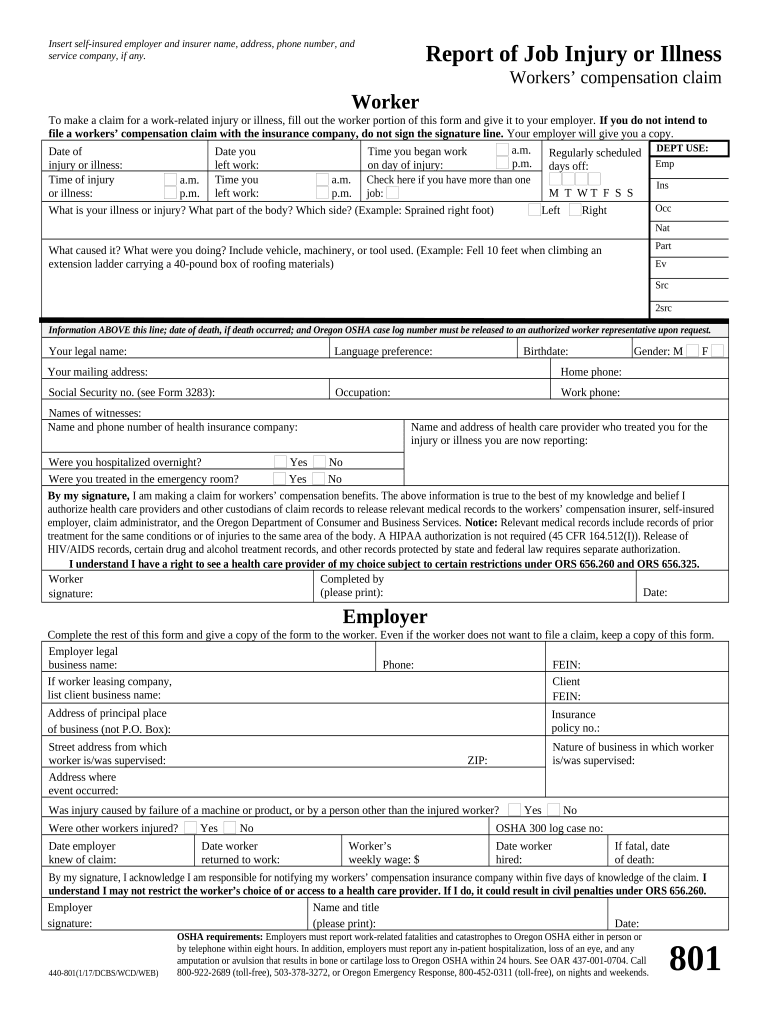
Injury Illness Workers or Form


What is the Injury Illness Workers Or
The Injury Illness Workers Or form is a critical document used in the United States for reporting work-related injuries or illnesses. This form serves as an official record that helps employers, employees, and insurance providers track and manage workplace incidents. It is essential for ensuring that injured workers receive appropriate care and benefits. The form typically includes details about the nature of the injury or illness, the circumstances surrounding the incident, and any medical treatment received. Proper completion of this form is vital for compliance with state regulations and for the protection of workers' rights.
How to Use the Injury Illness Workers Or
Using the Injury Illness Workers Or form involves several key steps to ensure accurate and thorough reporting. First, the employee must complete the form promptly after the incident occurs. This includes providing personal information, details about the injury or illness, and any witnesses present at the time of the event. Once completed, the form should be submitted to the employer or designated personnel for review. Employers are responsible for maintaining these records and may need to file them with state agencies or insurance companies. Utilizing electronic tools like signNow can streamline this process, making it easier to fill out and submit the form securely.
Steps to Complete the Injury Illness Workers Or
Completing the Injury Illness Workers Or form requires careful attention to detail. Follow these steps for successful submission:
- Gather necessary information: Collect personal details, including your name, job title, and contact information.
- Describe the incident: Clearly outline what happened, including the time, date, and location of the injury or illness.
- Detail the injury or illness: Provide specific information about the nature of the injury or illness, including symptoms and any medical treatment received.
- List witnesses: Include names and contact information for anyone who witnessed the incident.
- Review and sign: Carefully review the completed form for accuracy before signing and submitting it to your employer.
Legal Use of the Injury Illness Workers Or
The legal use of the Injury Illness Workers Or form is governed by various state and federal regulations. Properly completing and submitting this form is crucial for ensuring compliance with occupational safety laws. It serves as a legal record that can be referenced in case of disputes regarding workers' compensation claims or workplace safety violations. Employers must ensure that they retain these forms for a specified period, as they may be required for audits or investigations. Utilizing a secure electronic signature solution, such as signNow, can enhance the legal validity of the form by ensuring that signatures are authentic and verifiable.
Key Elements of the Injury Illness Workers Or
Several key elements must be included in the Injury Illness Workers Or form to ensure its effectiveness and compliance with legal standards. These elements include:
- Employee information: Name, address, and contact details of the injured worker.
- Incident details: Date, time, and location of the incident, along with a description of what occurred.
- Injury or illness description: Specifics about the injury or illness, including symptoms and any medical treatment received.
- Witness information: Names and contact details of any witnesses to the incident.
- Employer's acknowledgment: Signature or acknowledgment from the employer confirming receipt of the report.
Examples of Using the Injury Illness Workers Or
There are various scenarios in which the Injury Illness Workers Or form is utilized. For instance, if an employee slips and falls in the workplace, they would complete the form to document the incident and the resulting injury. Similarly, if an employee develops a work-related illness, such as carpal tunnel syndrome, they should report this using the form to ensure that it is officially recognized. Each example highlights the importance of timely and accurate reporting to facilitate appropriate medical care and benefits under workers' compensation laws.
Quick guide on how to complete injury illness workers or
Complete Injury Illness Workers Or effortlessly on any device
Online document management has gained immense popularity among businesses and individuals alike. It offers a superb eco-friendly substitute for traditional printed and signed documents, allowing you to locate the appropriate form and securely keep it online. airSlate SignNow equips you with all the resources necessary to create, customize, and eSign your documents quickly without delays. Manage Injury Illness Workers Or on any device with airSlate SignNow Android or iOS applications and enhance any document-oriented process today.
How to modify and eSign Injury Illness Workers Or with ease
- Locate Injury Illness Workers Or and click Get Form to begin.
- Utilize the tools at your disposal to complete your document.
- Emphasize pertinent sections of your documents or conceal sensitive details with tools provided by airSlate SignNow specifically for that purpose.
- Create your eSignature using the Sign tool, which only takes seconds and holds the same legal significance as a traditional wet ink signature.
- Verify the details and click on the Done button to save your modifications.
- Select your preferred method of delivering your form, whether by email, SMS, invite link, or download it to your computer.
Eliminate concerns about lost or misfiled documents, tedious form searches, or errors that require printing new document copies. airSlate SignNow simplifies your document management needs in just a few clicks from your device of choice. Alter and eSign Injury Illness Workers Or and ensure clear communication at any stage of your form preparation process with airSlate SignNow.
Create this form in 5 minutes or less
Create this form in 5 minutes!
People also ask
-
What is airSlate SignNow and how does it help with injury illness workers documentation?
airSlate SignNow is an easy-to-use eSignature solution that streamlines the sending and signing of documents for businesses. For injury illness workers, it enables quick and secure management of important forms, ensuring compliance and efficient processing of claims.
-
How can airSlate SignNow improve the handling of injury illness workers claims?
By utilizing airSlate SignNow, businesses can automate workflows related to injury illness workers claims, reducing processing time signNowly. The platform ensures that all documentation is available in one place, allowing for faster resolution and management of claims.
-
What features does airSlate SignNow offer that are beneficial for injury illness workers?
airSlate SignNow provides various features such as customizable templates, real-time tracking of document status, and secure eSigning capabilities. These features are particularly beneficial for managing paperwork efficiently in the realm of injury illness workers.
-
What are the pricing options for airSlate SignNow for businesses focusing on injury illness workers?
airSlate SignNow offers flexible pricing plans that cater to different business sizes and needs, including options that are especially cost-effective for managing injury illness workers documentation. Pricing typically scales based on the number of users and features required.
-
Can airSlate SignNow be integrated with other tools for managing injury illness workers documentation?
Yes, airSlate SignNow integrates seamlessly with a variety of third-party applications, enhancing the management of injury illness workers documentation. This allows businesses to streamline their workflows and maintain organized records across different platforms.
-
Is airSlate SignNow secure for handling sensitive injury illness workers information?
Absolutely, airSlate SignNow employs advanced security measures, including encryption and compliance with industry standards, to safeguard sensitive information related to injury illness workers. Users can trust that their data is protected.
-
What are the benefits of using airSlate SignNow for telecommuting injury illness workers?
For telecommuting injury illness workers, airSlate SignNow offers the convenience of signing documents from anywhere, thus ensuring that administrative tasks do not hinder their productivity. It also simplifies the remote management of important paperwork.
Get more for Injury Illness Workers Or
Find out other Injury Illness Workers Or
- Can I eSign Alabama Non disclosure agreement sample
- eSign California Non disclosure agreement sample Now
- eSign Pennsylvania Mutual non-disclosure agreement Now
- Help Me With eSign Utah Non disclosure agreement sample
- How Can I eSign Minnesota Partnership agreements
- eSign Pennsylvania Property management lease agreement Secure
- eSign Hawaii Rental agreement for house Fast
- Help Me With eSign Virginia Rental agreement contract
- eSign Alaska Rental lease agreement Now
- How To eSign Colorado Rental lease agreement
- How Can I eSign Colorado Rental lease agreement
- Can I eSign Connecticut Rental lease agreement
- eSign New Hampshire Rental lease agreement Later
- Can I eSign North Carolina Rental lease agreement
- How Do I eSign Pennsylvania Rental lease agreement
- How To eSign South Carolina Rental lease agreement
- eSign Texas Rental lease agreement Mobile
- eSign Utah Rental agreement lease Easy
- How Can I eSign North Dakota Rental lease agreement forms
- eSign Rhode Island Rental lease agreement forms Now