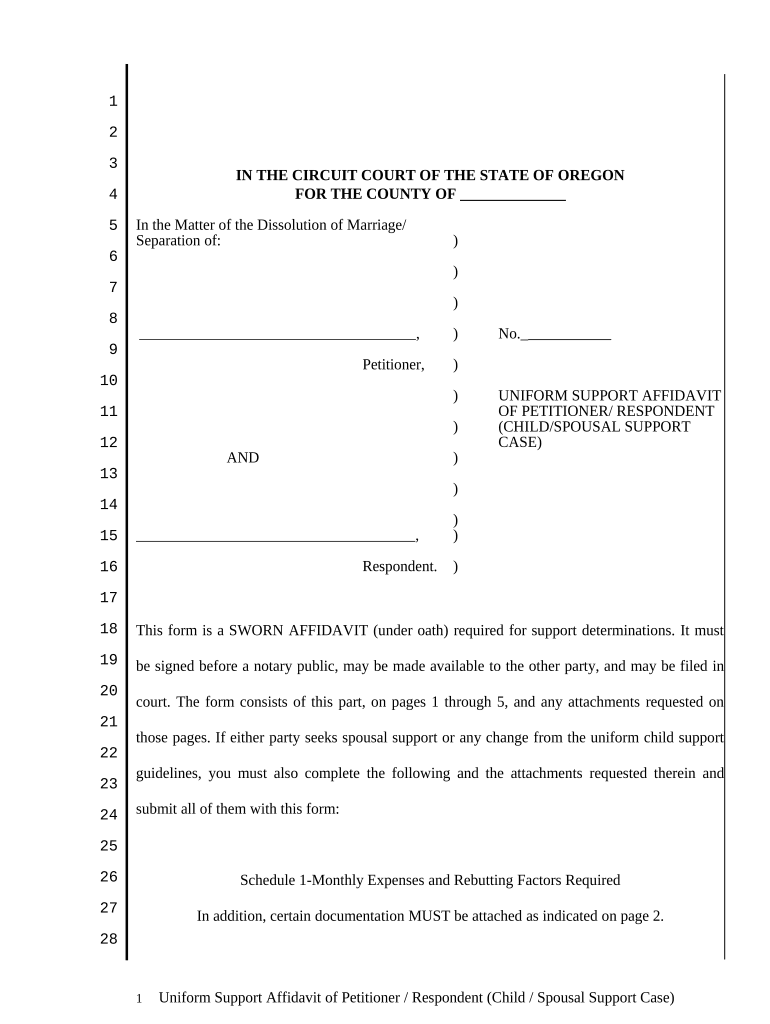
Oregon Support Child Form


What is the Oregon Support Child
The Oregon Support Child is a legal document used to establish and formalize child support obligations in the state of Oregon. This form is essential for parents who are seeking to secure financial assistance for their children following a separation or divorce. It outlines the responsibilities of the non-custodial parent and ensures that the custodial parent receives the necessary support to care for the child. The document is designed to comply with state laws and regulations, making it a crucial component of family law in Oregon.
How to use the Oregon Support Child
Using the Oregon Support Child involves several steps to ensure that the document is completed accurately and submitted correctly. First, parents must gather all necessary information, including financial details and custody arrangements. Next, they should fill out the form with precise data regarding income, expenses, and the child's needs. Once completed, the form must be filed with the appropriate court or agency, which will review the submission and issue a support order. It is important to keep copies of all documents for personal records.
Steps to complete the Oregon Support Child
Completing the Oregon Support Child requires attention to detail and adherence to legal guidelines. Here are the steps to follow:
- Gather necessary documentation, including proof of income and any existing custody agreements.
- Fill out the Oregon Support Child form, ensuring all information is accurate and complete.
- Review the form for any errors or omissions before submission.
- File the form with the appropriate court or agency, either online or in person.
- Keep a copy of the submitted form and any correspondence for your records.
Legal use of the Oregon Support Child
The legal use of the Oregon Support Child is governed by state laws that dictate how child support is calculated and enforced. This form must be filled out in compliance with Oregon's family law statutes to be considered valid. It is essential for parents to understand their rights and obligations under the law, as failure to adhere to the support order can lead to legal penalties. The Oregon Support Child serves as a binding agreement once approved by the court, ensuring that both parties fulfill their responsibilities.
Key elements of the Oregon Support Child
When completing the Oregon Support Child, several key elements must be included to ensure its validity:
- Full names and addresses of both parents.
- Details regarding the child or children involved, including names and dates of birth.
- Income information for both parents, including wages, benefits, and any other sources of income.
- Monthly expenses related to the child, such as childcare, education, and medical costs.
- Any existing support orders or agreements that may affect the current situation.
State-specific rules for the Oregon Support Child
Oregon has specific rules and guidelines that govern the use of the Oregon Support Child. These regulations include how child support amounts are calculated based on the parents' incomes and the needs of the child. Additionally, Oregon law outlines the process for modifying support orders if circumstances change, such as a change in income or custody arrangements. Understanding these state-specific rules is crucial for parents to ensure compliance and protect their rights.
Quick guide on how to complete oregon support child
Prepare Oregon Support Child seamlessly on any device
Digital document management has gained traction among businesses and individuals. It offers a perfect eco-friendly alternative to conventional printed and signed documents, allowing you to locate the correct form and securely store it online. airSlate SignNow equips you with all the necessary tools to create, modify, and eSign your documents promptly without delays. Manage Oregon Support Child on any device with airSlate SignNow Android or iOS applications and enhance any document-related process today.
How to modify and eSign Oregon Support Child with ease
- Obtain Oregon Support Child and click Get Form to commence.
- Utilize the tools we provide to complete your document.
- Emphasize pertinent sections of your documents or redact sensitive information with tools specifically provided by airSlate SignNow for this purpose.
- Create your signature using the Sign feature, which takes mere seconds and holds the same legal validity as a traditional wet ink signature.
- Review the information and click the Done button to save your changes.
- Select your preferred method of sharing your form, whether by email, SMS, or invitation link, or download it to your computer.
Say goodbye to lost or misplaced documents, tedious form searches, or errors that necessitate printing new copies. airSlate SignNow meets all your document management needs in just a few clicks from any device you choose. Modify and eSign Oregon Support Child and ensure effective communication at every stage of your form preparation process with airSlate SignNow.
Create this form in 5 minutes or less
Create this form in 5 minutes!
People also ask
-
What is oregon support for airSlate SignNow?
Oregon support for airSlate SignNow refers to the technical and customer service assistance available to Oregon users. Our dedicated team is committed to providing timely responses to any inquiries or issues related to using airSlate SignNow. Whether you need help with eSigning documents or integrating the platform with your existing systems, we're here to support you.
-
How much does airSlate SignNow cost for Oregon businesses?
Pricing for airSlate SignNow varies based on the features you choose and the number of users. We offer competitive pricing tailored for Oregon businesses looking for cost-effective solutions to manage document signing. You can visit our pricing page to find the best plan that fits your needs.
-
What features does airSlate SignNow provide for Oregon users?
airSlate SignNow offers a variety of features designed to streamline document processes for Oregon users, including customizable templates, mobile app capabilities, and secure eSigning. These features enhance productivity and ensure documents are signed quickly and securely. Our tools are designed to meet the diverse needs of Oregon businesses.
-
Can airSlate SignNow integrate with other tools used in Oregon?
Yes, airSlate SignNow easily integrates with popular business tools used by companies in Oregon, such as Google Workspace, Salesforce, and Microsoft 365. These integrations allow for seamless workflows, enabling you to manage documents without switching between applications. Enhancing your productivity in Oregon is our priority.
-
What benefits can Oregon businesses expect from using airSlate SignNow?
Oregon businesses using airSlate SignNow can expect increased efficiency in handling document workflows, signNow cost savings, and enhanced collaboration among team members. By digitizing the signing process, you can reduce paper usage and speed up transactions. This ultimately leads to a more agile business environment.
-
Is customer support available for airSlate SignNow users in Oregon?
Absolutely! Oregon support for airSlate SignNow includes dedicated customer support via email, phone, and live chat. Our team is trained to provide accurate and prompt assistance, ensuring that all your queries related to airSlate SignNow are addressed swiftly, allowing you to focus on your business.
-
How secure is the airSlate SignNow platform for Oregon users?
The security of your documents is paramount at airSlate SignNow. We employ advanced encryption and compliance measures to protect sensitive information, making it a safe choice for users in Oregon. Our commitment to security ensures you can confidently eSign documents without worries.
Get more for Oregon Support Child
- Rule to show cause form new jersey 2008
- City of rockville single family houses form
- Rosalie pratt memorial scholarship lmxac org lmxac form
- Precision drilling apply online form
- Peach tree online paf form
- Diltz farm park new jersey form
- Www uslegalforms comform library201674 healthhealth examination certificate public schools of north
- Card dispute form guaranty trust bank ltdplease n
Find out other Oregon Support Child
- eSign Wisconsin Lawers LLC Operating Agreement Free
- eSign Alabama Legal Quitclaim Deed Online
- eSign Alaska Legal Contract Safe
- How To eSign Alaska Legal Warranty Deed
- eSign Alaska Legal Cease And Desist Letter Simple
- eSign Arkansas Legal LLC Operating Agreement Simple
- eSign Alabama Life Sciences Residential Lease Agreement Fast
- How To eSign Arkansas Legal Residential Lease Agreement
- Help Me With eSign California Legal Promissory Note Template
- eSign Colorado Legal Operating Agreement Safe
- How To eSign Colorado Legal POA
- eSign Insurance Document New Jersey Online
- eSign Insurance Form New Jersey Online
- eSign Colorado Life Sciences LLC Operating Agreement Now
- eSign Hawaii Life Sciences Letter Of Intent Easy
- Help Me With eSign Hawaii Life Sciences Cease And Desist Letter
- eSign Hawaii Life Sciences Lease Termination Letter Mobile
- eSign Hawaii Life Sciences Permission Slip Free
- eSign Florida Legal Warranty Deed Safe
- Help Me With eSign North Dakota Insurance Residential Lease Agreement