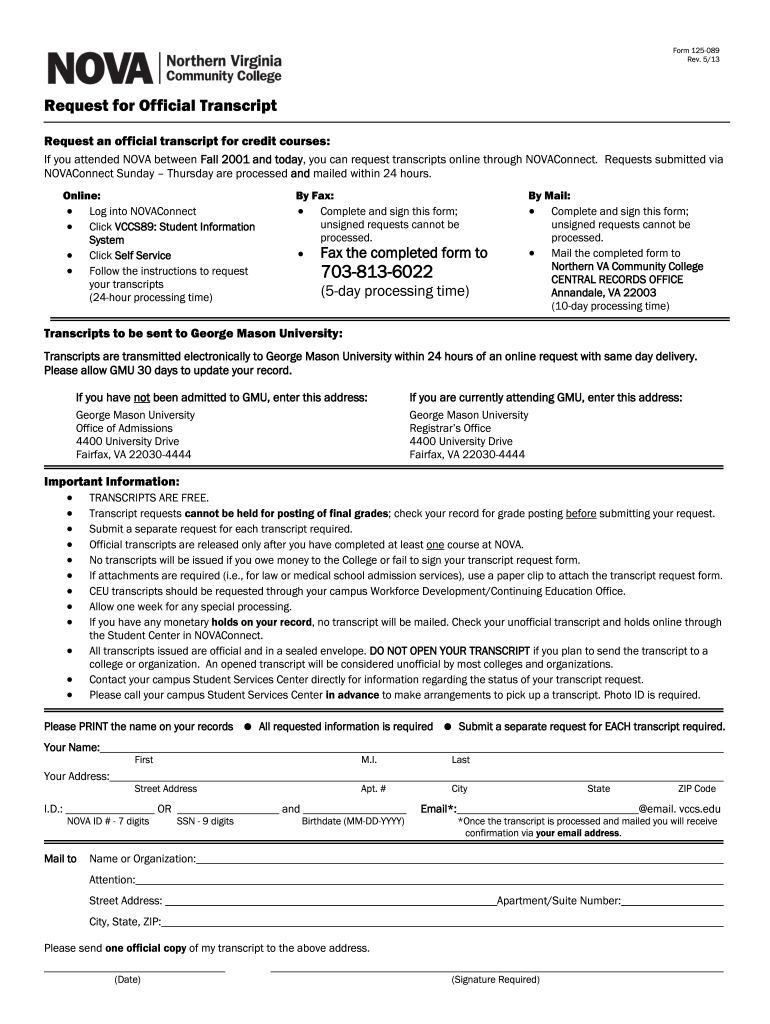
Northern Virginia Community College Transcripts 2013-2026


Understanding Northern Virginia Community College Transcripts
Northern Virginia Community College (NVCC) transcripts serve as official records of a student's academic performance. These documents include details such as courses taken, grades received, and degrees conferred. Transcripts are essential for students who wish to transfer to another institution, apply for jobs, or further their education. NVCC offers both official and unofficial transcripts, with the official version often required for formal applications and evaluations.
Steps to Request Your NVCC Transcript
To request a transcript from Northern Virginia Community College, follow these steps:
- Visit the NVCC website and navigate to the transcript request section.
- Choose between an official or unofficial transcript based on your needs.
- Complete the online request form, providing necessary personal information such as your name, student ID, and contact details.
- Specify the delivery method, which can include electronic delivery or physical mail.
- Submit your request and pay any applicable fees, if required.
Legal Considerations for NVCC Transcripts
When handling NVCC transcripts, it is important to understand the legal implications. Transcripts are considered official documents and must be treated with care. The Family Educational Rights and Privacy Act (FERPA) protects the privacy of student education records, meaning that transcripts can only be released with the student's consent. Ensure that you are aware of the legal requirements surrounding the use and distribution of your transcripts to avoid any compliance issues.
Obtaining Your NVCC Transcript
Obtaining your transcript from Northern Virginia Community College can be done easily online. Students can access their records through the NVCC student portal. For those who prefer a physical copy, transcripts can also be requested via mail or in person at designated campus locations. It is crucial to ensure that all personal information is accurate to avoid delays in processing your request.
Key Elements of NVCC Transcripts
NVCC transcripts contain several key elements that reflect a student's academic journey. These include:
- Student Information: Name, student ID, and contact details.
- Course Listings: A comprehensive list of all courses taken, including course codes and titles.
- Grades: Final grades for each course, along with grade point averages.
- Degree Information: Details about any degrees awarded, including the date of conferral.
Submitting Your NVCC Transcript Request
When submitting your NVCC transcript request, ensure that you follow the correct procedures. If submitting online, double-check that all required fields are filled out accurately. For mail submissions, include any necessary documentation and payment. In-person requests should be made at the designated office, where staff can assist you with the process. Timely submission is essential to ensure that your transcript is processed efficiently.
Quick guide on how to complete northern virginia community college transcript request form
The optimal method to locate and authorize Northern Virginia Community College Transcripts
On a company-wide scale, ineffective workflows surrounding document approval can consume a signNow amount of productive time. Executing documents such as Northern Virginia Community College Transcripts is a customary aspect of operations across various sectors, which is why the efficacy of each agreement’s lifecycle is crucial to the overall performance of the organization. With airSlate SignNow, executing your Northern Virginia Community College Transcripts can be as straightforward and rapid as possible. You’ll discover on this platform the latest version of nearly any form. Even better, you can authorize it instantly without needing to install external applications on your device or printing physical copies.
Steps to acquire and authorize your Northern Virginia Community College Transcripts
- Browse our repository by category or utilize the search bar to locate the document you require.
- View the form preview by clicking on Learn more to verify it’s the correct one.
- Click Get form to begin editing right away.
- Fill out your form and include any essential information using the toolbar.
- Upon completion, click the Sign tool to sign your Northern Virginia Community College Transcripts.
- Choose the signature method that is easiest for you: Draw, Generate initials, or upload an image of your handwritten signature.
- Click Done to wrap up editing and proceed to document-sharing options if necessary.
With airSlate SignNow, you possess everything required to manage your documents effectively. You can find, complete, modify, and even transmit your Northern Virginia Community College Transcripts in one tab without any complications. Simplify your workflows by utilizing a single, intelligent eSignature solution.
Create this form in 5 minutes or less
FAQs
-
How do I respond to a request for a restraining order? Do I need to fill out a form?
As asked of me specifically;The others are right, you will likely need a lawyer. But to answer your question, there is a response form to respond to a restraining order or order of protection. Worst case the form is available at the courthouse where your hearing is set to be heard in, typically at the appropriate clerk's window, which may vary, so ask any of the clerk's when you get there.You only have so many days to respond, and it will specify in the paperwork.You will also have to appear in court on the date your hearing is scheduled.Most courts have a department that will help you respond to forms at no cost. I figure you are asking because you can't afford an attorney which is completely understandable.The problem is that if you aren't represented and the other person is successful in getting a temporary restraining order made permanent in the hearing you will not be allowed at any of the places the petitioner goes, without risking arrest.I hope this helps.Not given as legal advice-
-
What is the procedure to fill out the DU admission form? How many colleges and courses can I fill in?
It's as simple as filling any school admission form but you need to be quite careful while filling for courses ,don't mind you are from which stream in class 12 choose all the courses you feel like choosing,there is no limitations in choosing course and yes you must fill all the courses related to your stream ,additionally there is no choice for filling of college names in the application form .
Create this form in 5 minutes!
How to create an eSignature for the northern virginia community college transcript request form
How to make an electronic signature for the Northern Virginia Community College Transcript Request Form in the online mode
How to generate an electronic signature for the Northern Virginia Community College Transcript Request Form in Google Chrome
How to make an eSignature for signing the Northern Virginia Community College Transcript Request Form in Gmail
How to generate an electronic signature for the Northern Virginia Community College Transcript Request Form straight from your smartphone
How to create an electronic signature for the Northern Virginia Community College Transcript Request Form on iOS
How to create an eSignature for the Northern Virginia Community College Transcript Request Form on Android
People also ask
-
What is a nova transcript and how does it work with airSlate SignNow?
A nova transcript is a digital record that captures and verifies transactions or actions taken within a document. With airSlate SignNow, creating and managing your nova transcripts becomes streamlined, allowing for efficient tracking and secure storage of your electronic signatures and agreements.
-
How much does airSlate SignNow cost for managing nova transcripts?
airSlate SignNow offers competitive pricing plans to cater to various business needs, including those who require nova transcripts. Each plan provides essential features for document management, including eSigning capabilities and access to nova transcripts, ensuring you get value for your investment.
-
What features make airSlate SignNow ideal for working with nova transcripts?
airSlate SignNow includes a user-friendly interface, robust document management capabilities, and the ability to create and edit nova transcripts directly within the platform. Additionally, it offers templates and customizable workflows to enhance the efficiency of handling your documents.
-
What are the benefits of using airSlate SignNow for nova transcripts?
Using airSlate SignNow for your nova transcripts improves accuracy, reduces processing time, and enhances collaboration among team members. The platform's secure electronic signature capabilities ensure that your documents are legally binding while also simplifying the audit trail process.
-
Can airSlate SignNow integrate with other software to manage nova transcripts?
Yes, airSlate SignNow offers integrations with various business tools and software, allowing for seamless management of your nova transcripts. This connectivity helps automate workflows and enhances productivity by integrating data from different sources into a single platform.
-
Is it easy to create nova transcripts using airSlate SignNow?
Absolutely! airSlate SignNow makes generating nova transcripts simple and efficient with its intuitive design. Users can easily create, review, and distribute transcripts with just a few clicks, making the document management process hassle-free.
-
What security measures does airSlate SignNow have for nova transcripts?
airSlate SignNow employs advanced security features, including encryption, secure data storage, and user authentication, to protect your nova transcripts. These measures ensure that your sensitive information is safeguarded throughout the eSigning process.
Get more for Northern Virginia Community College Transcripts
Find out other Northern Virginia Community College Transcripts
- Sign Arkansas Application for University Free
- Sign Arkansas Nanny Contract Template Fast
- How To Sign California Nanny Contract Template
- How Do I Sign Colorado Medical Power of Attorney Template
- How To Sign Louisiana Medical Power of Attorney Template
- How Do I Sign Louisiana Medical Power of Attorney Template
- Can I Sign Florida Memorandum of Agreement Template
- How Do I Sign Hawaii Memorandum of Agreement Template
- Sign Kentucky Accident Medical Claim Form Fast
- Sign Texas Memorandum of Agreement Template Computer
- How Do I Sign Utah Deed of Trust Template
- Sign Minnesota Declaration of Trust Template Simple
- Sign Texas Shareholder Agreement Template Now
- Sign Wisconsin Shareholder Agreement Template Simple
- Sign Nebraska Strategic Alliance Agreement Easy
- Sign Nevada Strategic Alliance Agreement Online
- How To Sign Alabama Home Repair Contract
- Sign Delaware Equipment Rental Agreement Template Fast
- Sign Nevada Home Repair Contract Easy
- Sign Oregon Construction Contract Template Online