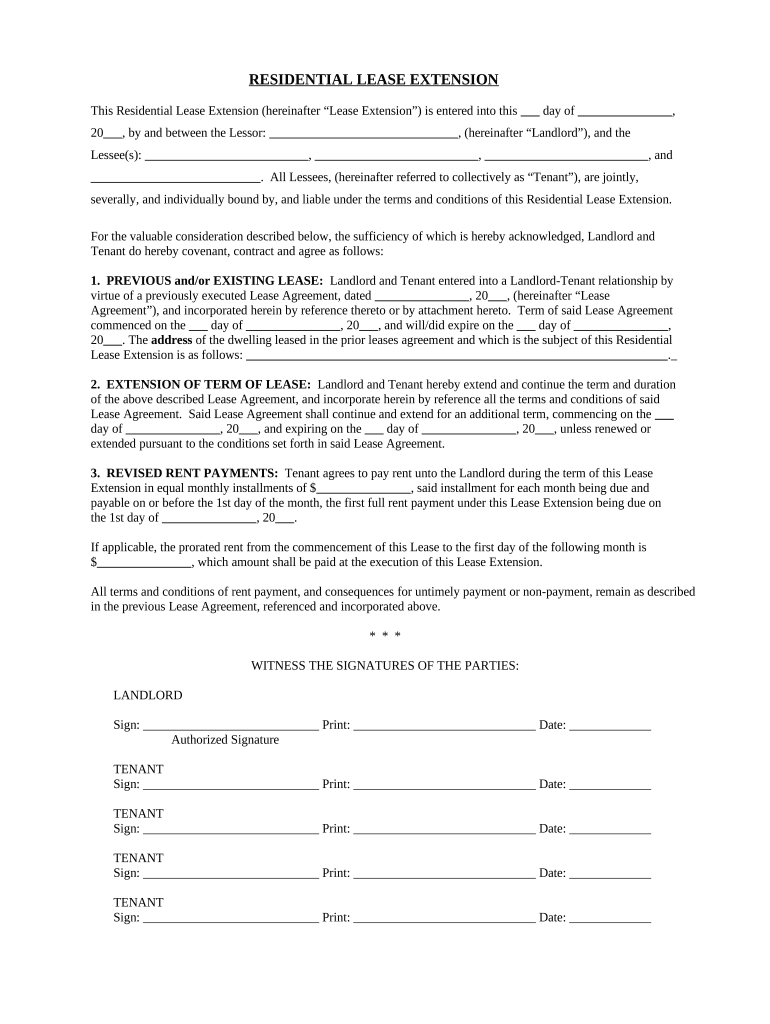
Pa Lease Form


What is the PA Lease
The PA lease, or Pennsylvania lease agreement, is a legal document that outlines the terms and conditions under which a landlord rents property to a tenant in Pennsylvania. This form serves as a binding contract and details essential elements such as the rental amount, duration of the lease, security deposit requirements, and the rights and responsibilities of both parties. Understanding the PA lease is crucial for ensuring a smooth rental experience and protecting the interests of both landlords and tenants.
Key Elements of the PA Lease
A well-drafted PA lease includes several key components that are essential for clarity and legal compliance. These elements typically consist of:
- Parties Involved: Identification of the landlord and tenant, including their full names and contact information.
- Property Description: A detailed description of the rental property, including the address and any specific areas included in the lease.
- Lease Term: The duration of the lease, specifying the start and end dates, along with any renewal terms.
- Rent Payment Details: The amount of rent due, payment methods, and due dates.
- Security Deposit: Information regarding the security deposit amount, its purpose, and conditions for its return.
- Maintenance Responsibilities: Clarification of who is responsible for property maintenance and repairs.
- Termination Conditions: Conditions under which the lease may be terminated by either party.
Steps to Complete the PA Lease
Completing a PA lease involves several important steps to ensure that all necessary information is accurately captured. Follow these steps for a successful lease agreement:
- Gather Information: Collect all relevant details about the property and the parties involved.
- Draft the Lease: Use a standard PA lease template or create a custom lease that includes all key elements.
- Review the Lease: Both parties should review the lease for accuracy and completeness, ensuring all terms are clearly defined.
- Sign the Lease: Both the landlord and tenant must sign the lease, indicating their agreement to the terms.
- Provide Copies: Each party should retain a signed copy of the lease for their records.
Legal Use of the PA Lease
The PA lease is legally binding when executed in accordance with Pennsylvania state laws. It is important for both landlords and tenants to understand their rights and obligations under the lease. The lease must comply with local housing regulations, and any clauses that violate state law may be deemed unenforceable. Utilizing a legally sound lease agreement helps prevent disputes and provides a clear framework for the rental relationship.
State-Specific Rules for the PA Lease
In Pennsylvania, specific rules govern the use of lease agreements. These include:
- Security Deposit Limits: Pennsylvania law limits security deposits to no more than two months' rent for leases longer than one year.
- Disclosure Requirements: Landlords must provide tenants with specific disclosures, including information about lead-based paint if the property was built before 1978.
- Notice Requirements: Landlords must provide written notice for lease termination and non-renewal, typically 30 days in advance.
How to Obtain the PA Lease
Obtaining a PA lease can be done through various methods. Landlords may choose to draft their own lease agreements or utilize templates available online. Legal professionals can also provide customized lease agreements tailored to specific needs. Additionally, local real estate offices and property management companies often have standardized lease forms that comply with Pennsylvania laws. It is advisable to ensure that any lease used is up to date with current legal requirements.
Quick guide on how to complete pa lease
Complete Pa Lease seamlessly on any device
Digital document management has gained traction among businesses and individuals alike. It offers an ideal eco-friendly replacement for conventional printed and signed paperwork, as you can obtain the necessary form and securely store it online. airSlate SignNow equips you with all the tools required to create, edit, and eSign your documents swiftly without delays. Manage Pa Lease on any device using the airSlate SignNow Android or iOS applications and simplify any document-related task today.
How to modify and eSign Pa Lease effortlessly
- Find Pa Lease and then click Get Form to begin.
- Utilize the tools we offer to complete your document.
- Emphasize important sections of the documents or obscure sensitive information using tools that airSlate SignNow specially provides for that purpose.
- Create your eSignature with the Sign tool, which takes just seconds and holds the same legal validity as a traditional handwritten signature.
- Review all the details and then click on the Done button to save your changes.
- Choose how you wish to send your form, via email, text message (SMS), or invitation link, or download it to your computer.
Eliminate concerns about lost or misplaced documents, tedious form searching, or errors that require new document copies to be printed. airSlate SignNow meets your document management needs in just a few clicks from any device you prefer. Edit and eSign Pa Lease while ensuring excellent communication at every stage of the form preparation process with airSlate SignNow.
Create this form in 5 minutes or less
Create this form in 5 minutes!
People also ask
-
What is airSlate SignNow and how does it relate to pa lease?
airSlate SignNow is a powerful eSignature solution that simplifies the process of signing documents digitally. With features designed to streamline transactions, it is an effective tool for managing pa lease agreements and ensuring they are signed quickly and securely.
-
How does airSlate SignNow improve the efficiency of handling pa lease agreements?
By utilizing airSlate SignNow, businesses can automate the signing process for pa lease documents, reducing turnaround time signNowly. This efficiency helps users manage multiple leases efficiently without the need for physical paperwork or prolonged waiting periods.
-
What pricing plans does airSlate SignNow offer for managing pa lease documents?
airSlate SignNow offers various pricing plans tailored to different business needs, including options specifically designed for managing pa lease agreements. Users can choose a plan that fits their workload while enjoying a cost-effective solution to streamline their document signing process.
-
What features of airSlate SignNow are beneficial for pa lease agreements?
Key features of airSlate SignNow include customizable templates, document tracking, and multi-party signing, all of which enhance the management of pa lease agreements. These tools allow users to create and send leases easily, reducing errors and improving overall efficiency.
-
Can I integrate airSlate SignNow with other tools for my pa lease workflow?
Yes, airSlate SignNow offers seamless integrations with various business applications to streamline your pa lease workflow. By connecting SignNow with tools like CRM systems or document storage solutions, users can enhance their leasing processes further.
-
Is airSlate SignNow secure for managing sensitive pa lease documents?
Absolutely! airSlate SignNow employs top-notch security measures, including encryption and secure data storage, to ensure that all pa lease documents are protected. This focus on security gives users peace of mind while handling sensitive information.
-
What benefits can I expect when using airSlate SignNow for pa lease compliance?
Using airSlate SignNow for pa lease compliance helps ensure that all documentation meets legal requirements, reducing potential disputes. The platform's audit trails and timestamps offer transparency, making it simple to prove compliance when needed.
Get more for Pa Lease
Find out other Pa Lease
- How To eSignature Wisconsin Construction Document
- Help Me With eSignature Arkansas Education Form
- Can I eSignature Louisiana Education Document
- Can I eSignature Massachusetts Education Document
- Help Me With eSignature Montana Education Word
- How To eSignature Maryland Doctors Word
- Help Me With eSignature South Dakota Education Form
- How Can I eSignature Virginia Education PDF
- How To eSignature Massachusetts Government Form
- How Can I eSignature Oregon Government PDF
- How Can I eSignature Oklahoma Government Document
- How To eSignature Texas Government Document
- Can I eSignature Vermont Government Form
- How Do I eSignature West Virginia Government PPT
- How Do I eSignature Maryland Healthcare / Medical PDF
- Help Me With eSignature New Mexico Healthcare / Medical Form
- How Do I eSignature New York Healthcare / Medical Presentation
- How To eSignature Oklahoma Finance & Tax Accounting PPT
- Help Me With eSignature Connecticut High Tech Presentation
- How To eSignature Georgia High Tech Document