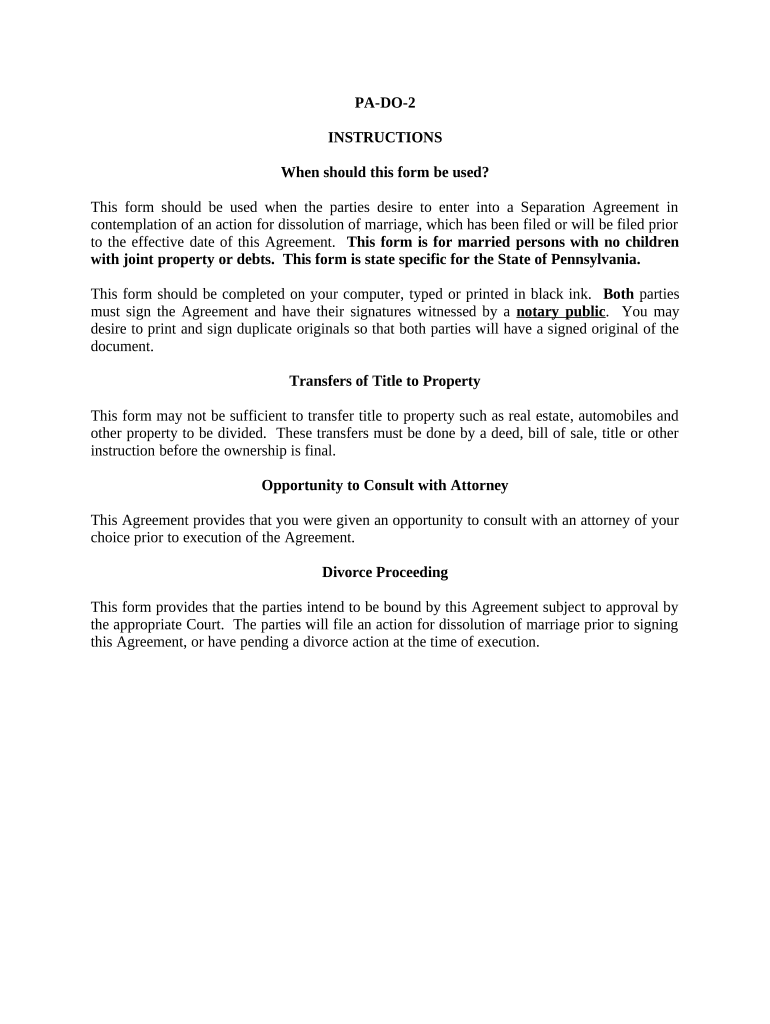
Pa Marital Property Form


What is the PA marital property?
The PA marital property refers to assets acquired during the marriage that are subject to division upon divorce or separation. In Pennsylvania, marital property includes real estate, bank accounts, retirement plans, and other tangible and intangible assets. It is important to distinguish between marital property and separate property, which is owned by one spouse prior to the marriage or received as a gift or inheritance. Understanding the classification of these assets is crucial for equitable distribution during divorce proceedings.
How to use the PA marital property form
Using the PA marital property form involves a systematic approach to ensure that all relevant information is accurately captured. First, gather necessary documentation related to your marital assets, including property deeds, bank statements, and retirement account details. Next, complete the form by providing information about both spouses, the nature of the property, and its estimated value. Ensure that all entries are clear and precise to avoid delays in processing. Once completed, the form should be signed and dated by both parties to validate the information provided.
Steps to complete the PA marital property form
Completing the PA marital property form requires careful attention to detail. Follow these steps:
- Gather all relevant financial documents and property records.
- Fill out personal information for both spouses, including names and addresses.
- List all marital assets and liabilities, providing descriptions and values.
- Review the form for accuracy and completeness.
- Sign and date the form, ensuring both spouses have done so.
After completing these steps, the form can be submitted according to the guidelines provided by the relevant court or legal authority.
Legal use of the PA marital property
The legal use of the PA marital property is primarily in the context of divorce proceedings. Pennsylvania follows the principle of equitable distribution, meaning that marital property is divided fairly, though not necessarily equally. Courts consider various factors, such as the length of the marriage, the contributions of each spouse, and the economic circumstances of both parties. Properly documenting marital property is essential for ensuring that each spouse's rights are protected during the divorce process.
Key elements of the PA marital property
Key elements of the PA marital property include:
- Classification: Understanding which assets are considered marital versus separate property.
- Valuation: Accurately determining the value of each asset for equitable distribution.
- Disclosure: Both spouses must fully disclose all marital assets and liabilities to ensure transparency.
- Agreements: Couples may enter into prenuptial or postnuptial agreements that affect the division of property.
These elements are critical for navigating the complexities of marital property during divorce proceedings.
State-specific rules for the PA marital property
State-specific rules for PA marital property dictate how assets are classified and divided in divorce cases. Pennsylvania law mandates that all marital property, regardless of whose name is on the title, is subject to equitable distribution. This includes property acquired during the marriage, as well as any increase in value of separate property due to marital efforts. Understanding these rules is essential for individuals going through a divorce in Pennsylvania, as they directly impact the outcome of property division.
Quick guide on how to complete pa marital property
Complete Pa Marital Property effortlessly on any device
Online document management has become increasingly popular among businesses and individuals. It offers an excellent eco-friendly alternative to traditional printed and signed documents, as you can easily locate the appropriate form and securely store it online. airSlate SignNow provides all the necessary tools to create, edit, and electronically sign your documents quickly without interruptions. Manage Pa Marital Property on any platform using the airSlate SignNow Android or iOS applications and simplify your document-related tasks today.
How to edit and eSign Pa Marital Property with ease
- Obtain Pa Marital Property and click Get Form to begin.
- Use the tools we offer to complete your form.
- Highlight important sections of the documents or redact sensitive information with tools that airSlate SignNow provides for that purpose.
- Create your signature using the Sign tool, which takes just moments and carries the same legal validity as a traditional wet ink signature.
- Review all the details and click the Done button to save your changes.
- Choose how you want to send your form, via email, SMS, or an invitation link, or download it to your computer.
Forget about lost or misplaced documents, tedious form searching, or mistakes that require printing new document copies. airSlate SignNow meets your document management needs in just a few clicks from your preferred device. Edit and eSign Pa Marital Property and ensure exceptional communication at every stage of your form preparation process with airSlate SignNow.
Create this form in 5 minutes or less
Create this form in 5 minutes!
People also ask
-
What is the pa have form feature in airSlate SignNow?
The pa have form feature in airSlate SignNow allows users to create, send, and eSign documents electronically. This powerful tool streamlines document management and enhances workflow efficiency, making it easier for businesses to handle forms and agreements securely and conveniently.
-
How much does it cost to use the pa have form feature?
Pricing for using the pa have form feature with airSlate SignNow varies based on the plan you choose. We offer different subscription tiers to fit the needs of small businesses to larger enterprises, ensuring that everyone can find a cost-effective solution that suits their budget and requirements.
-
What are the main benefits of using the pa have form?
Using the pa have form in airSlate SignNow provides numerous benefits, including reduced paper usage and faster document turnaround times. It also enhances security through encryption and authentication features, ensuring that your sensitive forms are protected throughout the signing process.
-
Can I integrate the pa have form feature with other software?
Yes, the pa have form feature in airSlate SignNow can be easily integrated with various third-party applications. This flexibility allows you to streamline workflows by connecting with CRM systems, productivity tools, and other software essential for your business operations.
-
Is it easy to set up the pa have form feature?
Absolutely! The pa have form feature in airSlate SignNow is designed for ease of use. Users can quickly set up forms and templates without extensive technical knowledge, enabling you to start managing documents effectively within minutes.
-
What types of documents can I create with the pa have form feature?
With the pa have form feature in airSlate SignNow, you can create various types of documents, including contracts, agreements, and consent forms. This versatility makes it suitable for numerous industries, allowing you to efficiently handle all your business documentation needs.
-
How does the pa have form feature enhance collaboration?
The pa have form feature enhances collaboration by allowing multiple users to access, edit, and eSign documents in real-time. This shared access ensures that team members can work together seamlessly, improving communication and reducing delays in the document approval process.
Get more for Pa Marital Property
Find out other Pa Marital Property
- Electronic signature Delaware Construction Business Letter Template Safe
- Electronic signature Oklahoma Business Operations Stock Certificate Mobile
- Electronic signature Pennsylvania Business Operations Promissory Note Template Later
- Help Me With Electronic signature North Dakota Charity Resignation Letter
- Electronic signature Indiana Construction Business Plan Template Simple
- Electronic signature Wisconsin Charity Lease Agreement Mobile
- Can I Electronic signature Wisconsin Charity Lease Agreement
- Electronic signature Utah Business Operations LLC Operating Agreement Later
- How To Electronic signature Michigan Construction Cease And Desist Letter
- Electronic signature Wisconsin Business Operations LLC Operating Agreement Myself
- Electronic signature Colorado Doctors Emergency Contact Form Secure
- How Do I Electronic signature Georgia Doctors Purchase Order Template
- Electronic signature Doctors PDF Louisiana Now
- How To Electronic signature Massachusetts Doctors Quitclaim Deed
- Electronic signature Minnesota Doctors Last Will And Testament Later
- How To Electronic signature Michigan Doctors LLC Operating Agreement
- How Do I Electronic signature Oregon Construction Business Plan Template
- How Do I Electronic signature Oregon Construction Living Will
- How Can I Electronic signature Oregon Construction LLC Operating Agreement
- How To Electronic signature Oregon Construction Limited Power Of Attorney