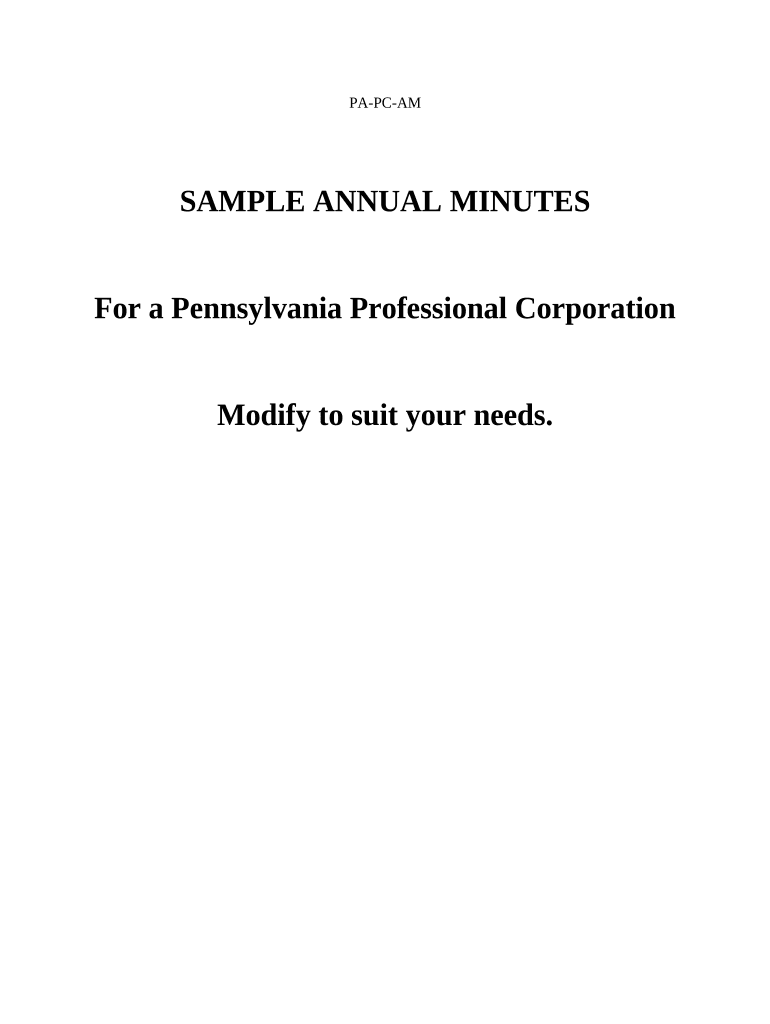
Pennsylvania Annual Form


What is the Pennsylvania Annual
The Pennsylvania Annual form is a crucial document for businesses operating within the state. This form is typically required for annual reporting and compliance with state regulations. It provides essential information about the business's financial performance, ownership structure, and operational status. Completing this form accurately is vital for maintaining good standing with the state and fulfilling legal obligations.
How to use the Pennsylvania Annual
Using the Pennsylvania Annual form involves several steps to ensure compliance and accuracy. First, gather all necessary financial documents and business information. Next, access the form through the appropriate state portal or service. Complete the form by entering the required details, such as revenue, expenses, and ownership information. Finally, review the information for accuracy before submitting it electronically or by mail, depending on your preference.
Steps to complete the Pennsylvania Annual
Completing the Pennsylvania Annual form can be streamlined by following these steps:
- Collect all relevant financial documents, including income statements and balance sheets.
- Access the Pennsylvania Annual form online or obtain a physical copy.
- Fill in the required fields, ensuring all information is accurate and up-to-date.
- Double-check for any errors or omissions before finalizing the form.
- Submit the form electronically or via mail, adhering to the specified submission guidelines.
Legal use of the Pennsylvania Annual
The Pennsylvania Annual form serves a legal purpose by ensuring that businesses comply with state regulations. It is essential to submit this form accurately and on time to avoid penalties or legal issues. The information provided in the form is used by state authorities to assess compliance with tax laws and business regulations.
Filing Deadlines / Important Dates
Filing deadlines for the Pennsylvania Annual form are crucial for maintaining compliance. Typically, businesses must submit the form by a specific date each year, often aligned with the end of the fiscal year. It is important to stay informed about these deadlines to avoid late fees or penalties. Checking the state’s official resources can provide the most accurate and current information regarding filing dates.
Required Documents
When preparing to complete the Pennsylvania Annual form, certain documents are required to ensure all necessary information is included. These documents typically include:
- Financial statements, such as income statements and balance sheets.
- Tax identification numbers and business registration details.
- Any previous year’s annual reports or relevant filings.
Who Issues the Form
The Pennsylvania Annual form is issued by the Pennsylvania Department of State. This governmental body oversees business registrations and compliance within the state. It is essential to ensure that you are using the most current version of the form, as updates may occur periodically to reflect changes in regulations or requirements.
Quick guide on how to complete pennsylvania annual
Effortlessly prepare Pennsylvania Annual on any device
Online document management has become increasingly popular among businesses and individuals alike. It offers an ideal environmentally friendly alternative to conventional printed and signed documents, allowing you to find the right form and securely store it online. airSlate SignNow equips you with all the necessary tools to create, modify, and eSign your documents swiftly and without complications. Manage Pennsylvania Annual on any device with the airSlate SignNow applications for Android or iOS and enhance any document-based workflow today.
Steps to transform and eSign Pennsylvania Annual effortlessly
- Find Pennsylvania Annual and click on Get Form to begin.
- Utilize the tools we provide to fill out your form.
- Emphasize important sections of your documents or redact sensitive information using the features specifically offered by airSlate SignNow.
- Create your eSignature utilizing the Sign tool, which takes mere seconds and holds the same legal validity as a traditional handwritten signature.
- Review all the details and then click the Done button to save your updates.
- Choose how you want to share your form: via email, text message (SMS), or through an invitation link, or download it to your computer.
Say goodbye to lost or misplaced files, time-consuming form searches, or mistakes that necessitate printing new copies of documents. airSlate SignNow addresses all your document management needs in just a few clicks from any device you prefer. Transform and eSign Pennsylvania Annual and ensure excellent communication throughout your document preparation process with airSlate SignNow.
Create this form in 5 minutes or less
Create this form in 5 minutes!
People also ask
-
What is airSlate SignNow's pricing for the Pennsylvania annual plan?
The Pennsylvania annual plan for airSlate SignNow offers competitive pricing tailored for businesses looking to streamline their document signing process. By opting for the annual plan, you can save signNowly compared to monthly subscriptions. This plan provides all the essential features needed for efficient e-signature workflows.
-
What features are included in the Pennsylvania annual subscription?
The Pennsylvania annual subscription includes a range of powerful features designed to enhance document management. Users gain access to unlimited e-signatures, customizable templates, and in-app collaboration tools. These features are specifically crafted to meet the needs of Pennsylvania businesses looking for seamless document handling.
-
How can airSlate SignNow benefit my Pennsylvania business?
AirSlate SignNow can greatly benefit your Pennsylvania business by simplifying the e-signature process, ultimately saving you time and reducing operational costs. With its user-friendly interface, you can create, send, and manage documents efficiently. This streamlining is especially advantageous for local businesses with high document processing demands.
-
Is there a free trial available for the Pennsylvania annual plan?
Yes, airSlate SignNow offers a free trial for prospective users interested in the Pennsylvania annual plan. During the trial period, you can explore all features available in the annual subscription, giving you a firsthand experience of its efficiency and ease of use. This is an excellent way for businesses to assess the platform's suitability before committing.
-
What integrations does airSlate SignNow offer for Pennsylvania businesses?
AirSlate SignNow provides seamless integrations with popular software applications such as Salesforce, Google Workspace, and Microsoft 365, making it a versatile choice for Pennsylvania businesses. These integrations enable streamlined workflows and help enhance productivity by connecting your favorite tools directly to the e-signature platform. This flexibility is crucial for businesses managing multiple software systems.
-
Can airSlate SignNow assist with compliance in Pennsylvania?
Yes, airSlate SignNow is designed to help businesses in Pennsylvania comply with relevant e-signature laws and regulations. The platform adheres to industry standards for electronic signatures, ensuring that your documents are legally binding and accepted in Pennsylvania. This compliance is crucial for maintaining trust and legality in your business transactions.
-
How does airSlate SignNow enhance security for Pennsylvania businesses?
AirSlate SignNow prioritizes security by implementing advanced encryption and security protocols to protect sensitive documents. For Pennsylvania businesses, this means that all electronically signed documents are securely stored, reducing the risk of unauthorized access or data bsignNowes. Trust in your e-signature solution is essential, and airSlate SignNow meets high security standards.
Get more for Pennsylvania Annual
Find out other Pennsylvania Annual
- How Do I eSignature Arizona Charity Rental Application
- How To eSignature Minnesota Car Dealer Bill Of Lading
- eSignature Delaware Charity Quitclaim Deed Computer
- eSignature Colorado Charity LLC Operating Agreement Now
- eSignature Missouri Car Dealer Purchase Order Template Easy
- eSignature Indiana Charity Residential Lease Agreement Simple
- How Can I eSignature Maine Charity Quitclaim Deed
- How Do I eSignature Michigan Charity LLC Operating Agreement
- eSignature North Carolina Car Dealer NDA Now
- eSignature Missouri Charity Living Will Mobile
- eSignature New Jersey Business Operations Memorandum Of Understanding Computer
- eSignature North Dakota Car Dealer Lease Agreement Safe
- eSignature Oklahoma Car Dealer Warranty Deed Easy
- eSignature Oregon Car Dealer Rental Lease Agreement Safe
- eSignature South Carolina Charity Confidentiality Agreement Easy
- Can I eSignature Tennessee Car Dealer Limited Power Of Attorney
- eSignature Utah Car Dealer Cease And Desist Letter Secure
- eSignature Virginia Car Dealer Cease And Desist Letter Online
- eSignature Virginia Car Dealer Lease Termination Letter Easy
- eSignature Alabama Construction NDA Easy