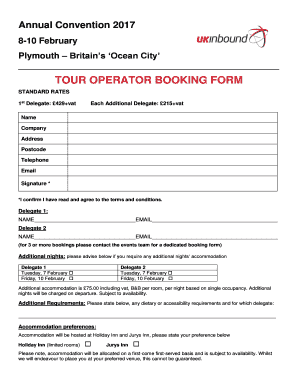
TOUR OPERATOR BOOKING FORM 2017


What is the TOUR OPERATOR BOOKING FORM
The TOUR OPERATOR BOOKING FORM is a crucial document used by travel agencies and tour operators to collect essential information from clients who wish to book travel services. This form typically includes details such as the traveler's name, contact information, travel dates, destination, and specific preferences regarding accommodations and activities. By utilizing this form, tour operators can streamline the booking process, ensuring that all necessary information is gathered in an organized manner.
How to use the TOUR OPERATOR BOOKING FORM
Using the TOUR OPERATOR BOOKING FORM involves several straightforward steps. First, clients should fill out their personal details, including full name, email address, and phone number. Next, they need to specify their travel preferences, such as destination, travel dates, and any special requests like dietary restrictions or accessibility needs. Once completed, the form can be submitted to the tour operator, either digitally or in printed form, depending on the operator's requirements. This process helps ensure that the tour operator can provide a tailored travel experience that meets the client's needs.
Steps to complete the TOUR OPERATOR BOOKING FORM
Completing the TOUR OPERATOR BOOKING FORM typically involves the following steps:
- Gather personal information: Collect necessary details such as name, address, and contact information.
- Specify travel details: Include information about the desired destination, travel dates, and number of travelers.
- Indicate preferences: Note any specific requests, such as room type, meal preferences, or activities of interest.
- Review the form: Ensure all information is accurate and complete before submission.
- Submit the form: Send the completed form to the tour operator via the preferred method, whether electronically or by mail.
Key elements of the TOUR OPERATOR BOOKING FORM
The TOUR OPERATOR BOOKING FORM includes several key elements that are essential for a successful booking process. These elements typically comprise:
- Client information: Full name, contact details, and any relevant identification numbers.
- Travel details: Destination, departure and return dates, and the number of travelers.
- Accommodation preferences: Types of lodging preferred, such as hotels, hostels, or vacation rentals.
- Activity choices: Options for tours, excursions, and other activities the client wishes to include in their itinerary.
- Payment information: Details regarding how the client intends to pay for the booking.
Legal use of the TOUR OPERATOR BOOKING FORM
The TOUR OPERATOR BOOKING FORM must be used in compliance with applicable laws and regulations governing travel and tourism. This includes ensuring that all information collected is kept confidential and used solely for the purpose of processing the booking. Tour operators should also be aware of consumer protection laws that require clear communication regarding cancellation policies, refund processes, and any additional fees that may apply. By adhering to these legal requirements, tour operators can foster trust and transparency with their clients.
Form Submission Methods
The TOUR OPERATOR BOOKING FORM can typically be submitted through various methods, allowing for flexibility based on client preferences. Common submission methods include:
- Online submission: Many tour operators provide a digital platform where clients can fill out and submit the form electronically.
- Email: Clients may also complete the form and send it via email to the tour operator.
- Mail: For those who prefer a traditional approach, the form can be printed, completed, and mailed to the tour operator's office.
- In-person: Clients can visit the tour operator's office to complete and submit the form directly.
Quick guide on how to complete tour operator booking form
Complete TOUR OPERATOR BOOKING FORM effortlessly on any gadget
Digital document management has gained traction among organizations and individuals. It offers an ideal eco-friendly substitute for conventional printed and signed documents, allowing you to locate the appropriate form and securely store it online. airSlate SignNow provides you with all the tools necessary to craft, adjust, and electronically sign your documents quickly without delays. Manage TOUR OPERATOR BOOKING FORM on any gadget with airSlate SignNow Android or iOS applications and streamline any document-related process today.
The easiest way to adjust and electronically sign TOUR OPERATOR BOOKING FORM without hassle
- Locate TOUR OPERATOR BOOKING FORM and click Get Form to initiate.
- Utilize the tools we offer to fill out your form.
- Emphasize important sections of your documents or obscure sensitive data with tools that airSlate SignNow provides specifically for that purpose.
- Generate your eSignature using the Sign feature, which takes just moments and carries the same legal validity as a traditional handwritten signature.
- Review the details and then click the Done button to save your changes.
- Select your preferred method for sending your form, whether by email, text message (SMS), or invitation link, or download it to your computer.
Eliminate concerns about lost or misplaced files, tedious form searches, or mistakes that necessitate printing new document copies. airSlate SignNow meets your document management needs in just a few clicks from any device you prefer. Modify and electronically sign TOUR OPERATOR BOOKING FORM and guarantee exceptional communication throughout any phase of the form completion process with airSlate SignNow.
Create this form in 5 minutes or less
Find and fill out the correct tour operator booking form
Create this form in 5 minutes!
How to create an eSignature for the tour operator booking form
How to create an electronic signature for a PDF online
How to create an electronic signature for a PDF in Google Chrome
How to create an e-signature for signing PDFs in Gmail
How to create an e-signature right from your smartphone
How to create an e-signature for a PDF on iOS
How to create an e-signature for a PDF on Android
People also ask
-
What is a TOUR OPERATOR BOOKING FORM?
A TOUR OPERATOR BOOKING FORM is a digital document that allows tour operators to collect essential information from customers when booking a tour. This form streamlines the booking process, ensuring that all necessary details are captured efficiently. With airSlate SignNow, you can create and customize your TOUR OPERATOR BOOKING FORM to suit your specific needs.
-
How can airSlate SignNow enhance my TOUR OPERATOR BOOKING FORM?
airSlate SignNow enhances your TOUR OPERATOR BOOKING FORM by providing an intuitive interface for easy customization and eSigning capabilities. This means you can quickly gather signatures from clients, making the booking process faster and more efficient. Additionally, our platform allows for real-time tracking of document status.
-
What are the pricing options for using the TOUR OPERATOR BOOKING FORM feature?
airSlate SignNow offers flexible pricing plans that cater to businesses of all sizes. You can choose a plan that best fits your needs, whether you're a small tour operator or a large agency. Each plan includes access to the TOUR OPERATOR BOOKING FORM feature, ensuring you get the best value for your investment.
-
Can I integrate the TOUR OPERATOR BOOKING FORM with other tools?
Yes, airSlate SignNow allows seamless integration of your TOUR OPERATOR BOOKING FORM with various third-party applications. This includes CRM systems, payment processors, and marketing tools, enabling you to streamline your operations and enhance customer experience. Integration helps you manage bookings more effectively.
-
What are the benefits of using a digital TOUR OPERATOR BOOKING FORM?
Using a digital TOUR OPERATOR BOOKING FORM offers numerous benefits, including increased efficiency, reduced paperwork, and improved customer satisfaction. Digital forms can be filled out and signed from anywhere, making it convenient for both you and your clients. Additionally, it helps in maintaining organized records of all bookings.
-
Is it easy to customize the TOUR OPERATOR BOOKING FORM?
Absolutely! airSlate SignNow provides an easy-to-use editor that allows you to customize your TOUR OPERATOR BOOKING FORM according to your specific requirements. You can add fields, change layouts, and incorporate your branding elements effortlessly. This ensures that your form aligns with your business identity.
-
How secure is the information collected through the TOUR OPERATOR BOOKING FORM?
Security is a top priority at airSlate SignNow. The information collected through your TOUR OPERATOR BOOKING FORM is protected with advanced encryption and secure storage solutions. This ensures that your clients' data remains confidential and safe from unauthorized access.
Get more for TOUR OPERATOR BOOKING FORM
- Mortgage statutory form with representative acknowledgment washington
- Letter landlord tenant 497429642 form
- Mortgage statutory form with individual acknowledgment washington
- Satisfaction of mortgage with representative acknowledgment washington form
- Letter from landlord to tenant as notice to tenant of tenants disturbance of neighbors peaceful enjoyment to remedy or lease 497429645 form
- Satisfaction of mortgage with individual acknowledgment washington form
- Landlord tenant notice 497429647 form
- Partial release of mortgage with representative acknowledgment washington form
Find out other TOUR OPERATOR BOOKING FORM
- Help Me With Sign Ohio Charity Document
- How To Sign Alabama Construction PDF
- How To Sign Connecticut Construction Document
- How To Sign Iowa Construction Presentation
- How To Sign Arkansas Doctors Document
- How Do I Sign Florida Doctors Word
- Can I Sign Florida Doctors Word
- How Can I Sign Illinois Doctors PPT
- How To Sign Texas Doctors PDF
- Help Me With Sign Arizona Education PDF
- How To Sign Georgia Education Form
- How To Sign Iowa Education PDF
- Help Me With Sign Michigan Education Document
- How Can I Sign Michigan Education Document
- How Do I Sign South Carolina Education Form
- Can I Sign South Carolina Education Presentation
- How Do I Sign Texas Education Form
- How Do I Sign Utah Education Presentation
- How Can I Sign New York Finance & Tax Accounting Document
- How Can I Sign Ohio Finance & Tax Accounting Word