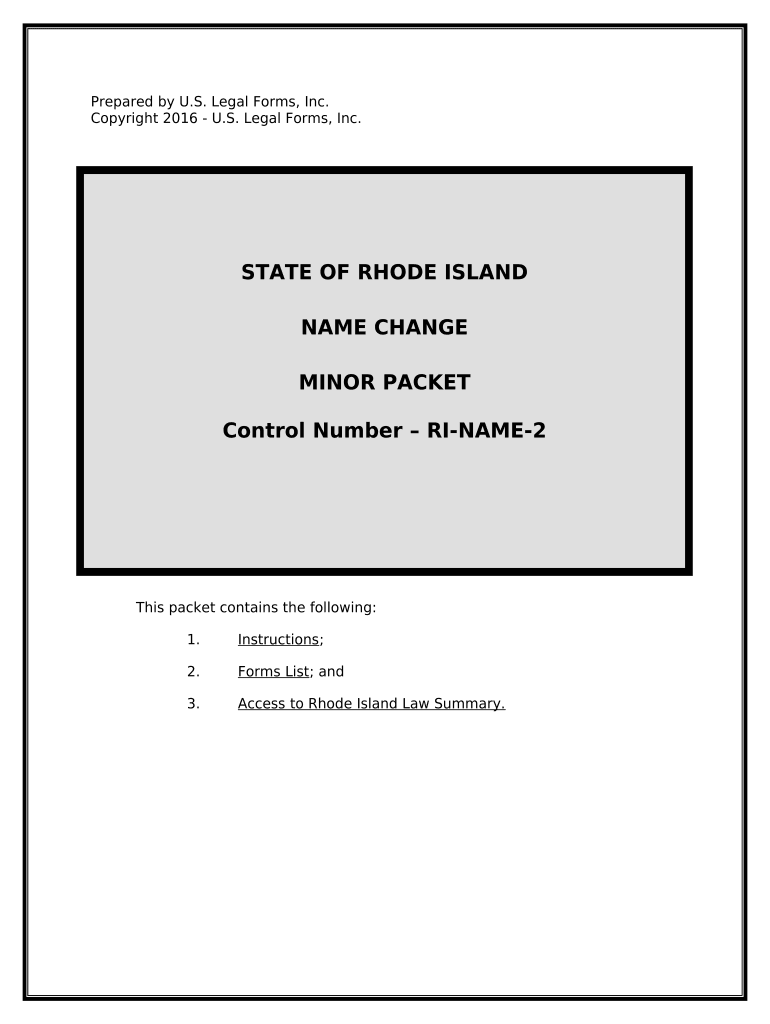
Name Change Instructions Form


What is the Name Change Instructions
The name change instructions provide a structured guideline for individuals seeking to legally change their name. This process is often necessary due to marriage, divorce, or personal preference. The instructions detail the necessary steps, forms, and requirements to ensure that the name change is recognized by government agencies, financial institutions, and other entities. Understanding these instructions is crucial for a smooth transition and to avoid potential legal complications.
Steps to Complete the Name Change Instructions
Completing the name change instructions involves several key steps to ensure that the process is executed correctly. First, individuals should gather all required documentation, such as identification and proof of the name change reason. Next, fill out the appropriate forms accurately, ensuring that all information is current and correct. After completing the forms, review them for any errors before submission. Finally, submit the forms to the relevant authority, whether it be a court, government agency, or other institution, and keep copies for personal records.
Legal Use of the Name Change Instructions
The name change instructions are legally binding when followed correctly. They ensure that the name change is recognized under U.S. law. Compliance with state-specific regulations is essential, as each state may have unique requirements regarding name changes. By adhering to these instructions, individuals can avoid legal challenges and ensure that their new name is officially recognized across all necessary platforms.
Required Documents
To successfully complete the name change instructions, individuals typically need to provide several key documents. Common requirements include:
- A government-issued photo ID, such as a driver's license or passport.
- Proof of the reason for the name change, such as a marriage certificate or divorce decree.
- Any previous name change documents, if applicable.
- Completed name change forms as specified by the relevant authority.
Having these documents prepared in advance can streamline the process and help avoid delays.
State-Specific Rules for the Name Change Instructions
Each state in the U.S. has its own rules and regulations regarding name changes. It is important to familiarize yourself with the specific requirements of your state, as they can vary significantly. Some states may require a court appearance, while others may allow for a more straightforward process through administrative offices. Understanding these state-specific rules can help ensure compliance and facilitate a smoother name change process.
Form Submission Methods
Individuals can submit their name change instructions through various methods, depending on the specific requirements of their state or the agency involved. Common submission methods include:
- Online submission through official state or agency websites.
- Mailing the completed forms to the appropriate office.
- In-person submission at designated government offices.
Choosing the right method can depend on personal preference, urgency, and the specific guidelines provided by the relevant authority.
Quick guide on how to complete name change instructions 497325316
Complete Name Change Instructions easily on any device
Online document administration has become widely embraced by businesses and individuals. It serves as an ideal eco-friendly alternative to traditional printed and signed documents, allowing you to access the necessary forms and securely store them online. airSlate SignNow provides all the tools you need to create, modify, and electronically sign your documents swiftly without any hassle. Manage Name Change Instructions on any device using airSlate SignNow's Android or iOS applications and enhance any document-related task today.
How to adjust and eSign Name Change Instructions effortlessly
- Locate Name Change Instructions and click on Get Form to begin.
- Utilize the tools we offer to complete your document.
- Emphasize important sections of the documents or redact sensitive information with tools specifically designed for that purpose by airSlate SignNow.
- Create your signature using the Sign tool, which takes mere seconds and holds the same legal status as a conventional wet ink signature.
- Review all the information, then click the Done button to save your modifications.
- Choose how you wish to share your form, whether by email, text message (SMS), invitation link, or by downloading it to your computer.
Eliminate concerns over lost or misplaced files, tedious form searching, or mistakes that necessitate printing new document copies. airSlate SignNow fulfills your document management needs in just a few clicks from any device you choose. Modify and eSign Name Change Instructions, ensuring excellent communication throughout your form preparation process with airSlate SignNow.
Create this form in 5 minutes or less
Create this form in 5 minutes!
People also ask
-
What are the name change instructions for using airSlate SignNow?
To complete a name change using airSlate SignNow, you first need to create an account. Once logged in, simply upload the document that requires a name change and follow the intuitive prompts to eSign it. The platform provides clear name change instructions to ensure your document is completed accurately.
-
How does airSlate SignNow simplify the name change instructions process?
airSlate SignNow streamlines the name change instructions by offering a user-friendly interface that guides you through each step. You can quickly upload and sign documents, eliminating paperwork hassles. The features help ensure that your name change process is efficient and straightforward.
-
Are there any costs associated with following name change instructions on airSlate SignNow?
airSlate SignNow offers flexible pricing plans that cater to different business needs, making it cost-effective for users who need name change instructions. You can choose from several options depending on the volume of documents you handle. The affordable pricing ensures you can manage name changes without breaking the bank.
-
Can I integrate airSlate SignNow with other platforms for name change instructions?
Yes, airSlate SignNow offers various integrations with popular platforms, allowing you to streamline your name change instructions further. By connecting with tools like Google Drive or Dropbox, you can easily access and manage your documents. This flexibility enhances the overall efficiency of handling name changes.
-
What benefits does airSlate SignNow offer for name change instructions?
One of the key benefits of using airSlate SignNow for name change instructions is its ease of use. The platform allows for quick eSigning and document management, reducing the time needed for updates. Additionally, your documents are stored securely, ensuring that your name change instructions are not only efficient but also safe.
-
Is there support available for following name change instructions on airSlate SignNow?
Absolutely! airSlate SignNow provides comprehensive customer support to assist you with any name change instructions queries. Whether you need help with document uploads or eSigning, the support team is available to ensure a smooth experience. This commitment to customer service enhances your overall satisfaction.
-
What types of documents can I manage using airSlate SignNow for name changes?
You can manage a variety of document types for name changes using airSlate SignNow, including legal forms, contracts, and identification documents. The platform allows for easy upload and eSigning of any document requiring a name update. This versatility ensures you can handle all your name change instructions efficiently.
Get more for Name Change Instructions
- Certificate of sale request form in wisconsin
- Michigan death certificate form
- Mary kay printable gift certificates form
- Delhi civil defence online form
- Ra bill format in excel download
- 07116e form
- Australian disability parking permit application individual support transport qld gov form
- Content form 15971194
Find out other Name Change Instructions
- eSign Florida Plumbing Business Plan Template Now
- How To eSign Georgia Plumbing Cease And Desist Letter
- eSign Florida Plumbing Credit Memo Now
- eSign Hawaii Plumbing Contract Mobile
- eSign Florida Plumbing Credit Memo Fast
- eSign Hawaii Plumbing Claim Fast
- eSign Hawaii Plumbing Letter Of Intent Myself
- eSign Hawaii Plumbing Letter Of Intent Fast
- Help Me With eSign Idaho Plumbing Profit And Loss Statement
- eSign Illinois Plumbing Letter Of Intent Now
- eSign Massachusetts Orthodontists Last Will And Testament Now
- eSign Illinois Plumbing Permission Slip Free
- eSign Kansas Plumbing LLC Operating Agreement Secure
- eSign Kentucky Plumbing Quitclaim Deed Free
- eSign Legal Word West Virginia Online
- Can I eSign Wisconsin Legal Warranty Deed
- eSign New Hampshire Orthodontists Medical History Online
- eSign Massachusetts Plumbing Job Offer Mobile
- How To eSign Pennsylvania Orthodontists Letter Of Intent
- eSign Rhode Island Orthodontists Last Will And Testament Secure