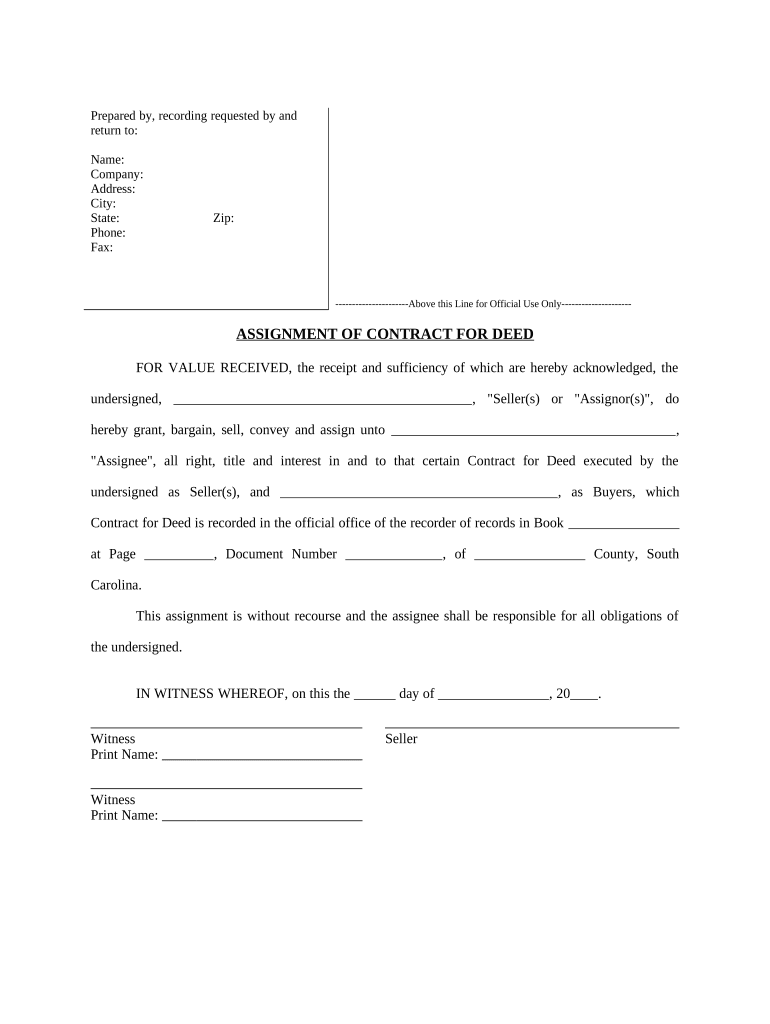
Assignment of Contract for Deed by Seller South Carolina Form


What is the Assignment Of Contract For Deed By Seller South Carolina
The Assignment of Contract for Deed by Seller in South Carolina is a legal document that allows the seller of a property to transfer their rights and obligations under a contract for deed to another party. This process is often utilized in real estate transactions where the seller has entered into an agreement to sell property but wishes to assign that agreement to someone else. This document ensures that the new party assumes all responsibilities and benefits associated with the original contract.
Steps to complete the Assignment Of Contract For Deed By Seller South Carolina
Completing the Assignment of Contract for Deed by Seller in South Carolina involves several important steps:
- Review the original contract to understand the terms and conditions.
- Obtain the necessary consent from the buyer, as their approval may be required for the assignment.
- Draft the assignment document, clearly stating the parties involved, the property details, and the terms of the assignment.
- Include signatures from both the seller and the assignee, as well as any required witnesses or notarization.
- Distribute copies of the signed assignment to all parties involved for their records.
Legal use of the Assignment Of Contract For Deed By Seller South Carolina
The legal use of the Assignment of Contract for Deed by Seller in South Carolina is governed by state property laws. This document must adhere to specific legal requirements to be enforceable. It should clearly outline the rights being transferred and include all necessary signatures. Additionally, it is crucial to ensure that the original contract allows for assignment, as some contracts may contain clauses that prohibit this action. Proper execution of this document helps protect the interests of all parties involved.
Key elements of the Assignment Of Contract For Deed By Seller South Carolina
Key elements of the Assignment of Contract for Deed by Seller in South Carolina include:
- Identification of the original seller and the assignee.
- Description of the property being sold.
- Reference to the original contract for deed, including its date and terms.
- Clear statement of the rights and obligations being assigned.
- Signatures of all parties involved, along with the date of signing.
How to use the Assignment Of Contract For Deed By Seller South Carolina
To use the Assignment of Contract for Deed by Seller in South Carolina, the seller must first ensure that the original contract permits assignment. After confirming this, the seller can draft the assignment document, incorporating all necessary details and ensuring it complies with state laws. Once completed, the document should be signed by both the seller and the assignee. It is advisable to keep a copy for personal records and provide copies to all parties involved in the transaction.
State-specific rules for the Assignment Of Contract For Deed By Seller South Carolina
In South Carolina, specific rules govern the Assignment of Contract for Deed by Seller. These include the requirement for written documentation, the necessity of obtaining consent from the buyer, and adherence to any stipulations outlined in the original contract. Additionally, notarization may be required to enhance the document's legal standing. Understanding these state-specific rules is essential for ensuring a valid and enforceable assignment.
Quick guide on how to complete assignment of contract for deed by seller south carolina
Effortlessly Prepare Assignment Of Contract For Deed By Seller South Carolina on Any Device
Managing documents online has grown increasingly favored by both organizations and individuals. It serves as an excellent environmentally friendly alternative to traditional printed and signed paperwork, allowing you to find the right form and securely store it online. airSlate SignNow provides all the tools necessary for you to create, modify, and eSign your documents quickly and without interruptions. Handle Assignment Of Contract For Deed By Seller South Carolina on any device using the airSlate SignNow Android or iOS applications and simplify any document-related tasks today.
How to Modify and eSign Assignment Of Contract For Deed By Seller South Carolina with Ease
- Find Assignment Of Contract For Deed By Seller South Carolina and then click Get Form to begin.
- Use the tools we provide to complete your document.
- Emphasize relevant sections of the documents or obscure sensitive information with tools specifically designed by airSlate SignNow for that purpose.
- Create your eSignature using the Sign tool, which only takes seconds and holds the same legal validity as a traditional handwritten signature.
- Review all the information and then click on the Done button to save your updates.
- Choose how you wish to share your form, via email, text message (SMS), or invitation link, or download it to your computer.
Eliminate concerns about lost or misplaced documents, tedious form searches, or mistakes that require new document copies. airSlate SignNow meets your document management needs in a few clicks from any selected device. Modify and eSign Assignment Of Contract For Deed By Seller South Carolina to ensure excellent communication at every stage of the form preparation process with airSlate SignNow.
Create this form in 5 minutes or less
Create this form in 5 minutes!
People also ask
-
What is an Assignment Of Contract For Deed By Seller South Carolina?
An Assignment Of Contract For Deed By Seller South Carolina is a legal document that allows a seller to transfer their rights and obligations under a contract for deed to another party. This process is essential for real estate transactions in South Carolina, ensuring both parties understand their responsibilities. Utilizing airSlate SignNow simplifies the execution of this document, making it easier to manage legally binding agreements.
-
How does airSlate SignNow streamline the Assignment Of Contract For Deed By Seller South Carolina process?
airSlate SignNow provides a user-friendly platform that allows sellers to easily create, send, and eSign the Assignment Of Contract For Deed By Seller South Carolina. With templates and automated workflows, users can ensure all required fields are filled accurately, reducing the potential for errors. This efficiency enhances compliance and speeds up the transaction process.
-
What are the costs associated with using airSlate SignNow for the Assignment Of Contract For Deed By Seller South Carolina?
airSlate SignNow offers competitive pricing plans that make it cost-effective for businesses handling the Assignment Of Contract For Deed By Seller South Carolina. Flexible subscription options allow users to select a plan based on their needs, ensuring access to essential features without overspending. Price transparency and no hidden fees make budgeting straightforward.
-
Are there any specific features in airSlate SignNow that cater to Assignment Of Contract For Deed By Seller South Carolina?
Yes, airSlate SignNow includes features tailored to the Assignment Of Contract For Deed By Seller South Carolina. These features include customizable templates, document tracking, and secure eSigning. Additionally, the platform provides the ability to manage multiple signers, ensuring that all parties can easily participate in the transaction.
-
How does airSlate SignNow ensure the security of the Assignment Of Contract For Deed By Seller South Carolina?
Security is a top priority for airSlate SignNow. When managing the Assignment Of Contract For Deed By Seller South Carolina, the platform uses encryption technology to protect sensitive information during transmission and storage. Furthermore, it complies with standard security protocols to ensure that your documents remain confidential and secure.
-
Can I integrate airSlate SignNow with other tools for managing the Assignment Of Contract For Deed By Seller South Carolina?
Absolutely! airSlate SignNow offers robust integrations with a variety of business tools, helping you manage the Assignment Of Contract For Deed By Seller South Carolina seamlessly. Whether you use CRM systems, project management tools, or other software, integrating airSlate SignNow can enhance workflow efficiency and document management.
-
What benefits does airSlate SignNow provide for the Assignment Of Contract For Deed By Seller South Carolina?
Using airSlate SignNow for the Assignment Of Contract For Deed By Seller South Carolina provides numerous benefits, including faster document turnaround times, reduced paper usage, and enhanced collaboration among parties. The ability to track document status in real time ensures everyone is updated throughout the process, contributing to a smoother transaction.
Get more for Assignment Of Contract For Deed By Seller South Carolina
- Move in inspection report condition of apartment rent iowa form
- Income deduction order georgiacourts form
- Building maintenance request form
- Sds 0812a lane county government lanecounty form
- Print e ticket receipt form
- Same retail installment sale contract form
- Apply for lady bird deedpdffillercom form
- 2013 d 1040 form
Find out other Assignment Of Contract For Deed By Seller South Carolina
- Can I Electronic signature South Dakota Engineering Proposal Template
- How Do I Electronic signature Arizona Proforma Invoice Template
- Electronic signature California Proforma Invoice Template Now
- Electronic signature New York Equipment Purchase Proposal Now
- How Do I Electronic signature New York Proforma Invoice Template
- How Can I Electronic signature Oklahoma Equipment Purchase Proposal
- Can I Electronic signature New Jersey Agreement
- How To Electronic signature Wisconsin Agreement
- Electronic signature Tennessee Agreement contract template Mobile
- How To Electronic signature Florida Basic rental agreement or residential lease
- Electronic signature California Business partnership agreement Myself
- Electronic signature Wisconsin Business associate agreement Computer
- eSignature Colorado Deed of Indemnity Template Safe
- Electronic signature New Mexico Credit agreement Mobile
- Help Me With Electronic signature New Mexico Credit agreement
- How Do I eSignature Maryland Articles of Incorporation Template
- How Do I eSignature Nevada Articles of Incorporation Template
- How Do I eSignature New Mexico Articles of Incorporation Template
- How To Electronic signature Georgia Home lease agreement
- Can I Electronic signature South Carolina Home lease agreement