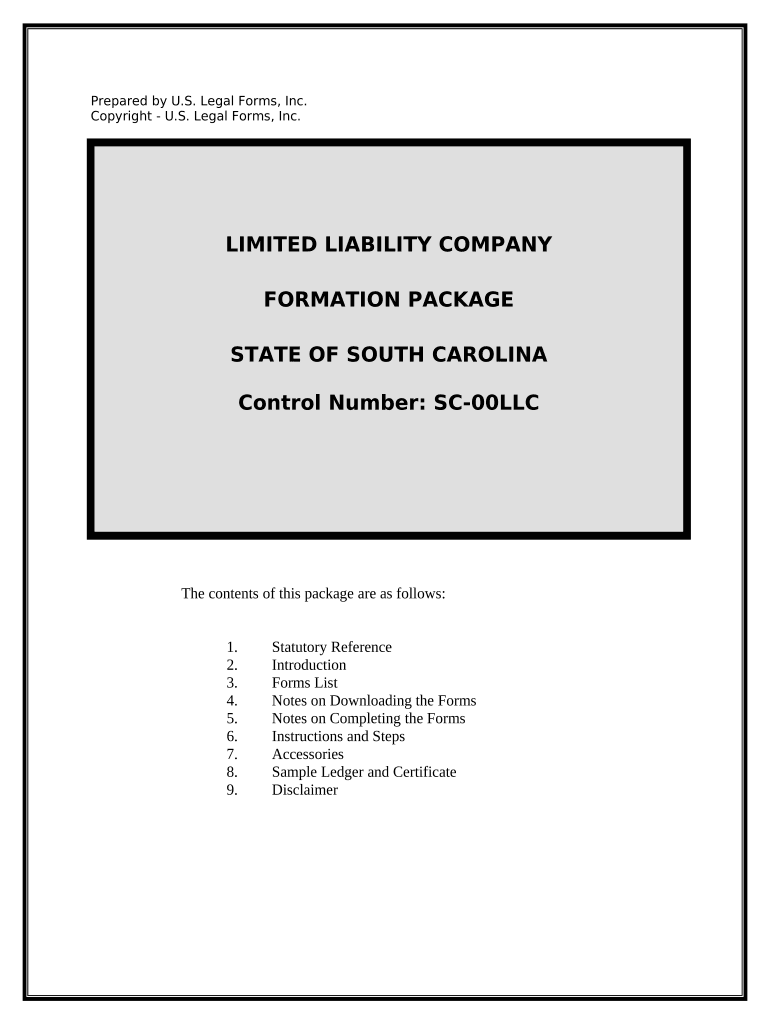
South Carolina Limited Liability Company LLC Formation Package South Carolina


What is the South Carolina Limited Liability Company LLC Formation Package?
The South Carolina Limited Liability Company LLC Formation Package is a comprehensive set of documents designed to assist individuals and businesses in establishing a limited liability company in South Carolina. This package typically includes essential forms such as the Articles of Organization, Operating Agreement, and other necessary paperwork required by the South Carolina Secretary of State. By utilizing this package, business owners can ensure they meet all legal requirements for forming an LLC, which provides personal liability protection and potential tax benefits.
Steps to Complete the South Carolina Limited Liability Company LLC Formation Package
Completing the South Carolina Limited Liability Company LLC Formation Package involves several key steps:
- Choose a Name: Select a unique name for your LLC that complies with South Carolina naming requirements.
- Designate a Registered Agent: Appoint a registered agent who will receive legal documents on behalf of the LLC.
- Prepare the Articles of Organization: Fill out the Articles of Organization, providing necessary details about your LLC.
- File the Documents: Submit the completed Articles of Organization to the South Carolina Secretary of State, either online or by mail.
- Create an Operating Agreement: Draft an Operating Agreement that outlines the management structure and operating procedures of the LLC.
- Obtain an EIN: Apply for an Employer Identification Number (EIN) from the IRS for tax purposes.
Legal Use of the South Carolina Limited Liability Company LLC Formation Package
The legal use of the South Carolina Limited Liability Company LLC Formation Package is crucial for ensuring that the formation of the LLC complies with state laws. The documents included in the package must be accurately completed and filed with the appropriate state authorities. Failure to adhere to these legal requirements can result in delays, penalties, or even the rejection of the LLC formation. It is important to ensure that all paperwork is signed, dated, and submitted in accordance with South Carolina regulations.
State-Specific Rules for the South Carolina Limited Liability Company LLC Formation Package
South Carolina has specific rules and regulations governing the formation of LLCs. These include:
- The name of the LLC must include "Limited Liability Company" or its abbreviations, such as "LLC" or "L.L.C."
- At least one member must be designated in the Articles of Organization.
- The registered agent must have a physical address in South Carolina.
- Annual reports must be filed to maintain good standing with the state.
Required Documents for the South Carolina Limited Liability Company LLC Formation Package
To successfully form an LLC in South Carolina, the following documents are typically required:
- Articles of Organization: This foundational document outlines the basic information about the LLC.
- Operating Agreement: While not required by law, this document is highly recommended to define the management structure.
- Consent to Appointment of Registered Agent: A form that designates the registered agent for the LLC.
- Employer Identification Number (EIN) Application: Necessary for tax purposes if the LLC has more than one member or hires employees.
How to Obtain the South Carolina Limited Liability Company LLC Formation Package
The South Carolina Limited Liability Company LLC Formation Package can be obtained through various means:
- Online: Many legal service providers offer downloadable templates and forms for LLC formation.
- State Resources: The South Carolina Secretary of State's website provides access to official forms and guidelines.
- Legal Assistance: Consulting with a legal professional can ensure that all documents are correctly prepared and filed.
Quick guide on how to complete south carolina limited liability company llc formation package south carolina
Effortlessly Prepare South Carolina Limited Liability Company LLC Formation Package South Carolina on Any Device
Online document management has become increasingly favored by companies and individuals alike. It offers an excellent eco-friendly substitute to conventional printed and signed papers, allowing you to obtain the correct format and securely store it online. airSlate SignNow equips you with all the tools necessary to create, edit, and electronically sign your documents promptly without delays. Manage South Carolina Limited Liability Company LLC Formation Package South Carolina on any device using airSlate SignNow’s Android or iOS applications and simplify any document-related procedure today.
How to Edit and Electronically Sign South Carolina Limited Liability Company LLC Formation Package South Carolina with Ease
- Find South Carolina Limited Liability Company LLC Formation Package South Carolina and click Get Form to begin.
- Use the tools we provide to complete your document.
- Highlight important sections of the documents or conceal sensitive information with tools that airSlate SignNow offers specifically for that purpose.
- Create your electronic signature using the Sign tool, which takes just seconds and carries the same legal validity as a conventional wet ink signature.
- Review the information and click the Done button to save your modifications.
- Choose your preferred method to send your document, via email, text message (SMS), or invitation link, or download it to your computer.
Say goodbye to lost or misplaced documents, tedious form searches, or errors that necessitate printing new document copies. airSlate SignNow meets all your document management needs in just a few clicks from your chosen device. Modify and electronically sign South Carolina Limited Liability Company LLC Formation Package South Carolina while ensuring excellent communication throughout your form preparation process with airSlate SignNow.
Create this form in 5 minutes or less
Create this form in 5 minutes!
People also ask
-
What is included in the South Carolina Limited Liability Company LLC Formation Package South Carolina?
The South Carolina Limited Liability Company LLC Formation Package South Carolina includes essential services such as name reservation, preparation and filing of Articles of Organization, and an operating agreement. Additionally, you'll receive guidance on obtaining your Employer Identification Number (EIN) and meeting state compliance requirements.
-
How much does the South Carolina Limited Liability Company LLC Formation Package South Carolina cost?
Pricing for the South Carolina Limited Liability Company LLC Formation Package South Carolina varies based on the specific services included, but it is designed to be cost-effective. Typically, packages start at an affordable rate that covers all necessary filings and processing fees, ensuring you get the best value for your investment.
-
How long does it take to form an LLC in South Carolina using your package?
Using the South Carolina Limited Liability Company LLC Formation Package South Carolina, the process can take as little as a few days to several weeks, depending on the state workload and your responsiveness. We expedite filings and ensure all documentation is accurate to help you form your LLC as quickly as possible.
-
Are there any additional fees associated with the South Carolina Limited Liability Company LLC Formation Package South Carolina?
While the South Carolina Limited Liability Company LLC Formation Package South Carolina covers most costs, some additional fees may apply, such as obtaining business licenses or permits. We recommend reviewing all potential costs upfront to avoid surprises and ensure complete transparency.
-
What are the benefits of using the South Carolina Limited Liability Company LLC Formation Package South Carolina?
The main benefit of the South Carolina Limited Liability Company LLC Formation Package South Carolina is the ease of the formation process, allowing you to focus on your business. This package provides expert guidance, ensures compliance with state regulations, and keeps your business protected against liability issues.
-
Can I integrate other services with the South Carolina Limited Liability Company LLC Formation Package South Carolina?
Yes, the South Carolina Limited Liability Company LLC Formation Package South Carolina can be easily integrated with additional services you may need, such as bookkeeping, compliance monitoring, or document management tools. This allows you to manage your LLC efficiently and adapt your business solutions as needed.
-
Is customer support available for the South Carolina Limited Liability Company LLC Formation Package South Carolina?
Absolutely! When you choose the South Carolina Limited Liability Company LLC Formation Package South Carolina, you gain access to our dedicated customer support team, who can assist you with any questions or concerns throughout the formation process and beyond. We are here to ensure your experience is smooth and successful.
Get more for South Carolina Limited Liability Company LLC Formation Package South Carolina
- Modelo sc 6042 departamento de hacienda de puerto rico hacienda gobierno form
- Dodd frank certification requirement select mediation llc form
- Ins5210 form
- Counseling intake forms samples
- Double elimination 20 form
- Identity theft victims complaint and affidavit legal aid of nebraska form
- Bank of guam job application form
- Basic parenting plan sixth judicial circuit jud6 form
Find out other South Carolina Limited Liability Company LLC Formation Package South Carolina
- How To Sign Texas Doctors PDF
- Help Me With Sign Arizona Education PDF
- How To Sign Georgia Education Form
- How To Sign Iowa Education PDF
- Help Me With Sign Michigan Education Document
- How Can I Sign Michigan Education Document
- How Do I Sign South Carolina Education Form
- Can I Sign South Carolina Education Presentation
- How Do I Sign Texas Education Form
- How Do I Sign Utah Education Presentation
- How Can I Sign New York Finance & Tax Accounting Document
- How Can I Sign Ohio Finance & Tax Accounting Word
- Can I Sign Oklahoma Finance & Tax Accounting PPT
- How To Sign Ohio Government Form
- Help Me With Sign Washington Government Presentation
- How To Sign Maine Healthcare / Medical PPT
- How Do I Sign Nebraska Healthcare / Medical Word
- How Do I Sign Washington Healthcare / Medical Word
- How Can I Sign Indiana High Tech PDF
- How To Sign Oregon High Tech Document