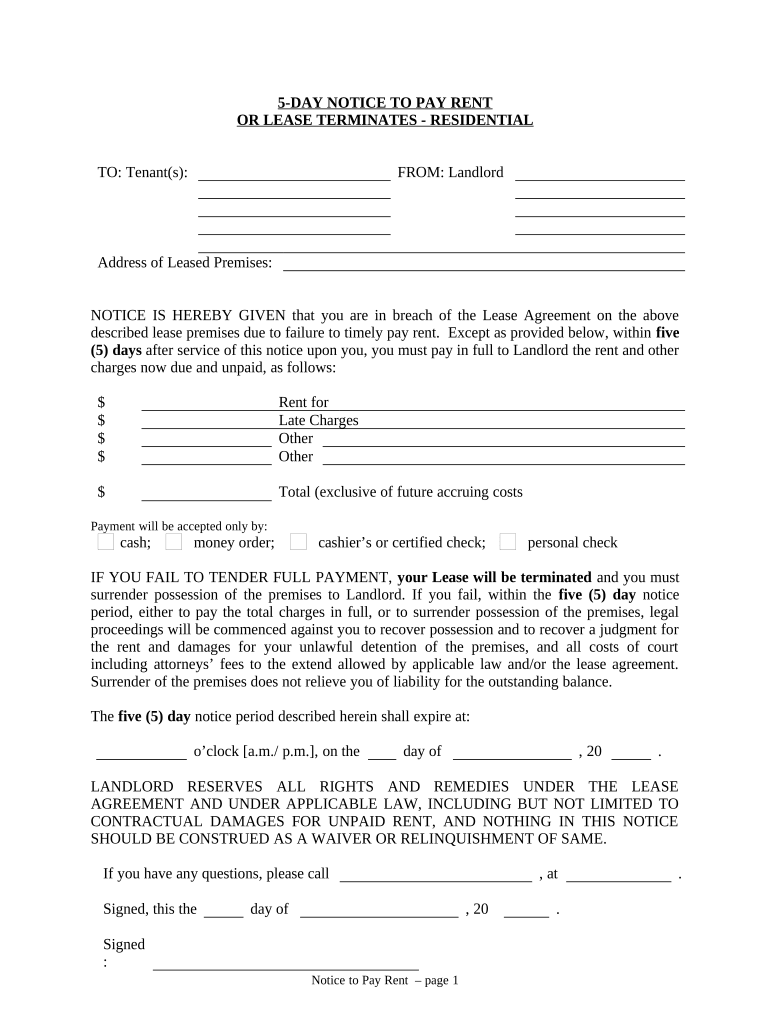
5 Day Notice Form


What is the 5 Day Notice?
The 5 Day Notice is a legal document used in South Carolina to inform tenants that they are behind on rent payments. This notice serves as a formal request for payment and outlines the consequences of failing to pay rent within the specified timeframe. It is crucial for landlords to follow the proper legal procedures when issuing this notice to ensure compliance with state laws.
How to use the 5 Day Notice
To effectively use the 5 Day Notice, landlords must first ensure that they have a valid reason for issuing it, such as unpaid rent. The notice should clearly state the amount owed and the deadline for payment. Landlords should deliver the notice to the tenant in person, by certified mail, or by posting it on the property. Keeping a copy of the notice for their records is also advisable.
Steps to complete the 5 Day Notice
Completing the 5 Day Notice involves several important steps:
- Gather tenant information, including their full name and address.
- Clearly state the amount of rent due and the date it was originally due.
- Specify the deadline for payment, which is five days from the date of the notice.
- Include a statement regarding the potential consequences if payment is not made.
- Sign and date the notice to validate it.
Legal use of the 5 Day Notice
The legal use of the 5 Day Notice is governed by South Carolina law. Landlords must adhere to specific regulations regarding the timing and delivery of the notice. It is important to ensure that the notice is issued correctly to avoid potential legal disputes. Failure to follow legal procedures may result in the notice being deemed invalid, which can impact the eviction process.
Key elements of the 5 Day Notice
Key elements that must be included in the 5 Day Notice are:
- The tenant's name and address.
- The total amount of rent due.
- The date the rent was due.
- A clear statement indicating that the tenant has five days to pay the rent.
- Consequences of failing to pay, such as eviction proceedings.
State-specific rules for the 5 Day Notice
In South Carolina, specific rules apply to the issuance of the 5 Day Notice. Landlords must ensure that the notice is delivered in a manner that complies with state law. This includes providing the notice in person, sending it via certified mail, or posting it on the property. Familiarity with these rules helps landlords avoid legal complications and ensures that the notice is enforceable.
Quick guide on how to complete 5 day notice 497325694
Easily Generate 5 Day Notice on Any Device
The management of online documents has surged in popularity among both entities and individuals. It serves as an ideal environmentally-friendly substitute for traditional printed and signed materials, allowing you to locate the necessary form and securely save it online. airSlate SignNow equips you with every tool essential for creating, editing, and electronically signing your documents rapidly without interruption. Manage 5 Day Notice on any device using the airSlate SignNow applications for Android or iOS and enhance your document-related processes today.
How to Edit and Electronically Sign 5 Day Notice Effortlessly
- Locate 5 Day Notice and then click Get Form to begin.
- Utilize the tools we provide to fill out your form.
- Emphasize pertinent sections of the documents or obscure sensitive data with the tools that airSlate SignNow specifically offers for that purpose.
- Generate your signature using the Sign feature, which takes mere seconds and holds the same legal validity as a conventional wet ink signature.
- Review all the details and then click the Done button to save your changes.
- Choose how you wish to submit your form, via email, text message (SMS), invitation link, or download it to your computer.
Eliminate concerns about lost or misplaced files, tedious form searches, or mistakes requiring reprinting new document copies. airSlate SignNow fulfills all your document management needs in just a few clicks from any device you prefer. Modify and electronically sign 5 Day Notice to ensure effective communication throughout the entire process of form preparation with airSlate SignNow.
Create this form in 5 minutes or less
Create this form in 5 minutes!
People also ask
-
What is a notice to pay rent?
A notice to pay rent is a formal communication sent to tenants to remind them of pending rent payments. This document is crucial for landlords who want to maintain a professional relationship with tenants while ensuring timely payments.
-
How can airSlate SignNow help with a notice to pay rent?
With airSlate SignNow, you can easily create, send, and eSign a notice to pay rent electronically. This streamlines the process, ensuring tenants receive reminders promptly, which can lead to quicker payment resolutions.
-
Are there any costs associated with sending a notice to pay rent using airSlate SignNow?
airSlate SignNow offers competitive pricing for its document management services, including sending notices to pay rent. You can choose from various plans that cater to individual needs and usage levels, ensuring cost-effectiveness.
-
Can I customize my notice to pay rent with airSlate SignNow?
Yes, airSlate SignNow allows you to customize your notice to pay rent easily. You can add your branding, adjust the message, and include any specific terms that are relevant to your rental agreement.
-
Is it secure to send a notice to pay rent through airSlate SignNow?
Absolutely! airSlate SignNow prioritizes security and ensures all documents, including notices to pay rent, are transmitted using encryption and stored securely. This protects both your information and that of your tenants.
-
Can I track the status of my notice to pay rent sent via airSlate SignNow?
Yes, airSlate SignNow provides tracking features that allow you to monitor the status of your sent notices to pay rent. You can see when a document has been viewed and signed, giving you peace of mind regarding the communication.
-
Does airSlate SignNow integrate with other software for rent collection?
Indeed, airSlate SignNow offers various integrations with popular property management and billing software. This makes it easier to streamline processes related to notices to pay rent and enhance overall efficiency.
Get more for 5 Day Notice
Find out other 5 Day Notice
- Sign Missouri Legal Last Will And Testament Online
- Sign Montana Legal Resignation Letter Easy
- How Do I Sign Montana Legal IOU
- How Do I Sign Montana Legal Quitclaim Deed
- Sign Missouri Legal Separation Agreement Myself
- How Do I Sign Nevada Legal Contract
- Sign New Jersey Legal Memorandum Of Understanding Online
- How To Sign New Jersey Legal Stock Certificate
- Sign New Mexico Legal Cease And Desist Letter Mobile
- Sign Texas Insurance Business Plan Template Later
- Sign Ohio Legal Last Will And Testament Mobile
- Sign Ohio Legal LLC Operating Agreement Mobile
- Sign Oklahoma Legal Cease And Desist Letter Fast
- Sign Oregon Legal LLC Operating Agreement Computer
- Sign Pennsylvania Legal Moving Checklist Easy
- Sign Pennsylvania Legal Affidavit Of Heirship Computer
- Sign Connecticut Life Sciences Rental Lease Agreement Online
- Sign Connecticut Life Sciences Affidavit Of Heirship Easy
- Sign Tennessee Legal LLC Operating Agreement Online
- How To Sign Tennessee Legal Cease And Desist Letter