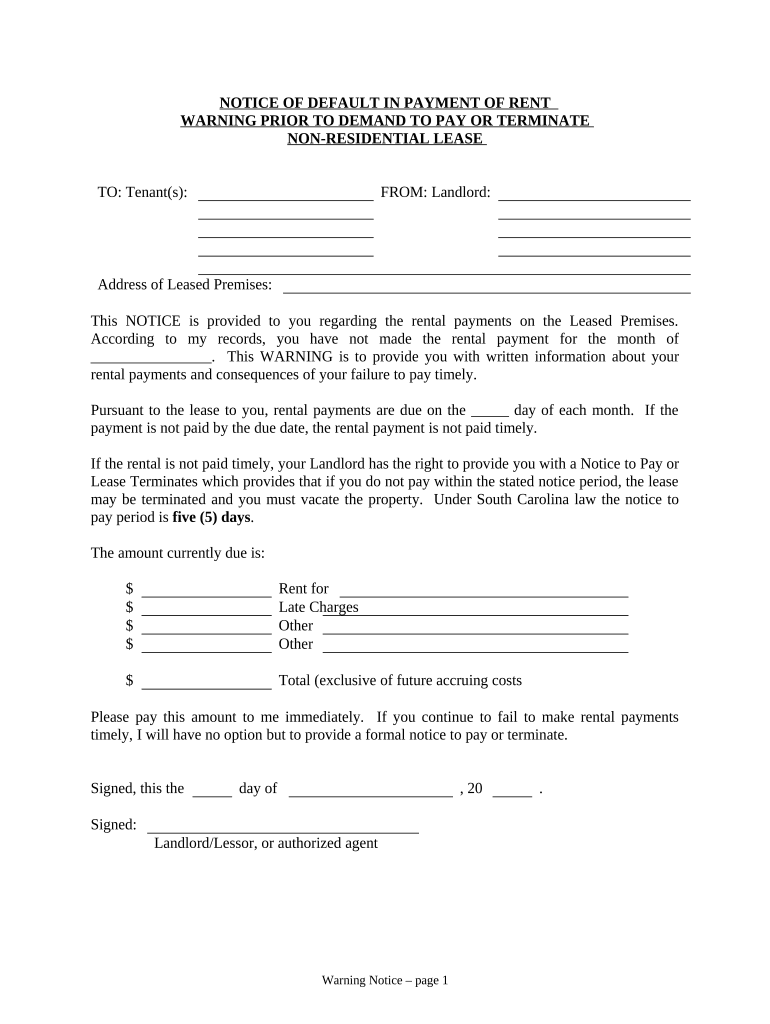
Notice of Default in Payment of Rent as Warning Prior to Demand to Pay or Terminate for Nonresidential or Commercial Property so Form


What is the Notice of Default in Payment of Rent
The Notice of Default in Payment of Rent serves as a formal warning to tenants who have failed to meet their rental payment obligations for nonresidential or commercial properties in South Carolina. This document outlines the specifics of the default, including the amount owed and the timeframe for rectifying the situation. It is a critical step in the eviction process, allowing landlords to notify tenants of their non-compliance before pursuing further legal action.
Key Elements of the Notice of Default in Payment of Rent
Understanding the key elements of this notice is essential for both landlords and tenants. The notice should include:
- The name and address of the tenant.
- The name and address of the landlord or property management.
- A clear statement indicating the amount of rent due.
- The date by which the payment must be made to avoid further action.
- A description of the potential consequences if the payment is not made.
These elements ensure that the notice is legally sound and provides clear communication regarding the tenant's obligations.
Steps to Complete the Notice of Default in Payment of Rent
Completing the Notice of Default involves several straightforward steps:
- Gather all relevant information, including tenant details and payment history.
- Clearly state the amount due and the due date.
- Include any specific terms from the rental agreement that pertain to late payments.
- Ensure the document is signed and dated by the landlord or authorized representative.
- Deliver the notice to the tenant, ensuring it is received in a manner that can be documented.
Following these steps helps ensure that the notice is effective and legally enforceable.
Legal Use of the Notice of Default in Payment of Rent
The legal use of the Notice of Default is crucial for landlords wishing to enforce their rights. In South Carolina, this notice must comply with state laws regarding eviction and tenant rights. It acts as a prerequisite to initiating eviction proceedings, providing tenants with an opportunity to remedy the situation before further action is taken. Landlords should retain copies of the notice and any correspondence related to it as part of their records.
State-Specific Rules for the Notice of Default in Payment of Rent
In South Carolina, specific rules govern the issuance of a Notice of Default. These include:
- The notice must be delivered in writing.
- It should clearly state the amount owed and the time frame for payment.
- Landlords must allow a minimum of five days for tenants to respond or pay after the notice is issued.
Understanding these state-specific rules is vital for ensuring compliance and protecting the landlord's rights during the eviction process.
How to Use the Notice of Default in Payment of Rent
Using the Notice of Default effectively involves understanding its purpose and implications. Landlords should issue this notice as soon as a payment is missed to formally document the default. This notice serves as a warning, giving tenants the opportunity to address the overdue payment. It is important to communicate clearly and maintain a professional tone, as this can influence the outcome of any future legal proceedings.
Quick guide on how to complete notice of default in payment of rent as warning prior to demand to pay or terminate for nonresidential or commercial property 497325705
Prepare Notice Of Default In Payment Of Rent As Warning Prior To Demand To Pay Or Terminate For Nonresidential Or Commercial Property So effortlessly on any device
Online document handling has become increasingly popular among businesses and individuals. It offers an ideal eco-friendly substitute for traditional printed and signed documents, as you can access the necessary form and securely keep it online. airSlate SignNow provides all the resources required to create, alter, and eSign your documents promptly without holdups. Manage Notice Of Default In Payment Of Rent As Warning Prior To Demand To Pay Or Terminate For Nonresidential Or Commercial Property So on any platform with airSlate SignNow Android or iOS applications and enhance any document-oriented process today.
The easiest way to modify and eSign Notice Of Default In Payment Of Rent As Warning Prior To Demand To Pay Or Terminate For Nonresidential Or Commercial Property So seamlessly
- Obtain Notice Of Default In Payment Of Rent As Warning Prior To Demand To Pay Or Terminate For Nonresidential Or Commercial Property So and click Get Form to begin.
- Utilize the tools available to complete your form.
- Emphasize relevant sections of your documents or conceal sensitive information with tools that airSlate SignNow offers specifically for these purposes.
- Create your signature using the Sign tool, which takes mere seconds and holds the same legal validity as a conventional wet ink signature.
- Review all the information and click the Done button to secure your modifications.
- Choose how you wish to share your form, via email, SMS, invite link, or download it to your computer.
Eliminate concerns about lost or misplaced documents, tedious form hunting, or errors that necessitate printing new document copies. airSlate SignNow meets your document management needs in just a few clicks from any device you prefer. Edit and eSign Notice Of Default In Payment Of Rent As Warning Prior To Demand To Pay Or Terminate For Nonresidential Or Commercial Property So and ensure outstanding communication at every step of your form preparation process with airSlate SignNow.
Create this form in 5 minutes or less
Create this form in 5 minutes!
People also ask
-
What is a Notice of Default in Payment of Rent as Warning Prior to Demand to Pay or Terminate for Nonresidential or Commercial Property South Carolina?
A Notice of Default in Payment of Rent as Warning Prior to Demand to Pay or Terminate for Nonresidential or Commercial Property South Carolina is a formal notification sent by landlords to tenants who have failed to pay rent. This document serves as a warning before legal action is taken, allowing tenants to remedy the situation. It is essential for maintaining clear communication and legal compliance.
-
How can airSlate SignNow help with the Notice of Default process?
airSlate SignNow streamlines the process of creating and sending a Notice of Default in Payment of Rent as Warning Prior to Demand to Pay or Terminate for Nonresidential or Commercial Property South Carolina. Our easy-to-use platform allows landlords to customize documents, ensure proper delivery, and securely collect signatures. This efficiency helps avoid potential disputes and speeds up communication.
-
Is there a cost associated with using airSlate SignNow for sending notices?
Yes, airSlate SignNow offers a cost-effective solution with various pricing plans to suit different business needs. Each plan includes features tailored for sending a Notice of Default in Payment of Rent as Warning Prior to Demand to Pay or Terminate for Nonresidential or Commercial Property South Carolina. You can choose from a monthly or annual subscription to match your usage.
-
What features does airSlate SignNow offer for document management?
airSlate SignNow provides comprehensive features such as document templates, electronic signatures, and real-time tracking. These features enhance the management of documents like the Notice of Default in Payment of Rent as Warning Prior to Demand to Pay or Terminate for Nonresidential or Commercial Property South Carolina. Collaborating with stakeholders and maintaining oversight has never been easier.
-
Can I customize the Notice of Default template in airSlate SignNow?
Absolutely! airSlate SignNow allows users to customize their Notice of Default in Payment of Rent as Warning Prior to Demand to Pay or Terminate for Nonresidential or Commercial Property South Carolina templates. You can modify the text to suit specific situations, add your branding, and ensure that the document meets all legal requirements for your state.
-
What types of businesses can benefit from using airSlate SignNow?
Businesses of all sizes can benefit from airSlate SignNow, especially those managing nonresidential or commercial properties in South Carolina. Property managers, real estate firms, and landlords utilize our platform for essential tasks like sending a Notice of Default in Payment of Rent as Warning Prior to Demand to Pay or Terminate. Our solution aids in enhancing efficiency and maintaining compliance.
-
Is airSlate SignNow compliant with legal standards for document signing?
Yes, airSlate SignNow is compliant with all legal standards for electronic signatures, making it a reliable option for documents like the Notice of Default in Payment of Rent as Warning Prior to Demand to Pay or Terminate for Nonresidential or Commercial Property South Carolina. Our platform ensures that your documentation is legally binding and secure.
Get more for Notice Of Default In Payment Of Rent As Warning Prior To Demand To Pay Or Terminate For Nonresidential Or Commercial Property So
- Sexiest appliction form
- Fannie mae income worksheet form
- Notice of termination mohave county courts form
- York county no fault divorce forms and instructions buckscounty
- Army slrrt form
- What is classstrata in homestead exemption form
- Form 104r 2013 2019
- 100 distance education affidavit dallas county community form
Find out other Notice Of Default In Payment Of Rent As Warning Prior To Demand To Pay Or Terminate For Nonresidential Or Commercial Property So
- Electronic signature Wisconsin Charity Lease Agreement Mobile
- Can I Electronic signature Wisconsin Charity Lease Agreement
- Electronic signature Utah Business Operations LLC Operating Agreement Later
- How To Electronic signature Michigan Construction Cease And Desist Letter
- Electronic signature Wisconsin Business Operations LLC Operating Agreement Myself
- Electronic signature Colorado Doctors Emergency Contact Form Secure
- How Do I Electronic signature Georgia Doctors Purchase Order Template
- Electronic signature Doctors PDF Louisiana Now
- How To Electronic signature Massachusetts Doctors Quitclaim Deed
- Electronic signature Minnesota Doctors Last Will And Testament Later
- How To Electronic signature Michigan Doctors LLC Operating Agreement
- How Do I Electronic signature Oregon Construction Business Plan Template
- How Do I Electronic signature Oregon Construction Living Will
- How Can I Electronic signature Oregon Construction LLC Operating Agreement
- How To Electronic signature Oregon Construction Limited Power Of Attorney
- Electronic signature Montana Doctors Last Will And Testament Safe
- Electronic signature New York Doctors Permission Slip Free
- Electronic signature South Dakota Construction Quitclaim Deed Easy
- Electronic signature Texas Construction Claim Safe
- Electronic signature Texas Construction Promissory Note Template Online