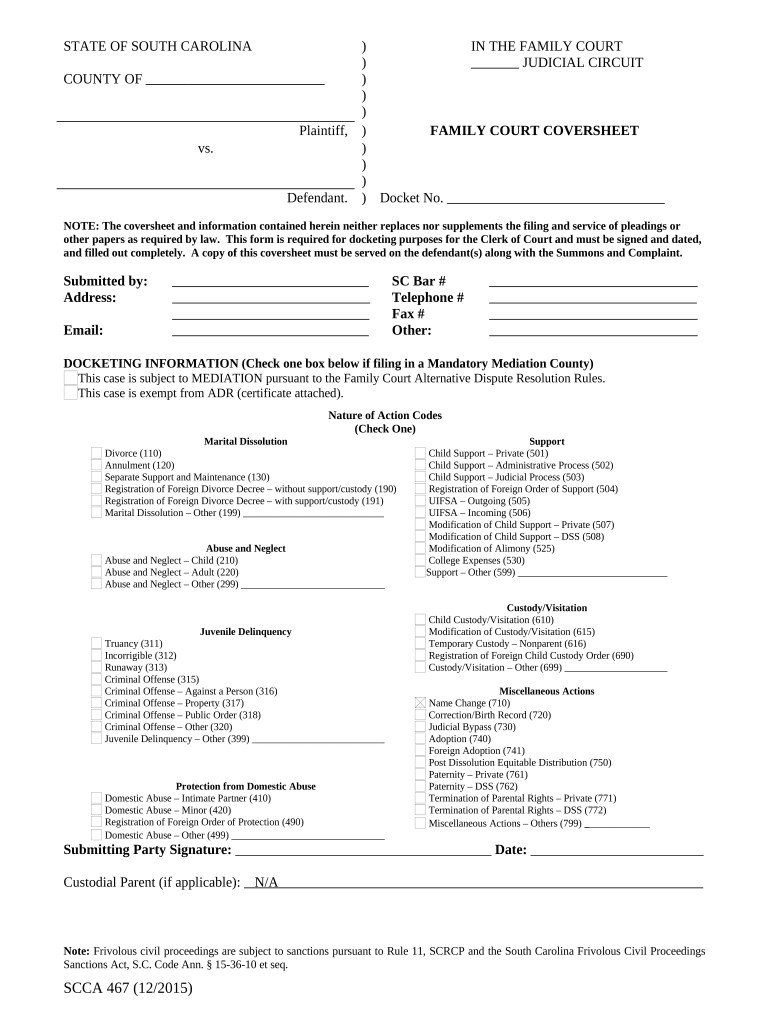
South Carolina Court Form


What is the South Carolina Court?
The South Carolina Court system is a vital part of the state's judicial framework, responsible for handling various legal matters, including family law issues. This court encompasses several divisions, including the Family Court, which specifically addresses cases related to divorce, child custody, and name changes. Understanding the structure and function of the South Carolina Court is essential for anyone navigating legal processes within the state.
Steps to complete the South Carolina Court name change
Changing a family court name in South Carolina involves a series of steps that must be followed to ensure the process is legally binding. Begin by gathering necessary documentation, including proof of identity and any relevant court orders. Next, fill out the appropriate forms, such as the family court coversheet, which outlines your request for a name change. After completing the forms, file them with the Family Court in your jurisdiction. It is important to pay any required filing fees and to keep copies of all submitted documents for your records.
Required Documents for a name change in South Carolina
When applying for a family court name change in South Carolina, specific documents are required to support your request. These typically include:
- A completed family court coversheet
- Proof of identity, such as a government-issued ID or birth certificate
- Any previous name change orders, if applicable
- Documentation supporting the reason for the name change, if necessary
Ensure that all documents are accurate and up-to-date to avoid delays in processing your request.
Legal use of the South Carolina Court
The South Carolina Court system operates under specific legal guidelines that govern its functions. For a name change to be recognized legally, it must comply with state laws and regulations. This includes filing the correct forms, adhering to deadlines, and attending any required hearings. The court's role is to review the submitted documents and ensure that the name change is in the best interest of all parties involved, particularly in cases involving minors.
Form Submission Methods for South Carolina Court
Submitting forms to the South Carolina Court can be done through various methods, ensuring accessibility for all users. The primary submission methods include:
- Online: Many courts offer electronic filing options through their official websites.
- Mail: Forms can be printed and mailed to the appropriate court address.
- In-Person: Individuals can also submit forms directly at the courthouse during business hours.
Choose the method that best suits your needs, keeping in mind any associated deadlines and requirements.
State-specific rules for the South Carolina Court
Each state has unique rules governing its court systems, and South Carolina is no exception. Familiarizing yourself with these state-specific rules is crucial for a smooth name change process. This includes understanding the legal grounds for requesting a name change, the necessary documentation, and any waiting periods that may apply. Additionally, knowing the local court procedures can help ensure compliance and reduce the likelihood of delays.
Quick guide on how to complete south carolina court
Complete South Carolina Court easily on any device
Web-based document management has gained popularity among businesses and individuals. It offers an ideal environmentally friendly alternative to traditional printed and signed documents, allowing you to locate the necessary form and securely archive it online. airSlate SignNow equips you with all the features required to create, modify, and electronically sign your documents quickly and without interruptions. Manage South Carolina Court on any device using airSlate SignNow's Android or iOS applications and enhance any document-centric process today.
How to modify and eSign South Carolina Court effortlessly
- Locate South Carolina Court and click Get Form to begin.
- Utilize the tools available to finalize your document.
- Mark signNow sections of the documents or obscure sensitive information with tools that airSlate SignNow specifically provides for this purpose.
- Create your signature using the Sign tool, which takes mere seconds and carries the same legal validity as a conventional wet ink signature.
- Review all the details and click on the Done button to save your changes.
- Select how you wish to deliver your form, whether by email, text message (SMS), or shareable link, or download it directly to your computer.
Say goodbye to lost or misplaced files, tedious form searches, or mistakes that necessitate printing additional document copies. airSlate SignNow fulfills your document management requirements in just a few clicks from any device you prefer. Alter and electronically sign South Carolina Court and ensure outstanding communication throughout your form preparation process with airSlate SignNow.
Create this form in 5 minutes or less
Create this form in 5 minutes!
People also ask
-
What is a South Carolina coversheet?
A South Carolina coversheet is a document required for filing certain legal documents in the state. It ensures that all necessary information, such as parties involved and case numbers, is properly recorded. Using airSlate SignNow simplifies the submission process by allowing users to easily integrate the South Carolina coversheet into their document workflow.
-
How can I create a South Carolina coversheet with airSlate SignNow?
Creating a South Carolina coversheet with airSlate SignNow is straightforward. Simply start a new document and use our templates or customize your coversheet as needed. Our platform offers drag-and-drop features to make the design process user-friendly and efficient for your specific requirements.
-
What are the key benefits of using airSlate SignNow for South Carolina coversheet?
Using airSlate SignNow for your South Carolina coversheet provides numerous benefits, including increased efficiency, reduced errors, and expedited document processing. It allows you to eSign and send documents quickly, ensuring compliance with state requirements. Additionally, you can track the status of your documents in real-time for greater peace of mind.
-
Is there a cost associated with using airSlate SignNow for a South Carolina coversheet?
Yes, airSlate SignNow offers various pricing plans designed to accommodate different business needs. Depending on the features and capabilities you require for handling your South Carolina coversheet, you can choose a plan that suits your budget. We strive to provide a cost-effective solution that enhances your document management experience.
-
Can I integrate airSlate SignNow with other applications for South Carolina coversheet management?
Absolutely! airSlate SignNow seamlessly integrates with a variety of applications to help you manage your South Carolina coversheet efficiently. You can connect it to platforms like Google Drive, Dropbox, and other business tools to ensure a smooth workflow. This integration enhances productivity and allows for better document organization.
-
What security measures does airSlate SignNow have for handling a South Carolina coversheet?
Security is a top priority for airSlate SignNow when handling sensitive documents like the South Carolina coversheet. We implement high-level encryption and adhere to industry standards to protect your data. Additionally, our platform offers access controls to ensure that only authorized individuals can view or edit your documents.
-
Can I share my South Carolina coversheet with clients or other parties via airSlate SignNow?
Yes, airSlate SignNow makes sharing your South Carolina coversheet easy and secure. You can invite clients or other parties to review and eSign the document directly from the platform. This feature streamlines collaboration and helps you maintain clear communication throughout the signing process.
Get more for South Carolina Court
Find out other South Carolina Court
- eSign Hawaii CV Form Template Online
- eSign Idaho CV Form Template Free
- How To eSign Kansas CV Form Template
- eSign Nevada CV Form Template Online
- eSign New Hampshire CV Form Template Safe
- eSign Indiana New Hire Onboarding Online
- eSign Delaware Software Development Proposal Template Free
- eSign Nevada Software Development Proposal Template Mobile
- Can I eSign Colorado Mobile App Design Proposal Template
- How Can I eSignature California Cohabitation Agreement
- How Do I eSignature Colorado Cohabitation Agreement
- How Do I eSignature New Jersey Cohabitation Agreement
- Can I eSign Utah Mobile App Design Proposal Template
- eSign Arkansas IT Project Proposal Template Online
- eSign North Dakota IT Project Proposal Template Online
- eSignature New Jersey Last Will and Testament Online
- eSignature Pennsylvania Last Will and Testament Now
- eSign Arkansas Software Development Agreement Template Easy
- eSign Michigan Operating Agreement Free
- Help Me With eSign Nevada Software Development Agreement Template