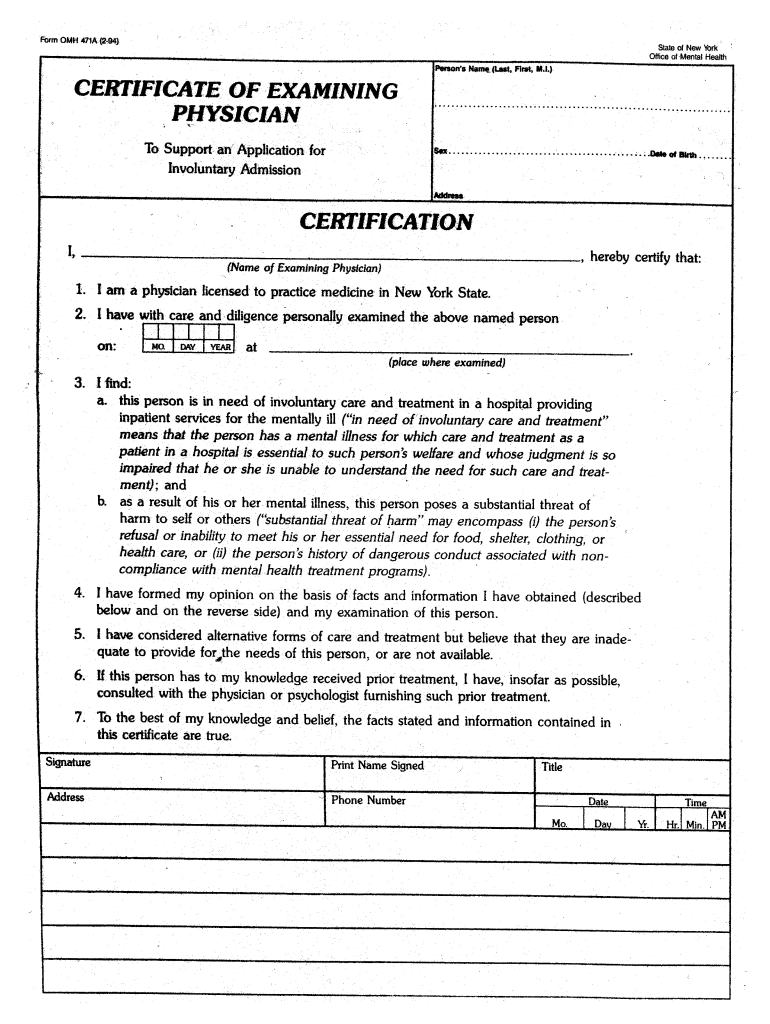
Form Omh 471


What is the Form Omh 471
The Form Omh 471, also known as the OMH 471A, is a critical document used in the context of mental health treatment in New York State. It serves as a certificate of examining physician to support an application for involuntary admission. This form is essential for healthcare providers to document the medical necessity for involuntary treatment, ensuring that patients receive appropriate care when they are unable to consent due to their mental health condition.
How to Use the Form Omh 471
Using the Form Omh 471 involves several key steps. First, the examining physician must complete the form, providing detailed information about the patient's condition and the reasons for recommending involuntary admission. This includes clinical observations and any relevant medical history. Once filled out, the form must be submitted to the appropriate authorities, typically as part of a larger application process for involuntary treatment. It is crucial to ensure that all sections are accurately completed to prevent delays in the admission process.
Steps to Complete the Form Omh 471
Completing the Form Omh 471 requires careful attention to detail. Follow these steps:
- Begin by entering the patient's personal information, including name, date of birth, and address.
- Provide a thorough description of the patient's mental health condition, including any diagnoses.
- Document the clinical findings that support the need for involuntary admission.
- Include the examining physician's credentials and signature, confirming the accuracy of the information provided.
- Submit the completed form to the relevant mental health authority or facility.
Legal Use of the Form Omh 471
The legal use of the Form Omh 471 is governed by New York State mental health laws. This form must be utilized in accordance with the Mental Hygiene Law, which outlines the criteria for involuntary admission. When properly executed, the form helps ensure that patients are treated fairly and that their rights are protected. It is essential for healthcare providers to be familiar with these legal requirements to avoid potential legal challenges related to involuntary treatment.
Key Elements of the Form Omh 471
Several key elements must be included in the Form Omh 471 to ensure its validity:
- Patient Information: Full name, date of birth, and address.
- Clinical Findings: Detailed observations and diagnoses by the examining physician.
- Physician's Information: Name, credentials, and signature of the examining physician.
- Rationale for Admission: Clear explanation of why involuntary treatment is necessary.
Form Submission Methods
The Form Omh 471 can be submitted through various methods, depending on the requirements of the receiving institution. Common submission methods include:
- Online Submission: Many facilities allow for electronic submission of the form through secure portals.
- Mail: The completed form can be sent via postal service to the appropriate mental health authority.
- In-Person: Submitting the form directly at the facility may also be an option, ensuring immediate processing.
Quick guide on how to complete omh 471a certificate of examining physician to support an omh ny
Prepare Form Omh 471 effortlessly on any device
Online document management has gained popularity among businesses and individuals. It offers an ideal eco-friendly alternative to traditional printed and signed papers, as you can easily locate the correct form and securely store it online. airSlate SignNow provides you with all the tools necessary to create, modify, and eSign your documents swiftly without interruptions. Manage Form Omh 471 on any device with airSlate SignNow’s Android or iOS applications and enhance any document-related task today.
How to modify and eSign Form Omh 471 with ease
- Find Form Omh 471 and click Get Form to begin.
- Utilize the tools we provide to complete your form.
- Emphasize important sections of the documents or redact sensitive information with tools specifically designed for that purpose by airSlate SignNow.
- Create your eSignature using the Sign tool, which takes just seconds and holds the same legal validity as a conventional wet ink signature.
- Review the details and click on the Done button to save your changes.
- Choose your preferred method to share your form, whether by email, text message (SMS), invitation link, or download it to your computer.
Say goodbye to lost or misplaced documents, tedious form navigation, or errors that necessitate printing new copies. airSlate SignNow addresses all your document management needs in just a few clicks from any device you choose. Edit and eSign Form Omh 471 and ensure excellent communication throughout the form preparation process with airSlate SignNow.
Create this form in 5 minutes or less
FAQs
-
How do I get a medical examination for PR after receiving an invitation to apply? Do you just look for a recognized physician & book a date, or is there some sort of a form you receive from CIC to fill for the appointment?
You need to check with CIC which clinic are authorized to do your medical examination.
-
What is the last date for filling out the examination form of CPT 2018? I have already registered under the old scheme, but I have heard that we have to fill out an examination form too. When will the exam be conducted?
An application for admission to Common Proficiency Test (CPT) is required to apply online atThe Institute of Chartered Accountants of India from 4th April, 2018 to 26th April, 2018 (without late fees) and upto 3rd May, 2018(with Late Fees of ₹ 600/- for Indian. The exam fee is required to be submitted on-line by using either VISA or MASTER Credit / Debit Card / Rupay Card / Net Banking.The fees payable for the Common Proficiency Test is ₹1000/- for centres in India, ₹1700/- for centres in Kathmandu (Nepal).Exam will be held on sunday, 17 june 2018.For more details download ithttps://resource.cdn.icai.org/48...
-
A NEET candidate filled out the form as an SC but failed to show certificates at the time of admission. Can they apply as general or does the entire exam get cancelled?
There is a process to apply in general category if you are unable to produce the relevant certificates. If your rank allows you to get a rank in general category then you can get admission based on that. The college staff will change your category during admission but they'll ask reason. Good luck
Create this form in 5 minutes!
How to create an eSignature for the omh 471a certificate of examining physician to support an omh ny
How to generate an eSignature for your Omh 471a Certificate Of Examining Physician To Support An Omh Ny online
How to generate an eSignature for the Omh 471a Certificate Of Examining Physician To Support An Omh Ny in Chrome
How to make an electronic signature for signing the Omh 471a Certificate Of Examining Physician To Support An Omh Ny in Gmail
How to create an electronic signature for the Omh 471a Certificate Of Examining Physician To Support An Omh Ny from your smartphone
How to generate an eSignature for the Omh 471a Certificate Of Examining Physician To Support An Omh Ny on iOS devices
How to create an eSignature for the Omh 471a Certificate Of Examining Physician To Support An Omh Ny on Android OS
People also ask
-
What is the form omh 471a?
The form omh 471a is a specific document used to track and manage patient information within healthcare settings. It is essential for ensuring compliance with regulatory requirements. Using an electronic signing platform like airSlate SignNow can simplify the completion and submission of the form omh 471a.
-
How can airSlate SignNow help with the completion of form omh 471a?
airSlate SignNow streamlines the process of completing the form omh 471a by allowing users to fill out and sign documents digitally. This reduces the time spent on paperwork and minimizes the risk of errors. With our platform, you can easily share the form with multiple parties for quick collaboration.
-
Is there a cost associated with using airSlate SignNow for form omh 471a?
Yes, airSlate SignNow offers various pricing plans tailored to fit the needs of different organizations. This allows businesses to choose a package that provides the best value for managing documents like form omh 471a. You can start with a free trial to explore all features before committing.
-
What features does airSlate SignNow offer for managing form omh 471a?
airSlate SignNow provides a variety of features, including customizable templates, secure storage, and electronic signatures, all tailored for documents like form omh 471a. Our platform ensures easy access and tracking of your signed documents, enhancing workflow efficiency. Additionally, we offer compliance with industry regulations to give you peace of mind.
-
Can I integrate airSlate SignNow with other applications for form omh 471a?
Absolutely! airSlate SignNow can be integrated with various applications, allowing for seamless workflows when handling documents such as the form omh 471a. Whether you use CRM systems or project management tools, our integrations enhance your document management capabilities.
-
What are the benefits of using airSlate SignNow for form omh 471a?
Using airSlate SignNow for form omh 471a offers signNow time savings by eliminating the need for printing and mailing. It also enhances security with encrypted signatures and stored documents, ensuring sensitive information is protected. Moreover, the user-friendly interface makes it easy for all team members to adopt.
-
How secure is airSlate SignNow when completing form omh 471a?
airSlate SignNow prioritizes security and compliance, ensuring that all transactions involving the form omh 471a are carried out safely. We implement advanced encryption and multi-factor authentication to protect your data. Our platform is designed to meet industry standards and regulations, safeguarding your sensitive information.
Get more for Form Omh 471
Find out other Form Omh 471
- How To Electronic signature Arkansas Construction Word
- How Do I Electronic signature Arkansas Construction Document
- Can I Electronic signature Delaware Construction PDF
- How Can I Electronic signature Ohio Business Operations Document
- How Do I Electronic signature Iowa Construction Document
- How Can I Electronic signature South Carolina Charity PDF
- How Can I Electronic signature Oklahoma Doctors Document
- How Can I Electronic signature Alabama Finance & Tax Accounting Document
- How To Electronic signature Delaware Government Document
- Help Me With Electronic signature Indiana Education PDF
- How To Electronic signature Connecticut Government Document
- How To Electronic signature Georgia Government PDF
- Can I Electronic signature Iowa Education Form
- How To Electronic signature Idaho Government Presentation
- Help Me With Electronic signature Hawaii Finance & Tax Accounting Document
- How Can I Electronic signature Indiana Government PDF
- How Can I Electronic signature Illinois Finance & Tax Accounting PPT
- How To Electronic signature Maine Government Document
- How To Electronic signature Louisiana Education Presentation
- How Can I Electronic signature Massachusetts Government PDF