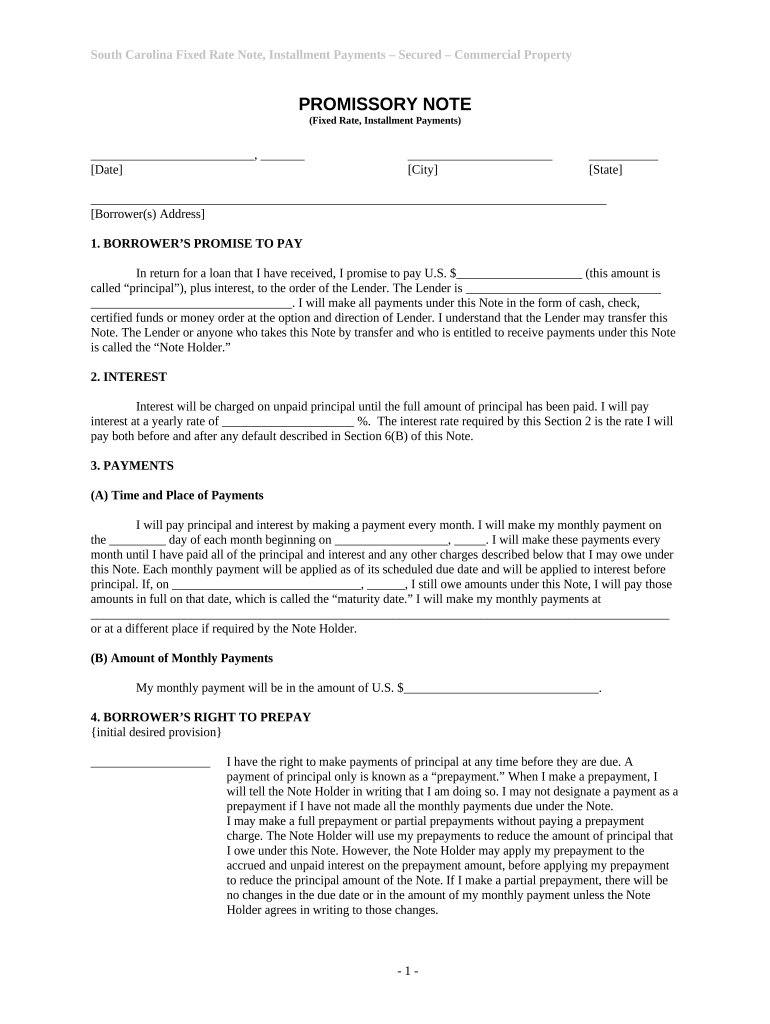
Sc Note Form


What is the South Carolina Note?
The South Carolina Note is a legal document commonly used in financial transactions, particularly in real estate and lending. It serves as a written promise to repay a specified amount of money under agreed-upon terms. This document outlines the principal amount, interest rate, payment schedule, and any applicable fees or penalties. It is crucial for establishing the borrower's obligation and the lender's rights in the event of default.
How to Obtain the South Carolina Note
Obtaining a South Carolina Note typically involves drafting the document according to state laws and regulations. Individuals can create this note using templates available online or through legal software. It is advisable to consult with a legal professional to ensure that all necessary elements are included and that the document complies with state requirements. Once drafted, the note must be signed by both parties, often in the presence of a notary public to enhance its legal validity.
Steps to Complete the South Carolina Note
Completing a South Carolina Note involves several key steps:
- Determine the terms: Clearly outline the loan amount, interest rate, repayment schedule, and any fees.
- Draft the document: Use a template or legal software to create the note, ensuring all required information is included.
- Review for accuracy: Check the document for any errors or omissions that could affect its validity.
- Sign the note: Both the borrower and lender should sign the document, preferably in front of a notary.
- Distribute copies: Provide copies of the signed note to all parties involved for their records.
Legal Use of the South Carolina Note
The South Carolina Note is legally binding when executed properly. It must comply with state laws, including the Uniform Commercial Code (UCC) regulations. For the note to be enforceable, it should contain essential elements such as the date of execution, signatures of the parties, and a clear statement of the debt. In case of disputes, having a well-drafted note can significantly aid in legal proceedings.
Key Elements of the South Carolina Note
When drafting a South Carolina Note, several key elements must be included to ensure its effectiveness:
- Principal Amount: The total amount borrowed.
- Interest Rate: The percentage charged on the principal amount.
- Payment Schedule: Details on how and when payments will be made.
- Maturity Date: The date by which the loan must be fully repaid.
- Default Conditions: Terms outlining what constitutes a default and the consequences thereof.
State-Specific Rules for the South Carolina Note
South Carolina has specific regulations governing the creation and enforcement of notes. It is important to adhere to the state's laws regarding interest rates, maximum loan amounts, and required disclosures. Additionally, the note should comply with the South Carolina Uniform Commercial Code to ensure it is enforceable in court. Understanding these regulations can help prevent legal issues in the future.
Quick guide on how to complete sc note
Complete Sc Note effortlessly on any device
Online document management has become increasingly favored by businesses and individuals alike. It offers an ideal eco-friendly substitute for conventional printed and signed documents, allowing you to locate the correct form and securely archive it online. airSlate SignNow provides you with all the tools necessary to create, modify, and eSign your documents swiftly without delays. Manage Sc Note on any device using the airSlate SignNow Android or iOS applications and enhance any document-centric process today.
How to modify and eSign Sc Note with ease
- Locate Sc Note and click Get Form to begin.
- Utilize the tools we offer to complete your document.
- Mark important sections of your documents or obscure sensitive information with tools that airSlate SignNow provides specifically for that purpose.
- Create your eSignature using the Sign tool, which takes just seconds and holds the same legal validity as a traditional wet ink signature.
- Review all the information and click on the Done button to save your modifications.
- Choose how you want to send your form, via email, text message (SMS), or invitation link, or download it to your computer.
Eliminate worries about lost or misplaced documents, tedious form searches, or mistakes that necessitate printing new document copies. airSlate SignNow addresses all your document management requirements in just a few clicks from any device you prefer. Alter and eSign Sc Note and ensure excellent communication at any stage of the form preparation process with airSlate SignNow.
Create this form in 5 minutes or less
Create this form in 5 minutes!
People also ask
-
What is a South Carolina note?
A South Carolina note is a legal document that outlines the terms between a borrower and a lender. It typically includes details such as the loan amount, interest rate, and repayment schedule. Understanding this document is crucial for anyone engaging in real estate or business transactions in South Carolina.
-
How does airSlate SignNow streamline the signing process for South Carolina notes?
airSlate SignNow simplifies the signing process for South Carolina notes by allowing users to electronically sign documents from any device. This eliminates the need for printing and faxing, saving time and resources. With features like templates and automated reminders, you can manage your notes efficiently.
-
Is airSlate SignNow affordable for small businesses needing South Carolina notes?
Yes, airSlate SignNow offers cost-effective pricing plans designed to meet the needs of small businesses. You can choose from various subscription options, ensuring that you only pay for what you need when drafting and signing South Carolina notes. Additionally, there is often a free trial available for new users.
-
What features does airSlate SignNow offer for managing South Carolina notes?
airSlate SignNow provides a range of features specifically designed for managing South Carolina notes, including customizable templates, advanced security options, and audit trails. These tools help ensure compliance and provide a clear record of document interactions, making it easy to maintain proper documentation.
-
Can I integrate airSlate SignNow with other applications for handling South Carolina notes?
Absolutely! airSlate SignNow integrates seamlessly with various applications such as CRM systems, cloud storage, and productivity tools. This integration makes it easier to manage your South Carolina notes alongside your business processes, enhancing overall efficiency.
-
What mobile capabilities does airSlate SignNow offer for South Carolina note management?
With airSlate SignNow's mobile app, users can manage South Carolina notes on the go. The app allows you to create, send, and sign documents from any mobile device, ensuring you have access to your important agreements wherever you are. This flexibility is ideal for busy professionals.
-
What are the benefits of using airSlate SignNow for South Carolina notes?
Using airSlate SignNow for South Carolina notes offers numerous benefits, including increased efficiency and reduced turnaround times. The electronic signing process is convenient and secure, allowing businesses to close deals faster. Additionally, the platform enhances collaboration by enabling multiple parties to sign documents easily.
Get more for Sc Note
Find out other Sc Note
- How To Electronic signature Ohio Product Defect Notice
- Electronic signature California Customer Complaint Form Online
- Electronic signature Alaska Refund Request Form Later
- How Can I Electronic signature Texas Customer Return Report
- How Do I Electronic signature Florida Reseller Agreement
- Electronic signature Indiana Sponsorship Agreement Free
- Can I Electronic signature Vermont Bulk Sale Agreement
- Electronic signature Alaska Medical Records Release Mobile
- Electronic signature California Medical Records Release Myself
- Can I Electronic signature Massachusetts Medical Records Release
- How Do I Electronic signature Michigan Medical Records Release
- Electronic signature Indiana Membership Agreement Easy
- How Can I Electronic signature New Jersey Medical Records Release
- Electronic signature New Mexico Medical Records Release Easy
- How Can I Electronic signature Alabama Advance Healthcare Directive
- How Do I Electronic signature South Carolina Advance Healthcare Directive
- eSignature Kentucky Applicant Appraisal Form Evaluation Later
- Electronic signature Colorado Client and Developer Agreement Later
- Electronic signature Nevada Affiliate Program Agreement Secure
- Can I Electronic signature Pennsylvania Co-Branding Agreement