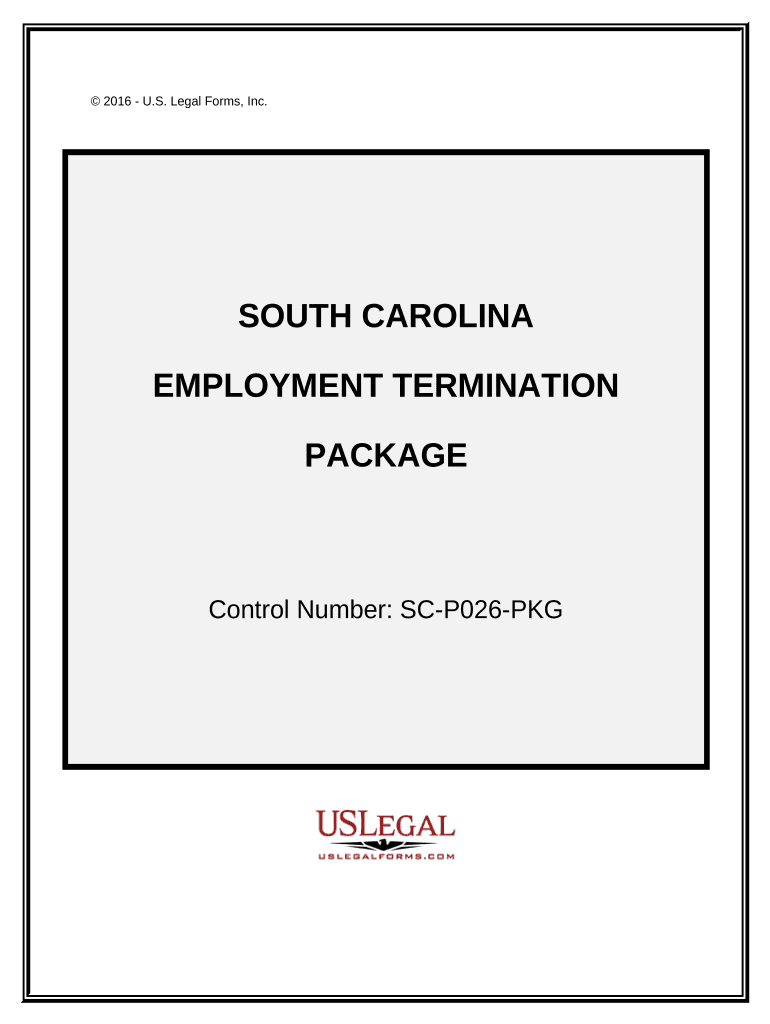
Sc Termination Form


What is the SC Termination?
The SC termination refers to a specific form used in various legal and administrative contexts, primarily related to the cessation of certain agreements or contracts. This form is essential for ensuring that all parties involved are formally notified of the termination and that the process adheres to legal standards. It often includes details such as the parties involved, the effective date of termination, and any obligations that may remain post-termination.
How to Use the SC Termination
Using the SC termination form involves several straightforward steps. First, gather all necessary information regarding the agreement or contract you wish to terminate. Next, fill out the form accurately, ensuring that all details are correct and complete. Once completed, the form should be signed by all relevant parties to validate the termination. Finally, distribute copies of the signed form to all parties involved to maintain clear communication and records.
Steps to Complete the SC Termination
Completing the SC termination form requires careful attention to detail. Follow these steps:
- Identify the contract or agreement to be terminated.
- Gather relevant information, including names, dates, and any specific clauses related to termination.
- Fill out the SC termination form, ensuring all sections are completed accurately.
- Review the form for any errors or omissions.
- Obtain signatures from all parties involved.
- Distribute copies of the signed form to all parties.
Legal Use of the SC Termination
The legal use of the SC termination form is critical for ensuring compliance with relevant laws and regulations. It serves as a formal record that can be referenced in case of disputes or misunderstandings. To be legally binding, the form must be completed in accordance with applicable laws, which may vary by state. It is advisable to consult legal counsel to ensure that the termination is executed properly and that all legal obligations are met.
Key Elements of the SC Termination
Several key elements must be included in the SC termination form to ensure its validity:
- The names and contact information of all parties involved.
- A clear statement indicating the intention to terminate the agreement.
- The effective date of termination.
- Any remaining obligations or conditions that must be fulfilled post-termination.
- Signatures of all parties to confirm their agreement to the termination.
Examples of Using the SC Termination
The SC termination form can be used in various scenarios, such as:
- Ending a lease agreement between a landlord and tenant.
- Terminating a partnership agreement among business partners.
- Concluding a service contract with a vendor or contractor.
In each case, the form provides a clear and documented method for formally ending the agreement, protecting the rights of all parties involved.
Quick guide on how to complete sc termination 497325897
Complete Sc Termination seamlessly on any device
Online document management has gained popularity among businesses and individuals. It offers an excellent eco-friendly substitute for traditional printed and signed documents, allowing you to locate the appropriate form and securely store it online. airSlate SignNow equips you with all the resources necessary to create, modify, and eSign your documents promptly without delays. Manage Sc Termination on any platform using airSlate SignNow's Android or iOS applications and enhance any document-driven process today.
The easiest way to modify and eSign Sc Termination with ease
- Obtain Sc Termination and click Get Form to begin.
- Utilize the tools we provide to complete your document.
- Emphasize important sections of the documents or obscure sensitive details with tools that airSlate SignNow specifically supplies for that intention.
- Create your signature using the Sign feature, which takes just seconds and holds the same legal validity as a conventional wet ink signature.
- Review the information and click on the Done button to finalize your changes.
- Select your preferred method for sharing your form, whether by email, SMS, or invite link, or download it to your computer.
Eliminate concerns over lost or misplaced files, tedious form searches, or errors that necessitate printing new document copies. airSlate SignNow fulfills your document management needs in a few clicks from any device you choose. Modify and eSign Sc Termination and ensure outstanding communication throughout every stage of the form preparation process with airSlate SignNow.
Create this form in 5 minutes or less
Create this form in 5 minutes!
People also ask
-
What is SC termination in the context of airSlate SignNow?
SC termination refers to the specific process of ending a service contract within airSlate SignNow. This feature allows businesses to efficiently manage contract lifecycles, ensuring that all documents related to termination are properly signed and archived. Utilizing SC termination within our platform helps maintain compliance and ensures that all parties are informed.
-
Is there a fee associated with SC termination documents?
No, airSlate SignNow offers cost-effective solutions, including the ability to send and eSign SC termination documents without hidden fees. Our pricing plans are designed to accommodate businesses of all sizes, allowing you to manage SC termination processes affordably. We believe in transparent pricing to empower our users in managing documents smoothly.
-
How does airSlate SignNow simplify the SC termination process?
AirSlate SignNow streamlines the SC termination process by providing an intuitive user interface and automated workflows. Users can quickly upload termination documents, send them for eSigning, and track their status in real-time. This automation reduces the time and complexity typically associated with manual contract termination processes.
-
What integrations does airSlate SignNow offer for SC termination?
AirSlate SignNow seamlessly integrates with popular tools such as Google Workspace, Salesforce, and Microsoft 365 to enhance the SC termination process. These integrations allow you to manage your documents better, synchronize data, and improve overall workflow efficiency. Whether you're managing contracts or sending SC termination notices, our integrations simplify collaboration.
-
Can I customize SC termination templates in airSlate SignNow?
Yes, airSlate SignNow allows users to create and customize SC termination templates tailored to their business needs. Customization features include editable fields, branding options, and specific clauses. This flexibility ensures that each termination document meets your legal requirements and aligns with your organization's policies.
-
What security features does airSlate SignNow provide for SC termination documents?
Security is a priority at airSlate SignNow, especially for sensitive SC termination documents. Our platform offers advanced encryption, multi-factor authentication, and secure cloud storage to protect your data. Additionally, we ensure compliance with industry standards to safeguard your information throughout the termination process.
-
How can airSlate SignNow improve time management during SC termination?
By automating the SC termination process, airSlate SignNow signNowly improves time management for businesses. Users can quickly send termination documents for signing, receive immediate notifications, and store completed documents securely. This efficiency allows teams to focus on core business activities rather than administrative tasks associated with terminations.
Get more for Sc Termination
- Stevens county dock permits form
- Licensing temporary event notice bracknell forest council bracknell forest gov form
- Disposal bond form
- Eaedc medical report form 2009
- Grenadian passport form
- Birth certificate grenada form
- City of pittsburgh from the office of the chief application for city pittsburgh pa form
- Frank certi form
Find out other Sc Termination
- Sign New Mexico Doctors Living Will Free
- Sign New York Doctors Executive Summary Template Mobile
- Sign New York Doctors Residential Lease Agreement Safe
- Sign New York Doctors Executive Summary Template Fast
- How Can I Sign New York Doctors Residential Lease Agreement
- Sign New York Doctors Purchase Order Template Online
- Can I Sign Oklahoma Doctors LLC Operating Agreement
- Sign South Dakota Doctors LLC Operating Agreement Safe
- Sign Texas Doctors Moving Checklist Now
- Sign Texas Doctors Residential Lease Agreement Fast
- Sign Texas Doctors Emergency Contact Form Free
- Sign Utah Doctors Lease Agreement Form Mobile
- Sign Virginia Doctors Contract Safe
- Sign West Virginia Doctors Rental Lease Agreement Free
- Sign Alabama Education Quitclaim Deed Online
- Sign Georgia Education Business Plan Template Now
- Sign Louisiana Education Business Plan Template Mobile
- Sign Kansas Education Rental Lease Agreement Easy
- Sign Maine Education Residential Lease Agreement Later
- How To Sign Michigan Education LLC Operating Agreement