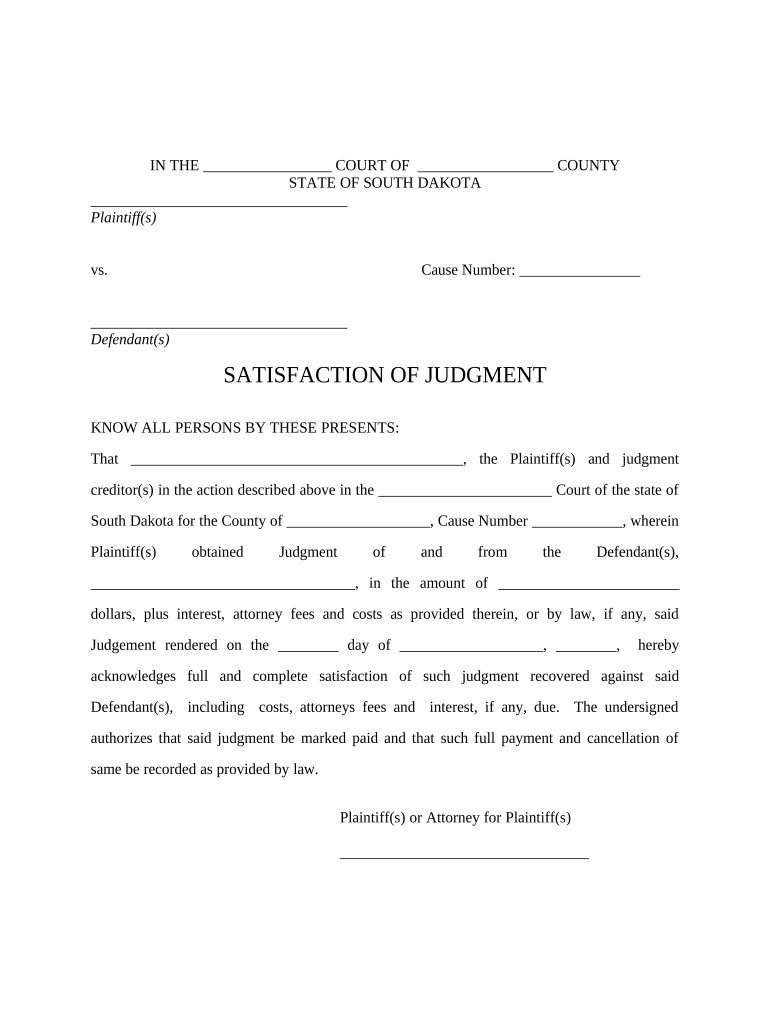
Sd Judgment Form


What is the Sd Judgment
The Sd Judgment is a legal document used in South Dakota to formalize a court's decision regarding a civil case, often related to debts or financial obligations. This judgment serves to enforce the court's ruling and provides a record of the outcome. It is essential for both the creditor and debtor, as it outlines the terms of the judgment, including any amounts owed and the timeline for payment. Understanding the Sd Judgment is crucial for individuals and businesses involved in legal disputes, as it can significantly impact their financial responsibilities and credit ratings.
How to Obtain the Sd Judgment
To obtain an Sd Judgment, a party must first file a complaint with the appropriate South Dakota court. This process typically involves submitting necessary documentation and paying any required filing fees. Once the case is heard, and if the court rules in favor of the plaintiff, the judgment will be issued. It is important to ensure that all legal requirements are met during this process, including proper notification to the defendant. After the judgment is granted, it can be accessed through court records, which may require a formal request or payment of a fee.
Steps to Complete the Sd Judgment
Completing the Sd Judgment involves several important steps:
- Gather necessary documentation, including the original complaint, evidence, and any supporting materials.
- File the complaint with the appropriate court, ensuring all forms are correctly filled out and submitted.
- Attend the court hearing, presenting your case and evidence to the judge.
- Receive the judgment from the court, which outlines the terms and conditions of the ruling.
- Ensure that the judgment is properly recorded with the court to maintain an official record.
Legal Use of the Sd Judgment
The Sd Judgment is legally binding and can be enforced through various means. Once a judgment is issued, it may be used to garnish wages, place liens on property, or compel payment from the debtor. It is crucial for both parties to understand their rights and obligations under the judgment. Failure to comply with the terms of the judgment can result in further legal action, including contempt of court charges. Therefore, parties involved should keep a copy of the judgment and adhere to its stipulations to avoid complications.
Key Elements of the Sd Judgment
Several key elements are essential to the Sd Judgment, including:
- The names of the parties involved in the case.
- The case number and court information.
- The date the judgment was issued.
- The specific terms of the judgment, including any monetary amounts owed.
- Instructions for compliance and any deadlines for payment.
State-Specific Rules for the Sd Judgment
South Dakota has specific rules governing the issuance and enforcement of judgments. These rules dictate the filing process, the timeline for hearings, and the methods of enforcement. It is important for individuals and businesses to familiarize themselves with these regulations to ensure compliance. Additionally, understanding state-specific exemptions and protections can help debtors navigate their obligations more effectively. Consulting with a legal professional familiar with South Dakota law can provide valuable guidance.
Quick guide on how to complete sd judgment
Prepare Sd Judgment effortlessly on any device
Managing documents online has become increasingly popular among organizations and individuals. It offers an excellent eco-friendly alternative to conventional printed and signed documents, allowing you to retrieve the correct form and securely keep it online. airSlate SignNow equips you with all the tools necessary to create, modify, and eSign your documents swiftly without delays. Handle Sd Judgment on any device using airSlate SignNow's Android or iOS applications and simplify any document-related process today.
The easiest way to modify and eSign Sd Judgment without hassle
- Locate Sd Judgment and click on Get Form to begin.
- Utilize the tools we offer to complete your form.
- Highlight important portions of your documents or redact sensitive information with tools that airSlate SignNow provides specifically for that purpose.
- Create your eSignature using the Sign feature, which takes only seconds and holds the same legal validity as a traditional wet ink signature.
- Verify all the details and click on the Done button to finalize your changes.
- Choose how you wish to send your form, via email, SMS, or a sharing link, or download it to your PC.
Stop worrying about lost or misplaced files, tedious form searches, or mistakes that necessitate printing new document copies. airSlate SignNow meets all your document management needs in just a few clicks from your preferred device. Modify and eSign Sd Judgment and guarantee excellent communication at every step of your form preparation process with airSlate SignNow.
Create this form in 5 minutes or less
Create this form in 5 minutes!
People also ask
-
What is an sd judgment?
An sd judgment refers to a specific type of judgment in legal terms, often related to a debtor's financial obligations. Understanding sd judgments is crucial for businesses looking to manage their documents efficiently through eSigning solutions like airSlate SignNow.
-
How can airSlate SignNow help with sd judgments?
airSlate SignNow streamlines the process of creating, sending, and signing documents related to sd judgments. With its user-friendly platform, businesses can ensure that all legal documents are properly executed and stored securely, ensuring compliance and ease of access.
-
What are the pricing options for using airSlate SignNow?
airSlate SignNow offers competitive pricing plans tailored for various business needs, including those dealing with sd judgments. You'll find flexible plans that enable businesses to manage their document workflows without overspending, ensuring cost-effectiveness while maintaining high-quality service.
-
What features does airSlate SignNow offer for sd judgment documentation?
With airSlate SignNow, you can automate workflows, securely eSign, and store documents related to sd judgments. Its features include templates, customizable fields, and reminders, which help streamline the process, making it easier for businesses to handle legal documents.
-
Is airSlate SignNow secure for handling sd judgments?
Yes, airSlate SignNow utilizes advanced encryption and security protocols to safeguard your information. This ensures that all documents, including those related to sd judgments, are protected against unauthorized access, providing peace of mind for businesses.
-
Can I integrate airSlate SignNow with other software for managing sd judgments?
airSlate SignNow seamlessly integrates with various software solutions, enhancing your ability to manage sd judgments effectively. Whether it's CRM systems, cloud storage, or other productivity tools, these integrations ensure a smooth workflow across platforms.
-
What are the benefits of using airSlate SignNow for sd judgments?
Using airSlate SignNow for managing sd judgments can signNowly enhance efficiency by reducing time spent on manual processes. The platform ensures quick eSigning, reduces paperwork, and helps maintain organization in legal documentation, ultimately saving businesses time and resources.
Get more for Sd Judgment
Find out other Sd Judgment
- How Can I Electronic signature Alabama Declaration of Trust Template
- How Do I Electronic signature Illinois Declaration of Trust Template
- Electronic signature Maryland Declaration of Trust Template Later
- How Can I Electronic signature Oklahoma Declaration of Trust Template
- Electronic signature Nevada Shareholder Agreement Template Easy
- Electronic signature Texas Shareholder Agreement Template Free
- Electronic signature Mississippi Redemption Agreement Online
- eSignature West Virginia Distribution Agreement Safe
- Electronic signature Nevada Equipment Rental Agreement Template Myself
- Can I Electronic signature Louisiana Construction Contract Template
- Can I eSignature Washington Engineering Proposal Template
- eSignature California Proforma Invoice Template Simple
- eSignature Georgia Proforma Invoice Template Myself
- eSignature Mississippi Proforma Invoice Template Safe
- eSignature Missouri Proforma Invoice Template Free
- Can I eSignature Mississippi Proforma Invoice Template
- eSignature Missouri Proforma Invoice Template Simple
- eSignature Missouri Proforma Invoice Template Safe
- eSignature New Hampshire Proforma Invoice Template Mobile
- eSignature North Carolina Proforma Invoice Template Easy