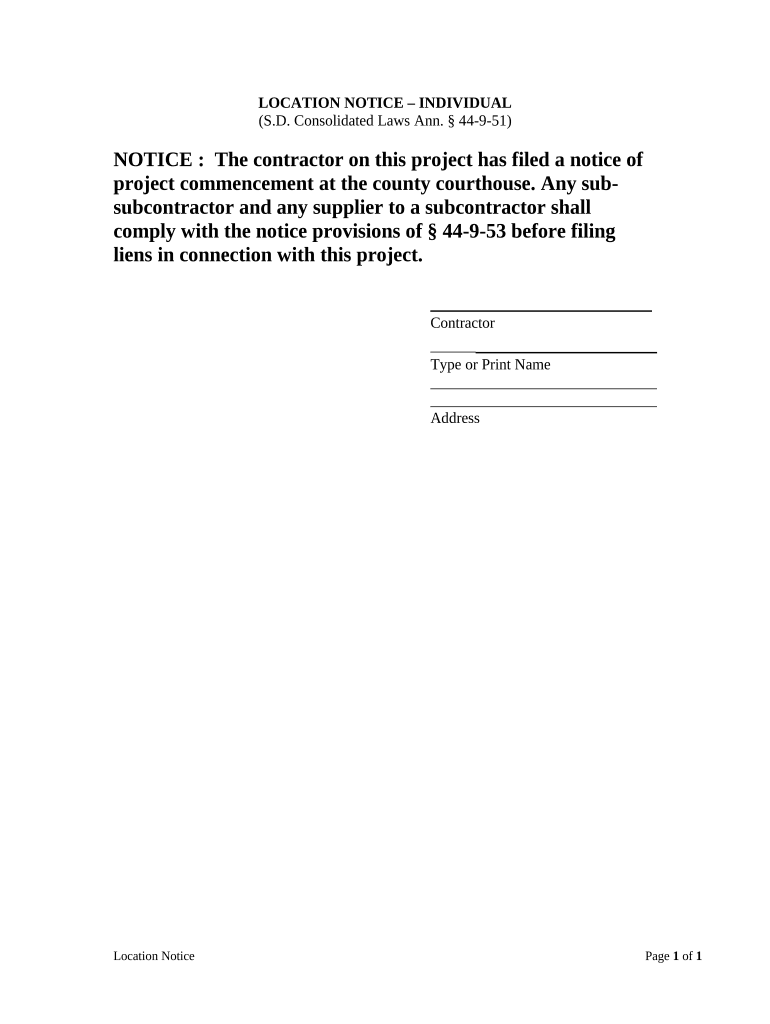
South Dakota Notice Form


What is the South Dakota Notice
The South Dakota Notice is a formal document that serves specific legal purposes within the state. It is often used to notify parties of certain actions or requirements, ensuring compliance with state regulations. This notice can be relevant in various contexts, including property transactions, legal proceedings, and business operations. Understanding the nature of this notice is essential for individuals and businesses to navigate legal obligations effectively.
How to use the South Dakota Notice
Using the South Dakota Notice involves several steps to ensure proper completion and submission. First, identify the specific context in which the notice is required, as this will dictate the information needed. Next, fill out the form accurately, providing all necessary details, such as names, addresses, and relevant dates. Once completed, the notice must be submitted to the appropriate authority or party, which may vary depending on the situation. Utilizing digital tools can simplify this process, allowing for efficient eSigning and submission.
Key elements of the South Dakota Notice
The South Dakota Notice includes several key elements that must be addressed for it to be valid. These elements typically encompass:
- Identification of Parties: Clearly state the names and addresses of all involved parties.
- Date of Notice: Include the date the notice is issued.
- Purpose of Notice: Clearly outline the reason for the notice, such as compliance requirements or legal actions.
- Signature: Ensure that the notice is signed by the appropriate individual or representative.
Completing these elements accurately is crucial for the notice to be legally binding and recognized by relevant authorities.
Steps to complete the South Dakota Notice
Completing the South Dakota Notice involves a systematic approach to ensure accuracy and compliance. Follow these steps:
- Gather Information: Collect all necessary details, including names, addresses, and the specific context of the notice.
- Fill Out the Form: Carefully enter the required information into the notice form, ensuring clarity and precision.
- Review for Accuracy: Double-check all entries for correctness to avoid any potential issues.
- Sign the Document: Ensure that the appropriate parties sign the notice, either digitally or in print.
- Submit the Notice: Send the completed notice to the relevant authority or individual as required.
Following these steps will help ensure that the South Dakota Notice is completed correctly and meets all legal requirements.
Legal use of the South Dakota Notice
The legal use of the South Dakota Notice is governed by state laws and regulations. This document plays a crucial role in various legal scenarios, such as notifying individuals of pending legal actions or requirements. It is essential to understand the legal implications of the notice to ensure compliance and avoid potential disputes. Utilizing a reliable digital platform can aid in maintaining the integrity and security of the notice throughout its lifecycle.
Who Issues the Form
The South Dakota Notice is typically issued by individuals or entities involved in legal or business transactions. This may include property owners, legal representatives, or business entities that need to communicate important information to other parties. Understanding who is responsible for issuing the notice is vital for ensuring that it is properly executed and delivered to the intended recipients.
Quick guide on how to complete south dakota notice 497326223
Complete South Dakota Notice effortlessly on any device
Online document management has gained traction among businesses and individuals. It offers an ideal eco-friendly substitute to traditional printed and signed paperwork, allowing you to access the correct form and securely save it online. airSlate SignNow equips you with all the tools necessary to create, modify, and eSign your documents quickly without delays. Manage South Dakota Notice on any platform with airSlate SignNow Android or iOS applications and streamline any document-related task today.
How to modify and eSign South Dakota Notice effortlessly
- Locate South Dakota Notice and click on Get Form to commence.
- Utilize the tools we offer to complete your form.
- Emphasize relevant sections of your documents or obscure sensitive information using tools specifically designed by airSlate SignNow for that purpose.
- Generate your eSignature with the Sign feature, which takes mere seconds and holds the same legal validity as a conventional wet ink signature.
- Review all the details and click on the Done button to save your changes.
- Select how you wish to send your form, via email, text message (SMS), invitation link, or download it to your computer.
Eliminate concerns about lost or misplaced documents, tedious form searches, or mistakes requiring new printed copies. airSlate SignNow meets your document management needs in just a few clicks from any device you prefer. Modify and eSign South Dakota Notice to ensure smooth communication at any stage of the form preparation process with airSlate SignNow.
Create this form in 5 minutes or less
Create this form in 5 minutes!
People also ask
-
What is a South Dakota notice and why is it important?
A South Dakota notice is a formal document required in various legal and business contexts, serving as a notification for compliance or acknowledgement. Understanding the significance of this notice can help businesses maintain proper records and avoid legal pitfalls. Using airSlate SignNow simplifies the process of sending and obtaining signatures for these vital documents.
-
How can airSlate SignNow assist with sending a South Dakota notice?
airSlate SignNow streamlines the process of sending a South Dakota notice by offering an intuitive platform for creating, sending, and tracking documents. With our solution, users can effortlessly insert relevant fields and securely send notices to recipients. This eliminates the hassle of traditional mailing, ensuring documents signNow their destination quickly and securely.
-
What features does airSlate SignNow offer for handling South Dakota notices?
airSlate SignNow includes powerful features such as automated workflows, templates, and real-time tracking specifically designed for managing South Dakota notices. Users can customize templates to fit their specific needs and automate repetitive tasks, saving time and reducing errors. The platform's security features also ensure that all documents are kept confidential and compliant with regulations.
-
Is airSlate SignNow a cost-effective solution for sending South Dakota notices?
Yes, airSlate SignNow is a cost-effective solution for businesses of all sizes looking to send South Dakota notices. With various pricing plans tailored to different organizational needs, users can choose a package that best fits their budget. Our solution not only saves on printing and mailing costs but also increases productivity through digitization.
-
Can I integrate airSlate SignNow with other tools for managing South Dakota notices?
Absolutely! airSlate SignNow seamlessly integrates with popular applications like Google Drive, Dropbox, and Salesforce, making it easier to manage South Dakota notices within your existing workflows. These integrations enhance collaboration and ensure that all team members have access to important documents when needed.
-
What benefits does airSlate SignNow provide for handling legal notices in South Dakota?
By using airSlate SignNow for handling legal notices in South Dakota, businesses can expect enhanced efficiency, reduced turnaround times, and improved compliance. Our platform allows for instant document access and tracking, which ensures that all parties are informed and accountable. This is particularly beneficial for businesses that handle multiple notices concurrently.
-
How does airSlate SignNow ensure the legality of South Dakota notices?
airSlate SignNow is designed to ensure that all documents, including South Dakota notices, meet legal requirements by adhering to eSignature laws. Our platform uses advanced encryption and secure authentication methods to validate each signature, guaranteeing that your notices hold up in court and are recognized by state regulations.
Get more for South Dakota Notice
- Printable patient demographic form
- Business personal property rendition form hidalgo
- Certification of sale or transfer for 1972 or older vehicles or any other non titled vehicles form
- Order form for registration platesin transit permits
- Request for copy of police accident report form
- Irs form 8962 calculate your premium tax credit ptc
- U s nonresident alien income tax return form 1040nr
- Schedule 1 form 1040 sp
Find out other South Dakota Notice
- How Can I eSign Connecticut Lawers Presentation
- Help Me With eSign Hawaii Lawers Word
- How Can I eSign Hawaii Lawers Document
- How To eSign Hawaii Lawers PPT
- Help Me With eSign Hawaii Insurance PPT
- Help Me With eSign Idaho Insurance Presentation
- Can I eSign Indiana Insurance Form
- How To eSign Maryland Insurance PPT
- Can I eSign Arkansas Life Sciences PDF
- How Can I eSign Arkansas Life Sciences PDF
- Can I eSign Connecticut Legal Form
- How Do I eSign Connecticut Legal Form
- How Do I eSign Hawaii Life Sciences Word
- Can I eSign Hawaii Life Sciences Word
- How Do I eSign Hawaii Life Sciences Document
- How Do I eSign North Carolina Insurance Document
- How Can I eSign Hawaii Legal Word
- Help Me With eSign Hawaii Legal Document
- How To eSign Hawaii Legal Form
- Help Me With eSign Hawaii Legal Form