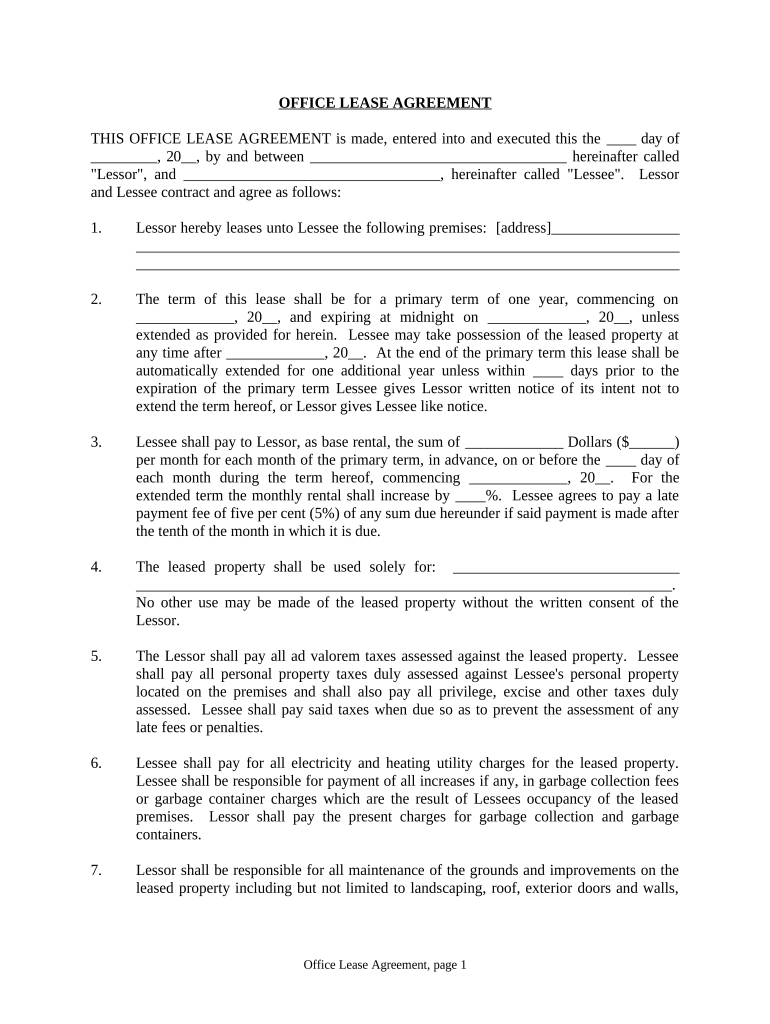
Office Lease Agreement Tennessee Form


What is the Office Lease Agreement Tennessee
The Office Lease Agreement in Tennessee is a legal document that outlines the terms and conditions under which a tenant can lease office space from a landlord. This agreement serves to protect the interests of both parties by specifying the rights and responsibilities of each. Key components typically included are the lease duration, rental amount, payment terms, maintenance responsibilities, and conditions for termination. Understanding this document is essential for both landlords and tenants to ensure compliance with state laws and to avoid potential disputes.
Key elements of the Office Lease Agreement Tennessee
Several critical elements must be included in an Office Lease Agreement in Tennessee to ensure its effectiveness and legality. These elements typically include:
- Parties Involved: Identification of the landlord and tenant, including their legal names and contact information.
- Property Description: A detailed description of the office space being leased, including its address and any specific areas included in the lease.
- Lease Term: The duration of the lease, specifying the start and end dates.
- Rent Amount: The total rental amount due, payment frequency, and acceptable payment methods.
- Security Deposit: Information regarding the security deposit, including the amount and conditions for its return.
- Maintenance and Repairs: Responsibilities of both parties regarding maintenance and repairs of the property.
- Termination Clause: Conditions under which either party may terminate the lease early.
Steps to complete the Office Lease Agreement Tennessee
Completing the Office Lease Agreement in Tennessee involves several important steps to ensure that the document is accurate and legally binding. Here are the steps to follow:
- Gather Information: Collect necessary details about the property, the parties involved, and any specific terms you wish to include.
- Draft the Agreement: Use a template or draft your own agreement, ensuring all key elements are included.
- Review the Agreement: Both parties should review the document to ensure clarity and mutual understanding of all terms.
- Sign the Agreement: Both the landlord and tenant must sign the document, either physically or electronically, to make it legally binding.
- Distribute Copies: Provide copies of the signed agreement to all parties involved for their records.
Legal use of the Office Lease Agreement Tennessee
The Office Lease Agreement in Tennessee is legally binding when it meets specific requirements set by state law. For the agreement to be enforceable, it must be in writing, signed by both parties, and include all necessary terms. Additionally, it should comply with local zoning laws and regulations. Electronic signatures are also recognized under Tennessee law, provided that the eSignature meets the requirements of the ESIGN Act and UETA. This ensures that the agreement holds legal weight in a court of law.
State-specific rules for the Office Lease Agreement Tennessee
Tennessee has specific rules and regulations that govern office lease agreements. These include:
- Security Deposit Limits: Tennessee law restricts the amount a landlord can charge for a security deposit, typically not exceeding one month's rent.
- Notice Requirements: Landlords must provide tenants with written notice of any lease violations and allow a specified time for correction before taking further action.
- Habitability Standards: Landlords are required to maintain the property in a habitable condition, adhering to health and safety codes.
How to use the Office Lease Agreement Tennessee
Using the Office Lease Agreement in Tennessee effectively involves understanding its purpose and following the correct procedures. This agreement should be utilized when entering into a leasing arrangement for office space. Both landlords and tenants should ensure that the agreement reflects their mutual understanding of the lease terms. It is advisable to consult with a legal professional to review the agreement before signing, especially to clarify complex terms or conditions. Once signed, the agreement serves as a reference point for resolving any future disputes related to the lease.
Quick guide on how to complete office lease agreement tennessee
Effortlessly prepare Office Lease Agreement Tennessee on any device
Managing documents online has gained traction among companies and individuals alike. It offers a superb eco-friendly substitute for traditional printed and signed paperwork, allowing you to locate the appropriate form and securely store it online. airSlate SignNow provides all the necessary tools to swiftly create, modify, and eSign your documents without unnecessary delays. Handle Office Lease Agreement Tennessee on any device using airSlate SignNow's Android or iOS applications and enhance any document-centric process today.
The simplest method to modify and eSign Office Lease Agreement Tennessee with ease
- Locate Office Lease Agreement Tennessee and click on Get Form to begin.
- Utilize the tools we offer to complete your form.
- Mark important sections of the documents or redact sensitive information with tools that airSlate SignNow specifically provides for that purpose.
- Create your eSignature using the Sign tool, which takes mere seconds and carries the same legal validity as a conventional wet ink signature.
- Verify the details and click on the Done button to save your changes.
- Select how you wish to send your form: by email, SMS, or invite link, or download it to your computer.
Eliminate worries about lost or misplaced files, time-consuming form searches, or errors that necessitate new document copies. airSlate SignNow addresses all your document management needs with just a few clicks from any device of your choice. Modify and eSign Office Lease Agreement Tennessee and guarantee outstanding communication at all stages of your form preparation process with airSlate SignNow.
Create this form in 5 minutes or less
Create this form in 5 minutes!
People also ask
-
What is an Office Lease Agreement in Tennessee?
An Office Lease Agreement in Tennessee is a legally binding contract between a landlord and tenant that outlines the terms for renting office space. This agreement typically includes details such as the duration of the lease, rent amount, and responsibilities of both parties. Understanding this agreement is crucial for businesses looking to secure an office space in Tennessee.
-
How can airSlate SignNow assist with my Office Lease Agreement in Tennessee?
airSlate SignNow provides a user-friendly platform to create, send, and eSign your Office Lease Agreement in Tennessee effortlessly. Our solution ensures that your documents are securely signed and stored, streamlining the lease signing process. This helps businesses save time and avoid the hassles of traditional paperwork.
-
What are the key features of the Office Lease Agreement template in Tennessee?
The Office Lease Agreement template in Tennessee offered by airSlate SignNow includes essential sections such as lease duration, payment terms, and maintenance responsibilities. Additionally, it is customizable, allowing you to tailor it to meet your specific needs. These features ensure that your office lease aligns with Tennessee state laws and your business requirements.
-
Is there a cost associated with using airSlate SignNow for my Office Lease Agreement in Tennessee?
Yes, airSlate SignNow offers various pricing plans designed to accommodate businesses of all sizes. Depending on the features you need for your Office Lease Agreement in Tennessee, you can select a plan that fits your budget. We provide cost-effective solutions to help you manage your documents efficiently.
-
Can I integrate airSlate SignNow with other tools for managing my office lease?
Absolutely! airSlate SignNow can be easily integrated with various productivity and business tools, enhancing your workflow. This means you can manage your Office Lease Agreement in Tennessee alongside other essential software, making it easier to keep all your documents organized and accessible.
-
What benefits does using airSlate SignNow provide for signing Office Lease Agreements in Tennessee?
Using airSlate SignNow for signing your Office Lease Agreement in Tennessee offers several advantages. It simplifies the signing process, reduces the time taken to finalize agreements, and ensures compliance with legal standards. Additionally, our platform enhances security with encrypted eSigning, giving you peace of mind.
-
How does airSlate SignNow ensure the legality of eSigned documents in Tennessee?
airSlate SignNow complies with all applicable laws, including the Electronic Signatures in Global and National Commerce Act (ESIGN) and the Uniform Electronic Transactions Act (UETA) in Tennessee. This ensures that your eSigned Office Lease Agreement in Tennessee holds the same legal standing as a traditional handwritten signature. Our platform adheres to industry standards for security and compliance.
Get more for Office Lease Agreement Tennessee
Find out other Office Lease Agreement Tennessee
- Can I eSign Arkansas Life Sciences PDF
- How Can I eSign Arkansas Life Sciences PDF
- Can I eSign Connecticut Legal Form
- How Do I eSign Connecticut Legal Form
- How Do I eSign Hawaii Life Sciences Word
- Can I eSign Hawaii Life Sciences Word
- How Do I eSign Hawaii Life Sciences Document
- How Do I eSign North Carolina Insurance Document
- How Can I eSign Hawaii Legal Word
- Help Me With eSign Hawaii Legal Document
- How To eSign Hawaii Legal Form
- Help Me With eSign Hawaii Legal Form
- Can I eSign Hawaii Legal Document
- How To eSign Hawaii Legal Document
- Help Me With eSign Hawaii Legal Document
- How To eSign Illinois Legal Form
- How Do I eSign Nebraska Life Sciences Word
- How Can I eSign Nebraska Life Sciences Word
- Help Me With eSign North Carolina Life Sciences PDF
- How Can I eSign North Carolina Life Sciences PDF