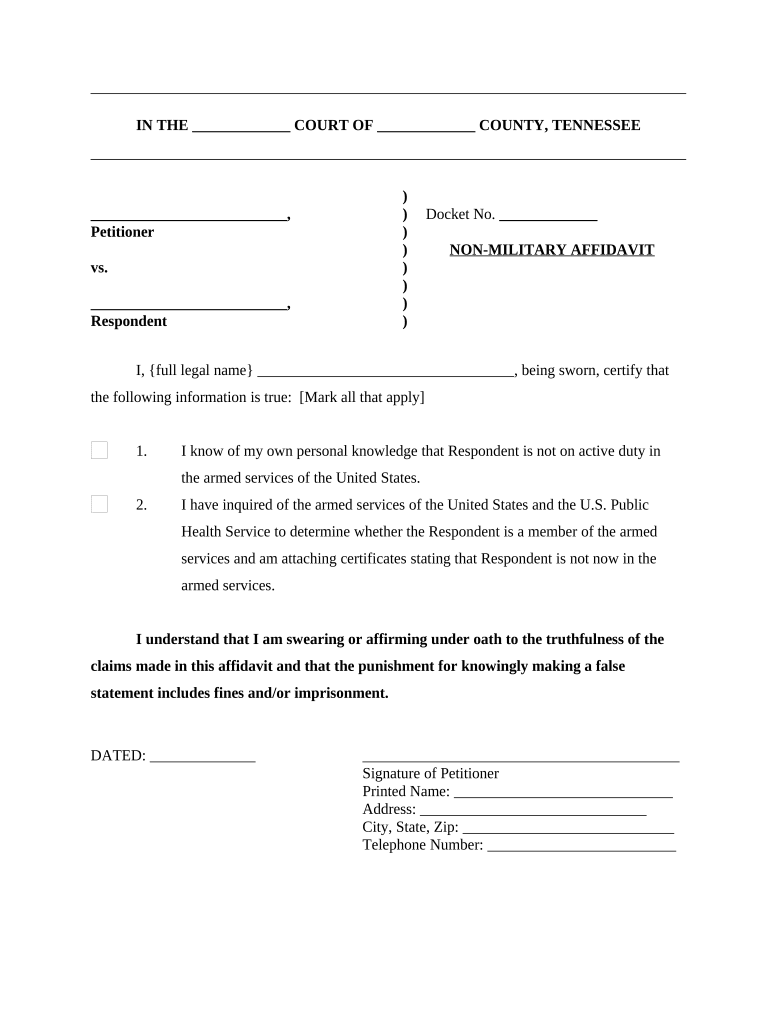
Tennessee Affidavit Form


What is the Tennessee Affidavit
The Tennessee affidavit is a legal document used to provide a sworn statement of facts. This form is often required in various legal and administrative situations, where an individual must affirm the truthfulness of the information provided. The affidavit serves as a written declaration that can be utilized in court proceedings or other official matters, ensuring that the statements made are legally binding.
How to Use the Tennessee Affidavit
To use the Tennessee affidavit, individuals must first determine the specific context in which it is needed. The form should be completed with accurate and truthful information relevant to the matter at hand. Once filled out, the affidavit must be signed in the presence of a notary public, who will verify the identity of the signer and witness the signing process. This step is crucial, as it adds legal weight to the document.
Steps to Complete the Tennessee Affidavit
Completing the Tennessee affidavit involves several key steps:
- Obtain the correct form, ensuring it is the current version required for your specific situation.
- Fill in all necessary details, including personal information and the specific statements being affirmed.
- Review the document for accuracy and completeness.
- Schedule a meeting with a notary public to sign the affidavit.
- Submit the completed affidavit to the appropriate authority or retain it for personal records.
Legal Use of the Tennessee Affidavit
The Tennessee affidavit is legally recognized and can be used in various legal contexts, such as court cases, property transactions, or when applying for certain licenses. Its legal standing is upheld as long as it is properly executed, meaning it must be signed and notarized. This ensures that the statements made within the affidavit can be relied upon in legal proceedings.
Key Elements of the Tennessee Affidavit
Several key elements must be included in a Tennessee affidavit to ensure its validity:
- Title: Clearly state that the document is an affidavit.
- Affiant's Information: Include the full name, address, and contact details of the person making the affidavit.
- Statement of Facts: Provide a detailed account of the facts being sworn to.
- Signature: The affiant must sign the document in front of a notary public.
- Notary Acknowledgment: The notary public must complete the acknowledgment section, confirming the identity of the affiant and the date of signing.
State-Specific Rules for the Tennessee Affidavit
In Tennessee, specific rules govern the use and execution of affidavits. These may include requirements regarding notarization, the presence of witnesses, and the format of the document. It is essential to adhere to these state-specific guidelines to ensure that the affidavit is legally binding and accepted by courts and other authorities.
Quick guide on how to complete tennessee affidavit 497326838
Complete Tennessee Affidavit effortlessly on any device
Digital document management has gained popularity among organizations and individuals. It offers an ideal eco-friendly alternative to conventional printed and signed papers, as you can access the necessary form and securely store it online. airSlate SignNow equips you with all the tools you need to create, modify, and eSign your documents promptly without delays. Manage Tennessee Affidavit on any platform with airSlate SignNow Android or iOS applications and streamline any document-related process today.
The easiest way to modify and eSign Tennessee Affidavit without hassle
- Find Tennessee Affidavit and click Get Form to begin.
- Utilize the tools we provide to complete your form.
- Emphasize pertinent sections of the documents or redact sensitive information with tools that airSlate SignNow offers specifically for that purpose.
- Generate your eSignature using the Sign feature, which takes seconds and carries the same legal validity as a conventional wet ink signature.
- Review the details and click on the Done button to save your modifications.
- Select how you wish to share your form, via email, SMS, or invitation link, or download it to your computer.
Put aside concerns about lost or misplaced documents, tedious form searches, or errors that necessitate printing new document copies. airSlate SignNow meets your needs in document management within just a few clicks from any device you prefer. Modify and eSign Tennessee Affidavit and guarantee excellent communication throughout any stage of the form preparation process with airSlate SignNow.
Create this form in 5 minutes or less
Create this form in 5 minutes!
People also ask
-
What is a TN affidavit and how is it used?
A TN affidavit is a legal document that provides a written statement of facts under oath. It is often used in various legal proceedings in Tennessee to affirm the truth of information provided, such as personal, financial, or property-related matters. Utilizing airSlate SignNow, you can easily create, sign, and store your TN affidavit securely.
-
How can airSlate SignNow help with creating a TN affidavit?
With airSlate SignNow, creating a TN affidavit is straightforward thanks to our user-friendly interface. You can quickly customize templates and fill in the necessary information to draft your TN affidavit. Plus, our platform allows for easy editing and adjustments as per your requirements.
-
Is airSlate SignNow a cost-effective solution for managing TN affidavits?
Yes, airSlate SignNow offers a range of pricing plans to suit different needs, making it a cost-effective solution for managing TN affidavits. Our pricing is competitive, allowing users to benefit from robust eSignature features without breaking the bank. You can choose a plan that best fits your business or personal requirements.
-
Can I eSign a TN affidavit using airSlate SignNow?
Absolutely! airSlate SignNow allows you to eSign a TN affidavit seamlessly. This feature ensures that you can complete your signature process quickly and securely, making it easy to finalize your legal documents online.
-
What are the benefits of using airSlate SignNow for my TN affidavit?
Using airSlate SignNow for your TN affidavit provides multiple benefits, including time-saving workflows and enhanced security. Our platform ensures that your documents are always secure and comply with legal standards. Additionally, you can track the status of your TN affidavit in real-time.
-
Does airSlate SignNow integrate with other software for managing TN affidavits?
Yes, airSlate SignNow offers integrations with various applications, such as Google Drive and Dropbox, for convenient document management. These integrations allow you to easily access and store your TN affidavit alongside your other important documents. This enhances productivity and keeps your files organized.
-
How do I store and retrieve my TN affidavit once signed?
After signing your TN affidavit using airSlate SignNow, the document is securely stored in your account. You can easily retrieve it anytime by logging into your account and accessing the 'Documents' section. This ensures that your TN affidavit is always at your fingertips when you need it.
Get more for Tennessee Affidavit
Find out other Tennessee Affidavit
- How Can I Electronic signature Texas Car Dealer Document
- How Do I Electronic signature West Virginia Banking Document
- How To Electronic signature Washington Car Dealer Document
- Can I Electronic signature West Virginia Car Dealer Document
- How Do I Electronic signature West Virginia Car Dealer Form
- How Can I Electronic signature Wisconsin Car Dealer PDF
- How Can I Electronic signature Wisconsin Car Dealer Form
- How Do I Electronic signature Montana Business Operations Presentation
- How To Electronic signature Alabama Charity Form
- How To Electronic signature Arkansas Construction Word
- How Do I Electronic signature Arkansas Construction Document
- Can I Electronic signature Delaware Construction PDF
- How Can I Electronic signature Ohio Business Operations Document
- How Do I Electronic signature Iowa Construction Document
- How Can I Electronic signature South Carolina Charity PDF
- How Can I Electronic signature Oklahoma Doctors Document
- How Can I Electronic signature Alabama Finance & Tax Accounting Document
- How To Electronic signature Delaware Government Document
- Help Me With Electronic signature Indiana Education PDF
- How To Electronic signature Connecticut Government Document