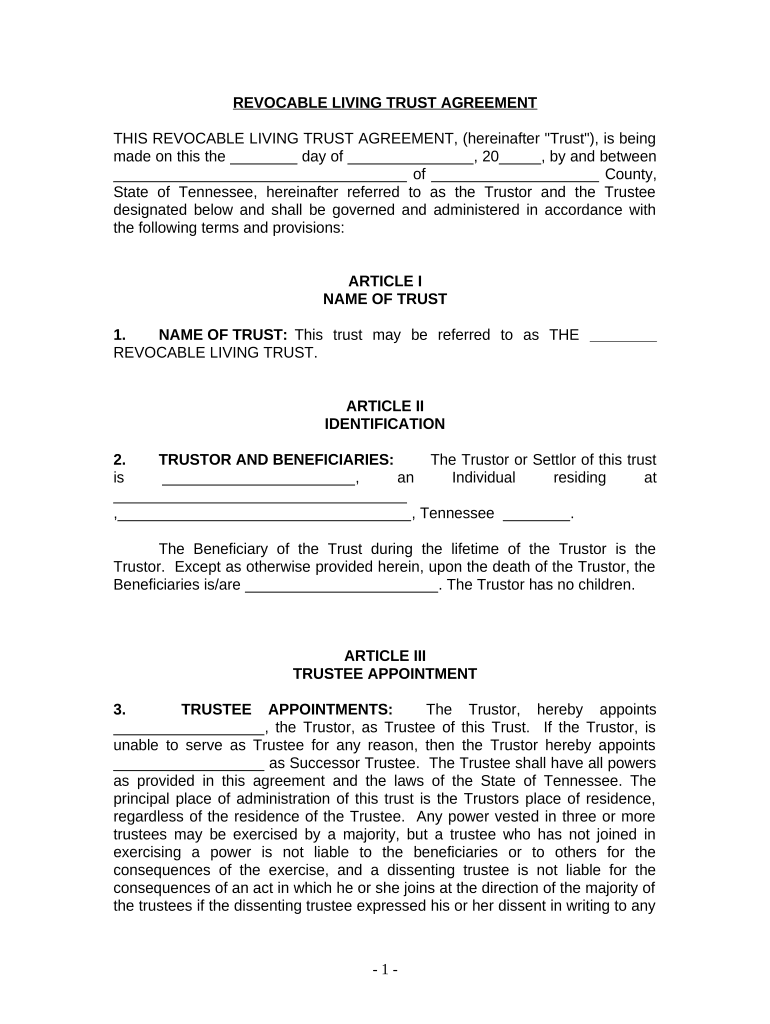
Tn Living Trust Form


What is the TN Living Trust
A TN living trust is a legal document that allows individuals to manage their assets during their lifetime and specify how those assets should be distributed after their death. This type of trust can help avoid probate, ensuring a smoother transition of assets to beneficiaries. It is particularly useful for individuals looking to maintain control over their property while also providing for their loved ones in a structured manner. The trust can be revocable, allowing the creator to make changes or dissolve it at any time, or irrevocable, which generally provides more asset protection but limits the creator's control.
Steps to Complete the TN Living Trust
Completing a TN living trust involves several key steps:
- Determine your assets: List all the assets you wish to include in the trust, such as real estate, bank accounts, and investments.
- Select a trustee: Choose a reliable individual or institution to manage the trust. This person will be responsible for carrying out your wishes.
- Draft the trust document: You can either use a template or consult with an attorney to create a legally binding document that outlines your wishes.
- Fund the trust: Transfer ownership of your assets into the trust. This may involve changing titles or account names to reflect the trust's ownership.
- Review and update: Regularly review the trust to ensure it still meets your needs and update it as necessary, especially after major life changes.
Legal Use of the TN Living Trust
The TN living trust is legally recognized in Tennessee and can be used for various purposes, including estate planning and asset protection. It allows individuals to specify how their assets should be managed and distributed, which can reduce the likelihood of disputes among heirs. Additionally, a properly executed living trust can provide privacy, as it does not go through the public probate process, keeping the details of your estate confidential.
Key Elements of the TN Living Trust
Several key elements are essential to a TN living trust:
- Trustee: The individual or entity responsible for managing the trust's assets.
- Beneficiaries: The individuals or organizations designated to receive the trust's assets upon the creator's death.
- Trust document: The legal document that outlines the terms of the trust, including how assets are to be managed and distributed.
- Funding: The process of transferring assets into the trust, which is crucial for its effectiveness.
How to Obtain the TN Living Trust
Obtaining a TN living trust can be done through several avenues:
- Online resources: Many websites offer templates and guides for creating a living trust.
- Legal professionals: Consulting with an estate planning attorney can ensure that your trust is tailored to your specific needs and complies with Tennessee laws.
- Financial institutions: Some banks and financial advisors offer trust services and can assist in setting up a living trust.
State-Specific Rules for the TN Living Trust
Tennessee has specific laws governing living trusts that must be adhered to for the trust to be valid. These include requirements for the trust document, such as the need for the creator's signature and, in some cases, notarization. Additionally, the state allows for both revocable and irrevocable trusts, each with its own legal implications. Understanding these rules is crucial to ensure that the trust operates as intended and provides the desired benefits.
Quick guide on how to complete tn living trust
Effortlessly Prepare Tn Living Trust on Any Device
Digital document management has gained popularity among organizations and individuals. It serves as an ideal eco-friendly substitute for conventional printed and signed documents, allowing you to easily access the necessary form and securely store it online. airSlate SignNow provides all the tools required to create, modify, and electronically sign your documents swiftly with no delays. Manage Tn Living Trust on any device using airSlate SignNow's Android or iOS applications and enhance any document-related task today.
How to Edit and Electronically Sign Tn Living Trust with Ease
- Find Tn Living Trust and click Get Form to begin.
- Utilize the tools we offer to fill out your document.
- Emphasize important sections of your documents or obscure sensitive information using the tools that airSlate SignNow specifically provides for that purpose.
- Create your electronic signature using the Sign feature, which takes mere seconds and has the same legal validity as a traditional handwritten signature.
- Review all details and click the Done button to save your modifications.
- Select your preferred method to deliver your form: via email, SMS, invite link, or download it to your computer.
Eliminate concerns about lost or misplaced documents, tedious form searching, or errors that necessitate printing new copies. airSlate SignNow meets your document management requirements with just a few clicks from any device of your preference. Alter and electronically sign Tn Living Trust to ensure excellent communication at every stage of your form preparation journey with airSlate SignNow.
Create this form in 5 minutes or less
Create this form in 5 minutes!
People also ask
-
What is a TN living trust?
A TN living trust is a legal document established during your lifetime that manages your assets and specifies how they should be distributed after your death. This trust can help streamline the estate planning process in Tennessee, minimizing the need for probate and providing greater control over asset distribution.
-
How can airSlate SignNow help with creating a TN living trust?
AirSlate SignNow provides an efficient platform for creating and managing your TN living trust documents. With an easy-to-use interface, you can quickly draft, edit, and eSign your trust documents, ensuring that your estate planning needs are met effectively and securely.
-
What are the benefits of establishing a TN living trust?
Establishing a TN living trust can offer numerous benefits, such as avoiding probate, ensuring privacy, and providing flexibility in asset management. Additionally, it allows for seamless transitions of your estate to beneficiaries, thereby reducing complications and legal expenses.
-
Is there a fee for using airSlate SignNow to manage my TN living trust?
While there may be fees associated with using airSlate SignNow, the platform offers a cost-effective solution for managing your TN living trust documents. Pricing varies based on the plan you choose, and you can explore different tiers to find one that fits your needs and budget.
-
Does airSlate SignNow offer templates for TN living trusts?
Yes, airSlate SignNow offers customizable templates for TN living trusts, making it easy to create a trust that meets your specific requirements. These templates guide you through the necessary elements of a living trust, streamlining the process and ensuring compliance with Tennessee laws.
-
Can I integrate airSlate SignNow with other software for my TN living trust?
Absolutely! AirSlate SignNow integrates seamlessly with various applications, enhancing your experience in managing a TN living trust. This means you can link your trust documents to other tools, improving your workflow and making collaboration with advisors or family members easier.
-
How secure is my TN living trust when using airSlate SignNow?
AirSlate SignNow prioritizes your security, implementing robust encryption protocols to safeguard your TN living trust documents. Your personal and financial information is protected, ensuring that your estate planning remains confidential and secure from unauthorized access.
Get more for Tn Living Trust
Find out other Tn Living Trust
- eSign Iowa Legal Separation Agreement Easy
- How To eSign New Jersey Life Sciences LLC Operating Agreement
- eSign Tennessee Insurance Rental Lease Agreement Later
- eSign Texas Insurance Affidavit Of Heirship Myself
- Help Me With eSign Kentucky Legal Quitclaim Deed
- eSign Louisiana Legal Limited Power Of Attorney Online
- How Can I eSign Maine Legal NDA
- eSign Maryland Legal LLC Operating Agreement Safe
- Can I eSign Virginia Life Sciences Job Description Template
- eSign Massachusetts Legal Promissory Note Template Safe
- eSign West Virginia Life Sciences Agreement Later
- How To eSign Michigan Legal Living Will
- eSign Alabama Non-Profit Business Plan Template Easy
- eSign Mississippi Legal Last Will And Testament Secure
- eSign California Non-Profit Month To Month Lease Myself
- eSign Colorado Non-Profit POA Mobile
- How Can I eSign Missouri Legal RFP
- eSign Missouri Legal Living Will Computer
- eSign Connecticut Non-Profit Job Description Template Now
- eSign Montana Legal Bill Of Lading Free