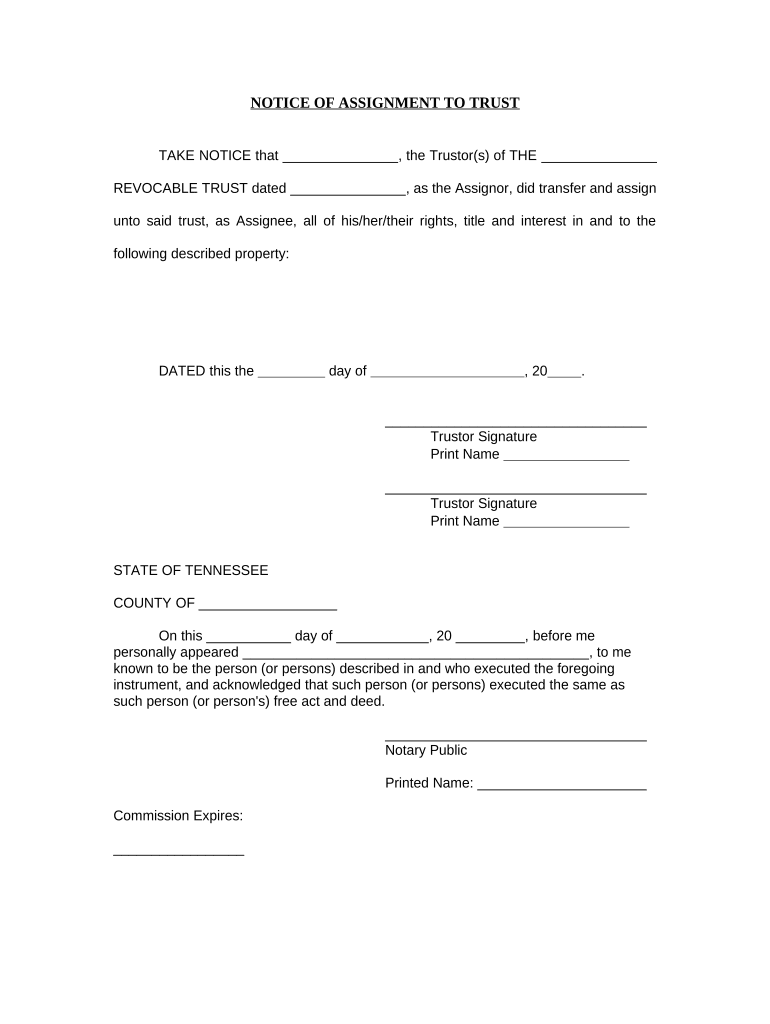
Notice of Assignment to Living Trust Tennessee Form


What is the Notice Of Assignment To Living Trust Tennessee
The Notice Of Assignment To Living Trust Tennessee is a legal document that formally assigns ownership of specific assets to a living trust. This document is essential for individuals looking to manage their estate efficiently and ensure that their assets are distributed according to their wishes upon their passing. By transferring assets into a living trust, individuals can avoid probate, maintain privacy, and provide for their beneficiaries in a more streamlined manner. This notice serves as a record of the assignment and is often required for legal and financial purposes.
Steps to complete the Notice Of Assignment To Living Trust Tennessee
Completing the Notice Of Assignment To Living Trust Tennessee involves several key steps to ensure accuracy and compliance with state laws. First, gather all necessary information about the assets being assigned, including descriptions and values. Next, fill out the notice by clearly identifying the trust and the assets being assigned. It is crucial to include the names of the trustee and beneficiaries. After completing the document, sign it in the presence of a notary public to validate the assignment. Finally, retain copies for your records and provide copies to relevant parties, such as financial institutions or beneficiaries.
Legal use of the Notice Of Assignment To Living Trust Tennessee
The legal use of the Notice Of Assignment To Living Trust Tennessee is vital for ensuring that asset transfers are recognized by courts and financial institutions. This document acts as proof that the assets have been assigned to the trust, which is essential for the trust's validity. Proper execution and notarization of the notice help protect against disputes regarding asset ownership. Additionally, it is important to keep the notice updated if there are any changes to the trust or the assets involved, ensuring ongoing compliance with Tennessee law.
Key elements of the Notice Of Assignment To Living Trust Tennessee
Several key elements must be included in the Notice Of Assignment To Living Trust Tennessee to ensure its effectiveness. These elements include:
- Trust Information: The full name of the living trust and the date it was established.
- Asset Description: A detailed description of the assets being assigned, including any identifying information such as titles or account numbers.
- Trustee Details: The name and contact information of the trustee responsible for managing the trust.
- Beneficiary Information: Names and details of the beneficiaries who will benefit from the trust.
- Signatures: Signatures of the grantor and the trustee, along with a notary acknowledgment.
State-specific rules for the Notice Of Assignment To Living Trust Tennessee
Tennessee has specific rules governing the use and execution of the Notice Of Assignment To Living Trust. It is essential to comply with state laws regarding notarization and witnessing to ensure that the document is legally binding. Additionally, Tennessee law requires that the trust document itself be properly executed and that the assignment notice aligns with the terms outlined in the trust. Familiarity with these state-specific rules helps prevent legal challenges and ensures that the trust operates smoothly.
How to use the Notice Of Assignment To Living Trust Tennessee
Using the Notice Of Assignment To Living Trust Tennessee effectively involves understanding its purpose and the context in which it should be applied. This notice should be used whenever an individual wishes to formally assign assets to their living trust. It is particularly important during estate planning or when changes in asset ownership occur. By using this notice, individuals can ensure that their assets are managed according to their wishes and that the trust remains valid and effective in carrying out those wishes.
Quick guide on how to complete notice of assignment to living trust tennessee
Effortlessly Prepare Notice Of Assignment To Living Trust Tennessee on Any Device
Managing documents online has gained traction among businesses and individuals. It offers an excellent environmentally-friendly substitute for traditional printed and signed paperwork, allowing you to obtain the necessary form and securely store it online. airSlate SignNow provides all the tools you need to create, modify, and electronically sign your documents quickly and without delays. Manage Notice Of Assignment To Living Trust Tennessee on any device using airSlate SignNow’s Android or iOS applications and enhance any document-driven process today.
How to Modify and Electronically Sign Notice Of Assignment To Living Trust Tennessee with Ease
- Locate Notice Of Assignment To Living Trust Tennessee and select Get Form to begin.
- Utilize the tools available to complete your document.
- Highlight important sections of your documents or obscure sensitive information with tools that airSlate SignNow provides specifically for this purpose.
- Generate your eSignature using the Sign tool, which takes mere seconds and holds the same legal validity as a traditional handwritten signature.
- Verify the information and click on the Done button to save your adjustments.
- Select how you wish to deliver your form, via email, text message (SMS), invite link, or download it to your computer.
Say goodbye to lost or mislaid files, tedious form searching, or mistakes that necessitate reprinting new document copies. airSlate SignNow addresses your document management needs in just a few clicks from any device of your choice. Modify and electronically sign Notice Of Assignment To Living Trust Tennessee and ensure outstanding communication at any stage of the form preparation process with airSlate SignNow.
Create this form in 5 minutes or less
Create this form in 5 minutes!
People also ask
-
What is a Notice of Assignment to Living Trust in Tennessee?
A Notice of Assignment to Living Trust in Tennessee is a legal document that formally notifies that specific assets are transferred into a living trust. This process helps to avoid probate and ensures that assets are managed according to the trust's terms. Understanding this notice is essential for efficient estate planning.
-
Why should I use airSlate SignNow for my Notice of Assignment to Living Trust in Tennessee?
airSlate SignNow provides a user-friendly platform that allows you to easily create, send, and eSign your Notice of Assignment to Living Trust in Tennessee. With our efficient digital signing solution, you can streamline the process, save time, and reduce paperwork while ensuring compliance with legal standards.
-
Is there a cost associated with using airSlate SignNow for a Notice of Assignment to Living Trust in Tennessee?
Yes, airSlate SignNow offers several pricing plans catering to different needs, starting at a competitive rate. Our pricing structure is transparent and designed to provide value for businesses looking to manage documents like the Notice of Assignment to Living Trust in Tennessee efficiently. Try our service today to see how affordable it can be.
-
What features does airSlate SignNow offer for creating a Notice of Assignment to Living Trust in Tennessee?
airSlate SignNow includes features like customizable templates, document tracking, and real-time notifications, specifically tailored for creating a Notice of Assignment to Living Trust in Tennessee. You can edit fields, add signer instructions, and collaborate with multiple parties to ensure a smooth signing experience.
-
Can I integrate airSlate SignNow with other applications for managing my Notice of Assignment to Living Trust in Tennessee?
Absolutely! airSlate SignNow supports integrations with various applications such as CRM systems, cloud storage solutions, and productivity tools. This compatibility enhances your ability to manage documents and streamline workflows related to the Notice of Assignment to Living Trust in Tennessee.
-
How does eSigning a Notice of Assignment to Living Trust in Tennessee work with airSlate SignNow?
With airSlate SignNow, eSigning a Notice of Assignment to Living Trust in Tennessee is as easy as clicking a button. Once the document is prepared, you can send it to recipients via email, and they can sign it digitally from any device, ensuring convenience and security.
-
What are the benefits of using airSlate SignNow for my Notice of Assignment to Living Trust in Tennessee?
Using airSlate SignNow for your Notice of Assignment to Living Trust in Tennessee offers many benefits, including increased efficiency, reduced turnaround time, and meticulous record-keeping. Additionally, you can manage documents securely, enhancing the overall management of your legal affairs.
Get more for Notice Of Assignment To Living Trust Tennessee
Find out other Notice Of Assignment To Living Trust Tennessee
- eSign Hawaii Retainer for Attorney Easy
- How To eSign Texas Retainer for Attorney
- eSign Hawaii Standstill Agreement Computer
- How Can I eSign Texas Standstill Agreement
- How To eSign Hawaii Lease Renewal
- How Can I eSign Florida Lease Amendment
- eSign Georgia Lease Amendment Free
- eSign Arizona Notice of Intent to Vacate Easy
- eSign Louisiana Notice of Rent Increase Mobile
- eSign Washington Notice of Rent Increase Computer
- How To eSign Florida Notice to Quit
- How To eSign Hawaii Notice to Quit
- eSign Montana Pet Addendum to Lease Agreement Online
- How To eSign Florida Tenant Removal
- How To eSign Hawaii Tenant Removal
- eSign Hawaii Tenant Removal Simple
- eSign Arkansas Vacation Rental Short Term Lease Agreement Easy
- Can I eSign North Carolina Vacation Rental Short Term Lease Agreement
- eSign Michigan Escrow Agreement Now
- eSign Hawaii Sales Receipt Template Online