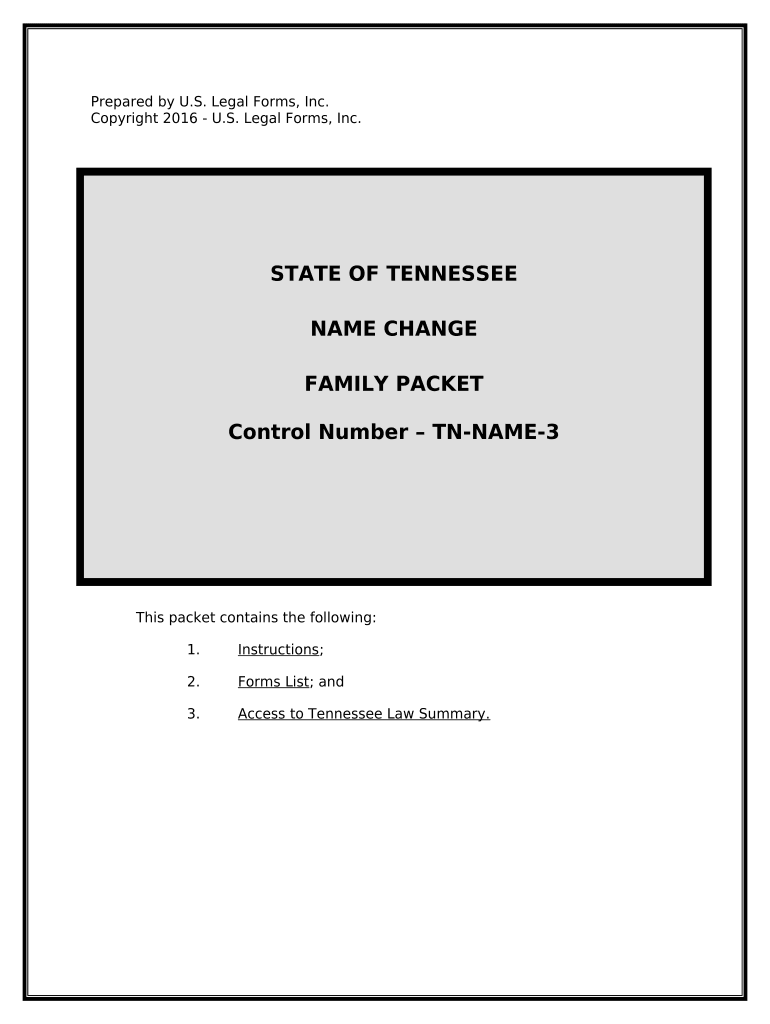
Name Change Instructions and Forms Package for a Family Tennessee


What is the Name Change Instructions And Forms Package For A Family Tennessee
The Name Change Instructions and Forms Package for a Family in Tennessee is a comprehensive set of documents designed to facilitate the legal process of changing names for family members. This package typically includes instructions on how to properly fill out the necessary forms, as well as the forms themselves required by the state. It is essential for families looking to make name changes due to marriage, divorce, adoption, or personal preference. The package ensures that all legal requirements are met, making the process smoother and more efficient.
Steps to complete the Name Change Instructions And Forms Package For A Family Tennessee
Completing the Name Change Instructions and Forms Package involves several key steps:
- Gather necessary information: Collect all relevant personal details, including current names, desired new names, and any supporting documents such as marriage certificates or court orders.
- Fill out the forms: Carefully complete each form included in the package, ensuring all information is accurate and legible.
- Review the instructions: Follow the detailed instructions provided to ensure compliance with Tennessee state laws.
- Submit the forms: File the completed forms with the appropriate court or agency, either online, by mail, or in person as specified.
- Await confirmation: After submission, monitor for any communication from the court regarding the approval of the name change.
Legal use of the Name Change Instructions And Forms Package For A Family Tennessee
The Name Change Instructions and Forms Package for a Family in Tennessee is legally binding when completed in accordance with state laws. This means that all forms must be filled out accurately, signed, and submitted to the correct authorities. The package serves as a formal request for a name change and must be treated with the same level of importance as any legal document. Ensuring compliance with all legal stipulations is crucial for the name change to be recognized by government agencies and other institutions.
Required Documents
When using the Name Change Instructions and Forms Package for a Family in Tennessee, certain documents are typically required to support the name change request. These may include:
- Birth certificates for all individuals whose names are being changed.
- Marriage certificates or divorce decrees, if applicable.
- Identification documents, such as a driver's license or passport.
- Any court orders related to adoption or guardianship, if relevant.
State-specific rules for the Name Change Instructions And Forms Package For A Family Tennessee
Tennessee has specific rules governing the name change process that must be adhered to when using the Name Change Instructions and Forms Package. These rules include:
- All name change requests must be filed in the county where the individual resides.
- Individuals must provide a valid reason for the name change.
- Criminal background checks may be required for certain applicants.
- Public notice of the name change may be mandated, depending on the circumstances.
How to obtain the Name Change Instructions And Forms Package For A Family Tennessee
The Name Change Instructions and Forms Package for a Family in Tennessee can be obtained through several methods. Families can access the package online through official state websites or legal resources. Additionally, local courthouses may provide physical copies of the forms and instructions. It is advisable to ensure that the most current version of the package is used, as laws and requirements can change.
Quick guide on how to complete name change instructions and forms package for a family tennessee
Complete Name Change Instructions And Forms Package For A Family Tennessee seamlessly on any device
Online document management has gained traction with companies and individuals alike. It offers an excellent eco-friendly substitute for conventional printed and signed documents, as you can easily locate the necessary form and securely store it online. airSlate SignNow provides you with all the tools required to create, modify, and eSign your documents swiftly without delays. Handle Name Change Instructions And Forms Package For A Family Tennessee on any device with airSlate SignNow Android or iOS applications and enhance any document-centric process today.
How to modify and eSign Name Change Instructions And Forms Package For A Family Tennessee effortlessly
- Obtain Name Change Instructions And Forms Package For A Family Tennessee and then click Get Form to begin.
- Leverage the tools we offer to fill out your form.
- Emphasize pertinent sections of your documents or redact sensitive information with tools that airSlate SignNow offers specifically for that purpose.
- Create your eSignature using the Sign feature, which takes moments and carries the same legal validity as a conventional wet ink signature.
- Review all the details and then click on the Done button to save your modifications.
- Choose your preferred method for delivering your form, via email, SMS, or invitation link, or download it to your computer.
Say goodbye to lost or misplaced documents, tedious form searches, or errors that necessitate printing new document copies. airSlate SignNow caters to all your document management needs in just a few clicks from any device of your choice. Edit and eSign Name Change Instructions And Forms Package For A Family Tennessee and ensure excellent communication at every stage of the form preparation process with airSlate SignNow.
Create this form in 5 minutes or less
Create this form in 5 minutes!
People also ask
-
What is included in the Name Change Instructions And Forms Package For A Family Tennessee?
The Name Change Instructions And Forms Package For A Family Tennessee includes comprehensive guidelines on the name change process, essential forms, and step-by-step instructions to ensure a smooth transition for all family members. This package is designed to simplify the process and minimize legal complications, making it easier for families to update their records.
-
How much does the Name Change Instructions And Forms Package For A Family Tennessee cost?
The Name Change Instructions And Forms Package For A Family Tennessee is affordably priced to offer excellent value for families looking to streamline their name change process. For specific pricing details and any special discounts, please visit our website or contact our customer service team.
-
Is the Name Change Instructions And Forms Package For A Family Tennessee easy to use?
Yes, the Name Change Instructions And Forms Package For A Family Tennessee is designed with user-friendliness in mind. Our clear instructions and organized forms guide families through each step of the name change process, ensuring that all necessary paperwork is completed correctly and efficiently.
-
Can I customize the Name Change Instructions And Forms Package For A Family Tennessee for my specific needs?
Absolutely! The Name Change Instructions And Forms Package For A Family Tennessee can be tailored to fit the unique circumstances of your family. You can add or remove forms as necessary, ensuring that you have exactly what you need for your name change process.
-
Are there any additional fees associated with the Name Change Instructions And Forms Package For A Family Tennessee?
While the initial purchase of the Name Change Instructions And Forms Package For A Family Tennessee covers the necessary documentation and instructions, there may be associated fees for court filings or other legal requirements. We recommend checking with the local authority to confirm any additional costs you may incur during the name change process.
-
What benefits can I expect from using the Name Change Instructions And Forms Package For A Family Tennessee?
The Name Change Instructions And Forms Package For A Family Tennessee not only saves you time and effort but also helps avoid common pitfalls in the name change process. By providing accurate forms and detailed instructions, this package ensures you follow the correct procedures, reducing the risk of rejection or delays.
-
How does airSlate SignNow integrate with the Name Change Instructions And Forms Package For A Family Tennessee?
airSlate SignNow seamlessly integrates with the Name Change Instructions And Forms Package For A Family Tennessee, allowing you to efficiently eSign documents and manage all aspects of your name change process online. This integration enhances your user experience by providing a secure and straightforward way to complete necessary forms.
Get more for Name Change Instructions And Forms Package For A Family Tennessee
- 19132a 2018 2019 form
- Sc isp 1000 2013 2019 form
- Tenant application and owner authorization to bill tenant city of ottawa 2016 2019 form
- Mv1484 2016 2019 form
- Emp5585 form detail
- Service canada form 1640 2018 2019
- Application is made form
- Texas title lien check edit print fill out amp download online form
Find out other Name Change Instructions And Forms Package For A Family Tennessee
- Electronic signature West Virginia Education Contract Safe
- Help Me With Electronic signature West Virginia Education Business Letter Template
- Electronic signature West Virginia Education Cease And Desist Letter Easy
- Electronic signature Missouri Insurance Stock Certificate Free
- Electronic signature Idaho High Tech Profit And Loss Statement Computer
- How Do I Electronic signature Nevada Insurance Executive Summary Template
- Electronic signature Wisconsin Education POA Free
- Electronic signature Wyoming Education Moving Checklist Secure
- Electronic signature North Carolina Insurance Profit And Loss Statement Secure
- Help Me With Electronic signature Oklahoma Insurance Contract
- Electronic signature Pennsylvania Insurance Letter Of Intent Later
- Electronic signature Pennsylvania Insurance Quitclaim Deed Now
- Electronic signature Maine High Tech Living Will Later
- Electronic signature Maine High Tech Quitclaim Deed Online
- Can I Electronic signature Maryland High Tech RFP
- Electronic signature Vermont Insurance Arbitration Agreement Safe
- Electronic signature Massachusetts High Tech Quitclaim Deed Fast
- Electronic signature Vermont Insurance Limited Power Of Attorney Easy
- Electronic signature Washington Insurance Last Will And Testament Later
- Electronic signature Washington Insurance Last Will And Testament Secure