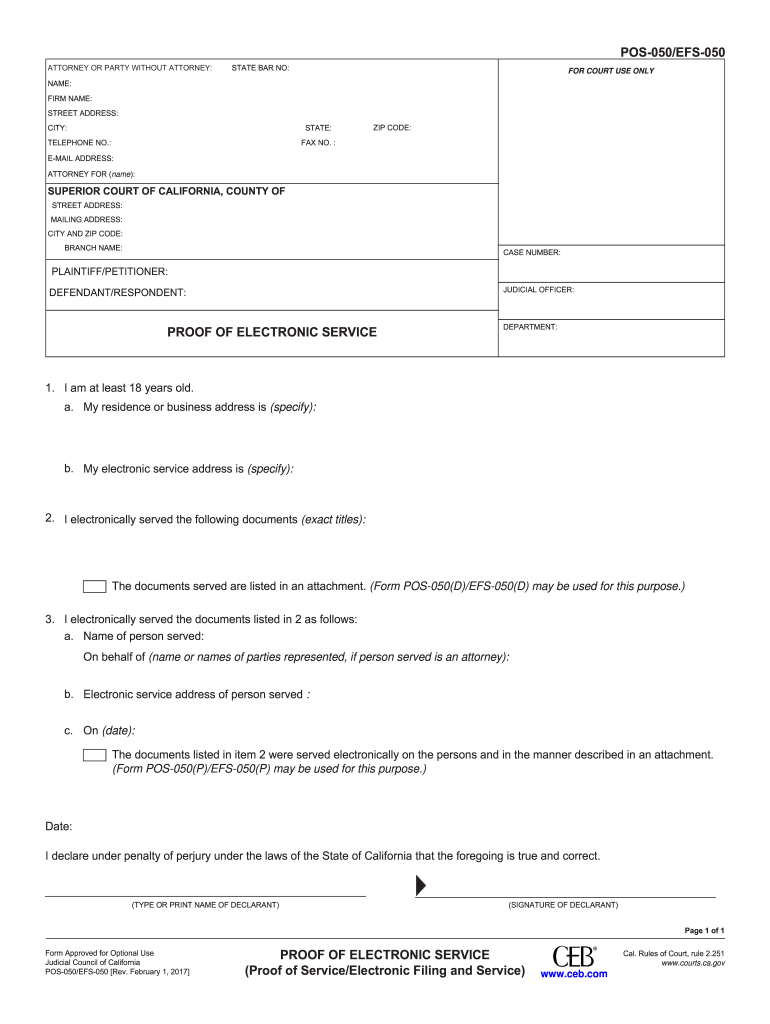
Pos 050 PDF 2017-2026


What is the Pos 050 PDF?
The Pos 050 PDF, also known as the Proof of Electronic Service form, is a legal document used in California to confirm that a party has electronically served documents to another party in a legal proceeding. This form is essential in ensuring compliance with the California Rules of Court regarding electronic service. It serves as a record that the documents were sent and received, which is crucial in legal contexts where timely notification is required.
Steps to Complete the Pos 050 PDF
Completing the Pos 050 PDF involves several key steps to ensure accuracy and compliance:
- Download the Form: Obtain the latest version of the Pos 050 PDF from official sources to ensure you have the correct template.
- Fill in Required Information: Provide details such as the names of the parties involved, the case number, and the date of service.
- Indicate Method of Electronic Service: Specify how the documents were served electronically, including the email address used for service.
- Sign the Form: Ensure that the form is signed and dated to validate the information provided.
- Submit the Form: Follow the appropriate submission method, whether online or by mail, to ensure it is filed correctly.
Legal Use of the Pos 050 PDF
The Pos 050 PDF is legally binding when completed and submitted according to California law. It serves as proof that the electronic service of documents has been executed in compliance with the California Rules of Court. This form is particularly important in civil litigation, where timely service can affect the outcome of a case. Failure to properly complete and submit the Pos 050 may result in delays or complications in legal proceedings.
Key Elements of the Pos 050 PDF
Understanding the key elements of the Pos 050 PDF is essential for proper completion:
- Case Information: Includes the case number and names of the parties involved.
- Date of Service: The specific date when the documents were electronically served.
- Method of Service: Details on how the documents were sent, including email addresses.
- Signature: The signature of the person completing the form is required to validate the submission.
Form Submission Methods
The Pos 050 PDF can be submitted through various methods, depending on the court's requirements:
- Online Submission: Many courts allow electronic filing through their online portals, which may streamline the process.
- Mail: The form can be printed and mailed to the appropriate court, ensuring it is sent to the correct address.
- In-Person Submission: Individuals may also choose to deliver the completed form directly to the court clerk’s office.
Examples of Using the Pos 050 PDF
Examples of when to use the Pos 050 PDF include:
- When serving legal documents such as complaints, motions, or notices electronically to opposing parties.
- In situations where the court requires proof of service for documents filed electronically.
- For attorneys or legal representatives who need to document electronic service for their clients' cases.
Quick guide on how to complete proof electronic service 2017 2019 form
Complete and submit your Pos 050 Pdf effortlessly
Powerful tools for electronic document exchange and approval are now vital for enhancing processes and the continuous advancement of your forms. When handling legal documents and signing a Pos 050 Pdf, having the correct signature solution can save you signNow time and resources with every submission.
Locate, fill out, modify, sign, and distribute your legal documents with airSlate SignNow. This service provides everything necessary to create streamlined paper submission workflows. Its extensive legal forms library and user-friendly interface will assist you in finding your Pos 050 Pdf immediately, while the editor equipped with our signature feature will enable you to finalize and validate it on the spot.
Sign your Pos 050 Pdf in a few easy steps
- Obtain the Pos 050 Pdf you need from our library using the search function or catalog pages.
- Review the form details and preview it to confirm it meets your requirements and local regulations.
- Click Get form to start editing it.
- Fill out the document using the detailed toolbar.
- Check the information you entered and click the Sign button to authenticate your document.
- Choose one of three options to add your signature.
- Complete any adjustments and save the document in your records, and then download it onto your device or share it directly.
Simplify each phase of your document preparation and approval with airSlate SignNow. Experience a more effective online solution that addresses every aspect of working with your documents.
Create this form in 5 minutes or less
Find and fill out the correct proof electronic service 2017 2019 form
FAQs
-
How do I fill out the CAT Application Form 2017?
CAT 2017 registration opened on August 9, 2017 will close on September 20 at 5PM. CAT online registration form and application form is a single document divided in 5 pages and is to be completed online. The 1st part of CAT online registration form requires your personal details. After completing your online registration, IIMs will send you CAT 2017 registration ID. With this unique ID, you will login to online registration form which will also contain application form and registration form.CAT Registration and application form will require you to fill up your academic details, uploading of photograph, signature and requires category certificates as per the IIMs prescribed format for CAT registration. CAT online application form 2017 consists of programme details on all the 20 IIMs. Candidates have to tick by clicking on the relevant programmes of the IIMs for which they wish to attend the personal Interview Process.
-
How do I fill out a CLAT 2019 application form?
Hi thereFirst of all, let me tell you some important points:CLAT 2019 has gone OFFLINE this yearBut the application forms for CLAT 2019 have to be filled ONLINEThe payment of the application fees also should be made onlineNow, kindly note the important dates:Note the details regarding the application fees:Here, if you want the Previous Year Question papers, Rs.500 would be added to the application fees.Apart from this, there would be bank transaction charges added to the application fees.The application fees is non-refundable.Note one important point here that before you fill the application form, check for your eligibility.To know the complete details of filling the application form along with other information like the eligibility - in terms of age, educational qualification, list of NLUs participating and the seats offered under each category, CLAT Reservation policies, CLAT exam pattern, marking scheme, syllabus, important documents required to be kept ready before filling the form, kindly go to the link below:How to fill CLAT 2019 Application form? Registration OPEN | All you need to knowTo know how to prepare for one of the very important section of CLAT exam, GK and Current Affairs, kindly go to the link below:How to prepare GK & Current Affairs for CLAT 2019To practice, daily MCQs on Current Affairs, kindly go to the link below:#CLAT2019 | #AILET2019 | #DULLB2019 | GK and Current Affairs Series: 5 in 10 Series: Day 12For any other queries, kindly write to us at mailateasyway@gmail.comThanks & Regards!
Create this form in 5 minutes!
How to create an eSignature for the proof electronic service 2017 2019 form
How to make an electronic signature for your Proof Electronic Service 2017 2019 Form online
How to create an electronic signature for your Proof Electronic Service 2017 2019 Form in Google Chrome
How to generate an electronic signature for putting it on the Proof Electronic Service 2017 2019 Form in Gmail
How to create an electronic signature for the Proof Electronic Service 2017 2019 Form from your smartphone
How to make an electronic signature for the Proof Electronic Service 2017 2019 Form on iOS
How to make an eSignature for the Proof Electronic Service 2017 2019 Form on Android OS
People also ask
-
What is the CA Form POS 050 and how is it used?
The CA Form POS 050 is a legal document used for various business transactions in California. It serves as a declaration of the intention to conduct business under a fictitious name. Utilizing airSlate SignNow, businesses can easily eSign this form and ensure compliance while streamlining their documentation process.
-
How can airSlate SignNow help with the CA Form POS 050?
airSlate SignNow offers a user-friendly platform to prepare and eSign the CA Form POS 050 efficiently. With features like templates and secure signing, businesses can manage their documentation seamlessly. This also helps in maintaining compliance with local regulations.
-
Is there a cost associated with using airSlate SignNow for the CA Form POS 050?
Yes, airSlate SignNow provides various pricing plans that are cost-effective for businesses. Depending on your needs and volume, you can choose a plan that suits your budget and use it to eSign the CA Form POS 050 without hidden fees. This ensures that you have access to essential features without overspending.
-
What are the key features of airSlate SignNow when handling forms like CA Form POS 050?
airSlate SignNow boasts features such as customizable templates, secure cloud storage, and team collaboration tools. These functionalities simplify the process of preparing and eSigning the CA Form POS 050. Additionally, users benefit from real-time tracking and notifications, ensuring a smooth signing experience.
-
Can I integrate airSlate SignNow with other applications for managing the CA Form POS 050?
Absolutely! airSlate SignNow offers integrations with various applications like Google Drive, Salesforce, and more. This allows businesses to manage their CA Form POS 050 alongside other documents effortlessly, enhancing overall workflow and productivity.
-
How does eSigning the CA Form POS 050 enhance business operations?
Using airSlate SignNow to eSign the CA Form POS 050 enhances business operations by reducing paperwork and speeding up the approval process. With electronic signatures, businesses can eliminate delays associated with printing and mailing documents. This not only saves time but also contributes to a more environmentally friendly approach.
-
What benefits does airSlate SignNow provide for small businesses using the CA Form POS 050?
For small businesses, airSlate SignNow offers affordability and ease of use when managing the CA Form POS 050. By utilizing automated workflows and digital signatures, small businesses can save time and resources while ensuring compliance. This streamlined approach allows entrepreneurs to focus more on growing their business.
Get more for Pos 050 Pdf
- Capital campaign pledge form 219021196
- The school board of broward county fl project approval form bcasc
- Express scripts prior authorization form pdf 29175210
- Individualized education program iep form pr07 each school
- Cdtfa 501 dg government entity diesel fuel tax return 439503397 form
- California state taxes do i deduct 3000 capital loss from form
- California form 3864 group nonresident return election california form 3864 group nonresident return election
- Solicitud de reestructuracion de deuda aeelacom form
Find out other Pos 050 Pdf
- Can I eSignature South Dakota Lawers Document
- Can I eSignature Oklahoma Orthodontists Document
- Can I eSignature Oklahoma Orthodontists Word
- How Can I eSignature Wisconsin Orthodontists Word
- How Do I eSignature Arizona Real Estate PDF
- How To eSignature Arkansas Real Estate Document
- How Do I eSignature Oregon Plumbing PPT
- How Do I eSignature Connecticut Real Estate Presentation
- Can I eSignature Arizona Sports PPT
- How Can I eSignature Wisconsin Plumbing Document
- Can I eSignature Massachusetts Real Estate PDF
- How Can I eSignature New Jersey Police Document
- How Can I eSignature New Jersey Real Estate Word
- Can I eSignature Tennessee Police Form
- How Can I eSignature Vermont Police Presentation
- How Do I eSignature Pennsylvania Real Estate Document
- How Do I eSignature Texas Real Estate Document
- How Can I eSignature Colorado Courts PDF
- Can I eSignature Louisiana Courts Document
- How To Electronic signature Arkansas Banking Document