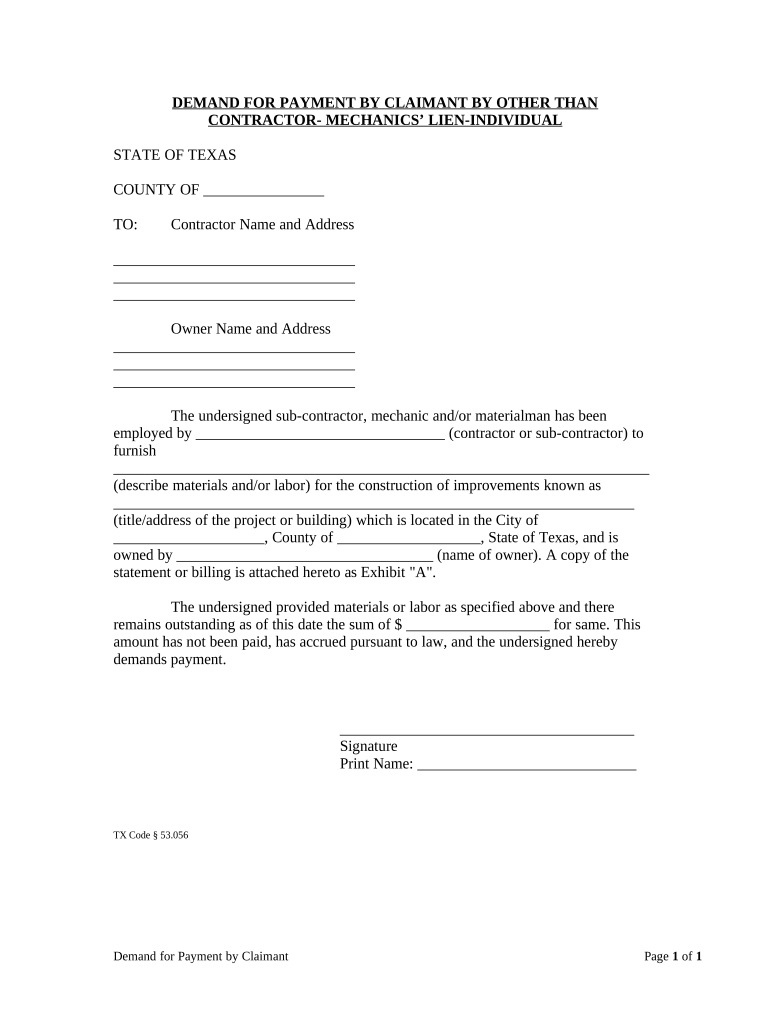
Texas Demand Form


What is the Texas Demand Form
The Texas Demand Form is a legal document used primarily in the context of mechanics liens and payment disputes. It serves as a formal request for payment, typically issued by contractors or subcontractors who have not received compensation for services rendered or materials supplied. This form is essential for initiating the process of securing payment and can help establish a legal claim against a property if the payment is not made. Understanding its purpose and function is crucial for any contractor operating within Texas.
How to use the Texas Demand Form
Using the Texas Demand Form involves several steps to ensure it is completed accurately and effectively. First, the form must be filled out with the necessary details, including the names of the parties involved, the amount owed, and a description of the work performed or materials provided. Once completed, the form should be sent to the party responsible for payment. It is advisable to send the demand via certified mail to ensure there is a record of delivery. This step is important for potential legal proceedings should the payment dispute escalate.
Steps to complete the Texas Demand Form
Completing the Texas Demand Form requires careful attention to detail. Follow these steps to ensure accuracy:
- Gather all relevant information, including the contractor's name, address, and contact details.
- Clearly state the amount owed and provide a detailed description of the services or materials involved.
- Include any relevant dates, such as when the work was completed or when payment was originally due.
- Sign and date the form to validate it.
- Make copies of the completed form for your records before sending it out.
Legal use of the Texas Demand Form
The Texas Demand Form is legally binding when completed correctly and used in accordance with Texas law. It is important to comply with the specific legal requirements governing mechanics liens in Texas. This includes ensuring that the form is sent within the appropriate timeframes and that all necessary information is included. Failure to adhere to these legal guidelines may jeopardize the enforceability of the demand, making it essential for contractors to understand their rights and obligations under Texas law.
Key elements of the Texas Demand Form
Several key elements must be included in the Texas Demand Form to ensure its effectiveness:
- Identifying Information: Names and addresses of both the claimant and the party from whom payment is sought.
- Amount Owed: A clear statement of the total amount due.
- Description of Work: A detailed account of the services provided or materials supplied.
- Payment Terms: Any terms related to the payment, including due dates and methods of payment.
- Signature: The form must be signed by the claimant to validate the demand.
Examples of using the Texas Demand Form
Examples of using the Texas Demand Form can vary based on the specific circumstances of the payment dispute. For instance, a contractor who completed a renovation project might issue a demand for payment if the client fails to pay the agreed amount. Similarly, a subcontractor who provided materials for a construction job may use the form to seek payment from the general contractor. Each scenario highlights the importance of the demand form in facilitating communication and resolution regarding unpaid debts within the construction industry.
Quick guide on how to complete texas demand form
Effortlessly Set Up Texas Demand Form on Any Device
Managing documents online has gained traction among both businesses and individuals. It offers an excellent environmentally friendly substitute for traditional printed and signed files, allowing you to obtain the correct format and securely save it online. airSlate SignNow equips you with all necessary resources to create, edit, and electronically sign your documents swiftly, without any delays. Manage Texas Demand Form across any platform using the airSlate SignNow Android or iOS applications and streamline any document-related process today.
The Easiest Way to Edit and Electrically Sign Texas Demand Form with Ease
- Find Texas Demand Form and click Get Form to begin.
- Use the available tools to fill out your form.
- Emphasize pertinent sections of your documents or cover sensitive information with tools provided by airSlate SignNow specifically for that purpose.
- Create your signature using the Sign tool, which takes seconds and holds the same legal validity as a conventional wet ink signature.
- Review all details and click on the Done button to save your changes.
- Select your preferred method to share your form—via email, SMS, or invitation link, or download it to your computer.
Stop worrying about lost or misfiled documents, tedious form searching, or errors that require printing new copies. airSlate SignNow meets your document management needs in just a few clicks from any device you choose. Edit and electronically sign Texas Demand Form and ensure exceptional communication during every phase of your form preparation process with airSlate SignNow.
Create this form in 5 minutes or less
Create this form in 5 minutes!
People also ask
-
What is a Texas demand payment and how does it work?
A Texas demand payment is a formal request for payment from a debtor, used to initiate collection proceedings. By utilizing airSlate SignNow, you can create and send these demand payment documents electronically, ensuring quick delivery and clear documentation.
-
How does airSlate SignNow enhance the Texas demand payment process?
airSlate SignNow streamlines the Texas demand payment process by allowing businesses to send, sign, and track documents online. This eliminates the delays associated with traditional mail, providing real-time updates and ensuring that your demand payments are processed efficiently.
-
Are there any fees associated with sending a Texas demand payment using airSlate SignNow?
Yes, while airSlate SignNow offers a variety of pricing plans, the fees typically cover unlimited document sending, including Texas demand payments. This cost-effective solution ensures you can manage all your demand payments without breaking the bank.
-
Can I integrate airSlate SignNow with other software for Texas demand payments?
Absolutely! airSlate SignNow integrates seamlessly with various software applications, enhancing your workflow for Texas demand payments. Whether you use CRM systems or accounting software, our integrations ensure you can manage demand payments efficiently.
-
What features does airSlate SignNow offer for managing Texas demand payments?
AirSlate SignNow includes features like customizable templates, secure eSigning, and document tracking, all essential for managing Texas demand payments. These features not only improve efficiency but also ensure compliance and audit readiness.
-
How secure is it to send a Texas demand payment through airSlate SignNow?
Security is a top priority at airSlate SignNow. When sending Texas demand payments, your documents are encrypted and stored securely, ensuring that sensitive information remains protected throughout the signing process.
-
Can I customize my Texas demand payment templates in airSlate SignNow?
Yes, airSlate SignNow allows you to customize Texas demand payment templates according to your business's specific needs. This flexibility helps ensure that your demand payments convey the necessary legal terminology and branding.
Get more for Texas Demand Form
Find out other Texas Demand Form
- Electronic signature South Carolina Loan agreement Online
- Electronic signature Colorado Non disclosure agreement sample Computer
- Can I Electronic signature Illinois Non disclosure agreement sample
- Electronic signature Kentucky Non disclosure agreement sample Myself
- Help Me With Electronic signature Louisiana Non disclosure agreement sample
- How To Electronic signature North Carolina Non disclosure agreement sample
- Electronic signature Ohio Non disclosure agreement sample Online
- How Can I Electronic signature Oklahoma Non disclosure agreement sample
- How To Electronic signature Tennessee Non disclosure agreement sample
- Can I Electronic signature Minnesota Mutual non-disclosure agreement
- Electronic signature Alabama Non-disclosure agreement PDF Safe
- Electronic signature Missouri Non-disclosure agreement PDF Myself
- How To Electronic signature New York Non-disclosure agreement PDF
- Electronic signature South Carolina Partnership agreements Online
- How Can I Electronic signature Florida Rental house lease agreement
- How Can I Electronic signature Texas Rental house lease agreement
- eSignature Alabama Trademark License Agreement Secure
- Electronic signature Maryland Rental agreement lease Myself
- How To Electronic signature Kentucky Rental lease agreement
- Can I Electronic signature New Hampshire Rental lease agreement forms