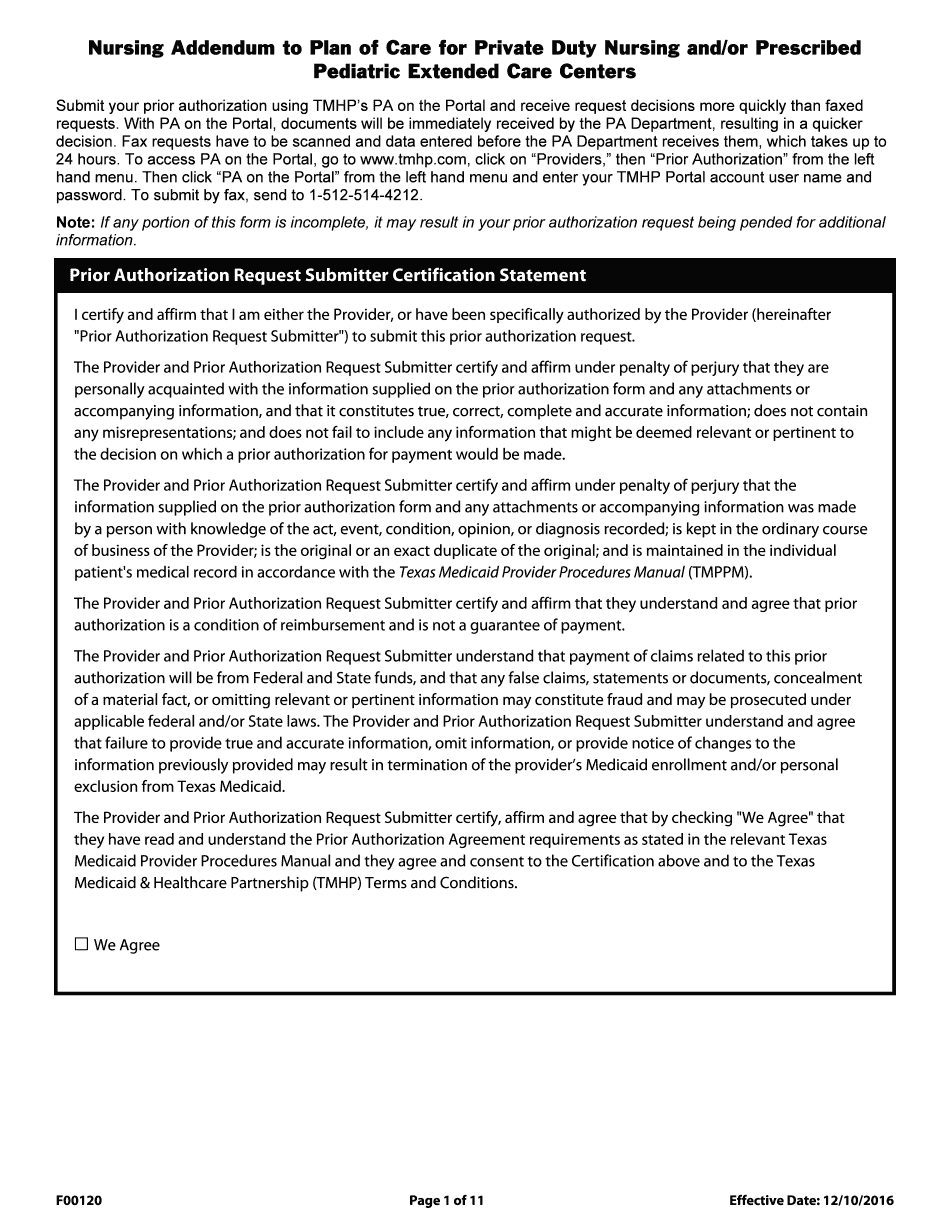
F00071 Private Duty Nursing Prior Authorization Instructions 2016-2026


What is the F00071 Private Duty Nursing Prior Authorization Instructions
The F00071 Private Duty Nursing Prior Authorization Instructions are essential guidelines for healthcare providers seeking reimbursement for private duty nursing services. This form is designed to ensure that the services provided meet the necessary criteria for authorization by insurance companies or Medicaid. Understanding these instructions helps in navigating the complexities of healthcare billing and compliance.
Steps to complete the F00071 Private Duty Nursing Prior Authorization Instructions
Completing the F00071 form requires careful attention to detail. Here are the key steps:
- Gather all necessary patient information, including demographics and medical history.
- Document the specific nursing services required, including frequency and duration.
- Ensure that all supporting documentation, such as physician orders and care plans, are included.
- Review the completed form for accuracy before submission.
Legal use of the F00071 Private Duty Nursing Prior Authorization Instructions
The legal use of the F00071 form is governed by federal and state regulations. It is crucial that healthcare providers adhere to these guidelines to avoid potential legal issues. Proper completion and submission of the form ensure compliance with healthcare laws, including those related to patient privacy and billing practices.
Key elements of the F00071 Private Duty Nursing Prior Authorization Instructions
Several key elements are vital to the F00071 instructions:
- Patient Information: Accurate demographic details are essential.
- Service Description: Clear descriptions of the nursing services required.
- Supporting Documentation: Necessary medical records and physician orders.
- Provider Information: Details about the nursing provider, including credentials.
Eligibility Criteria
Eligibility for private duty nursing services under the F00071 instructions typically includes specific medical needs that necessitate ongoing nursing care. Criteria may vary by state and insurance provider, so it is important to verify eligibility before submitting the form.
Form Submission Methods (Online / Mail / In-Person)
The F00071 form can be submitted through various methods, depending on the requirements of the insurance provider or Medicaid. Common submission methods include:
- Online Submission: Many providers offer a secure online portal for form submission.
- Mail: The form can be printed and mailed to the appropriate address.
- In-Person: Some providers may allow in-person submissions at designated locations.
Quick guide on how to complete f00071 private duty nursing prior authorization instructions
Utilize the simpler method to handle your F00071 Private Duty Nursing Prior Authorization Instructions
The traditional approach to finalizing and approving paperwork consumes an excessive amount of time when compared to contemporary document management tools. Previously, you would search for the necessary forms, print them, fill in all the information, and mail them. Now, you can locate, fill out, and sign your F00071 Private Duty Nursing Prior Authorization Instructions all in one browser tab with airSlate SignNow. Completing your F00071 Private Duty Nursing Prior Authorization Instructions has never been simpler.
Steps to finalize your F00071 Private Duty Nursing Prior Authorization Instructions using airSlate SignNow
- Access the category page required and locate your state-specific F00071 Private Duty Nursing Prior Authorization Instructions. Alternatively, utilize the search bar.
- Ensure the version of the form is accurate by previewing it.
- Click Obtain form to enter editing mode.
- Fill your document with the necessary information using the editing tools.
- Review the added information and click on the Sign button to validate your form.
- Select the most suitable method to create your signature: generate it, draw it, or upload an image of it.
- Click COMPLETE to apply the changes.
- Download the document to your device or proceed to Sharing options to send it electronically.
Effective online tools like airSlate SignNow simplify the process of completing and submitting your documents. Utilize it to discover how long document management and approval should actually take. You will save a signNow amount of time.
Create this form in 5 minutes or less
Find and fill out the correct f00071 private duty nursing prior authorization instructions
FAQs
-
Why would a doctor send a prescription to a pharmacy, but not respond to repeated requests from the pharmacy to fill out a faxed prior authorization form?
Filling out a prior authorization is not a requirement of our practice. Most of us do this to help our patients, and it is sometimes taken for granted.Think about it. It is your insurance company that is requesting us to fill out this form, taking time away from actually treating patients, to help you save money on your medications. We understand that, and usually do our best to take care of them, but unless we have a large practice, with someone actually paid to spend all their time doing these PA’s, we have to carve out more time from our day to fill out paperwork.It’s also possible, although not likely, that the pharmacy does not have the correct fax number, the faxes have been misplaced, the doctor has some emergencies and is running behind, went on vacation, and so on.Paperwork and insurance requests have become more and more burdensome on our practices, not due to anything on the part of our patients, but a major hassle none the less.
-
Why did the bank cancel my insurance policies? I filled out the cancellation forms without a date. The bank said it will keep the forms till I give instructions to cancel. They put a date and cancelled. I did not authorize the cancellation.
It might of had a clause that after so long it auto cancels. Always read the small print and terms.Cheapest varies but there is a deal for 20% off breakdown cover at carinsuranceadvice.co.uk
Create this form in 5 minutes!
How to create an eSignature for the f00071 private duty nursing prior authorization instructions
How to create an electronic signature for the F00071 Private Duty Nursing Prior Authorization Instructions in the online mode
How to generate an eSignature for your F00071 Private Duty Nursing Prior Authorization Instructions in Chrome
How to make an electronic signature for signing the F00071 Private Duty Nursing Prior Authorization Instructions in Gmail
How to generate an electronic signature for the F00071 Private Duty Nursing Prior Authorization Instructions straight from your mobile device
How to create an eSignature for the F00071 Private Duty Nursing Prior Authorization Instructions on iOS
How to create an electronic signature for the F00071 Private Duty Nursing Prior Authorization Instructions on Android devices
People also ask
-
What is a nursing notes example, and why is it important?
A nursing notes example provides a practical template to help nurses document patient care accurately. Effective documentation is crucial in ensuring continuity of care, legal compliance, and improved patient outcomes. By using a nursing notes example, nurses can maintain consistency and clarity in their records.
-
How does airSlate SignNow aid in creating nursing notes examples?
airSlate SignNow allows healthcare professionals to create and manage nursing notes examples effortlessly. Its user-friendly interface enables users to customize templates, ensuring they meet specific clinical needs. This streamlined process saves time and reduces administrative burdens for nurses.
-
Are there any costs associated with using airSlate SignNow for nursing notes examples?
Yes, airSlate SignNow offers various pricing plans that cater to different needs, including options suitable for healthcare providers. Pricing is competitive, considering the value it brings in terms of efficiency and compliance. It's advisable to check the website for the most current pricing details.
-
What features does airSlate SignNow provide for managing nursing notes examples?
airSlate SignNow includes features like customizable templates, eSignature capabilities, and secure sharing options. These features enhance the effectiveness of nursing notes examples by facilitating quick documentation and easy collaboration among healthcare professionals. Additionally, the platform ensures that all data is stored securely.
-
Can nursing notes examples be integrated with other healthcare software using airSlate SignNow?
Absolutely! airSlate SignNow supports integrations with various healthcare management systems, allowing seamless workflow for nursing notes examples. This ensures that documentation is synced across platforms, reducing redundancy and errors. Integration enhances overall operational efficiency in healthcare settings.
-
How can airSlate SignNow improve the efficiency of nursing notes documentation?
With airSlate SignNow, nurses can quickly eSign and send nursing notes examples, signNowly speeding up the documentation process. The platform's automation features also reduce the manual workload associated with creating, reviewing, and storing nursing notes. This efficiency translates to more time spent on patient care.
-
Is it easy to train staff on using airSlate SignNow for nursing notes examples?
Yes, airSlate SignNow is designed to be intuitive, making it easy for staff to adapt quickly to the platform. Training resources and support are available to ensure that all users can effectively utilize nursing notes examples within the system. His emphasis on user-friendliness helps minimize disruptions in workflow.
Get more for F00071 Private Duty Nursing Prior Authorization Instructions
Find out other F00071 Private Duty Nursing Prior Authorization Instructions
- Sign Nevada Insurance Lease Agreement Mobile
- Can I Sign Washington Lawers Quitclaim Deed
- Sign West Virginia Lawers Arbitration Agreement Secure
- Sign Wyoming Lawers Lease Agreement Now
- How To Sign Alabama Legal LLC Operating Agreement
- Sign Alabama Legal Cease And Desist Letter Now
- Sign Alabama Legal Cease And Desist Letter Later
- Sign California Legal Living Will Online
- How Do I Sign Colorado Legal LLC Operating Agreement
- How Can I Sign California Legal Promissory Note Template
- How Do I Sign North Dakota Insurance Quitclaim Deed
- How To Sign Connecticut Legal Quitclaim Deed
- How Do I Sign Delaware Legal Warranty Deed
- Sign Delaware Legal LLC Operating Agreement Mobile
- Sign Florida Legal Job Offer Now
- Sign Insurance Word Ohio Safe
- How Do I Sign Hawaii Legal Business Letter Template
- How To Sign Georgia Legal Cease And Desist Letter
- Sign Georgia Legal Residential Lease Agreement Now
- Sign Idaho Legal Living Will Online