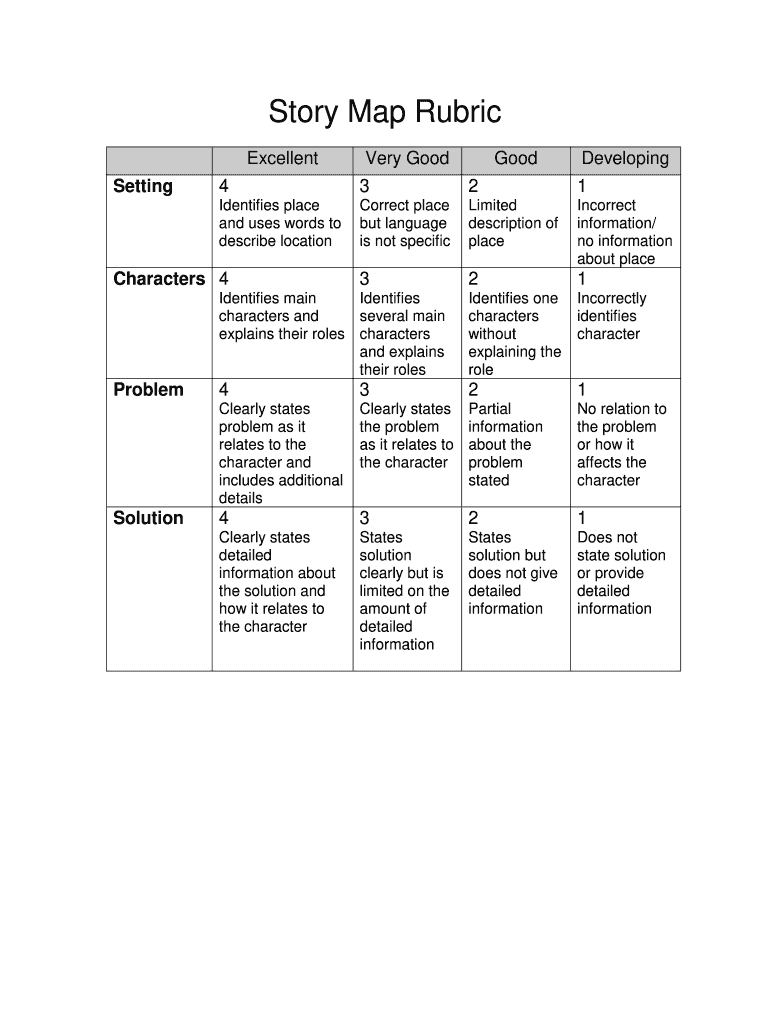
Rubric for Storyboard Form


What is the rubric for storyboard
The rubric for storyboard is a structured tool designed to evaluate the effectiveness and quality of a storyboard. It outlines specific criteria that assess various elements, such as clarity, creativity, and adherence to narrative structure. This rubric is particularly useful for educators and students in creative fields, as it provides a clear framework for understanding expectations and improving storytelling techniques. By using a rubric, individuals can receive constructive feedback that helps refine their storyboarding skills.
How to use the rubric for storyboard
Using the rubric for storyboard involves several straightforward steps. First, familiarize yourself with the criteria outlined in the rubric. These may include aspects like visual clarity, coherence of the story, and character development. Next, apply the rubric to evaluate your own or others' storyboards. This can be done by scoring each criterion on a scale, which allows for a comprehensive assessment of strengths and areas for improvement. Finally, utilize the feedback to make necessary adjustments to enhance the overall quality of the storyboard.
Key elements of the rubric for storyboard
The key elements of the rubric for storyboard typically include several critical criteria. These may consist of:
- Clarity: How clearly the story is presented through visuals and text.
- Creativity: The originality and inventiveness of the storyboard.
- Narrative Structure: The effectiveness of the story arc, including the setup, conflict, and resolution.
- Character Development: Depth and relatability of characters depicted in the storyboard.
- Visual Appeal: The overall aesthetic quality and design of the storyboard.
These elements work together to provide a comprehensive evaluation of the storyboard's effectiveness.
Steps to complete the rubric for storyboard
Completing the rubric for storyboard involves a systematic approach. Start by reviewing the storyboard to understand the narrative and visual elements. Then, assess each key element listed in the rubric, assigning scores based on how well the storyboard meets the established criteria. After scoring, provide specific feedback for each section to help identify strengths and weaknesses. Finally, compile this information into a summary that highlights overall performance and areas for improvement.
Legal use of the rubric for storyboard
The legal use of the rubric for storyboard is essential, particularly in educational settings. It is important to ensure that the rubric complies with copyright laws and respects intellectual property rights. When using images, text, or other materials in a storyboard, creators should have the necessary permissions or licenses. Additionally, educators should be aware of any institutional policies regarding the assessment and grading processes to maintain fairness and transparency.
Examples of using the rubric for storyboard
Examples of using the rubric for storyboard can illustrate its practical application. For instance, in a classroom setting, a teacher might use the rubric to evaluate student projects on historical events, assessing how well students convey the narrative through their storyboards. Another example could be in a professional environment, where a team develops a storyboard for a marketing campaign. The rubric can help ensure that the storyboard effectively communicates the intended message while adhering to brand guidelines.
Quick guide on how to complete rubric for storyboard
Effortlessly set up Rubric For Storyboard on any device
The management of documents online has gained signNow traction among businesses and individuals alike. It serves as an excellent eco-friendly substitute for conventional printed and signed paperwork, allowing you to obtain the necessary forms and securely archive them online. airSlate SignNow equips you with all the tools required to create, modify, and electronically sign your documents swiftly and without delays. Handle Rubric For Storyboard on any device using airSlate SignNow's Android or iOS applications and simplify any document-related processes today.
How to edit and eSign Rubric For Storyboard with ease
- Obtain Rubric For Storyboard and click Get Form to begin.
- Utilize the tools we provide to fill out your form.
- Highlight important sections of your documents or obscure sensitive information with the tools that airSlate SignNow offers specifically for this purpose.
- Create your signature using the Sign tool, which takes mere seconds and carries the same legal validity as a conventional wet ink signature.
- Review the information and click on the Done button to save your changes.
- Choose your preferred method to share your form: via email, text message (SMS), invitation link, or download it to your computer.
Eliminate the worry of lost or misplaced files, tedious form searching, or errors that necessitate the printing of new copies. airSlate SignNow meets your document management needs in just a few clicks from any device you prefer. Modify and electronically sign Rubric For Storyboard to ensure outstanding communication at every stage of the form preparation process with airSlate SignNow.
Create this form in 5 minutes or less
Create this form in 5 minutes!
How to create an eSignature for the rubric for storyboard
How to create an electronic signature for a PDF online
How to create an electronic signature for a PDF in Google Chrome
How to create an e-signature for signing PDFs in Gmail
How to create an e-signature right from your smartphone
How to create an e-signature for a PDF on iOS
How to create an e-signature for a PDF on Android
People also ask
-
What is a story map rubric?
A story map rubric is a scoring tool that outlines the criteria for evaluating story maps. It helps educators and students understand what elements are essential for a successful narrative structure, including plot, character development, and thematic depth. Utilizing a story map rubric can improve the overall quality of student storytelling.
-
How can airSlate SignNow help in creating a story map rubric?
airSlate SignNow provides tools that allow educators to easily create, customize, and distribute a story map rubric. You can easily upload documents, add fields for grading, and obtain e-signatures from reviewers. This streamlines the feedback process, ensuring that students receive clear and actionable evaluations.
-
Is there a cost associated with using the story map rubric feature in airSlate SignNow?
Yes, while specific pricing may vary, airSlate SignNow offers several subscription plans that include access to unique features such as the story map rubric. You can choose a plan that best fits your educational needs, ensuring that you get the right tools for document management and student assessment at an affordable price.
-
What features does the story map rubric include in airSlate SignNow?
The story map rubric feature in airSlate SignNow includes customizable criteria, scoring scales, and the ability to provide feedback directly within the rubric. Users can also save templates for future use, making it quicker and easier to evaluate different story maps. This enhances the teaching and learning experience.
-
Can I integrate the story map rubric with other educational tools?
Yes, airSlate SignNow integrates seamlessly with various educational tools and platforms. This means you can easily attach your story map rubric to other applications you use for classroom management or student submissions. The integration option enhances your workflow and simplifies the documentation process.
-
What are the benefits of using a story map rubric in education?
Employing a story map rubric in education aids in clearly communicating expectations to students and streamlining the assessment process. It not only provides a structured format for evaluating storytelling but also encourages students to focus on essential narrative elements. This ultimately leads to improved writing skills and creativity in storytelling.
-
How does using a story map rubric enhance student learning?
Using a story map rubric enhances student learning by providing clear guidelines on how to develop their narratives effectively. It helps students understand the key components of storytelling, which can lead to better engagement and understanding of narrative techniques. The focused feedback they receive helps them improve their writing skills overall.
Get more for Rubric For Storyboard
- Lease purchase agreements package south carolina form
- Satisfaction cancellation or release of mortgage package south carolina form
- Premarital agreements prenuptial 497325905 form
- Painting contractor package south carolina form
- Framing contractor package south carolina form
- Foundation contractor package south carolina form
- Plumbing contractor package south carolina form
- Brick mason contractor package south carolina form
Find out other Rubric For Storyboard
- Sign Nevada Banking Limited Power Of Attorney Secure
- Sign New Jersey Banking Business Plan Template Free
- Sign New Jersey Banking Separation Agreement Myself
- Sign New Jersey Banking Separation Agreement Simple
- Sign Banking Word New York Fast
- Sign New Mexico Banking Contract Easy
- Sign New York Banking Moving Checklist Free
- Sign New Mexico Banking Cease And Desist Letter Now
- Sign North Carolina Banking Notice To Quit Free
- Sign Banking PPT Ohio Fast
- Sign Banking Presentation Oregon Fast
- Sign Banking Document Pennsylvania Fast
- How To Sign Oregon Banking Last Will And Testament
- How To Sign Oregon Banking Profit And Loss Statement
- Sign Pennsylvania Banking Contract Easy
- Sign Pennsylvania Banking RFP Fast
- How Do I Sign Oklahoma Banking Warranty Deed
- Sign Oregon Banking Limited Power Of Attorney Easy
- Sign South Dakota Banking Limited Power Of Attorney Mobile
- How Do I Sign Texas Banking Memorandum Of Understanding