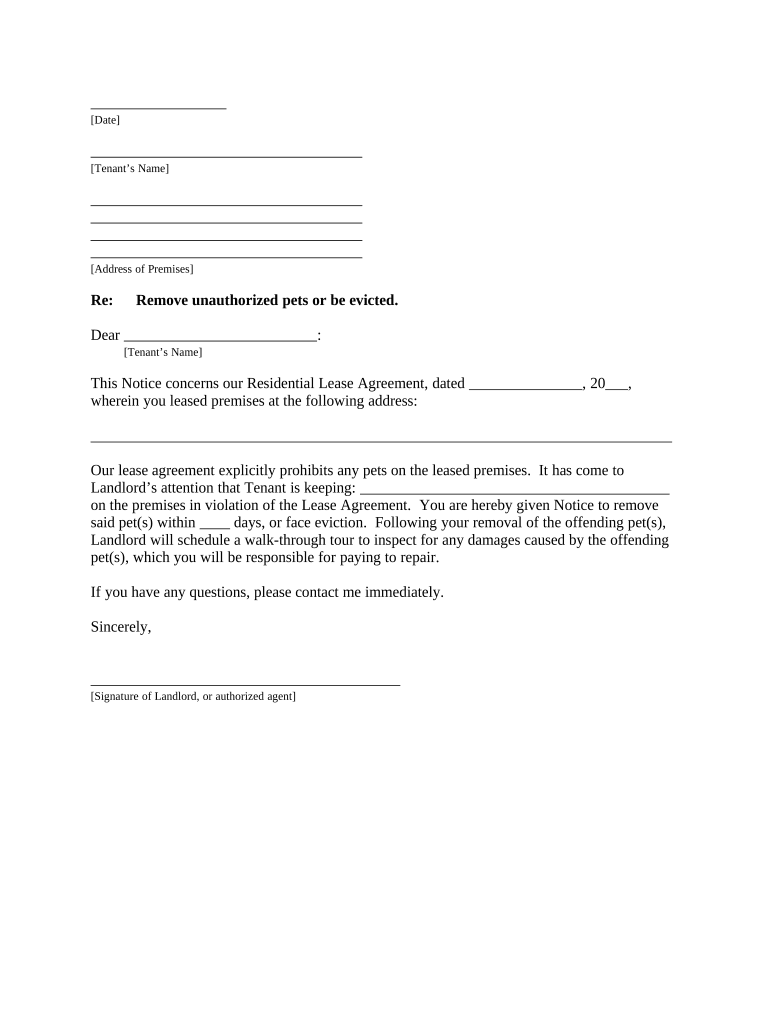
Letter Tenant Notice Form


What is the Texas Tenant Notice
The Texas tenant notice is a formal document used by landlords to communicate important information to tenants regarding lease agreements. This notice can cover various situations, such as notifying tenants of lease violations, upcoming rent increases, or the intention to terminate a lease. Understanding the specific type of notice required is essential, as it ensures compliance with Texas rental laws and protects the rights of both landlords and tenants.
Key Elements of the Texas Tenant Notice
A well-structured Texas tenant notice should include several key elements to ensure clarity and legal validity:
- Contact Information: The names and addresses of both the landlord and tenant should be clearly stated.
- Reason for Notice: A detailed explanation of the purpose of the notice, whether it is for a lease violation, non-renewal, or other reasons.
- Timeline: Specific dates by which the tenant must respond or take action, as required by Texas law.
- Signature: The landlord’s signature is necessary to validate the notice.
Steps to Complete the Texas Tenant Notice
Completing a Texas tenant notice involves several straightforward steps:
- Identify the Type of Notice: Determine whether the notice is for a lease violation, termination, or other reasons.
- Gather Information: Collect all necessary information, including tenant details and specific reasons for the notice.
- Draft the Notice: Use clear and concise language to draft the notice, ensuring all key elements are included.
- Review Legal Requirements: Ensure compliance with Texas rental laws regarding notice periods and content.
- Sign and Date: The landlord should sign and date the notice before delivering it to the tenant.
Legal Use of the Texas Tenant Notice
For a Texas tenant notice to be legally binding, it must adhere to specific state laws. Texas law outlines the required notice periods for various situations, such as a three-day notice for non-payment of rent or a thirty-day notice for lease termination. It is crucial for landlords to follow these legal guidelines to avoid disputes and ensure that the notice is enforceable in a court of law.
Examples of Using the Texas Tenant Notice
There are several common scenarios where a Texas tenant notice may be utilized:
- Non-Payment of Rent: A landlord may issue a three-day notice to pay rent or vacate the premises.
- Lease Termination: A landlord may provide a thirty-day notice to inform a tenant that their lease will not be renewed.
- Lease Violations: Notices can be issued for various lease violations, such as unauthorized pets or property damage.
How to Obtain the Texas Tenant Notice
Landlords can obtain templates for the Texas tenant notice from various sources, including legal websites, real estate associations, or by consulting with an attorney. It is advisable to use a template that complies with Texas law to ensure that all necessary elements are included and that the notice is legally enforceable.
Quick guide on how to complete letter tenant notice 497327480
Prepare Letter Tenant Notice effortlessly on any device
Online document management has gained signNow traction among companies and individuals. It serves as an ideal environmentally friendly alternative to traditional printed and signed documents, as you can acquire the correct form and securely store it online. airSlate SignNow provides you with all the resources necessary to create, modify, and eSign your documents swiftly without interruptions. Handle Letter Tenant Notice on any device using airSlate SignNow's Android or iOS applications and enhance any document-based procedure today.
How to adjust and eSign Letter Tenant Notice with ease
- Locate Letter Tenant Notice and then click Get Form to begin.
- Utilize the tools we provide to complete your form.
- Emphasize pertinent parts of the documents or conceal sensitive details using tools that airSlate SignNow specifically offers for that purpose.
- Generate your eSignature using the Sign tool, which takes mere seconds and carries the same legal validity as a conventional wet ink signature.
- Review the information thoroughly and then click on the Done button to save your modifications.
- Select your preferred method for submitting your form, whether by email, text message (SMS), invitation link, or download it to your computer.
Eliminate concerns about lost or misfiled documents, cumbersome form navigation, or mistakes that necessitate printing new copies. airSlate SignNow fulfills your document management needs in just a few clicks from any device of your choice. Modify and eSign Letter Tenant Notice and ensure exceptional communication at every phase of your form preparation process with airSlate SignNow.
Create this form in 5 minutes or less
Create this form in 5 minutes!
People also ask
-
What is a Texas tenant notice, and when is it required?
A Texas tenant notice is a formal written communication that landlords must provide to tenants regarding various issues, such as lease terminations, payment demands, or violations. It is required in specific situations outlined by Texas law to ensure the tenant is informed and has the opportunity to respond or rectify the situation. Understanding the appropriate use of a Texas tenant notice can help landlords manage tenant relationships effectively.
-
How can airSlate SignNow streamline the process of sending a Texas tenant notice?
airSlate SignNow simplifies the process of sending a Texas tenant notice by allowing landlords to create, customize, and eSign notices directly from the platform. You can quickly generate templates that comply with Texas regulations, ensuring you include all necessary information. This eliminates paperwork hassles and speeds up the communication process with tenants.
-
Is airSlate SignNow cost-effective for landlords managing multiple properties in Texas?
Yes, airSlate SignNow is designed to be a cost-effective solution for landlords managing multiple properties in Texas. Our flexible pricing plans allow you to choose options that fit your budget while gaining access to essential features for handling tenant notices and other documents efficiently. With airSlate SignNow, you can save both time and money in property management.
-
What features does airSlate SignNow offer for managing Texas tenant notices?
airSlate SignNow offers various features tailored to managing Texas tenant notices, including customizable templates, eSignature capabilities, and document tracking. With these tools, you can ensure that all notices are compliant with state laws and easily monitor when they have been viewed and signed by tenants, enhancing overall communication and efficiency.
-
Are there integrations available for airSlate SignNow to help manage Texas tenant notices?
Absolutely! airSlate SignNow offers integrations with popular property management tools and accounting software, ensuring seamless workflows when managing Texas tenant notices. These integrations allow for automated updates and tracking, making it easier to stay organized and maintain compliance without added manual effort.
-
How can airSlate SignNow help me keep track of Texas tenant notice responses?
airSlate SignNow provides features that allow you to track responses to your Texas tenant notices effortlessly. You can set up notifications to alert you when tenants open or sign documents, ensuring you have all necessary information at your fingertips. This capability helps landlords stay proactive and informed about their communication with tenants.
-
Can I customize my Texas tenant notice templates in airSlate SignNow?
Yes, airSlate SignNow allows you to fully customize your Texas tenant notice templates to meet your specific needs. You can add your branding, modify the text, and include essential details that are relevant to each property or situation. This adaptability ensures your notices are professional and tailored to convey the necessary information clearly.
Get more for Letter Tenant Notice
- Instructions to file petition to transfer adult guardianship andor form
- Colorado judicial branch self help forms trusts
- Offer in compromise instruction booklet ncgov form
- Informal discovery conference form la court
- Untitled form
- Name address and telephone number la court form
- C onn e c t i c u t p r o b a t e c o u r t s form
- Any parent or court appointed guardian other than a temporary guardian of the person of a minor form
Find out other Letter Tenant Notice
- How Can I Electronic signature Maine Lawers PPT
- How To Electronic signature Maine Lawers PPT
- Help Me With Electronic signature Minnesota Lawers PDF
- How To Electronic signature Ohio High Tech Presentation
- How Can I Electronic signature Alabama Legal PDF
- How To Electronic signature Alaska Legal Document
- Help Me With Electronic signature Arkansas Legal PDF
- How Can I Electronic signature Arkansas Legal Document
- How Can I Electronic signature California Legal PDF
- Can I Electronic signature Utah High Tech PDF
- How Do I Electronic signature Connecticut Legal Document
- How To Electronic signature Delaware Legal Document
- How Can I Electronic signature Georgia Legal Word
- How Do I Electronic signature Alaska Life Sciences Word
- How Can I Electronic signature Alabama Life Sciences Document
- How Do I Electronic signature Idaho Legal Form
- Help Me With Electronic signature Arizona Life Sciences PDF
- Can I Electronic signature Colorado Non-Profit Form
- How To Electronic signature Indiana Legal Form
- How To Electronic signature Illinois Non-Profit Document