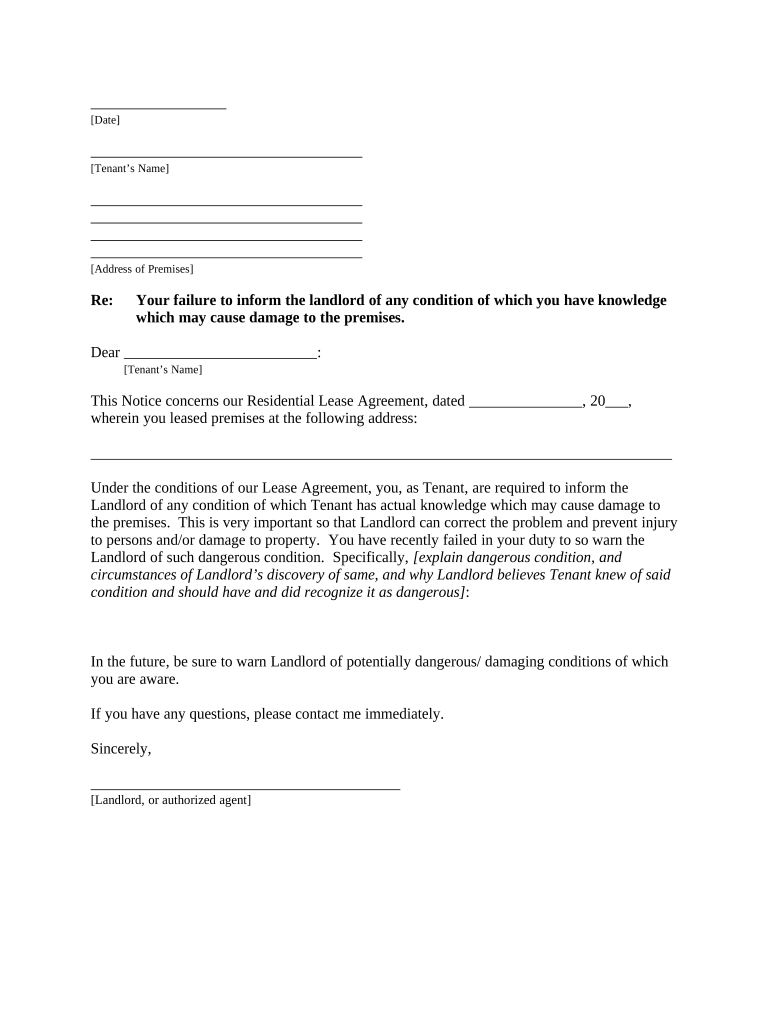
Letter Tenant Notice Form


What is the Letter Tenant Notice
The Letter Tenant Notice is a formal communication used by landlords to inform tenants about specific issues related to their tenancy. This document can address various matters, including lease violations, overdue rent, or property damage. In Texas, this notice serves as a crucial step in the landlord-tenant relationship, ensuring that both parties are aware of their rights and responsibilities. It is essential for landlords to understand the legal implications of this notice, as it can significantly impact the outcome of any disputes that may arise.
How to Use the Letter Tenant Notice
Utilizing the Letter Tenant Notice effectively involves several steps. First, landlords should clearly outline the issue at hand, such as non-payment of rent or property damage. It is important to include specific details, such as the date the issue occurred and any relevant lease terms. Next, the notice should be delivered to the tenant in a manner that complies with Texas law, which may include personal delivery, certified mail, or another method that provides proof of receipt. Lastly, landlords should retain a copy of the notice for their records, as this may be necessary for future legal proceedings.
Key Elements of the Letter Tenant Notice
A well-structured Letter Tenant Notice should contain several key elements to ensure its effectiveness. These include:
- Contact Information: The names and addresses of both the landlord and tenant.
- Date: The date the notice is issued.
- Subject Matter: A clear statement of the issue being addressed.
- Specifics: Detailed information regarding the lease terms or laws that have been violated.
- Action Required: A description of what the tenant needs to do to rectify the situation.
- Deadline: A timeline for compliance, if applicable.
Steps to Complete the Letter Tenant Notice
Completing the Letter Tenant Notice involves a systematic approach to ensure all necessary information is included. Here are the steps to follow:
- Gather all relevant information about the tenancy and the issue at hand.
- Draft the notice, ensuring clarity and conciseness.
- Review the notice for accuracy and compliance with Texas laws.
- Choose an appropriate delivery method that provides proof of receipt.
- Keep a signed copy for your records.
Legal Use of the Letter Tenant Notice
The legal use of the Letter Tenant Notice is governed by Texas landlord-tenant laws. For the notice to be enforceable, it must adhere to specific legal requirements, such as providing adequate notice periods and including necessary details. Failure to comply with these regulations can lead to disputes and may weaken a landlord's position in any potential legal proceedings. It is advisable for landlords to familiarize themselves with Texas law to ensure that their notices are valid and enforceable.
State-Specific Rules for the Letter Tenant Notice
In Texas, there are specific rules that govern the issuance of the Letter Tenant Notice. For instance, landlords must provide a certain number of days' notice before taking further action, such as eviction. The type of notice required may vary depending on the issue, such as a three-day notice for non-payment of rent or a thirty-day notice for lease termination. Understanding these state-specific rules is crucial for landlords to ensure compliance and protect their rights.
Quick guide on how to complete letter tenant notice 497327521
Complete Letter Tenant Notice effortlessly on any device
Digital document management has become increasingly popular among businesses and individuals. It offers an excellent eco-friendly substitute for conventional printed and signed paperwork, allowing you to access the correct form and securely store it online. airSlate SignNow provides all the tools necessary to create, edit, and electronically sign your documents quickly and efficiently. Handle Letter Tenant Notice on any device using airSlate SignNow Android or iOS applications and enhance any document-related process today.
How to modify and electronically sign Letter Tenant Notice with ease
- Locate Letter Tenant Notice and then click Get Form to begin.
- Utilize the tools we provide to fill out your form.
- Emphasize important sections of the documents or obscure sensitive information with tools designed for that specific function.
- Create your signature using the Sign feature, which takes seconds and has the same legal validity as a traditional handwritten signature.
- Verify the information and then click on the Done button to save your changes.
- Select your preferred method to send your form, whether by email, text message (SMS), invitation link, or download it to your computer.
Forget about lost or misplaced documents, tedious form searches, or errors that require printing new copies. airSlate SignNow meets all your document management needs in just a few clicks from any device you choose. Modify and electronically sign Letter Tenant Notice to ensure excellent communication at every stage of the form preparation process with airSlate SignNow.
Create this form in 5 minutes or less
Create this form in 5 minutes!
People also ask
-
What is airSlate SignNow's role for Texas landlord tenant agreements?
airSlate SignNow provides an efficient platform for creating, sending, and eSigning landlord-tenant agreements in Texas. It helps streamline the leasing process, ensuring that both landlords and tenants can manage their documents easily and securely, thereby enhancing compliance with Texas laws.
-
How does airSlate SignNow ensure compliance with Texas landlord tenant laws?
airSlate SignNow is designed with features that promote compliance with Texas landlord tenant regulations. The platform allows users to add legally binding electronic signatures, making it easy to follow the legal requirements for rental agreements in Texas. Users can also access templates that are specific to Texas law.
-
What are the pricing options for airSlate SignNow for Texas landlords?
airSlate SignNow offers various pricing plans suitable for Texas landlords, ensuring that the solution is cost-effective. There are monthly and annual options, which can accommodate different budget ranges. The platform’s features justify the investment by simplifying document management for tenant agreements.
-
Can airSlate SignNow integrate with other tools for Texas landlords?
Yes, airSlate SignNow seamlessly integrates with various tools that Texas landlords may already use. This includes popular property management software, allowing for synchronized data and streamlined workflows. Integrating these tools can enhance productivity and efficiency for managing tenant agreements.
-
What are the key features of airSlate SignNow for Texas landlord tenant transactions?
Key features of airSlate SignNow include customizable templates, secure eSigning, and real-time document tracking. These features make executing Texas landlord tenant agreements straightforward and efficient. Furthermore, users can collaborate in real-time to ensure all parties are on the same page.
-
How does airSlate SignNow enhance security for Texas landlord tenant documents?
Security is a top priority for airSlate SignNow, especially when handling sensitive Texas landlord tenant documents. The platform employs industry-standard encryption and authentication processes to protect user data. This ensures that both landlords and tenants can confidently manage their agreements.
-
What benefits does eSigning through airSlate SignNow offer Texas landlords?
eSigning through airSlate SignNow offers Texas landlords numerous benefits, including speed and convenience. It eliminates the need for physical paperwork and enables landlords to get agreements signed from anywhere. Additionally, eSigning ensures a legally binding process, meeting Texas documentation requirements.
Get more for Letter Tenant Notice
- 2019 quarterly withholding form boone county ky
- Net profit extension request for 2019 form
- Boone county fiscal court po box 457 florence ky 41022 form
- 2019 net profit tax return boone county ky form
- Tax year 2018 1099 misc form
- 2015 instructions for form 709 internal revenue service
- Page 1 of 2 150 101 190 form
- Effective date this form st 3 is effective for sales beginning april 1 2018
Find out other Letter Tenant Notice
- eSign Utah Education Warranty Deed Online
- eSign Utah Education Warranty Deed Later
- eSign West Virginia Construction Lease Agreement Online
- How To eSign West Virginia Construction Job Offer
- eSign West Virginia Construction Letter Of Intent Online
- eSign West Virginia Construction Arbitration Agreement Myself
- eSign West Virginia Education Resignation Letter Secure
- eSign Education PDF Wyoming Mobile
- Can I eSign Nebraska Finance & Tax Accounting Business Plan Template
- eSign Nebraska Finance & Tax Accounting Business Letter Template Online
- eSign Nevada Finance & Tax Accounting Resignation Letter Simple
- eSign Arkansas Government Affidavit Of Heirship Easy
- eSign California Government LLC Operating Agreement Computer
- eSign Oklahoma Finance & Tax Accounting Executive Summary Template Computer
- eSign Tennessee Finance & Tax Accounting Cease And Desist Letter Myself
- eSign Finance & Tax Accounting Form Texas Now
- eSign Vermont Finance & Tax Accounting Emergency Contact Form Simple
- eSign Delaware Government Stock Certificate Secure
- Can I eSign Vermont Finance & Tax Accounting Emergency Contact Form
- eSign Washington Finance & Tax Accounting Emergency Contact Form Safe