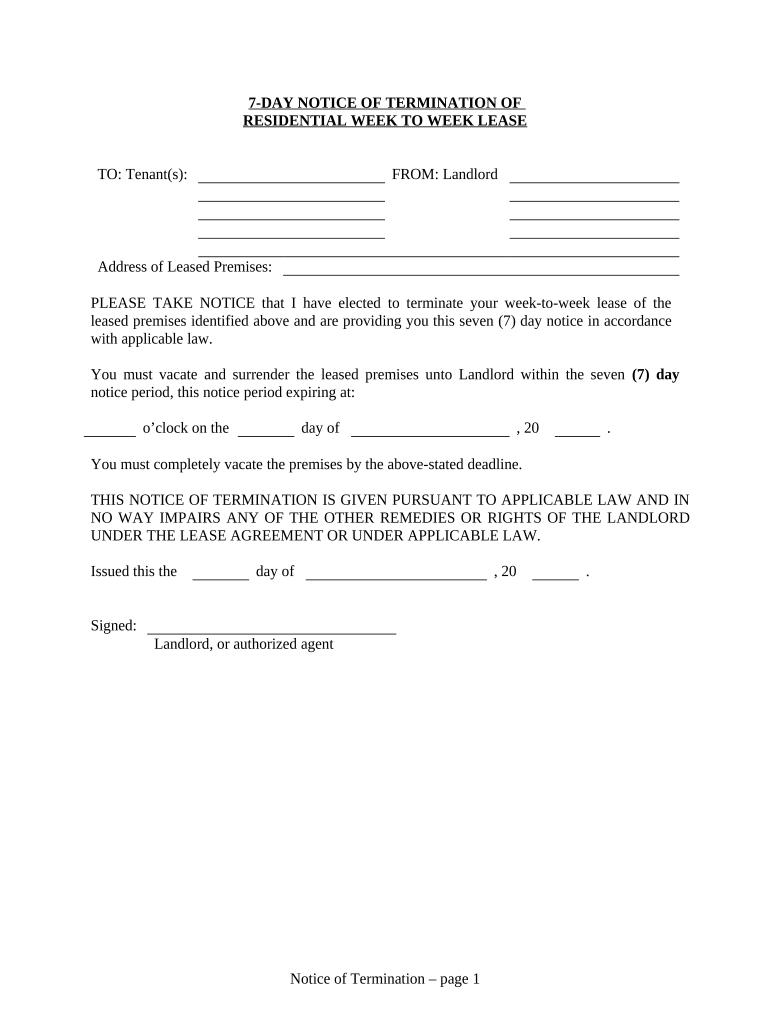
Notice Terminate Lease Form


What is the Notice Terminate Lease Form
The notice terminate lease form is a legal document used by landlords or tenants to officially communicate the intention to end a lease agreement. This form serves as a formal notification, outlining the terms under which the lease will be terminated. It is essential for ensuring that both parties are aware of their rights and obligations regarding the lease's conclusion. The form typically includes details such as the property address, the parties involved, the date of termination, and any specific reasons for ending the lease.
How to use the Notice Terminate Lease Form
Using the notice terminate lease form involves several steps to ensure its effectiveness and compliance with legal requirements. First, identify the appropriate version of the form that aligns with your state’s regulations, as requirements can vary. Next, fill out the form with accurate information, including names, addresses, and the specific termination date. After completing the form, it should be delivered to the other party, typically via certified mail or in person, to ensure proper documentation of the notification.
Steps to complete the Notice Terminate Lease Form
Completing the notice terminate lease form requires careful attention to detail. Follow these steps:
- Gather necessary information, including the lease agreement and details about the property.
- Clearly state the reason for termination, if applicable, and ensure it complies with state laws.
- Fill in the form with the required details, including the effective date of termination.
- Sign and date the form to validate it.
- Deliver the completed form to the other party, keeping a copy for your records.
Legal use of the Notice Terminate Lease Form
The legal use of the notice terminate lease form is crucial for both landlords and tenants. This document must comply with state-specific laws governing lease agreements, including notice periods and acceptable reasons for termination. Failure to adhere to these legal requirements may result in disputes or claims for damages. It is advisable to consult local regulations or seek legal advice to ensure the form is used correctly and effectively.
Key elements of the Notice Terminate Lease Form
Key elements of the notice terminate lease form include:
- Parties involved: Names and addresses of both the landlord and tenant.
- Property details: Address and description of the rental property.
- Termination date: The specific date when the lease will end.
- Reason for termination: Optional, but may be required in some jurisdictions.
- Signature: Signatures of both parties to acknowledge the notice.
State-specific rules for the Notice Terminate Lease Form
State-specific rules play a significant role in the use of the notice terminate lease form. Each state has its own laws regarding the required notice period, acceptable reasons for termination, and the process for delivering the notice. It is important to research the regulations applicable in your state to ensure compliance. Failure to follow these rules can lead to legal complications or the invalidation of the notice.
Quick guide on how to complete notice terminate lease form
Effortlessly Prepare Notice Terminate Lease Form on Any Device
Digital document management has become increasingly favored by businesses and individuals alike. It serves as an ideal eco-friendly substitute for traditional printed and signed documents, allowing you to locate the necessary form and securely save it online. airSlate SignNow equips you with all the tools essential for creating, modifying, and electronically signing your documents swiftly and without delays. Manage Notice Terminate Lease Form on any device using the airSlate SignNow applications for Android or iOS and enhance any document-related task today.
How to Alter and eSign Notice Terminate Lease Form with Ease
- Obtain Notice Terminate Lease Form and click Get Form to begin.
- Utilize the tools provided to complete your form.
- Emphasize pertinent sections of your documents or obscure sensitive information with tools specifically designed for that purpose by airSlate SignNow.
- Craft your eSignature using the Sign tool, which takes only a few seconds and holds the same legal validity as a conventional wet signature.
- Review the information and click the Done button to save your changes.
- Select how you wish to share your form, via email, SMS, or invitation link, or download it to your computer.
Eliminate worries about lost or misplaced files, tedious form searching, or errors that necessitate creating new document copies. airSlate SignNow addresses your document management needs in just a few clicks from your device of choice. Edit and eSign Notice Terminate Lease Form and ensure excellent communication at any stage of the form preparation process with airSlate SignNow.
Create this form in 5 minutes or less
Create this form in 5 minutes!
People also ask
-
What is a notice terminate lease form?
A notice terminate lease form is a legal document that a landlord or tenant can use to officially communicate the intent to end a lease agreement. This form details the parties involved, the property address, and the specific date when the lease will terminate. Utilizing such a form ensures that both parties are informed and can proceed with the termination process smoothly.
-
How does airSlate SignNow simplify the notice terminate lease form process?
airSlate SignNow streamlines the creation and signing of a notice terminate lease form with its user-friendly interface. Users can easily fill out the necessary information, add signatures electronically, and send the form directly to the involved parties. This not only saves time but also enhances the accuracy of the document.
-
What are the benefits of using airSlate SignNow for lease termination?
Using airSlate SignNow for your notice terminate lease form offers numerous benefits including security, efficiency, and cost savings. The platform ensures that all documents are encrypted and securely stored, while its automated workflows reduce the time spent on administrative tasks. Additionally, users can avoid the high costs associated with physical document management.
-
Is there a cost associated with creating a notice terminate lease form on airSlate SignNow?
Yes, airSlate SignNow offers various subscription plans that include the capability to create a notice terminate lease form. Pricing is competitive, with options suited for both individuals and businesses. You can choose a plan that best fits your document signing needs and budget.
-
Can I customize my notice terminate lease form with airSlate SignNow?
Absolutely! airSlate SignNow allows users to customize their notice terminate lease form by adding specific terms and conditions relevant to their lease agreement. This flexibility ensures that the form meets all legal requirements and addresses the specific needs of both landlords and tenants.
-
What integrations does airSlate SignNow offer for lease management?
airSlate SignNow integrates seamlessly with various tools and platforms, enhancing the lease management process. You can connect it with popular CRMs, storage solutions, and project management software to streamline your workflow. This allows for a more efficient way to manage the life cycle of lease agreements, including the notice terminate lease form.
-
How can I ensure compliance when using a notice terminate lease form?
To ensure compliance with local laws, it’s crucial to use a properly structured notice terminate lease form provided by airSlate SignNow. The platform offers templates that adhere to legal standards, and you can review regulations specific to your jurisdiction before finalizing the document. This helps avoid any legal complications when terminating a lease.
Get more for Notice Terminate Lease Form
- Hockey scoresheet form
- Brag sheet personal data for a letter of recommendation form
- Request for natural gas allowance teco energy form
- Patient consent form revive medical spa
- Ui7 payment advice form
- Adopt an element name fact sheet element form
- Inventory and disposition funeral home of personal effects form
- Official form 106j 213015736
Find out other Notice Terminate Lease Form
- How To Sign Georgia Education Form
- How To Sign Iowa Education PDF
- Help Me With Sign Michigan Education Document
- How Can I Sign Michigan Education Document
- How Do I Sign South Carolina Education Form
- Can I Sign South Carolina Education Presentation
- How Do I Sign Texas Education Form
- How Do I Sign Utah Education Presentation
- How Can I Sign New York Finance & Tax Accounting Document
- How Can I Sign Ohio Finance & Tax Accounting Word
- Can I Sign Oklahoma Finance & Tax Accounting PPT
- How To Sign Ohio Government Form
- Help Me With Sign Washington Government Presentation
- How To Sign Maine Healthcare / Medical PPT
- How Do I Sign Nebraska Healthcare / Medical Word
- How Do I Sign Washington Healthcare / Medical Word
- How Can I Sign Indiana High Tech PDF
- How To Sign Oregon High Tech Document
- How Do I Sign California Insurance PDF
- Help Me With Sign Wyoming High Tech Presentation